controle de orçamento video 2
Summary
TLDRThis video script provides an in-depth guide on how to effectively manage and organize client quotes using an Excel spreadsheet. It covers how to fill in client details, use filters to track quote statuses, and implement promotional campaigns to boost sales. The script emphasizes the importance of keeping client data updated, regularly following up on leads, and analyzing marketing performance. By efficiently managing quotes and applying strategic promotions, businesses can enhance sales performance and ensure no opportunities are missed, making it a valuable tool for sales teams.
Takeaways
- 😀 Use filters in the spreadsheet to organize and manage customer data efficiently, such as sorting by negotiation status or whether a quote was delivered.
- 😀 It's crucial to fill out the spreadsheet with all relevant client information, including phone numbers and names, before responding or making quotes.
- 😀 Ensure all customer quotes are entered into the system to avoid missing opportunities, and regularly update the status of each quote (e.g., 'negotiating', 'rejected', 'delivered').
- 😀 The importance of regular follow-ups with customers is emphasized. If a client isn't ready to respond immediately, record the follow-up date in the system.
- 😀 Always ensure the spreadsheet is accurately updated, even if a customer declines or a quote is still in progress, to maintain a clear overview of all quotes.
- 😀 Use the filter system to track quotes that are missing prices or haven't been calculated yet, allowing for better decision-making and prioritization.
- 😀 The system helps track promotional campaigns by filtering based on specific product types, enabling targeted discounts and offers to increase sales.
- 😀 Tracking results from marketing platforms (e.g., Google) helps assess the effectiveness of advertising spend and adjust strategies for better ROI.
- 😀 It's essential to avoid missing client contacts, especially high-value ones, and to ensure all customer interactions are logged in the spreadsheet.
- 😀 The spreadsheet is a key tool for sales management, enabling easy tracking of customer interactions and decisions, leading to better forecasting and goal setting.
- 😀 Regularly checking the filters in the spreadsheet ensures that all data is visible and no crucial information is hidden, providing an accurate sales and client management system.
Q & A
What is the purpose of using filters in the spreadsheet?
-Filters in the spreadsheet help to sort and organize data. They allow the user to view specific categories, such as orders that are still under negotiation or those that have been closed, making it easier to track and manage client interactions.
What should be done before responding to a customer or creating a quote?
-Before responding to a customer or creating a quote, it is essential to enter the customer's information (name and phone number) into the spreadsheet. The system relies on this data to track and manage all interactions.
What happens when a customer’s status is marked as 'negotiating'?
-When a customer’s status is marked as 'negotiating', it means that the customer has not yet made a final decision, and the quote or proposal is still under consideration. The user can follow up with the customer and update the status as negotiations progress.
How can the user check if all requested quotes have been delivered?
-The user can filter by 'delivered' status to check if all requested quotes have been sent out. If a quote is marked as 'not delivered', it indicates that further action is needed to complete the task.
How are the empty or uncalculated quotes handled in the spreadsheet?
-Empty or uncalculated quotes are identified by the 'zero' or 'blank' filter. These entries should be updated with the correct pricing and delivered to the customer to ensure the data is accurate and up to date.
What is the significance of updating the quote status in the spreadsheet?
-Updating the quote status ensures that the information is current and that no customer is forgotten. By marking the status as 'delivered', 'rejected', or 'negotiating', the user can easily track which quotes need further action.
Why is it important to maintain and update the spreadsheet daily?
-Maintaining and updating the spreadsheet daily helps prevent errors, missed deadlines, and forgotten customers. It also ensures that the sales team has accurate data to make informed decisions and follow up with customers effectively.
What does the use of filters allow when dealing with customer promotions?
-Using filters for promotions enables the user to identify which customers are eligible for specific discounts, such as those who requested a particular service or product. This allows for targeted campaigns and better management of promotional offers.
How can the spreadsheet help in evaluating the effectiveness of marketing efforts?
-The spreadsheet allows the user to track the source of each customer lead (e.g., Google Ads, Facebook). By analyzing the data, the user can determine which marketing channels are generating the most quotes and sales, helping to optimize future marketing strategies.
What role does the spreadsheet play in sales goals and performance tracking?
-The spreadsheet helps track sales goals by providing a clear overview of the total value of quotes, the number of clients, and the progress of negotiations. It enables the user to set targets and adjust strategies to meet sales objectives, ensuring that the business stays on track to meet its revenue goals.
Outlines

This section is available to paid users only. Please upgrade to access this part.
Upgrade NowMindmap

This section is available to paid users only. Please upgrade to access this part.
Upgrade NowKeywords

This section is available to paid users only. Please upgrade to access this part.
Upgrade NowHighlights

This section is available to paid users only. Please upgrade to access this part.
Upgrade NowTranscripts

This section is available to paid users only. Please upgrade to access this part.
Upgrade NowBrowse More Related Video
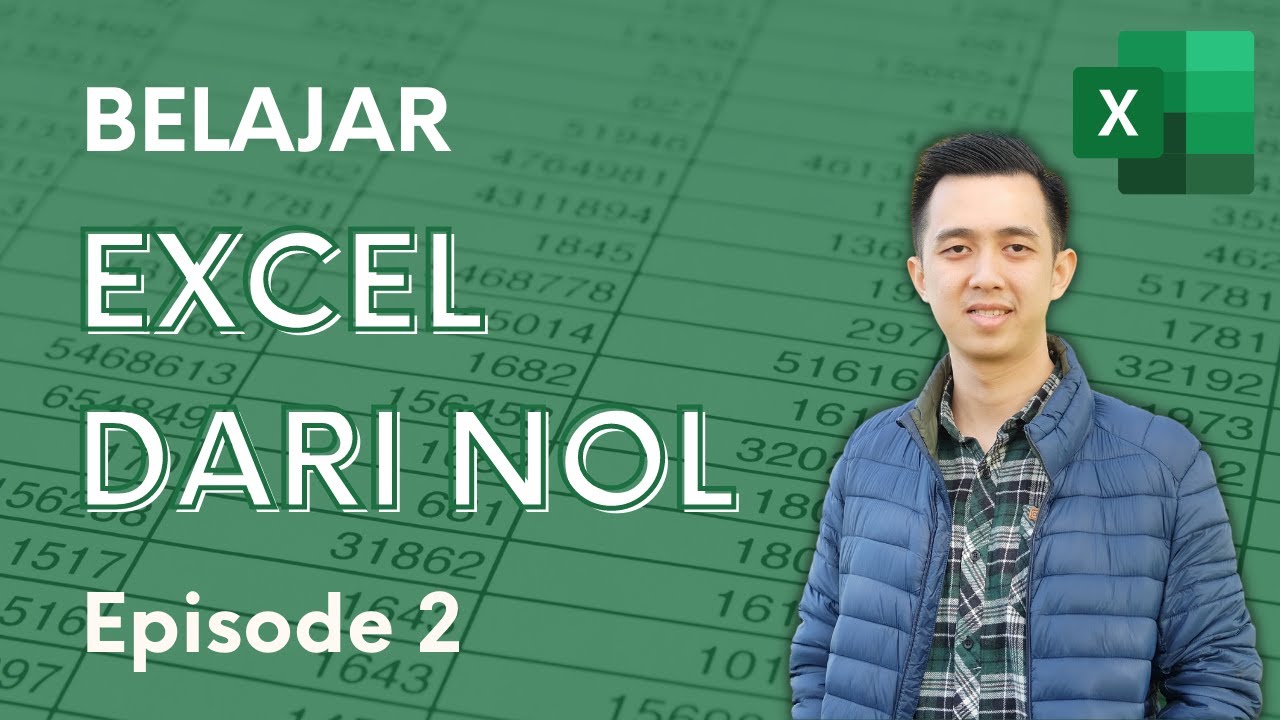
Belajar Excel dari Nol episode 2 | Tutorial Excel Pemula
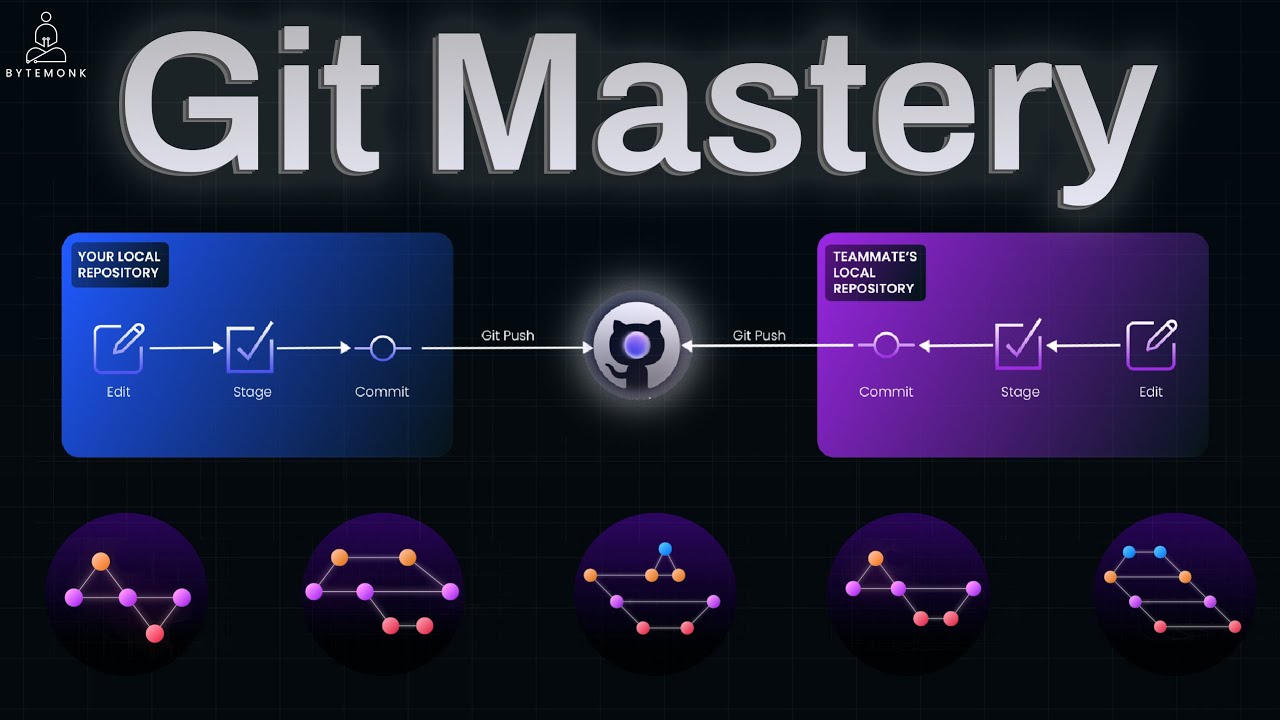
Git Mastery Crash Course | From First Commit to Big Tech Workflows

Excel Tutorial - What is Excel used for?

How to keep Inventory using an Excel Spreadsheet - [create your own Template]

Cara Menggunakan Accurate Online untuk Pemula ‼️
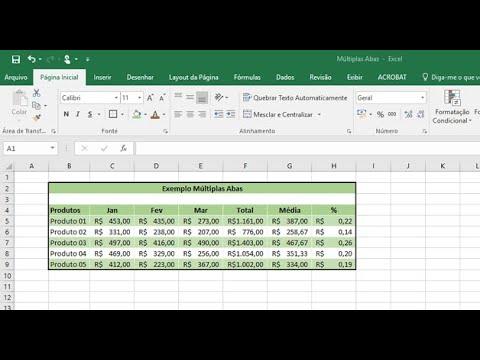
COMO FAZER UMA PLANILHA NO EXCEL (FÁCIL)
5.0 / 5 (0 votes)