TUTORIAL DIPS (KEKAR)
Summary
TLDRThis tutorial video demonstrates how to use software to analyze paired joint structures in geotechnical or engineering contexts. It covers the process of preparing data, setting up project settings, and visualizing directional stresses. Key steps include entering direction data, creating auxiliary planes, calculating sigma values, and determining extension and release joints. The video concludes by showing how to extract and record directional data for each joint, providing users with the tools to analyze and interpret structural behavior effectively.
Takeaways
- 😀 The tutorial demonstrates how to use Gypsum software to analyze paired joint structures.
- 😀 Start by preparing direction data for the structure, specifically for joints 1 and 2.
- 😀 After opening Gypsum, set the format to 'Direction' and adjust project settings to 'Strike per Game' format.
- 😀 Enter the direction data by copying and pasting it into the software.
- 😀 Use the 'Preset Counter' to visualize the general direction of each joint in the structure.
- 😀 Create and label planes that represent the general direction of each joint for clearer visualization.
- 😀 Analyze the stress directions acting on the paired roots by creating trendlines and removing contours for clarity.
- 😀 For Sigma 1 and Sigma 3, determine their directions based on the intersection angles of the joints and roots.
- 😀 The acute angle between Joint 1 and Root 2 helps determine the location of Sigma 1, while Sigma 3 can be found through angle subtraction.
- 😀 Use the user plane to calculate the extension and release, adjusting the position and color of the planes for clarity.
- 😀 Record the data for each plane and direction, such as Sigma 1, Sigma 2, and Sigma 3, by reading from the software interface.
Q & A
What is the main purpose of this video tutorial?
-The main purpose of the video tutorial is to teach users how to analyze paired joint structures using the Gypsum software, focusing on data input and orientation settings.
What is the first step in using the Gypsum software for analyzing paired joint structures?
-The first step is to prepare the data for the structure in the form of direction data and then open the Gypsum software to start the analysis.
How do you set the orientation format in the Gypsum software?
-In the Gypsum software, you set the orientation format by going to 'Project Settings' and changing it to 'Strike per Game' based on the left-hand rule.
What does the direction data consist of in the context of this analysis?
-The direction data consists of orientation values for the paired joints, which are entered into the software to define the structural configuration.
How are the general directions of each joint displayed in the software?
-The general directions of each joint are displayed with two different symbols representing the two distinct directions identified for the joints.
What is the significance of the acute angle in determining Sigma 1's orientation?
-The acute angle at the intersection of joint 1 and root 2 determines the east-west orientation for Sigma 1, which helps in further analysis of the stresses.
How do you calculate the middle value for the direction of Sigma 1?
-The middle value for Sigma 1's direction is calculated by averaging the two orientations: adding 59 and 114, then dividing by 2, resulting in a direction of 86.5.
Why is the direction of Sigma 3 found to be 57 degrees instead of 90 degrees?
-Sigma 3 is found to be 57 degrees because it is 90 degrees away from Sigma 1. After subtracting 90 from 87, the value adjusts to 57, which is the correct direction for Sigma 3.
What is the purpose of creating auxiliary planes in the analysis process?
-Auxiliary planes are created to help visualize and define the stress directions and to identify intersection points between the various structural elements for further analysis.
How can the software be used to determine the stress directions and their corresponding values?
-The software determines stress directions by reading the trends at the intersections of the stress planes and the structural joints, providing specific values such as the orientation of Sigma 1, Sigma 2, and Sigma 3.
Outlines

This section is available to paid users only. Please upgrade to access this part.
Upgrade NowMindmap

This section is available to paid users only. Please upgrade to access this part.
Upgrade NowKeywords

This section is available to paid users only. Please upgrade to access this part.
Upgrade NowHighlights

This section is available to paid users only. Please upgrade to access this part.
Upgrade NowTranscripts

This section is available to paid users only. Please upgrade to access this part.
Upgrade NowBrowse More Related Video

Tutorial Penggunaan Software Kazemaru & Analisis Jaringan Ventilasi

Paired-Samples T Test - Pertemuan 9

Belajar Civil 3D membuat kontur bag 1

VIDEO PERTEMUAN 01 MENENTUKAN TOPIK PENELITIAN
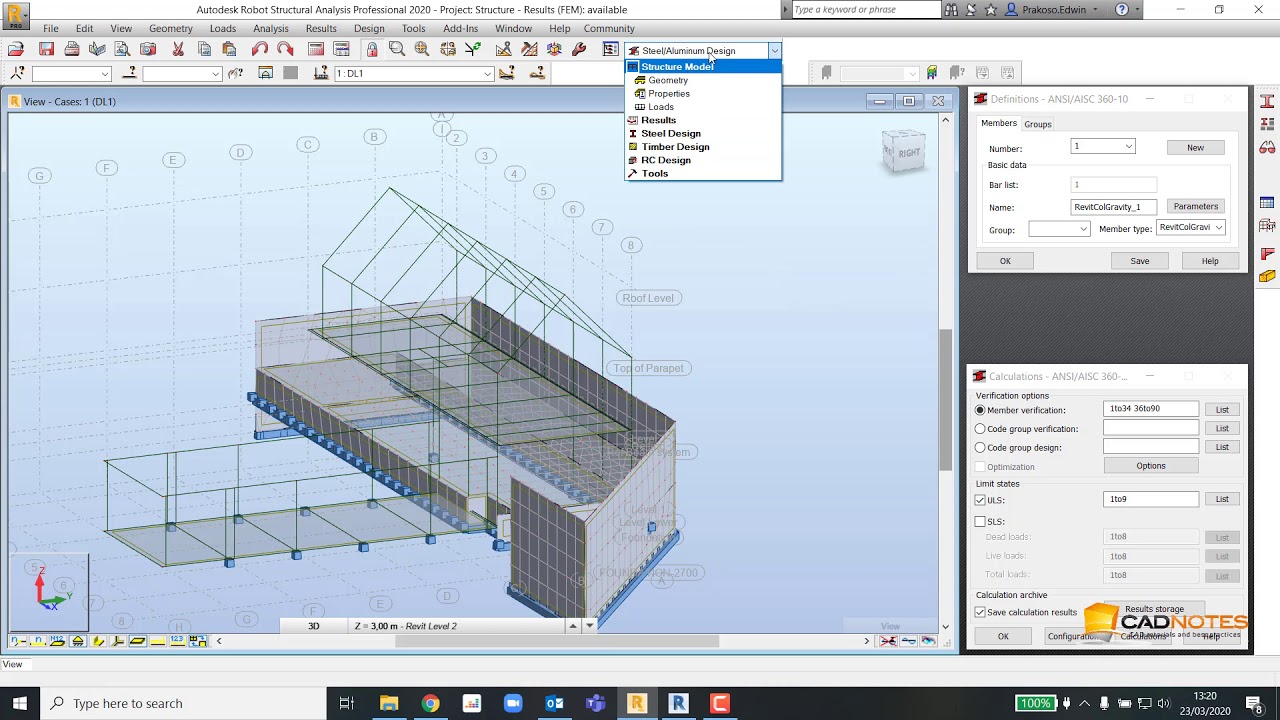
BIM workflow untuk Struktur: Revit dan Robot Structural Analysis

Tutorial Software POM QM Ep.01 | Program Linear (Linear Programming)
5.0 / 5 (0 votes)