Vue Unit Testing #11 - Activities empty state component test
Summary
TLDRThis video tutorial walks through the process of testing a simple React component, 'Activities Empty State.' It covers rendering the component, checking for the correct display of description text, and ensuring the image has proper attributes like 'src' and 'alt.' The video also discusses renaming test files for consistency across the project and regenerating snapshots after making changes. With a focus on simplicity and clarity, the tutorial emphasizes the importance of proper testing practices, ensuring that components render as expected with the correct content and attributes.
Takeaways
- 😀 The script focuses on testing the 'activities empty state' component, which displays a message and image when there are no activities.
- 😀 The test ensures that the component renders properly with an image and description, verifying the presence of these elements.
- 😀 The first step in the test involves rendering the component and importing the necessary elements for testing.
- 😀 The script includes a method to extract the text content of the component to check if it contains the expected description.
- 😀 The component’s image is tested by verifying its attributes, such as the 'src' and 'alt' properties.
- 😀 The script explains how to match partial attributes of the image element using the 'toMatchObject' method instead of 'toEqual'.
- 😀 The 'toMatchObject' method is useful because it checks only the specified attributes, not all properties of the element.
- 😀 The tests for the component are executed, and the results show that all tests pass, indicating proper functionality.
- 😀 The script includes a step to rename the test files for consistency, as other tests in the project use 'test' instead of 'spec'.
- 😀 After renaming the test files, the script demonstrates how to regenerate snapshot files by removing old snapshots and running the tests again.
- 😀 The script concludes by confirming that the new snapshot file is generated and all tests are passing, ensuring the component functions as expected.
Q & A
What is the purpose of the 'activities empty state' component?
-The 'activities empty state' component is used to display a message and an image when there are no activities to show on the page, providing a clear indication to the user.
What is the first step in writing tests for the 'activities empty state' component?
-The first step is to create a new test file with the same name as the component, i.e., 'activities empty state', and then declare the testing scenario.
Why doesn't the 'activities empty state' component contain any logic?
-The component is quite simple and only focuses on displaying an image and a description. Therefore, there is no complex logic to test.
What elements are being checked in the tests for the component?
-The tests check whether the component contains an image and a description as expected.
How is the component rendered in the test?
-The component is rendered using the 'render' method and necessary elements are imported to the test file.
How do we check if the component contains the correct description?
-We extract the text from the component using the 'text' method and then use the 'toContain' method to check if the description is present.
What approach is used to verify the image in the component?
-The image is verified by checking the 'src' and 'alt' attributes of the image element, using the 'attributes' method to extract the attributes.
Why is the 'toMatchObject' method used for attribute checking?
-The 'toMatchObject' method is used to check for partial equality of the attributes, allowing for verification of specific properties (like 'src' and 'alt') without needing to specify all attributes.
What does the 'toEqual' method do, and why isn't it used here?
-The 'toEqual' method compares two objects for complete equality. It isn't used here because we are only interested in checking certain attributes, not the entire object.
What changes were made to the test file naming convention?
-The test file names were renamed from 'spec' to 'test' to maintain consistency with the naming convention used in other tests across the project.
Outlines

This section is available to paid users only. Please upgrade to access this part.
Upgrade NowMindmap

This section is available to paid users only. Please upgrade to access this part.
Upgrade NowKeywords

This section is available to paid users only. Please upgrade to access this part.
Upgrade NowHighlights

This section is available to paid users only. Please upgrade to access this part.
Upgrade NowTranscripts

This section is available to paid users only. Please upgrade to access this part.
Upgrade NowBrowse More Related Video
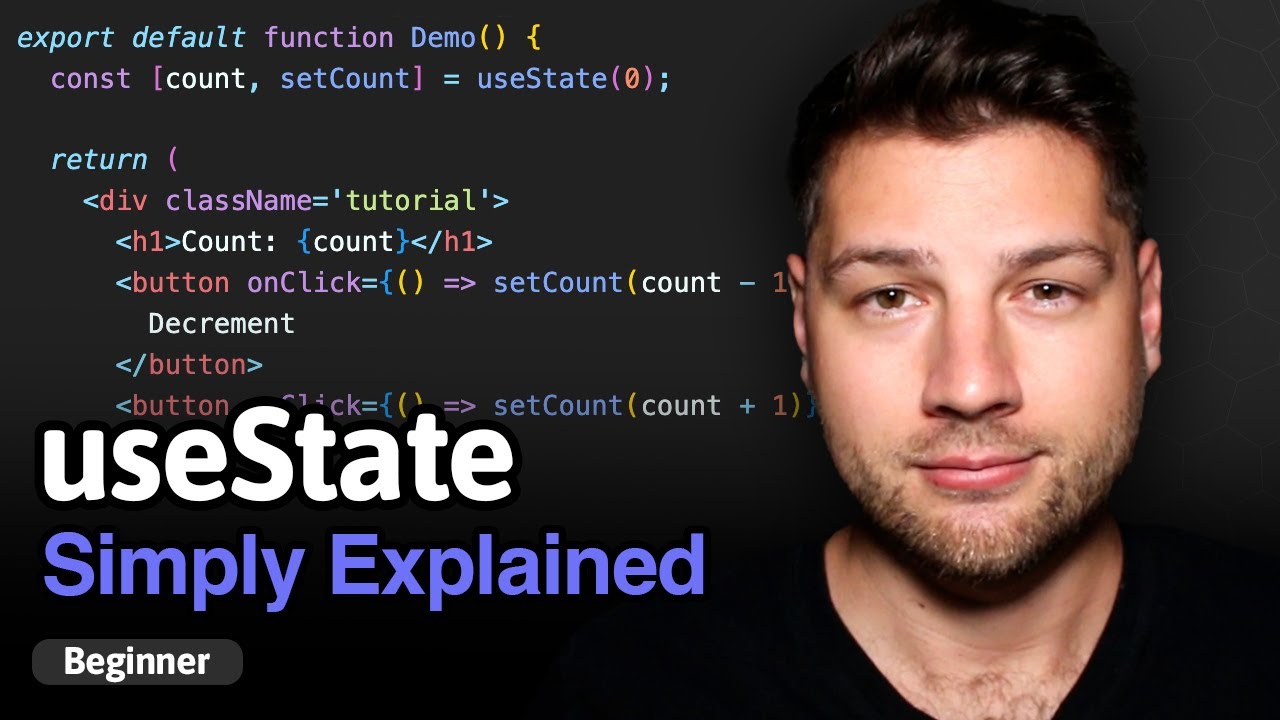
Learn React Hooks: useState - Simply Explained!

Vue Unit Testing #21 - Timeline indicator component test

React Context API Tutorial | Quick and Easy

How to Connect React JS Frontend with PHP Backend
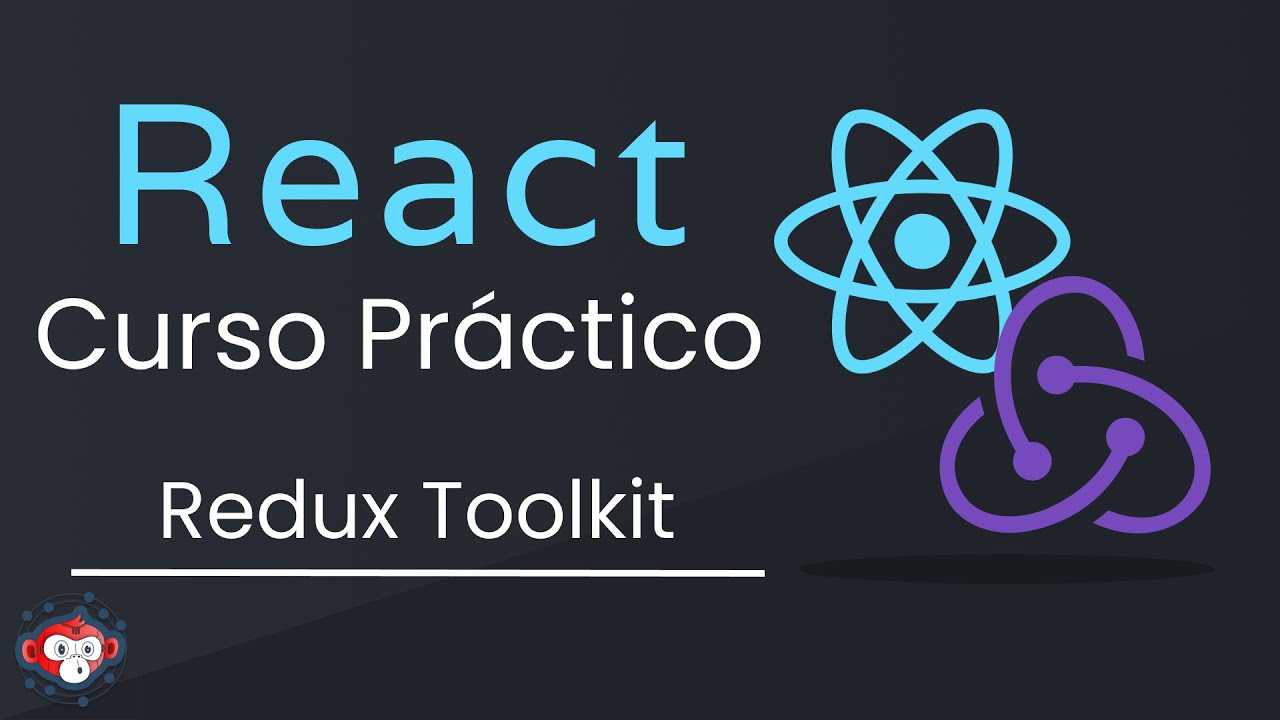
React & Redux Toolkit - Bases y proyecto práctico

useContext Hook | Mastering React: An In-Depth Zero to Hero Video Series
5.0 / 5 (0 votes)