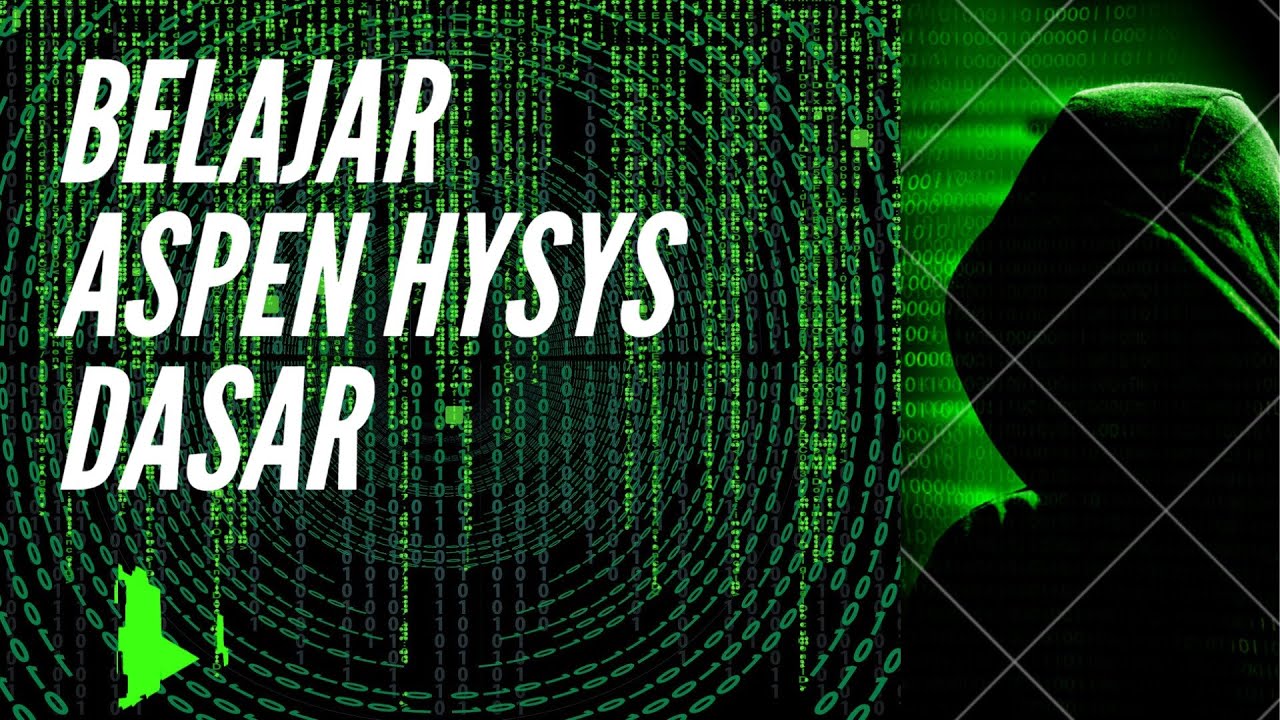Simulasi Antrian Pada POM Bensin Menggunakan Software ARENA
Summary
TLDRThis tutorial demonstrates how to create a gas station queue simulation using Arena software. It covers the design of a system with separate pumps for motorcycles and cars, managing queueing behaviors when stations fill up, and rerouting vehicles when necessary. The video provides step-by-step guidance on setting up conditions, commands, and time intervals, as well as addressing potential issues such as long queues and station availability. It also emphasizes replication, variable tracking, and working hours for realistic operation, offering a comprehensive approach to simulating gas station operations efficiently.
Takeaways
- 😀 The tutorial explains how to create a queue system at gas stations using Arena software for motorbikes and cars.
- 😀 The simulation uses four gas station pumps, two designated for motorbikes and two for cars, with vehicles entering based on pump availability.
- 😀 When a pump is full, vehicles are redirected to other stations or asked to turn around if no space is available.
- 😀 The queue system is designed to prevent more than 10 vehicles from queuing at any pump at a time.
- 😀 The software allows users to set the arrival rate of vehicles and adjust their behavior depending on the pump's availability.
- 😀 A replication process is set for simulating a full working day (08:00 to 17:00) with a break time incorporated into the simulation.
- 😀 The tutorial shows how to use commands in Arena to manage different vehicle types and direct them to appropriate pumps based on availability.
- 😀 The tutorial emphasizes the importance of tracking vehicle numbers and queue status in the simulation for better management.
- 😀 A full queue condition triggers a redirect to another available pump or causes the vehicle to turn around.
- 😀 There are limitations in the simulation, such as filling pumps sequentially, which could lead to inefficiency if not addressed.
- 😀 The tutorial provides insight into adjusting the simulation setup to test and analyze different scenarios for better system design.
Q & A
What is the purpose of the tutorial in the video?
-The tutorial demonstrates how to model a gas station queue system using Arena software, focusing on how motorbikes and cars interact with gas station pumps and how the system manages queues based on vehicle types and pump availability.
How many pumps are there in the simulation and what are they named?
-There are four gas station pumps in the simulation, named COM1, COM2, COM3, and COM4.
How do motorbikes and cars differ in the simulation's queue system?
-Motorbikes are assigned to specific pumps, and if these pumps are full or have 10 vehicles in line, motorbikes are rerouted to other pumps. Cars, on the other hand, are directed to car pumps, and if those are full, they may either turn around or bypass the station entirely.
What happens if a motorbike pump reaches full capacity?
-If a motorbike pump reaches full capacity (10 vehicles), the motorbike is rerouted to another pump, either for cars or another available motorbike pump.
What is the time allocated for filling up motorbikes and cars at the pumps?
-Motorbikes are allocated 4 minutes for filling up, while cars are given 5 minutes.
What command is used to control vehicle entry and pump usage in the simulation?
-Commands like 'Expression' are used to control vehicle entry, pump usage, and queue management, allowing the system to adjust based on the number of vehicles waiting or the availability of pumps.
How is the queue system adjusted based on the number of vehicles waiting?
-If the number of vehicles in a queue exceeds a set threshold (like 10), vehicles are either rerouted or wait in line. This adjustment is managed through conditions set in the simulation, such as 'less than 9' for certain pumps.
How does the simulation handle vehicles when both motorbike and car pumps are full?
-When both motorbike and car pumps are full, vehicles are either stuck in the queue, rerouted to other pumps, or in the case of cars, they may turn around or bypass the station altogether.
What is the significance of the 'waiting' and 'processed' variables in the simulation?
-The 'waiting' variable tracks how many vehicles are waiting in line, while the 'processed' variable tracks how many vehicles have been served. These are used to monitor and manage the flow of vehicles at the gas station.
What is the function of the 'working time' setting in the simulation?
-The 'working time' setting is used to define the operational hours for the simulation, running from 8:00 AM to 5:00 PM, with break times factored in.
Outlines

This section is available to paid users only. Please upgrade to access this part.
Upgrade NowMindmap

This section is available to paid users only. Please upgrade to access this part.
Upgrade NowKeywords

This section is available to paid users only. Please upgrade to access this part.
Upgrade NowHighlights

This section is available to paid users only. Please upgrade to access this part.
Upgrade NowTranscripts

This section is available to paid users only. Please upgrade to access this part.
Upgrade Now5.0 / 5 (0 votes)