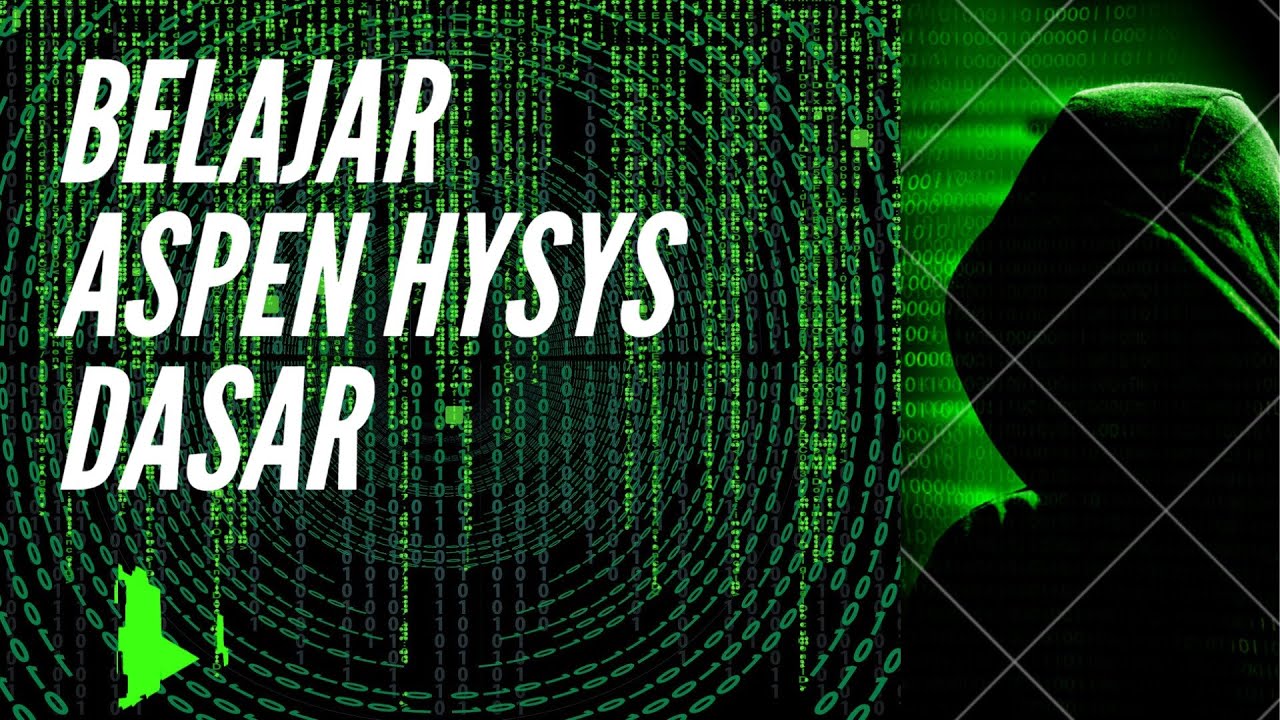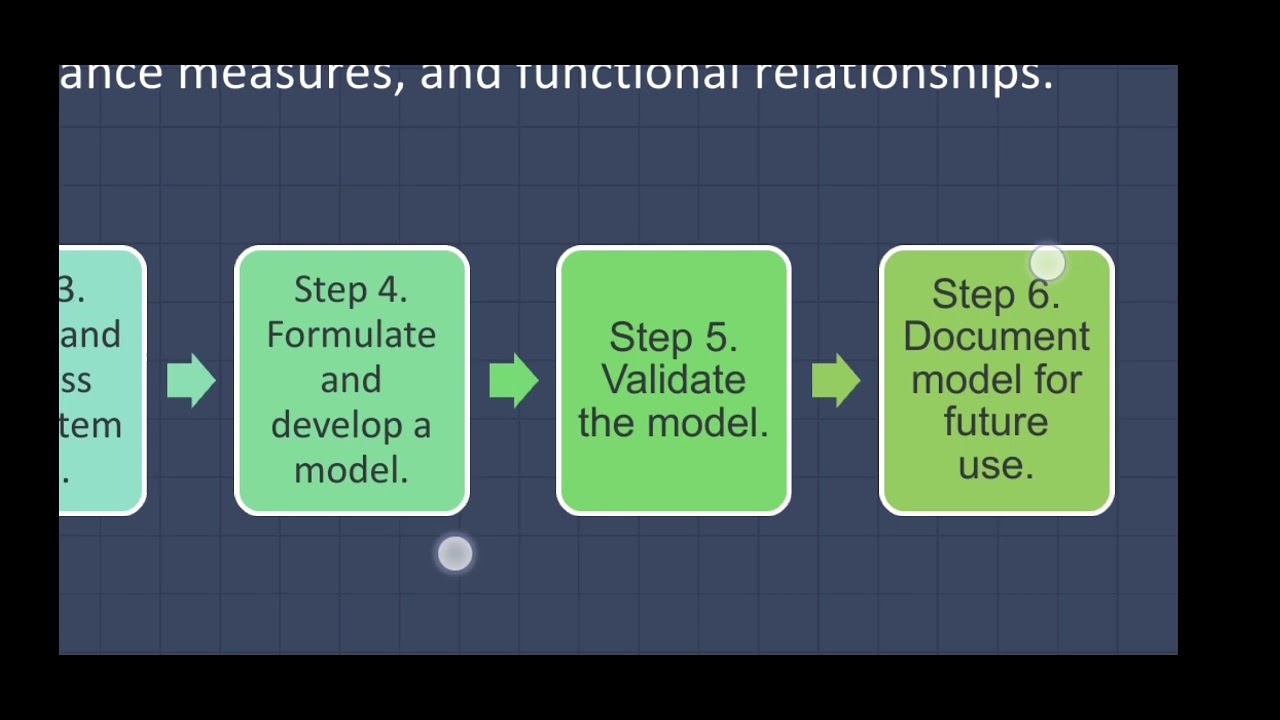Simulasi Menggunakan Arena - Model Dasar
Summary
TLDRIn this video, the speaker introduces beginners to Arena simulation software, explaining how to create a basic simulation model. The demonstration focuses on a simple system where motorcycles arrive at a motor wash, which processes them with a set time delay. Key concepts like 'Create', 'Process', and 'Dispose' modules are explored, along with how to manage resources such as workers. The speaker walks viewers through setting up constant values for simulation simplicity and then advances to scenarios with multiple resources, helping users understand how changes affect queue lengths and overall system performance.
Takeaways
- 😀 The tutorial demonstrates using Arena simulator for basic simulation practices, focusing on concepts rather than complex simulations.
- 😀 Arena simulator version 13.9 or newer can be used, with a free educational version sufficient for learning.
- 😀 The main interface of Arena consists of flowchart modules for input, process, and output, and users can drag and drop elements for system design.
- 😀 The 'Create' module is used for defining input entities, such as customer arrival times or resource arrivals.
- 😀 The 'Process' module represents the core activity of the system, where entities are processed, like the washing of vehicles.
- 😀 The 'Dispose' module marks the end of the entity's journey in the system, such as the completion of a vehicle wash.
- 😀 To model basic arrival logic, users can set fixed arrival times or use random distributions for entity arrival intervals.
- 😀 Simple entity types like 'motor' or 'car' can be modeled, and their arrival times can be adjusted using constants or random variables.
- 😀 The simulation can be run with real-time analysis, displaying resources in use and entity statuses (e.g., waiting or completed).
- 😀 In the tutorial, the example of a vehicle washing process demonstrates how the number of resources (e.g., washers) impacts the throughput and waiting time of entities in the system.
- 😀 For more advanced models, resources can be grouped into sets, allowing multiple workers to operate in parallel, improving system efficiency.
Q & A
What version of Arena software is recommended for this tutorial?
-The tutorial uses Arena software version 14.7, but versions starting from 13.9 are also suitable for the simulation exercises. The software version for learning doesn't require the paid premium version.
What are the key modules in Arena's interface used in this tutorial?
-The main modules used in this tutorial are 'Create', 'Process', and 'Dispose'. These modules are used to define the input (arrival), process (service or processing), and output (completion) stages of the simulation model.
What is the purpose of the 'Create' module in Arena?
-The 'Create' module is used to simulate the arrival of entities into the system, such as the arrival of vehicles (e.g., motorcycles) in this case. It defines the frequency and characteristics of entity arrivals.
How does the 'Process' module work in the simulation model?
-The 'Process' module is used to define how entities are processed or serviced. In the example, it is used to simulate the washing of vehicles, where entities (motorcycles) undergo a process that takes a specific amount of time (e.g., 5 minutes).
What does the 'Dispose' module do in the simulation?
-The 'Dispose' module is used to represent the completion or departure of entities from the system after they have been processed. In the context of this tutorial, it would represent the vehicle being finished with its washing process.
How does the use of resources affect the system's performance in the simulation?
-Adding resources (e.g., workers or machines) to the process can reduce waiting times for entities, as multiple entities can be processed simultaneously. In the example, introducing two workers for washing motorcycles speeds up the system's throughput.
What is the difference between a constant and random distribution for arrival times in Arena?
-A constant distribution means that entities arrive at fixed intervals (e.g., every minute), while a random distribution uses probabilistic models to generate variable inter-arrival times, making the simulation more reflective of real-world randomness.
What is the significance of verifying and validating the model in simulation?
-Verifying and validating the model ensures that the simulation accurately represents the real system. The model should be tested to confirm that the logic, processes, and outputs are correct before more complex distributions or elements are added.
How do you change the name of entities or resources in Arena?
-Entities or resources can be renamed in the model by editing their properties. For example, the tutorial changes the entity from 'motor' to 'vehicle' by simply editing the entity's label within the simulation.
How does adding more workers (resources) impact the simulation's queue and processing time?
-Adding more workers (resources) decreases the queue length and processing time, as multiple entities can be processed in parallel. For instance, in the washing simulation, having two workers reduces the waiting time for entities waiting for processing.
Outlines

This section is available to paid users only. Please upgrade to access this part.
Upgrade NowMindmap

This section is available to paid users only. Please upgrade to access this part.
Upgrade NowKeywords

This section is available to paid users only. Please upgrade to access this part.
Upgrade NowHighlights

This section is available to paid users only. Please upgrade to access this part.
Upgrade NowTranscripts

This section is available to paid users only. Please upgrade to access this part.
Upgrade NowBrowse More Related Video
5.0 / 5 (0 votes)