CAT5 vs CAT6 vs CAT7 Principales Diferencias
Summary
TLDRThis video explains the differences between network cables (Category 5, 6, and 7) and their impact on internet speed and performance. It covers aspects such as data transfer rates, frequency handling, internal construction, and shielding features that affect durability and signal quality. Category 5 cables are the most basic and affordable, while Category 6 and 7 offer higher speeds and improved shielding. For fast internet users, upgrading to Category 7 cables can enhance data transfer reliability. The video also emphasizes the importance of selecting the right cable for optimal performance, with tips on identifying and understanding cable categories.
Takeaways
- 😀 Category 5 cables are the most affordable option but offer slower data transfer speeds (100 Mbps).
- 😀 Category 6 cables provide a faster transfer rate (1 Gbps), making them a better choice for those needing quicker connections.
- 😀 Category 7 cables offer the highest transfer speed (10 Gbps) and are ideal for high-demand internet and gaming environments.
- 😀 The key differences between these cables lie in their frequency handling capacity: Category 5 supports up to 100 MHz, Category 6 supports up to 250 MHz, and Category 7 supports up to 600 MHz.
- 😀 Category 6 cables are equipped with an internal plastic guide, which provides additional protection and prevents the cable from easily bending or breaking.
- 😀 Category 7 cables include extra internal shielding to reduce noise interference, providing a more stable connection.
- 😀 Category 7 cables feature four braided pairs with additional shielding around each pair to further reduce noise and enhance signal quality.
- 😀 The RJ45 connectors on Category 7 cables are designed with metallic shielding to help ground noise, improving data integrity.
- 😀 Upgrading to a Category 7 cable could significantly improve your internet speed and reduce data transfer issues, especially for those with high-speed connections.
- 😀 It's important to check the category of your network cable to ensure you’re getting the optimal performance for your internet needs, as a low-quality cable could cause slow or unstable connections.
- 😀 If you have a fast internet setup, using a Category 7 cable is highly recommended to fully utilize your connection’s potential.
Q & A
What is the main topic of the video script?
-The main topic of the video script is about different types of network cables, particularly Category 5, 6, and 7 cables, and how they affect internet speed and data transfer. It compares the features and prices of these cables and explains the importance of using the right one for optimal internet performance.
What is the difference in speed between Category 5, 6, and 7 cables?
-Category 5 cables support a data transfer speed of 100 Mbps, Category 6 cables support 1 Gbps (1000 Mbps), and Category 7 cables support up to 10 Gbps (10,000 Mbps), which means Category 7 cables offer the fastest data transfer speed.
Why does the video emphasize the importance of using the right cable?
-The video emphasizes the importance of using the right cable because using an outdated or lower-quality cable can limit your internet speed and cause performance issues, such as slow data transfer or connection problems, especially with faster internet services.
What does the term 'frequency' refer to in the context of these cables?
-In the context of these cables, 'frequency' refers to the maximum signal frequency that the cable can handle. Category 5 cables operate at a frequency of 100 MHz, Category 6 cables at 250 MHz, and Category 7 cables at 600 MHz. Higher frequencies enable faster data transfer rates.
What internal construction differences are highlighted between Category 5, 6, and 7 cables?
-Category 5 cables are simple and inexpensive, often lacking shielding. Category 6 cables include a plastic guide in the center, which prevents the cable from bending too sharply. Category 7 cables have additional internal shielding and metal shielding around each wire pair to minimize interference and noise.
What is the purpose of the extra shielding in Category 7 cables?
-The extra shielding in Category 7 cables serves to reduce electromagnetic interference and external noise, which can degrade the quality of the data transmission. This shielding helps maintain the integrity of the signal, ensuring faster and more reliable data transfer.
How does the RJ45 connector in Category 7 cables contribute to better performance?
-The RJ45 connector in Category 7 cables is designed with a metallic grounding system that helps to prevent noise interference by grounding any unwanted electrical signals. This grounding enhances the cable's performance, particularly when connecting to high-speed internet devices.
How can someone identify the category of their network cable?
-The category of the cable can be identified by checking the markings on the cable itself, which typically indicate whether it is Category 5, 6, or 7. These markings are usually found along the length of the cable.
Why might someone face internet connection issues even with fast internet speeds?
-Even with fast internet speeds, someone might face internet connection issues if they are using low-quality or outdated cables, such as Category 5 cables. These cables cannot support the higher speeds required for modern internet connections, leading to slower data transfer and connection problems.
What recommendation does the speaker make for people with fast internet connections?
-The speaker recommends using a Category 7 cable if you have a fast internet connection. This will ensure you get the maximum transfer speed and performance, as Category 7 cables are designed for high-speed data transfer and are less likely to experience interference or signal degradation.
Outlines

This section is available to paid users only. Please upgrade to access this part.
Upgrade NowMindmap

This section is available to paid users only. Please upgrade to access this part.
Upgrade NowKeywords

This section is available to paid users only. Please upgrade to access this part.
Upgrade NowHighlights

This section is available to paid users only. Please upgrade to access this part.
Upgrade NowTranscripts

This section is available to paid users only. Please upgrade to access this part.
Upgrade NowBrowse More Related Video

Network Basics - Know Your Cable Types
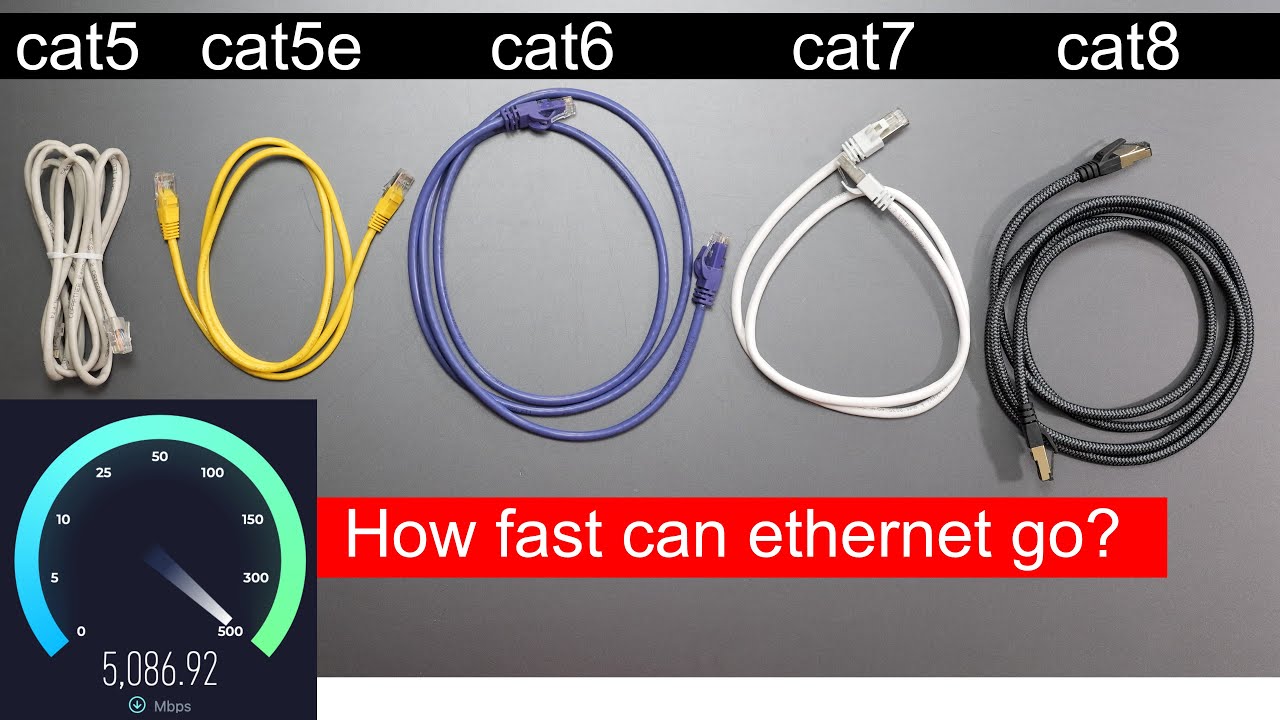
I Tested EVERY Ethernet Cable... You WON'T Believe the Results!

REVIEW DAN SETUP AWAL ROUTER TP-LINK AX1500 WIFI 6 ARCHER AX12 [PART 1]

DASAR FIBER OPTIK UNTUK PEMULA

Como os cabos submarinos garantem a sua internet

Analisis Kebutuhan Telekomunikasi dalam Jaringan (Produktif XI TKJ) | SMK MULTI KARYA
5.0 / 5 (0 votes)