Mencari bahan Gambar dan Video untuk Capcut
Summary
TLDRThis video script demonstrates how to create and edit visual content for a storytelling project using tools like Bing AI, Runway, and CapCut. It covers the process of selecting, resizing, and adjusting images to match specific scenes in a story, including moments like early morning settings, mosque scenes, and mysterious occurrences in a mosque. The script emphasizes transforming static images into moving visuals, ensuring realism and continuity. Additionally, the tutorial shares tips for optimizing Runway credits, adjusting scenes, and adding effects for a seamless editing experience, ideal for those looking to create engaging video content.
Takeaways
- 😀 The script outlines how to use AI tools (Bing AI, Runway, and CapCut) to create and animate images for video production.
- 😀 It emphasizes the importance of selecting the right scene and visual elements to match the narrative, such as a mosque and the surrounding environment.
- 😀 The script explains the process of generating still images from textual descriptions using Bing AI.
- 😀 It provides a detailed explanation of resizing and adjusting the generated images to fit specific video formats.
- 😀 Runway is used for animating still images, turning them into moving visuals for video production.
- 😀 The tutorial mentions managing credits within Runway and how to use free methods to avoid paying for premium features.
- 😀 The script demonstrates how to combine various AI-generated images and video clips to create a cohesive scene and story.
- 😀 It includes instructions on using a variety of descriptions to generate multiple visuals, ensuring the right moment is captured in the story.
- 😀 The video production workflow includes downloading and organizing generated images into folders for easy access during editing.
- 😀 The tutorial stresses the value of experimenting with different AI-generated visuals to achieve the desired look for a video, including adjusting lighting and adding details such as people and animals.
- 😀 It concludes with editing the generated clips in CapCut, combining them into a final video, and optimizing the use of AI tools for smoother video creation.
Q & A
What is the purpose of the image and video creation process described in the script?
-The process involves creating visuals and videos based on a narrative, using tools like Bing AI and Runway. The goal is to visually represent specific scenes from the story, such as moments in a mosque or morning scenes, and then edit them into a moving video format.
Why is it important to choose the right moment for the image generation?
-Choosing the right moment ensures that the visual accurately reflects the story's context. For example, capturing the mosque scene in the morning with the right lighting helps convey the atmosphere of the narrative, while an incorrect moment could mislead the viewer or confuse the scene.
What tools are used for image and video creation in this process?
-The process uses Bing AI for generating images and Runway for creating videos. Runway allows for image manipulation and video generation, while Bing AI helps generate the images based on specific scene descriptions.
How do you handle limitations like credit or tool access during the process?
-When facing credit limitations in Runway, the script suggests logging out and creating a new account via simplelogin to access additional free credits. This workaround allows continued usage without having to buy credits.
What are the advantages of using Runway for video generation?
-Runway is noted for being faster than other video tools. It allows for the creation of 5-second video clips from images, which is useful for quickly generating dynamic scenes without waiting long periods like some other platforms.
Why is it emphasized that not every part of the video needs to be created with a moving image?
-It's emphasized that not all 23 minutes of a video need to be covered with moving images because it would be overwhelming and unnecessary. Instead, focusing on key scenes with dynamic visuals helps maintain the narrative flow without excessive effort.
How does the use of 'from' help in generating accurate visuals?
-'From' is used as a reference or scene description for image generation. By pasting specific descriptions into the image generation tool, the script ensures that the resulting images align with the desired atmosphere and actions of the story, like a person walking in the morning fog.
What is the significance of adjusting the visual elements, such as light and crowd size?
-Adjusting elements like lighting and the number of people in a scene is important for conveying the right emotional tone. For example, adding more people in the scene or adjusting the lighting to match the morning atmosphere helps the viewer connect more deeply with the narrative.
How do the tools used allow for creative control over the final video?
-Tools like Runway allow for significant creative control. Users can adjust image sizes, change settings like the duration of the video clip, and even manipulate visual elements like crowds and backgrounds to create a more realistic or emotionally engaging video.
What are the key challenges faced when working with visual content, and how are they addressed?
-Key challenges include finding the right images to match the story's moments and ensuring the final video captures the desired atmosphere. These challenges are addressed by continuously refining the image generation process, adjusting scene descriptions, and making use of video editing tools like Capcut to integrate the visuals smoothly.
Outlines

This section is available to paid users only. Please upgrade to access this part.
Upgrade NowMindmap

This section is available to paid users only. Please upgrade to access this part.
Upgrade NowKeywords

This section is available to paid users only. Please upgrade to access this part.
Upgrade NowHighlights

This section is available to paid users only. Please upgrade to access this part.
Upgrade NowTranscripts

This section is available to paid users only. Please upgrade to access this part.
Upgrade NowBrowse More Related Video

Membuat Cerita ATM ATP

Settingan wajib chanel bar

Youtube Gurus IGNORED this Niche - Now its a GOLDMINE!
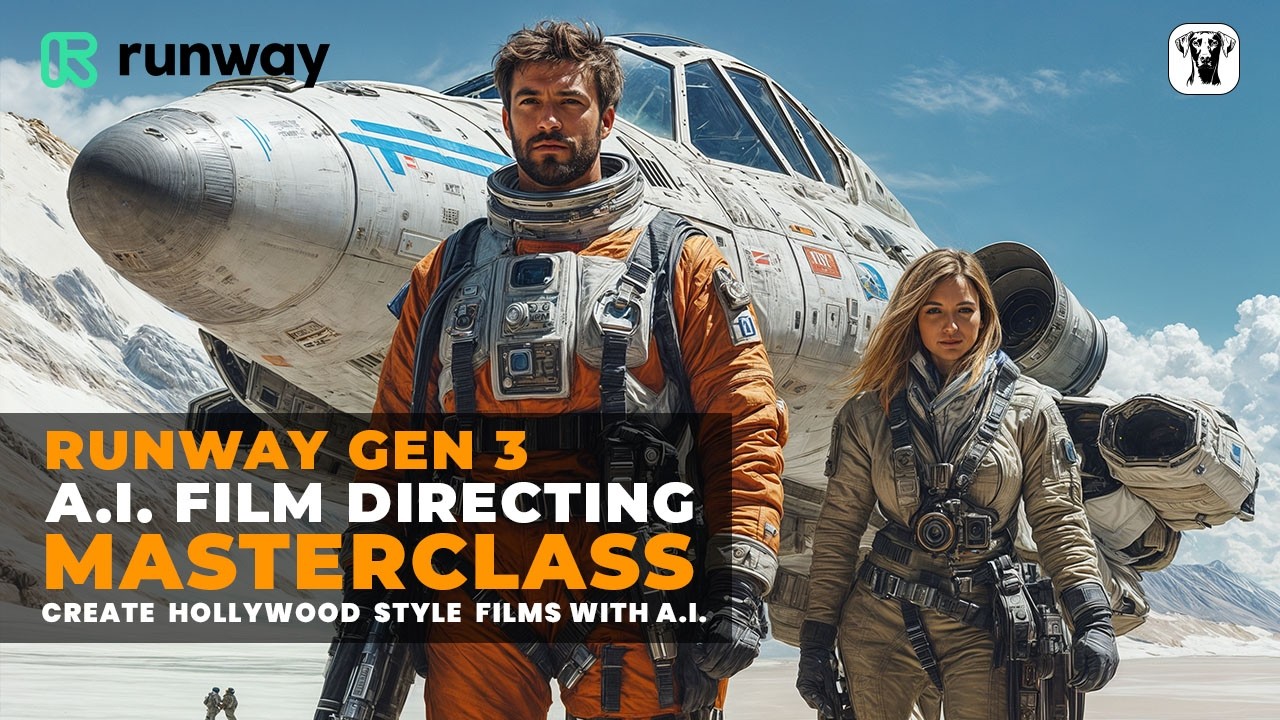
Masterclass: AI film Directing in Runway Gen 3 – Create Stunning Cinematic Shots!

Gampang Banget Bikin Animasi 3D Cuma Pake AI ! Tutorial Animasi 3D untuk pemula dari Nol !
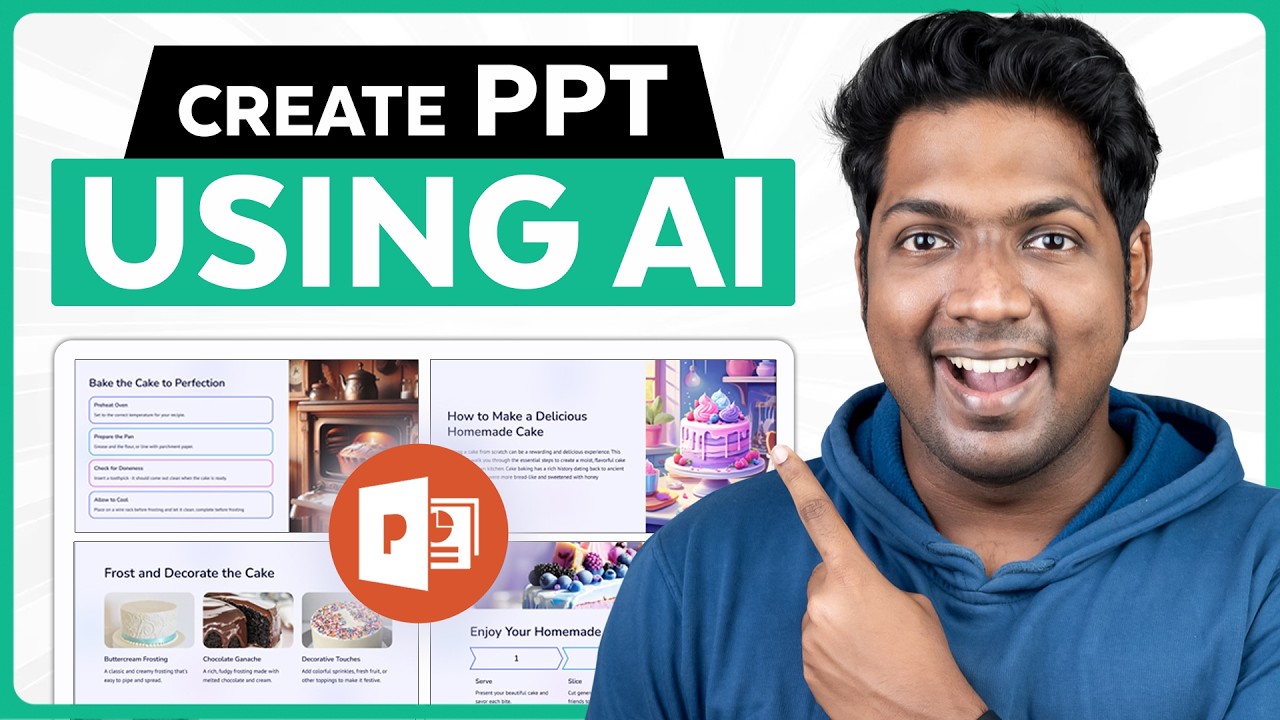
The Best AI Tool for Creating Stunning Presentations 🤯 | Make PPT in just 2 minutes
5.0 / 5 (0 votes)