Youtube Gurus IGNORED this Niche - Now its a GOLDMINE!
Summary
TLDRIn this tutorial, AI Maskman reveals a simple, step-by-step process to create viral 'Tunah' videos using AI tools. The video explains how to generate unique prompts in ChatGPT, create stunning images with Nim AI, turn those images into videos, and then edit them using CapCut. The tutorial offers a detailed approach to replicating successful content from a popular channel, Vividcore AI, which has gained millions of views on YouTube and Instagram. The process is designed to help users quickly create and edit engaging content for high engagement and viral success.
Takeaways
- 😀 Viral short videos with 'Tunah' characters are gaining massive popularity on YouTube and Instagram.
- 😀 The Vividcore AI channel has grown to 300,000 subscribers, with over 10 million views per video.
- 😀 To replicate this success, the tutorial outlines a step-by-step process for creating AI-generated Tunah videos.
- 😀 The first step is using ChatGPT to create the right prompts by copying details from successful channels and explaining the character style.
- 😀 After getting the right prompt from ChatGPT, you’ll need to generate images using Nim AI, ensuring the correct scene and character are created.
- 😀 Nim AI not only helps create images but also allows transforming them into videos by setting scene durations and adding effects like lip-syncing.
- 😀 For editing, CapCut is recommended, though any editing tool can work. Key steps include adding sound effects, transitions, and text overlays for a polished video.
- 😀 Adding relevant sound effects (e.g., cooking sounds or birds chirping) enhances the realism of each scene.
- 😀 Keep video transitions smooth with options like fade, mix, or dissolve to maintain the flow of the video.
- 😀 After editing, the final product is a professional-looking Tunah video that can help attract millions of views, as shown in the tutorial's final product.
- 😀 AI Maskman Academy offers exclusive AI courses and live calls for those interested in deepening their knowledge and YouTube journey.
Q & A
What is the main topic of the tutorial in the script?
-The main topic of the tutorial is teaching viewers how to create viral 'Tunah Sahur' videos using AI tools, specifically focusing on generating images, turning them into videos, and editing them using Cap Cut.
How did the channel 'Vividcore' achieve over 300,000 subscribers?
-The channel 'Vividcore' achieved over 300,000 subscribers by uploading short, viral videos, with some of their popular videos gaining over 10 million views each.
What is the first step to creating a 'Tunah Sahur' video using AI?
-The first step is to create a detailed prompt using ChatGPT. This involves explaining the kind of video the user wants to create and providing examples from similar channels.
Why is it important to explain the video style to ChatGPT?
-It is important to clearly explain the video style to ChatGPT so that it can generate the best possible prompts and scene ideas tailored to the desired video style.
What tool is suggested for generating images to be used in the videos?
-The script recommends using the 'Nim AI' tool to generate images. This tool not only creates images but also has the ability to turn them into videos.
How can users ensure they generate the perfect images for their videos?
-Users can ensure they generate the perfect images by using detailed prompts provided by ChatGPT, along with uploading reference images, such as the 'wooden character' used in the videos, to guide the AI's image creation.
What is the role of the 'Nim AI' tool in the video creation process?
-The 'Nim AI' tool plays a crucial role in both generating images and transforming those images into videos, allowing users to bring their static scenes to life.
How do you generate videos from images using Nim AI?
-To generate videos from images, users need to select the 'image to video' option in Nim AI, choose the video duration, and optionally add sound and lip-sync features to enhance the video.
What editing tool is used for editing the video in the script?
-The editing tool used in the script is 'Cap Cut,' although the process can be adapted to other video editing tools.
What key elements are added during the editing process to make the video more engaging?
-During the editing process, users should add sound effects relevant to each scene (e.g., cooking sounds, birds chirping), use smooth transitions (e.g., fade or dissolve), and include text overlays with time stamps for each scene.
Outlines

This section is available to paid users only. Please upgrade to access this part.
Upgrade NowMindmap

This section is available to paid users only. Please upgrade to access this part.
Upgrade NowKeywords

This section is available to paid users only. Please upgrade to access this part.
Upgrade NowHighlights

This section is available to paid users only. Please upgrade to access this part.
Upgrade NowTranscripts

This section is available to paid users only. Please upgrade to access this part.
Upgrade NowBrowse More Related Video
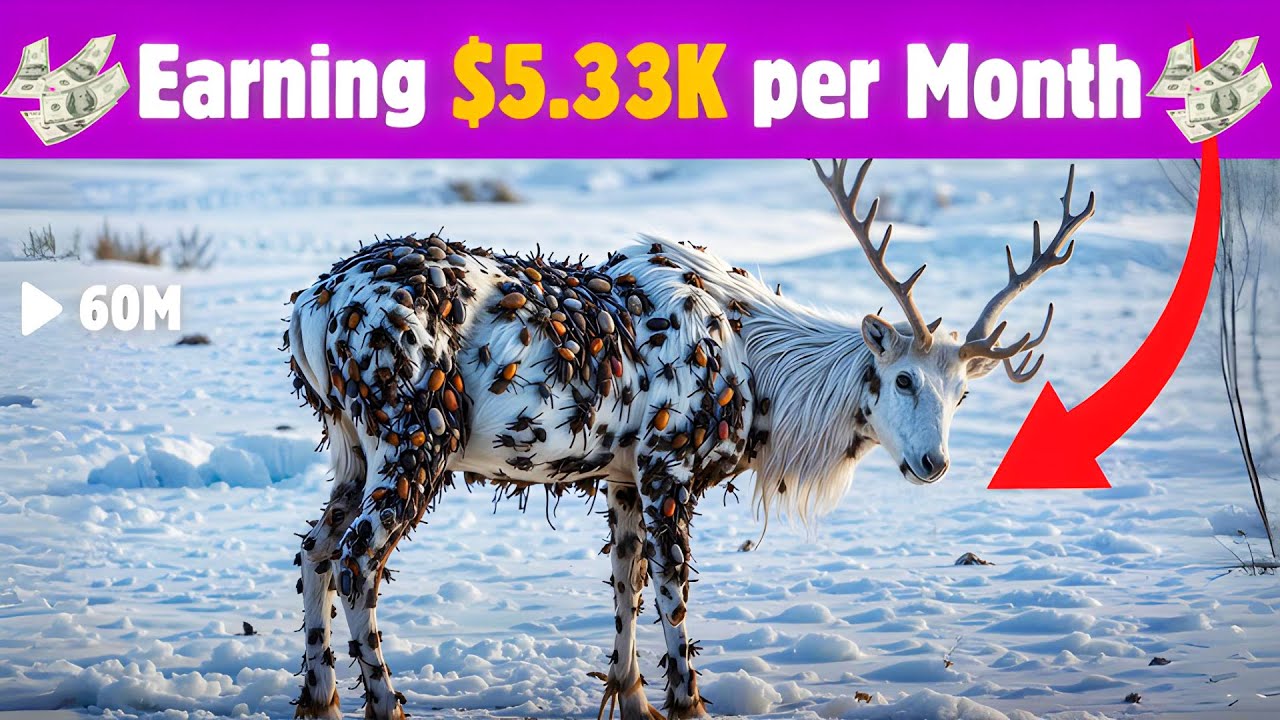
This Faceless AI Channel Made $5.33K in Just 3 Months | AI Animal Rescue Videos

Create Stunning 3D Animation Videos Using Free AI – Step-by-Step Tutorial
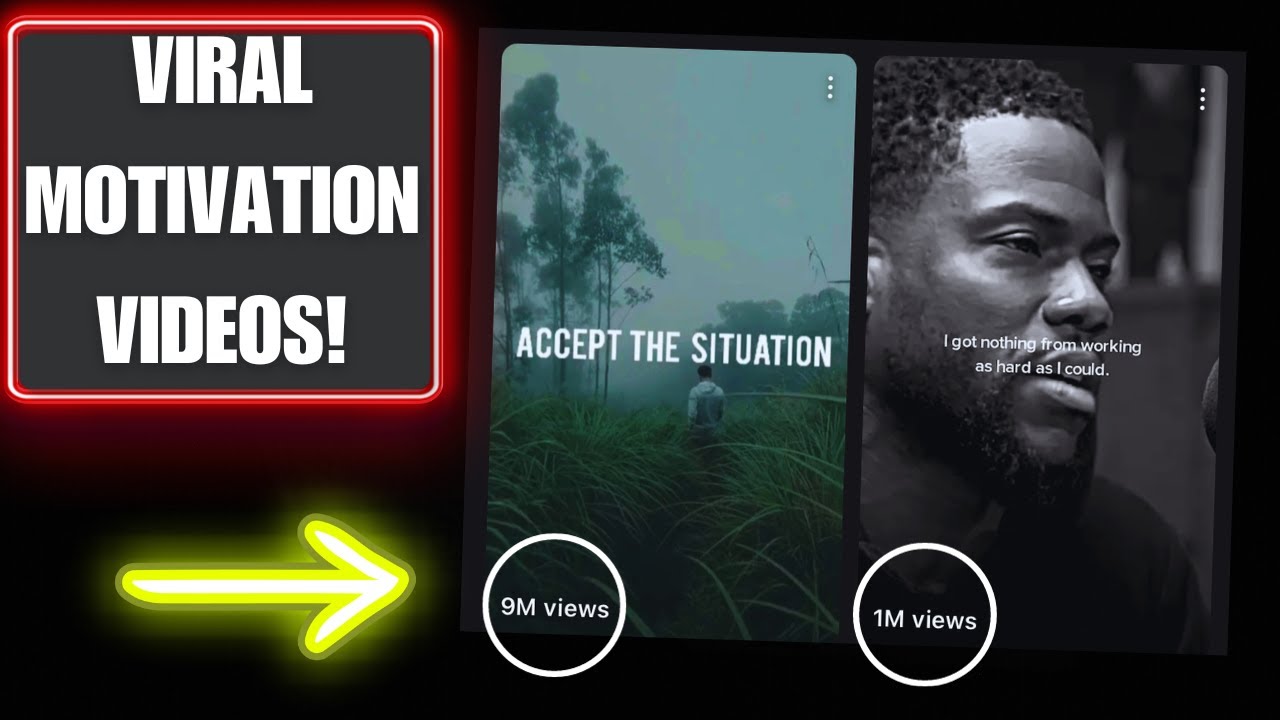
How to Create VIRAL Motivational Videos for MILLIONS of Views (EASY method)

If you need to make $6,942 in 7 days with YouTube Automation with Ai

Your Competitor Went Viral? Steal Their Video Using AI!

Como Clonei com IA um Canal Dark Chinês Milionário - Curso Completo
5.0 / 5 (0 votes)