Day-19 | Jenkins ZERO to HERO | 3 Projects Live |Docker Agent |Interview Questions | #k8s #gitops
Summary
TLDRThis video script offers a comprehensive guide on implementing Jenkins in a DevOps environment. It covers the installation of Jenkins, configuring Docker as an agent, and deploying applications to a Kubernetes cluster. The tutorial also delves into creating multi-stage pipelines for different application tiers and highlights the advantages of using Docker over traditional VMs for CI/CD processes. Additionally, it touches on Jenkins interview questions and best practices for CI/CD workflows.
Takeaways
- 😀 The video is part of a complete DevOps course, focusing on practical implementation of Jenkins from scratch, including installation and exposure to the outside world.
- 🔧 The speaker demonstrates how to install Jenkins on an AWS EC2 instance, emphasizing the need for Java as a prerequisite.
- 🛠️ The tutorial covers configuring Docker as an agent to avoid creating multiple EC2 instances for Jenkins worker nodes, highlighting the benefits of using lightweight containers.
- 📚 The video mentions a GitHub repository where all the steps and commands are documented for reference and ease of learning.
- 🌐 The importance of configuring security groups in AWS to allow inbound traffic to access Jenkins on port 8080 is discussed.
- 🔄 The video explains the concept of Jenkins master and worker nodes, and how using Docker for Jenkins agents can solve issues related to resource wastage and dependency conflicts.
- 💡 It is suggested that using Docker as an agent in Jenkins can be advantageous for cost efficiency and ease of managing different development environments.
- 🔧 The process of installing Docker on the same EC2 instance where Jenkins is installed is shown, including granting the necessary permissions for Docker to be accessed by the Jenkins user.
- 📝 The video describes how to write a Jenkins pipeline as code, using a declarative or scripted approach, and the benefits of using a pipeline over a freestyle project.
- 🔄 The tutorial includes an example of a Jenkins pipeline that uses Docker containers for different stages of the CI/CD process, such as building with Maven and Node.js.
- 🚀 The final part of the video discusses setting up CI/CD for a Python application, deploying it using Jenkins and Argo CD, and monitoring the application state within a Kubernetes cluster.
Q & A
What is the main focus of the video script provided?
-The video script focuses on a complete DevOps course, specifically the practical implementation of Jenkins, including its installation, configuration, and integration with Docker and Kubernetes.
Why is the video called 'Jenkins 0 to 0'?
-The title 'Jenkins 0 to 0' likely signifies a comprehensive guide that takes viewers from having no knowledge of Jenkins ('0') to becoming proficient with it ('0' again, possibly implying a full-circle understanding).
What are the advantages of using Docker as a Jenkins agent mentioned in the script?
-The script mentions that Docker containers are lightweight and have many advantages, such as being easily created and destroyed, avoiding package conflicts, and allowing for the use of specific environments for different projects on demand.
How does the script suggest configuring Jenkins with Docker?
-The script suggests installing Docker on the same machine where Jenkins is running, granting the Jenkins user access to the Docker daemon, and using the Docker Pipeline plugin within Jenkins to manage Docker containers as agents.
What is the purpose of the 'docker pipeline plugin' in Jenkins?
-The 'docker pipeline plugin' allows Jenkins to execute pipelines on Docker agents. It enables Jenkins to understand and interact with Docker to run jobs within containers as specified in the Jenkinsfile.
How does the script describe the process of deploying applications onto a Kubernetes cluster?
-The script describes an end-to-end process where Jenkins checks out the code, builds it into a Docker image, and then updates the Kubernetes deployment.yaml file with the new version. It also mentions using Argo CD to monitor the GitHub repository for changes and deploy the application onto the Kubernetes cluster.
What is the significance of using Argo CD in the CI/CD process as described in the script?
-Argo CD is a declarative, continuous delivery tool for Kubernetes. It not only deploys applications but also monitors the state inside the Kubernetes cluster to ensure the deployed state matches the desired state defined in the repository.
How does the script address the issue of managing dependencies and upgrades in a traditional VM-based approach?
-The script suggests using Docker containers instead of VMs to avoid the maintenance overhead associated with VMs. Containers can be quickly created with the required environment, eliminating the need to manually update and manage dependencies across multiple VMs.
What are some common Jenkins interview questions that the script suggests?
-The script suggests interview questions such as explaining the CI/CD workflow in an organization, handling issues with worker nodes, the process of installing Jenkins, and exposing Jenkins to the outside world.
How does the script recommend keeping up with the changes in a Jenkins pipeline?
-The script recommends using a version control system like GitHub to store Jenkinsfiles. This approach allows for tracking changes, peer reviews, and easy updates to the pipeline configuration.
Outlines

This section is available to paid users only. Please upgrade to access this part.
Upgrade NowMindmap

This section is available to paid users only. Please upgrade to access this part.
Upgrade NowKeywords

This section is available to paid users only. Please upgrade to access this part.
Upgrade NowHighlights

This section is available to paid users only. Please upgrade to access this part.
Upgrade NowTranscripts

This section is available to paid users only. Please upgrade to access this part.
Upgrade NowBrowse More Related Video
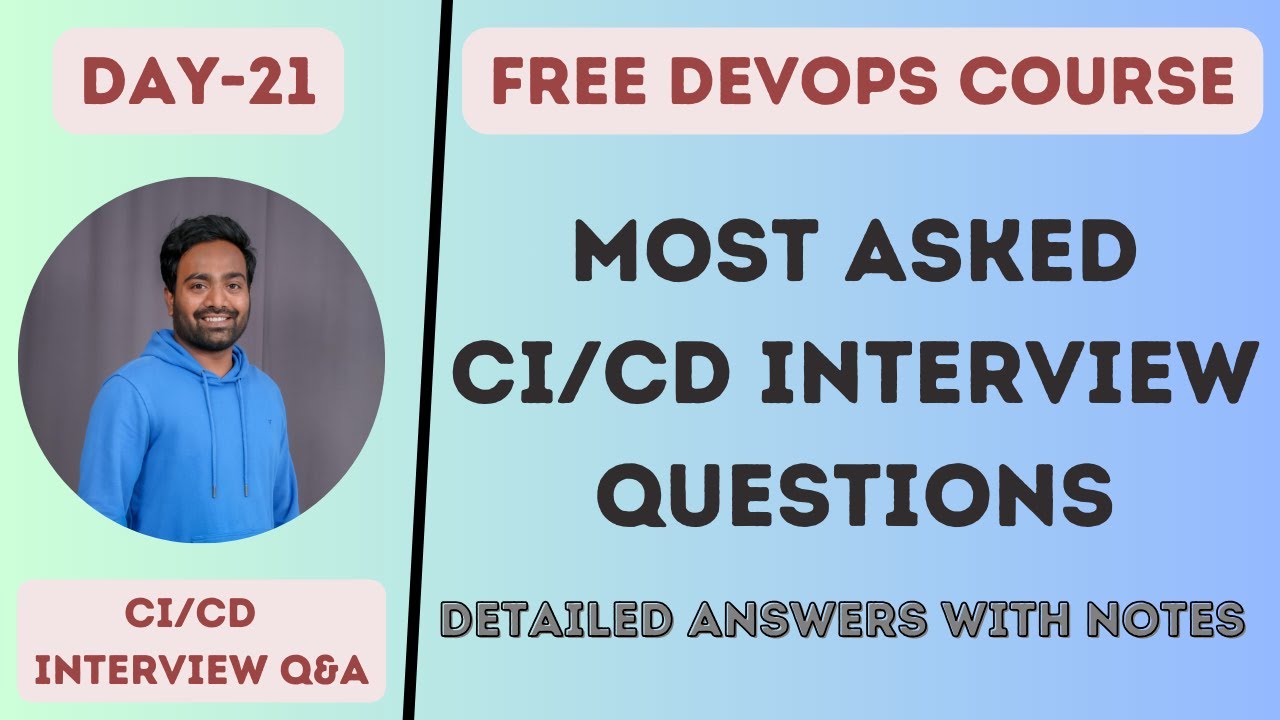
Day-21 | CICD Interview Questions | GitHub Repo with Q&A #cicd #jenkins #github #gitlab #devops

How I would Learn DevOps from SCRATCH (if I could START OVER in 2024 )

How To Learn Devops In 2025 | DevOps Full Roadmap (with resources)

Mastering Terraform: Scenario-Based Interview Questions & Solutions | Terraform Interview Mastery

DevOps Roadmap for beginners

Change your life in 6 months.
5.0 / 5 (0 votes)