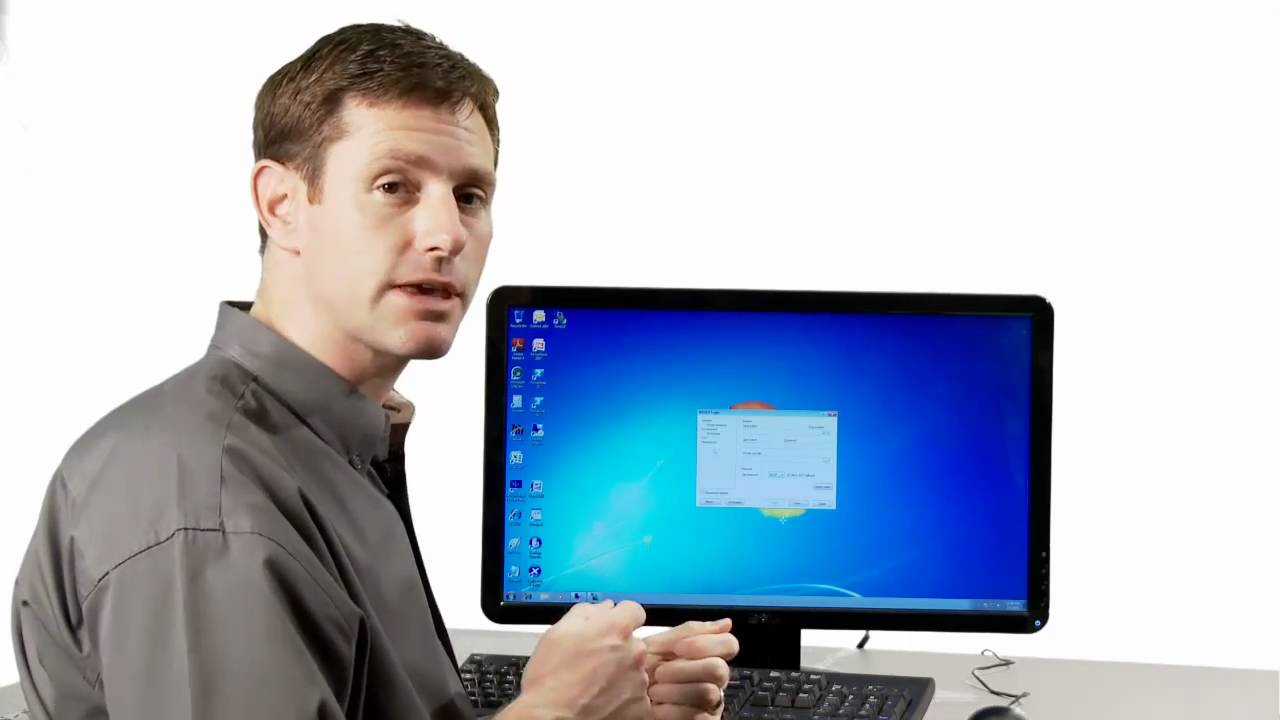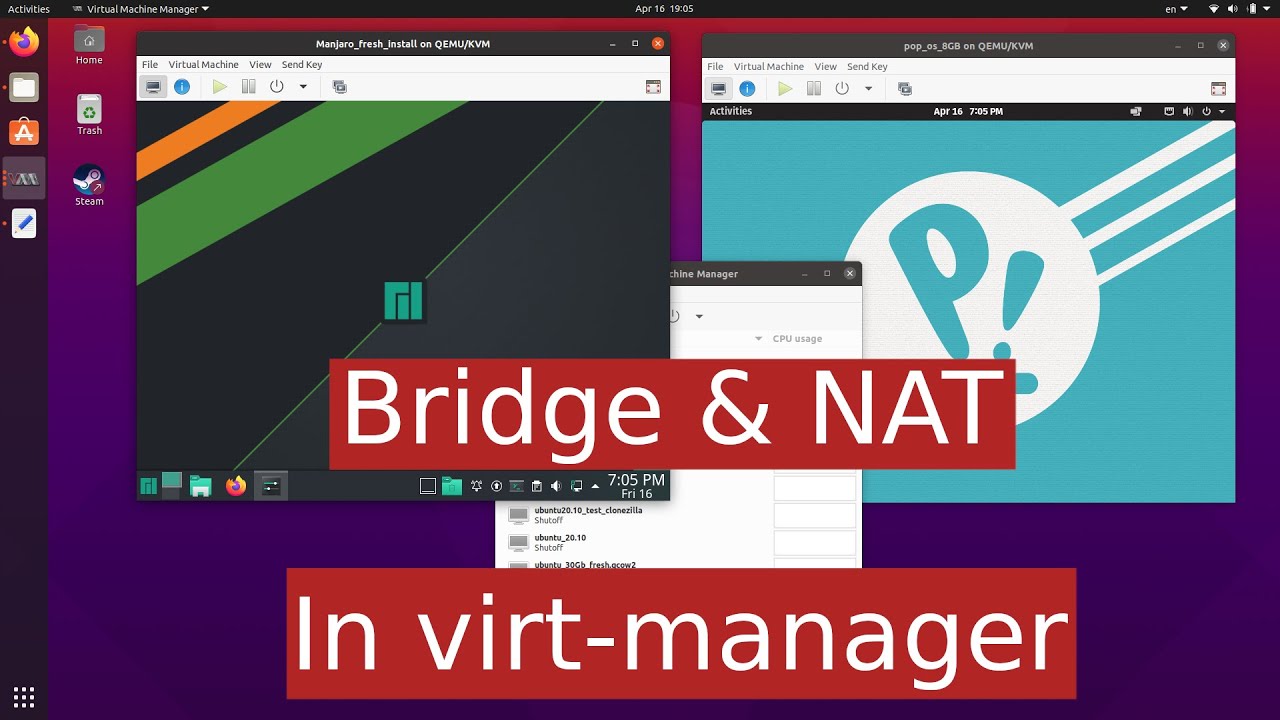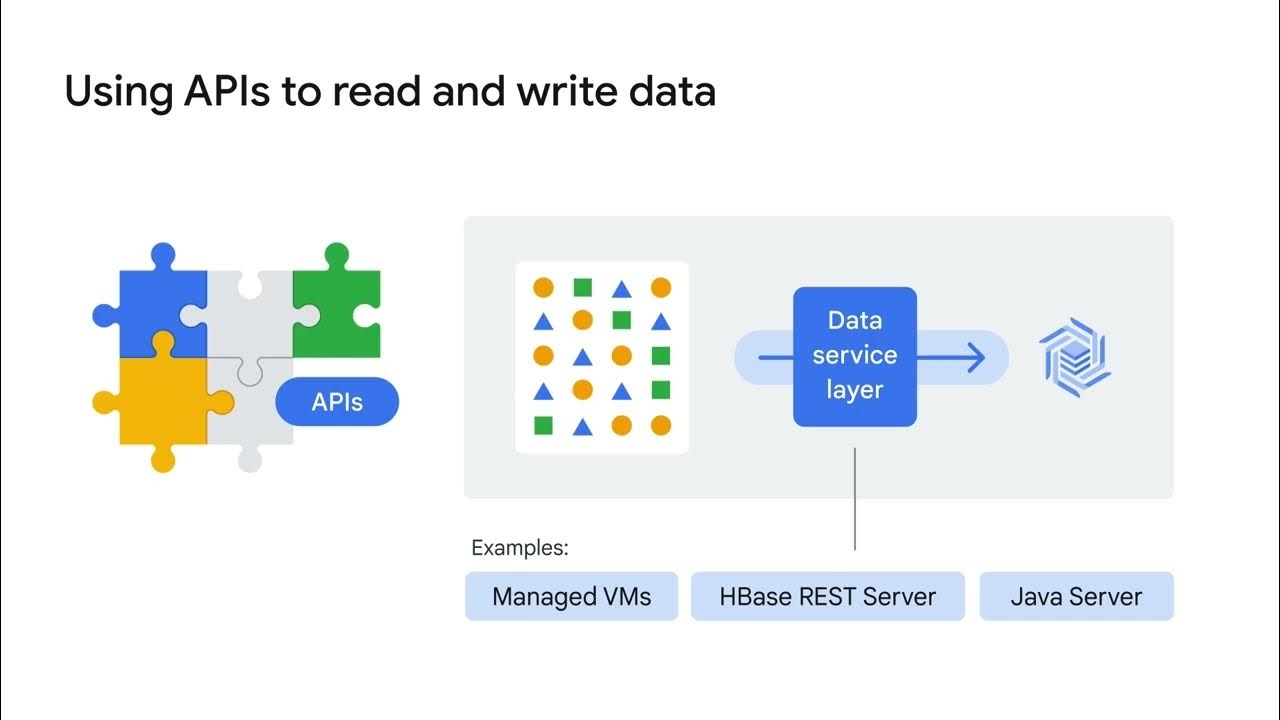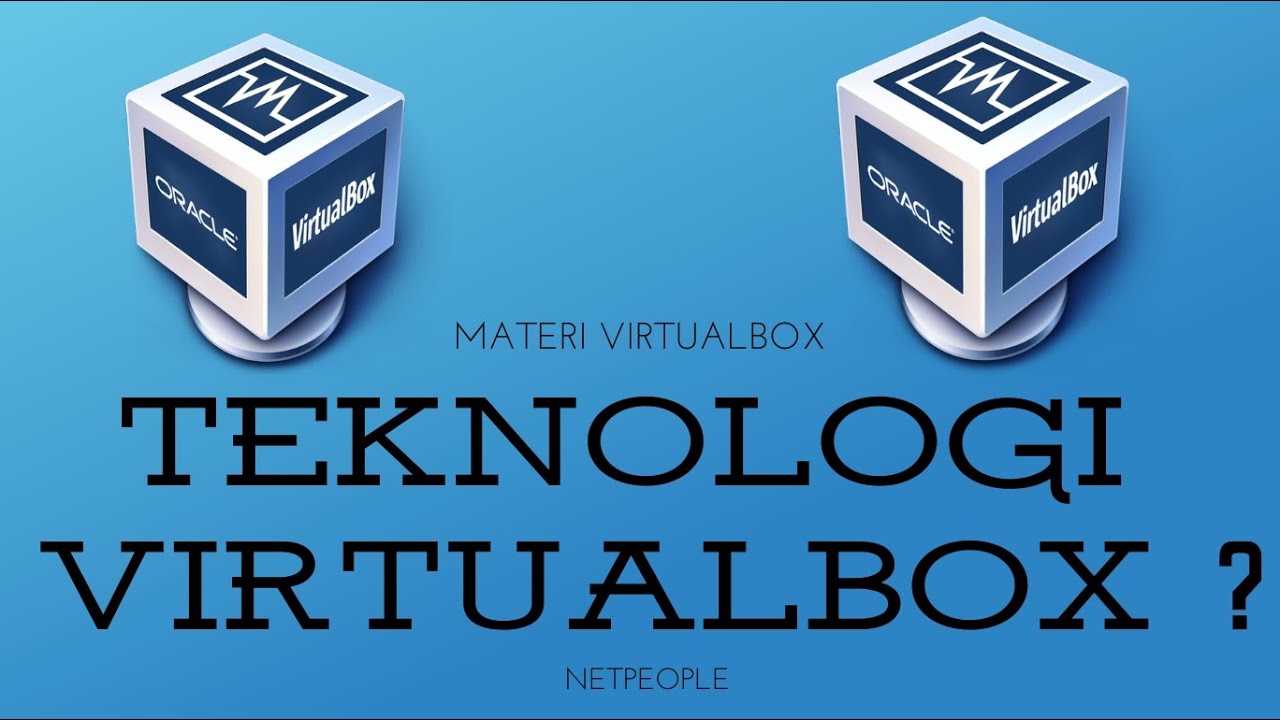Low-Latency Remote Desktop for Gaming and Work ...
Summary
TLDRThis video tutorial introduces Moonlight, an open-source streaming client that enables low-latency access to desktops or virtual machines for gaming and other applications. Originally based on NVIDIA's GameStream protocol, Moonlight now supports various devices without needing an NVIDIA GPU. The video compares Moonlight with traditional remote desktop solutions, explains its advantages in reducing latency, and guides viewers on setting up a self-hosted streaming service called Sunshine, which works with AMD and Intel GPUs. The host also shares personal experiences with Moonlight on Windows and Linux, highlighting its performance and some challenges faced.
Takeaways
- 🎮 The video introduces Moonlight, an open-source streaming client for low-latency access to desktops or virtual machines, originally based on NVIDIA's GameStream protocol.
- 👍 The video promises to show how to connect to any desktop or virtual machine with low latency, even for gaming, without needing an NVIDIA GPU.
- 🔒 Moonlight works differently from traditional remote desktop solutions like VNC and RDP by processing data only on the host side and sending a video stream back to the client, reducing latency.
- 🖥️ Moonlight clients are available for various devices, including consoles and smart TVs, but the host setup is more complex and was originally tied to NVIDIA's technology.
- 🛠️ The video mentions 'Sunshine', an alternative self-hosted streaming service that uses the Moonlight protocol and supports AMD and Intel GPUs.
- 🌐 Sunshine can be installed from GitHub or Flat Hub for Linux, offering a browser-based web interface for configuration.
- 📱 The configuration allows for creating shortcuts to applications or desktops, which can be advertised to the Moonlight client for easy access.
- 🔄 Moonlight clients connect to the host by entering its IP address and a PIN, allowing access to applications and the desktop remotely.
- 👀 The video notes a potential issue with mouse cursor movement causing frame rate drops on the desktop, which might be intentional to prevent overshooting targets.
- 💻 The experience with Moonlight on Windows is described as flawless, but there can be challenges with Linux, especially with hardware acceleration for AMD and Intel GPUs.
- 📝 The video promises a future guide on how to properly install Sunshine on Linux for those facing difficulties, and encourages subscription for updates.
Q & A
What is the main focus of the video?
-The video focuses on demonstrating how to use the open-source stream client Moonlight to connect to a desktop or virtual machine with low latency for activities like gaming.
What is Moonlight and what does it allow users to do?
-Moonlight is a low-latency streaming protocol that allows users to stream games, programs, or the entire desktop of a host PC over a local network or the internet to a client device.
Is it necessary to have an Nvidia GPU to use Moonlight?
-No, it is not necessary to have an Nvidia GPU to use Moonlight, as it can also work with AMD and Intel GPUs through a self-hosted streaming service called Sunshine.
How does Moonlight differ from traditional remote desktop solutions like VNC and RDP?
-Moonlight differs by reducing the overhead of constantly sending commands and confirmations. It processes data only on the host side, rendering the game in a fixed resolution and sending only the video stream to the client.
What are the potential downsides of using Moonlight for desktop mouse movements?
-There is a slight delay in mouse movement on the desktop because it is not client-rendered anymore, which can be noticeable when compared to the latency of mouse cursor movement in graphically intensive applications or games.
What platforms are Moonlight clients available on?
-Moonlight clients are available for a wide range of devices, including consoles and Homebrew Smart TVs.
What is the current status of Moonlight's host side with regards to Nvidia's Game Stream protocol?
-Nvidia plans to drop Game Stream, which is the protocol Moonlight is based on, and this might affect Moonlight's ability to function as a host.
What is Sunshine and how does it relate to Moonlight?
-Sunshine is a self-hosted streaming service that utilizes the Moonlight protocol to offer low-latency streaming and is compatible with AMD and Intel GPUs, providing an alternative to Nvidia's Game Stream.
How can users configure Sunshine after installation?
-Users can access Sunshine's configuration via a browser-based web interface, where they can create applications or desktops, set custom images, and adjust settings for streaming.
What issues were encountered when trying to use Moonlight on Linux?
-On Linux, especially with the RP (possibly a typo for 'RPM' or 'RPi', referring to Raspberry Pi), hardware acceleration for AMD and Intel can be tricky. The Flatpak version for Linux was mentioned as not working at all and having issues with software encoding.
What additional information is the video creator compiling for Linux users?
-The video creator is compiling a list of fixes on how to properly install Sunshine on Linux, which will be shared with the audience through the channel.
Outlines

This section is available to paid users only. Please upgrade to access this part.
Upgrade NowMindmap

This section is available to paid users only. Please upgrade to access this part.
Upgrade NowKeywords

This section is available to paid users only. Please upgrade to access this part.
Upgrade NowHighlights

This section is available to paid users only. Please upgrade to access this part.
Upgrade NowTranscripts

This section is available to paid users only. Please upgrade to access this part.
Upgrade Now5.0 / 5 (0 votes)