🔥 Tratamento de Pele por Separação de Frequência no Photoshop
Summary
TLDRThis tutorial guides viewers through essential techniques for professional image editing, with a focus on skin retouching and achieving precise control over image details using Photoshop. The video emphasizes the importance of mastering the finer aspects of image manipulation to elevate one's skills, particularly in retouching skin while maintaining natural aesthetics. Viewers are encouraged to apply these techniques to various images, considering resolution and quality. The instructor also invites feedback, engagement, and community participation through a Telegram group for further learning and support.
Takeaways
- 😀 A professional should have full control over image treatment, especially when it comes to fine details.
- 😀 The lesson focuses on learning basic image skin treatment techniques in Photoshop, which can be applied to other images based on resolution and quality.
- 😀 Skin treatment in Photoshop involves handling the smallest image details to achieve high-quality results.
- 😀 The video tutorial teaches essential techniques that allow better control over image editing and skin treatment.
- 😀 Even if you start with basic concepts, you can expand your knowledge and skills by applying these techniques to various images.
- 😀 The tutorial provides a hands-on approach to learning image editing in Photoshop for both beginners and intermediate users.
- 😀 Being a good professional in image editing requires mastering the finer aspects of image manipulation, not just the basics.
- 😀 The tutorial encourages viewers to practice Photoshop techniques to improve their skills continuously.
- 😀 The instructor encourages feedback through comments, likes, and channel subscriptions to foster community engagement.
- 😀 A link to a Telegram community is provided, offering an opportunity to join for free and further improve editing skills.
Q & A
Why is it important to have full control over image editing software for professional image treatment?
-Having full control over the editing software is crucial for professional image treatment because it allows you to adjust every detail of the image, ensuring precision and high-quality results.
What is the main takeaway from the lesson on skin treatment in images?
-The main takeaway from the lesson is learning how to treat skin in images by controlling small details. The technique shown is basic, but can be applied to more complex images, taking into account the resolution and quality.
Can the techniques learned in the video be applied to any image?
-Yes, the techniques taught can be applied to various images, but it is important to consider the resolution and quality of the image for optimal results.
What does the instructor recommend for those wanting to become better at image editing?
-The instructor recommends gaining full control over the treatment process to become a better image editor. This means understanding and manipulating the smallest details to achieve professional-quality images.
Why does the instructor emphasize learning the basics before advancing?
-The instructor emphasizes learning the basics because it provides a solid foundation for more advanced techniques. Mastering the fundamentals enables you to handle more complex edits effectively.
What should viewers do if they liked the lesson?
-If viewers enjoyed the lesson, they are encouraged to like the video, subscribe to the channel, and leave comments with feedback or suggestions.
How can viewers share the content with others?
-Viewers can share the content freely by passing the video along to others who might find it helpful.
Is there an opportunity to participate in a community related to the course?
-Yes, viewers can join the community on Telegram for free. The link to the community is provided in the video description.
What does the instructor offer for further improvement in artistic skills?
-The instructor invites viewers to enhance their artistic skills using Photoshop, encouraging them to continue practicing and improving their craft.
What kind of content does the instructor suggest viewers can expect in future videos?
-Future videos will likely cover more advanced techniques and practical applications for editing, helping viewers develop their skills further in areas such as skin treatment and other detailed image adjustments.
Outlines

This section is available to paid users only. Please upgrade to access this part.
Upgrade NowMindmap

This section is available to paid users only. Please upgrade to access this part.
Upgrade NowKeywords

This section is available to paid users only. Please upgrade to access this part.
Upgrade NowHighlights

This section is available to paid users only. Please upgrade to access this part.
Upgrade NowTranscripts

This section is available to paid users only. Please upgrade to access this part.
Upgrade NowBrowse More Related Video

How to Remove Acne - Photoshop Tutorial For Beginners 2024
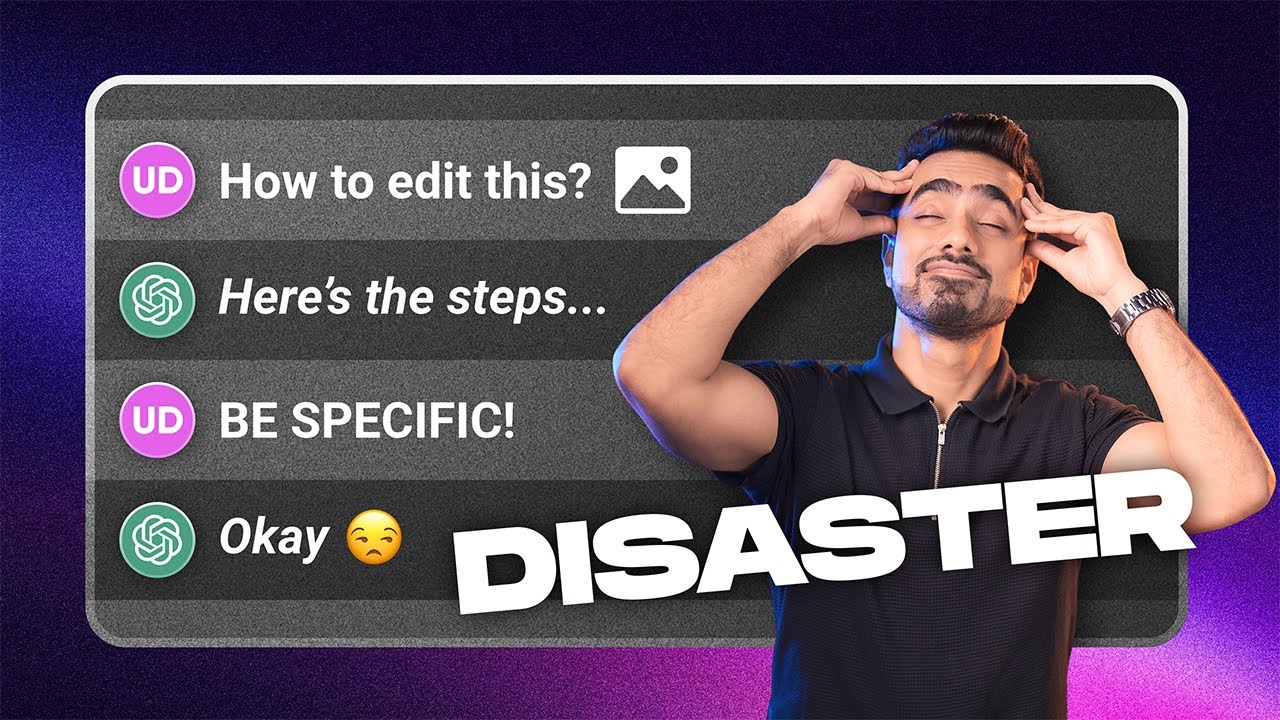
I Let ChatGPT Control My Photoshop Edits!

10 Step Process for Editing Photos in GIMP 2.10

Dasar Desain Grafis - Perangkat Lunak Pengolah Gambar Bitmap (Raster)
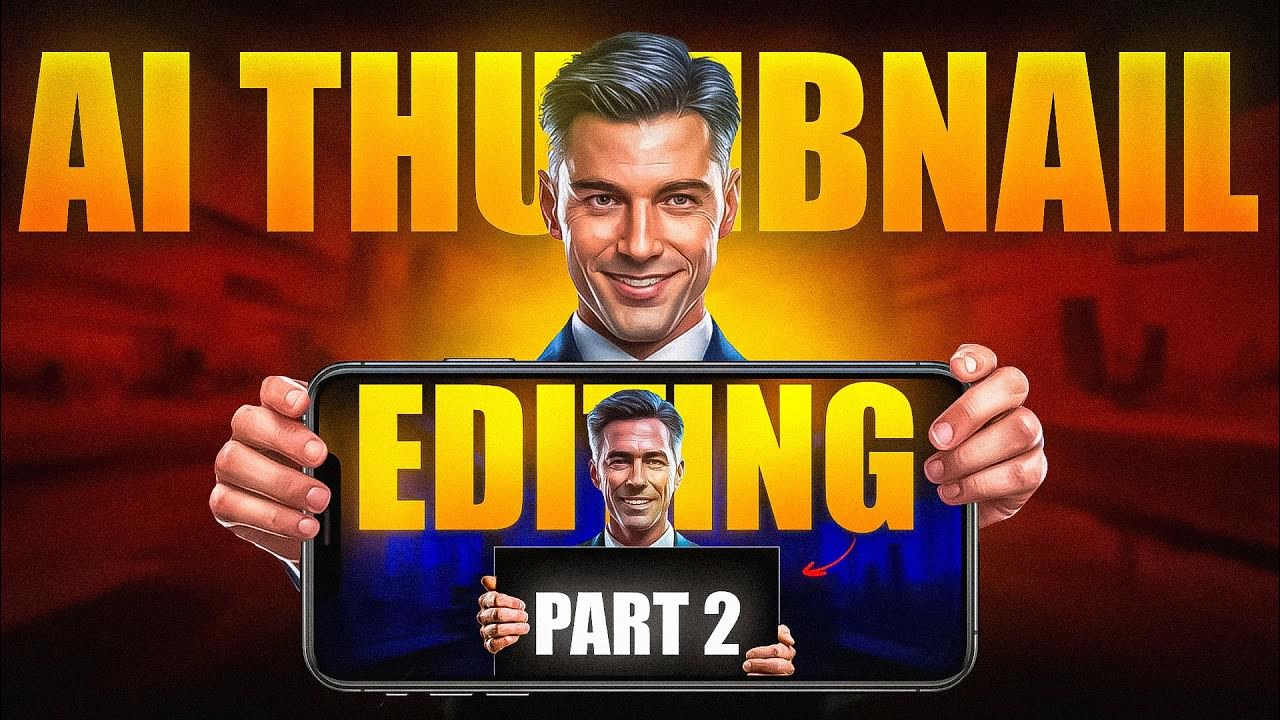
How I Make Viral AI Thumbnail Full Breakdown🔥

How to Make Creative Poster Design in Photoshop
5.0 / 5 (0 votes)