20 Android Apps I CAN'T Live Without in 2024!
Summary
TLDRThis video showcases 20 essential Android apps that the creator finds indispensable, none of which were featured in previous similar videos. The apps range from customization tools like Dual Wallpaper and the creator's own Lumin Walls for wallpapers, to mod-related apps like Launch air14 and Wi-Fi QS, enhancing the Android experience. The list also includes utility apps for notifications, file sharing, and battery management, with a special mention of KEF's LSX 2 LTS speakers for audiophiles. The creator highlights apps for photography, daily video logging with 1 Second Every Day, and unique apps for messaging, reading tracking, AI chat assistance, and package tracking, rounding up with a diverse selection that enhances productivity and personalization.
Takeaways
- 📱 The video features 20 unique Android applications that the creator cannot live without, none of which were featured in previous similar videos.
- 🌗 'Dual Wallpaper' is an app that allows setting two different wallpapers that switch automatically with the system theme, enhancing user experience with different looks for day and night.
- 🖼️ 'Lumin Walls' is the creator's own app, offering a vast selection of wallpapers with a design and fluidity that sets it apart from other wallpaper apps.
- 🎨 'Drops Icon Pack' is another app by the creator, providing over 1,300 icons with a soft pastel colorway, enhancing the aesthetic of the user's phone interface.
- 🚀 'Launch air14' is a modded version of a launcher app that replaces the stock system launcher on rooted devices, offering full customization while retaining system animations.
- 🔄 'Wi-Fi QS' is a subtle mod that adds a dedicated Wi-Fi toggle to the Quick Settings menu for easier control.
- 🔆 'Pixel Expert Module' includes a feature that allows adding a slidable flashlight toggle to the Quick Settings, enhancing the default functionality.
- 🔄 'Shizuku' acts as a middleman for apps requiring ADB permissions, simplifying the process for granting permissions to multiple apps.
- 🛠️ 'BuzzKill' is a tool for customizing how the phone handles notifications, useful for muting specific or all notifications on certain devices.
- 🔄 'Local Send' is a universal file-sharing app that works across different devices, including Mac and iPhones, offering a fast and reliable alternative to Quick Share and AirDrop.
- 🔝 'Tap Scroll' allows for quick scrolling back to the top of long pages with a simple tap on the status bar, enhancing the browsing experience on Android phones.
- 🔊 'Bluetooth Volume Manager' helps manage the volume levels when connected to Bluetooth devices, ensuring the user doesn't miss any audio playback.
- 🔋 'Batter Range' helps track battery life on secondary devices, sending notifications when they are low or fully charged, preventing overcharging.
- 📚 'A newer app' (unnamed in the transcript) is a powerful open-source app manager and analyzer, frequently updated with new features and known for its fluidity.
- 📲 'Panium' is used to track updates for apps that are not downloaded from the Google Play Store, centralizing the update notifications for better management.
- 📷 'Gcam P' is an app that brings the processing power of the Google Camera app to non-Google Pixel phones, enhancing photo quality on other devices.
- 🎥 '1 Second Every Day' is an app for capturing a one-second video daily to compile into a mini movie documenting daily life.
- 💬 'Beeper' is a messaging app that consolidates various messaging platforms into one interface, offering convenience and a pleasant user experience.
- 📚 'Bookmar' is an app for tracking the books the user has read, featuring a well-designed interface with some performance drawbacks.
- 🗣️ 'Chat GPT' is an app used for scripting assistance, particularly for recalling phrases or euphemisms, offering a high level of functionality.
- 🛒 'Shop App' is used for tracking deliveries rather than purchasing, automatically detecting and adding products for easy tracking.
Q & A
What is the purpose of the 'Dual Wallpaper' app mentioned in the script?
-The 'Dual Wallpaper' app allows the user to set two different wallpapers that automatically switch whenever the system theme changes, providing a vibrant wallpaper for daytime and a less bright one for nighttime.
What is the name of the application that the speaker uses to get wallpapers for their reviews?
-The speaker uses their own application called 'Lumin walls' to get wallpapers for their reviews.
What is the 'Drops Icon Pack' and how is it used by the speaker?
-The 'Drops Icon Pack' is an icon pack used by the speaker for customization on their phones. It is an updated version of an old discontinued icon pack and includes over 1,300 icons with a soft pastel colorway design.
What is the modded version of 'Launch Air14' and how does it benefit the speaker's Pixel 8 Pro?
-The modded version of 'Launch Air14' is a customized version that replaces the stock system launcher on rooted devices like the speaker's Pixel 8 Pro. It allows full access to the gestal navigation system, enabling extensive customization while retaining app opening and closing animations.
What is the function of the 'Wi-Fi QS' app and why does the speaker prefer it over Google's implementation?
-The 'Wi-Fi QS' app provides a dedicated Wi-Fi toggle in the Quick Settings menu, allowing the speaker to turn Wi-Fi on and off with a simple tap. The speaker prefers it because it replaces Google's internet tile implementation with a more straightforward and efficient toggle.
What is the 'Pixel Expert Module' and how does the speaker utilize it?
-The 'Pixel Expert Module' is an app that allows for a wide range of customizations on rooted Pixel phones. The speaker specifically uses the brightness leveled flashlight tile feature to add a slidable flashlight toggle to their Quick Settings menu.
What is the role of 'Shizuku' in managing app permissions for the speaker?
-Shizuku acts as a middleman for apps that require ADB permissions. It allows the speaker to grant these permissions once and then use supported apps that also require these permissions without additional hassle.
What is the main functionality of the 'Buzzkill' app as used by the speaker?
-The 'Buzzkill' app is used by the speaker to customize how their phone handles notifications, such as muting specific app notifications during work hours or muting all notifications on older devices to prevent duplication.
How does the 'Local Send' app differ from traditional file-sharing methods like Quick Share or AirDrop?
-The 'Local Send' app is a more universal version of Quick Share and AirDrop combined, working on any device, including Macs and iPhones, and is known for its speed and reliability for sharing files over the same Wi-Fi network.
What is the primary use of the 'Tap Scroll' app for the speaker?
-The 'Tap Scroll' app allows the speaker to quickly scroll back to the top of a long page in any app by simply tapping the status bar, a feature they enjoy using and find necessary on their Android phones.
What is the purpose of the 'Bluetooth Volume Manager' app in the speaker's routine?
-The 'Bluetooth Volume Manager' app helps the speaker manage the volume levels when their phone connects to Bluetooth devices like their car. It ensures that the volume is set high enough to avoid missing any audio from the last listening session.
What is the 'BattRang' app and how does it assist the speaker with battery management?
-The 'BattRang' app helps the speaker track battery life on secondary devices, sending notifications when the battery is low or fully charged, preventing both dead batteries and overcharging.
What inspired the speaker to create the 'Lumin walls' app?
-The speaker created the 'Lumin walls' app to emulate the fluidity and design of another app they admire, aiming to provide a better user experience with a vast collection of wallpapers.
What is the 'Gamp P' app and how does it enhance the camera experience on non-Google Pixel phones?
-The 'Gamp P' app brings the best parts of the Google camera app's processing to non-Google Pixel phones, enhancing photo quality and making the camera experience more tolerable on other devices.
What is the concept behind the '1 Second Every Day' app and how does the speaker use it?
-The '1 Second Every Day' app encourages users to capture a one-second video clip each day, compiling them into a mini movie that documents daily life. The speaker has been consistently using it to capture over 100 one-second clips.
What is the main functionality of the 'Beeper' app as described in the script?
-The 'Beeper' app serves as a unified messaging platform, replacing the need for separate apps like Google Messages and WhatsApp, providing a convenient interface for managing various message conversations.
How does the 'Bookmar' app assist the speaker with their reading habits?
-The 'Bookmar' app helps the speaker track every book they've read so far, offering a well-designed interface with neat animations across the UI, although it lacks cross-device syncing and can be slow to load initially.
What is the 'Chat GPT' app and how does the speaker utilize its voice chat functionality?
-The 'Chat GPT' app offers an incredible voice chat functionality that the speaker uses for scripting videos, helping them remember popular phrases or euphemisms by providing the exact phrases they're looking for through a conversational interface.
What is the 'Shop' app used for by the speaker, and how does it help with tracking deliveries?
-The 'Shop' app is used by the speaker to track deliveries of products they've purchased. It automatically detects and adds products to the app, allowing the speaker to easily access tracking information without sifting through emails.
Outlines

This section is available to paid users only. Please upgrade to access this part.
Upgrade NowMindmap

This section is available to paid users only. Please upgrade to access this part.
Upgrade NowKeywords

This section is available to paid users only. Please upgrade to access this part.
Upgrade NowHighlights

This section is available to paid users only. Please upgrade to access this part.
Upgrade NowTranscripts

This section is available to paid users only. Please upgrade to access this part.
Upgrade NowBrowse More Related Video

Top 20 Best Android Apps - April 2025!

【搞机零距离】安卓TV终极推荐:精选5款超好用App,不容错过
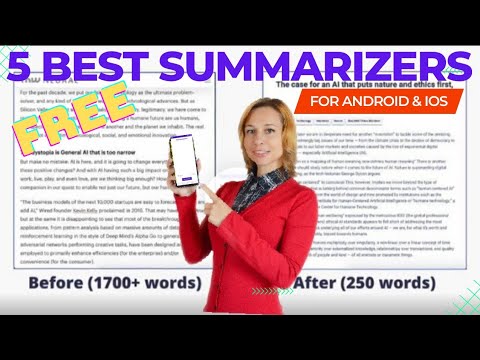
how to summarize an article automatically with summarizing apps on Android and iOS/ Summarizers

iPhone 16 vs iPhone 15 - A Complete Camera Comparison!

⚡️ BYE macOS! Inilah Setup Linux Saya di 2025

15 UNDERRATED Apps that are NOT on the Play Store!
5.0 / 5 (0 votes)