how to summarize an article automatically with summarizing apps on Android and iOS/ Summarizers
Summary
TLDRThis video highlights five excellent summarizing apps for Android and iOS, designed to help users quickly digest long texts, web pages, and even images and videos. The featured apps include Text Summary, Preposteo's Text Summarizer, Text Summarizer AI, Summarizer and Paraphraser, and Summarizer App. Each tool offers unique features, such as summarizing web content, converting images to text, and using AI to extract key points while retaining context. These apps are perfect for anyone looking to save time and improve their reading efficiency on mobile devices.
Takeaways
- 😀 Summarizing apps help users save time by condensing long texts on mobile devices.
- 😀 The video presents five top summarizing tools available on both Android and iOS.
- 😀 Text Summary is an app that summarizes text, web pages, and images, and allows you to copy, paste, or import files from various formats.
- 😀 Preposteo's Text Summarizer condenses paragraphs into a single section, providing a quick summary of text.
- 😀 Text Summarizer AI eliminates unnecessary words to maintain the original length of content while focusing on key ideas.
- 😀 The Summarizer and Paraphraser app is a two-in-one tool that summarizes and paraphrases, and can summarize YouTube videos and Wikipedia pages.
- 😀 The Summarizer app excels at summarizing long texts while keeping them readable by using machine learning techniques.
- 😀 These apps are especially useful for people who find it difficult to read lengthy texts on mobile devices or have limited time.
- 😀 The summarized text from these apps can be exported as PDF or read aloud using a text-to-speech feature.
- 😀 Summarization should not be confused with paraphrasing or rephrasing; users looking to remove plagiarism should consult additional resources.
Q & A
What is the main purpose of the video?
-The main purpose of the video is to introduce and explain the five best summarizing apps for Android and iOS devices, which can help users quickly summarize long texts on their phones.
Why might someone use summarizing apps on their mobile device?
-Summarizing apps are useful when you have limited time to read long texts or find it difficult to read on your mobile device. They help you grasp the essential information by condensing the content.
What types of content can the Text Summary app summarize?
-The Text Summary app can summarize various types of content including texts, web pages, and images. It supports file formats like PDF, DOCX, EPUB, and others.
How does the Text Summary app work?
-The app automatically extracts the essential points from a text. Users can also select the percentage of the original text to retain in the summary and export or listen to the result.
What is unique about Preposteo's Text Summarizer?
-Preposteo’s Text Summarizer is unique because it can condense three to four paragraphs into a single section, making long pieces of text more concise.
What distinguishes Text Summarizer AI from other summarizing tools?
-Text Summarizer AI maintains the original length of content by removing unnecessary words and retaining key ideas. It is particularly useful for students and journalists.
What additional functions does the Summarizer and Paraphraser app provide?
-In addition to summarizing texts, the Summarizer and Paraphraser app can also paraphrase content. It supports summarizing YouTube videos and Wikipedia pages, making it a versatile tool.
How does The Summarizer app work with images?
-The Summarizer app can read images, convert them to text, and then provide a summary. It uses machine learning to ensure that the summarized text is accurate and readable.
What should users keep in mind when using these summarizing apps?
-Users should remember that summarization is different from paraphrasing. These apps condense information but are not capable of drafting full essays or creating new content from scratch.
Is there any cost associated with the summarizing apps mentioned in the video?
-The apps presented in the video are free to use, though some may require users to watch ads to access certain features or enhance their experience.
Outlines

This section is available to paid users only. Please upgrade to access this part.
Upgrade NowMindmap

This section is available to paid users only. Please upgrade to access this part.
Upgrade NowKeywords

This section is available to paid users only. Please upgrade to access this part.
Upgrade NowHighlights

This section is available to paid users only. Please upgrade to access this part.
Upgrade NowTranscripts

This section is available to paid users only. Please upgrade to access this part.
Upgrade NowBrowse More Related Video
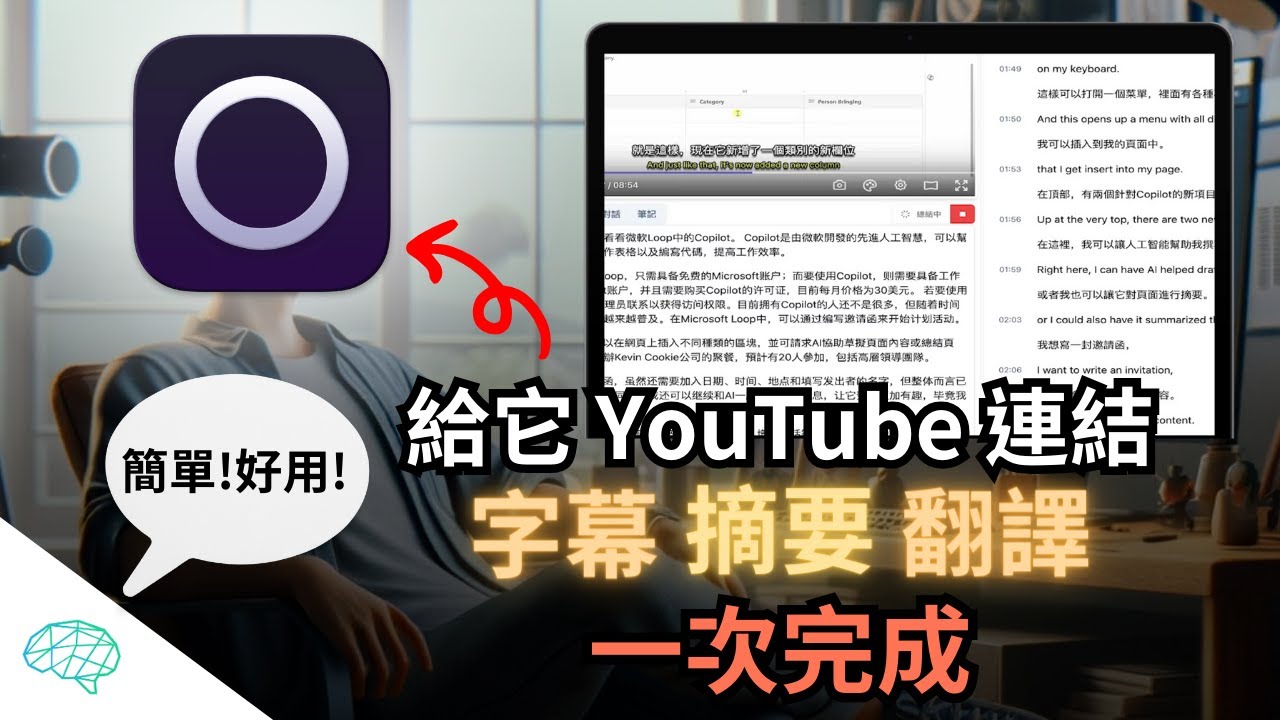
(2:30 開始教學)給它影片網址,字幕、摘要、翻譯一次完成!嫌影片太長看不完?外語影片沒有中文字幕?全都一次解決|Memo AI & Whisper JAX|泛科學院

Tóm tắt video Youtube cực nhanh bằng Youtube Summary With ChatGPT And Claude

These Free Reminder Apps Helps You Remind Everything!

5 NEW AI Websites that can Make you Rich
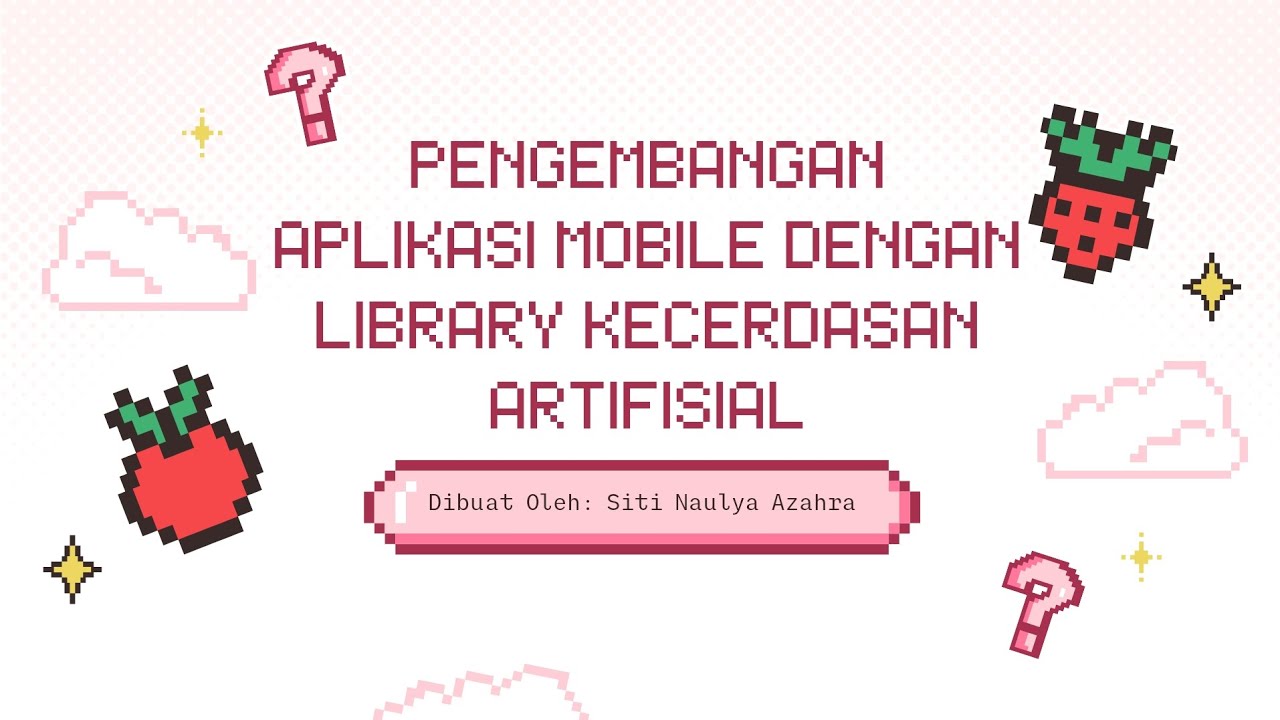
PENGEMBANGAN APLIKASI MOBILE DENGAN LIBRARY KECERDASAN ARTIFISIAL

#4 - React Native Splash Screen | React Native open-source eCommerce App
5.0 / 5 (0 votes)