GitHub MCP Server: Simplify Your GitHub Workflow with MCP Server Integration
Summary
TLDRThis tutorial walks through the process of using GitHub's version control and collaboration tools. It covers creating branches, making changes, and managing pull requests to merge code updates. The video also demonstrates troubleshooting issues in the process and emphasizes using GitHub with cloud development environments like cloud desktops. The integration of natural language processing (NLP) to enhance development workflows is highlighted, showing how developers can manage repositories seamlessly with GitHub's MCP server and related tools in VS Code and cloud environments.
Takeaways
- 😀 Branching in GitHub creates a copy of the main branch that can be updated and merged back after modifications.
- 😀 Pull requests (PRs) are used to review changes before they are merged into the main branch, ensuring code quality.
- 😀 Developers can use natural language to interact with GitHub repositories, enhancing productivity with intuitive commands.
- 😀 The cloud desktop integration with GitHub enables seamless management of repositories directly in the cloud environment.
- 😀 After configuring the cloud desktop settings, GitHub integration allows for easy access to statistics and repository information.
- 😀 GitHub workflows in a dev branch can be modified and then merged into the main branch after thorough review.
- 😀 The tutorial emphasizes the importance of using pull requests to collaborate and ensure quality before merging changes.
- 😀 GitHub's cloud desktop features a more interactive and user-friendly UI for handling repository tasks.
- 😀 Cloud desktop integration enhances the development experience by allowing developers to interact with LLMs and other GitHub tools.
- 😀 The workflow of using branches, pulling requests, and merging is vital for maintaining clean and effective code in collaborative projects.
- 😀 GitHub's natural language processing features simplify the process of managing repositories by making interactions more intuitive.
Q & A
What is the main purpose of creating a new branch in GitHub?
-The main purpose of creating a new branch in GitHub is to make changes or updates to the project without affecting the main codebase. This allows you to work on features or bug fixes independently and later merge the changes back into the main branch after review.
How does GitHub handle branches when a new one is created?
-When a new branch is created in GitHub, it is essentially a copy of the branch from which it was derived, such as the main or dev branch. This allows you to make updates without affecting the original code until you're ready to merge.
What is a pull request and why is it important in GitHub workflows?
-A pull request is a way to propose changes made in a branch to be merged into another branch (often the main branch). It is important because it allows for code review, feedback, and collaboration before the changes are permanently incorporated into the main project.
What is the typical workflow for managing a feature in GitHub repositories?
-The typical workflow involves creating a new branch from an existing one (such as the main branch), making necessary changes or additions, pushing those changes to the remote repository, and then creating a pull request to merge the changes back into the base branch after review.
What should you do if you encounter issues with your pull request?
-If there are issues with your pull request, you can make corrections or fixes as necessary. GitHub will often display error messages or show the status of the pull request, so you can adjust accordingly. Once the issues are resolved, you can merge the pull request.
How does GitHub ensure that changes from a pull request do not overwrite critical code?
-GitHub provides tools to review the changes in a pull request, compare them with the current version of the code, and identify conflicts or unintended overwrites. Reviewers can inspect the pull request and suggest or request modifications before merging.
What happens after a pull request is merged into the main branch?
-Once a pull request is merged into the main branch, the changes are incorporated into the main codebase, making them available to other developers or contributors working on the repository.
What role do tokens play in cloud desktop integration with GitHub?
-Tokens are used for authentication when integrating cloud desktop environments with GitHub. They ensure that the cloud desktop application can securely access and manage the GitHub repositories, enabling features like push, pull, and pull request creation.
What additional benefit does cloud desktop integration offer for GitHub workflows?
-Cloud desktop integration with GitHub provides a more seamless experience by allowing users to manage their repositories directly within the cloud environment. It also offers enhanced features, such as natural language processing (NLP) for code review and assistance through cloud-based tools like LLMs.
What is the importance of cloud-based IDEs like the one shown in the video for developers?
-Cloud-based IDEs, like the one shown in the video, provide developers with a platform that is easily accessible from anywhere. These environments typically offer seamless integration with version control systems like GitHub, enabling developers to manage repositories, pull requests, and other development tasks efficiently without needing to set up a local development environment.
Outlines

This section is available to paid users only. Please upgrade to access this part.
Upgrade NowMindmap

This section is available to paid users only. Please upgrade to access this part.
Upgrade NowKeywords

This section is available to paid users only. Please upgrade to access this part.
Upgrade NowHighlights

This section is available to paid users only. Please upgrade to access this part.
Upgrade NowTranscripts

This section is available to paid users only. Please upgrade to access this part.
Upgrade NowBrowse More Related Video

Menggunakan Git dan Github pada Android Studio

Master Git Init: Unlock the Secrets of the Hidden .git Folder in 20 Minutes

Github Mistakes and What I Wish I Knew Sooner

cursor ai tutorial: how I setup cursor with github and host for free with cloudflare

Sub Topic 2
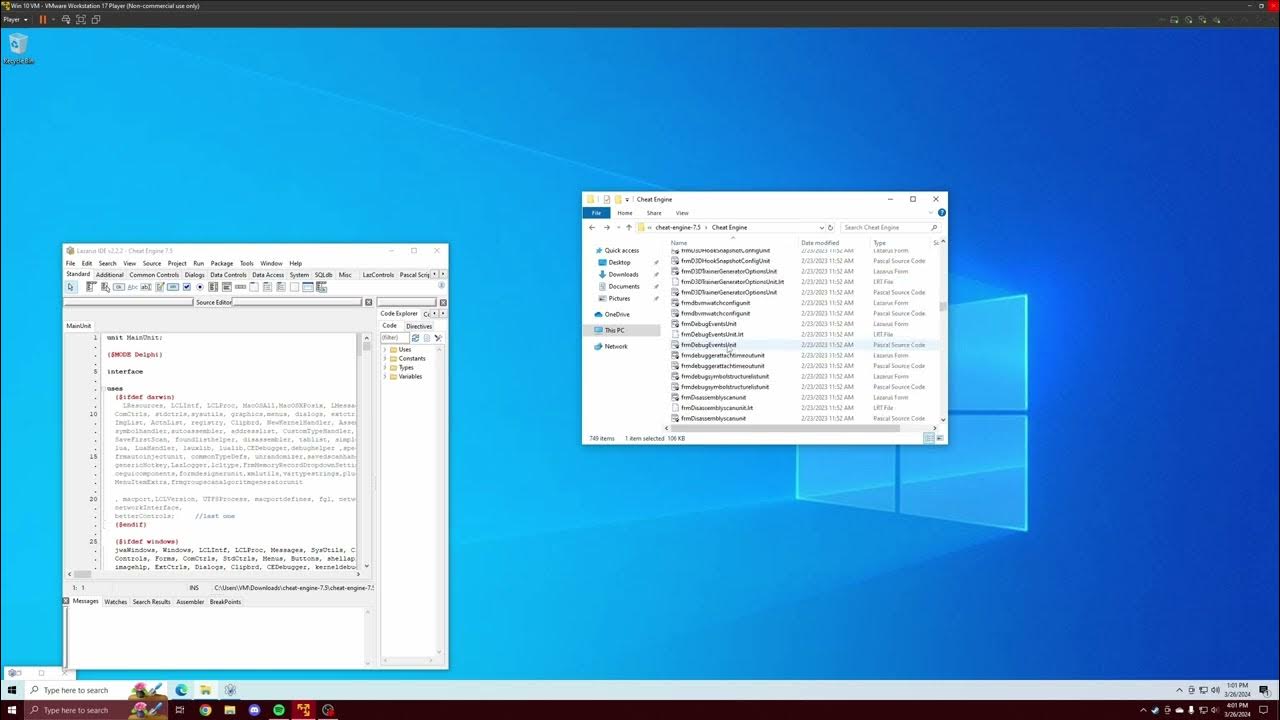
Cheat Engine Built From Source Tutorial | Driver | DBVM | VEH Debugger | Renaming | Error Correction
5.0 / 5 (0 votes)