KDJK MODUL 6 - Virtual LAN
Summary
TLDRThis video demonstrates the process of configuring a network with four PCs connected to a single switch. The setup focuses on creating multiple VLANs to ensure each department has its own broadcast domain, without requiring additional switches. The tutorial covers the step-by-step configuration of IP addresses, network devices, and router settings, including the use of encapsulation and VLAN tagging. The video highlights the importance of segmentation in modern networks and concludes by verifying connectivity between the devices and successful implementation of the VLAN configuration.
Takeaways
- 😀 The script covers a practical networking session on configuring VLANs using a switch and router.
- 😀 The objective is to create different broadcast domains by dividing a network into VLANs for different departments.
- 😀 The session simulates four PCs connected to a single switch and focuses on creating VLANs to separate broadcast domains.
- 😀 VLAN configuration is essential for ensuring that each department has its own network without adding additional switches.
- 😀 The process involves assigning IP addresses and network addresses to different VLANs to manage traffic effectively.
- 😀 The VLANs are configured on both switches and routers to control traffic between different departments and broadcast domains.
- 😀 The script demonstrates how to configure the switch ports for VLAN segmentation and verify the configuration using various commands.
- 😀 A router is used to connect VLANs and enable communication between them using encapsulation protocols like 802.1Q.
- 😀 Configuration checks include verifying router interfaces, ensuring proper connection between devices, and testing network connectivity using the ping command.
- 😀 The session concludes by confirming that the network setup is working, with successful communication between PCs on different VLANs.
- 😀 The tutorial highlights the importance of network segmentation and provides a hands-on demonstration of how to configure and troubleshoot VLANs in a real-world scenario.
Q & A
What is the main objective of the lab activity described in the transcript?
-The main objective is to create and configure multiple VLANs (Virtual LANs) on a switch, connecting them to a router, and ensuring that devices on different VLANs can communicate effectively within a network.
What is the significance of VLAN in this network configuration?
-VLANs are used to segment a network into smaller, isolated broadcast domains, which helps in reducing network traffic, improving security, and organizing the network based on departments or groups.
How does the setup help in practical scenarios like in offices or companies?
-In offices or companies, different departments can be assigned separate VLANs without the need to add additional switches. This helps in isolating network traffic between departments while sharing a common physical infrastructure.
What devices are being configured in this lab activity?
-The devices being configured include a switch, router, and several PCs connected to the network, with each device assigned to a specific VLAN.
What IP address configurations are mentioned for the devices in this setup?
-The devices are configured with specific IP addresses, such as 192.168.10.0 for VLAN 10, 192.168.20.0 for VLAN 20, and other addresses for each VLAN to ensure proper network communication.
What is the role of the router in this network setup?
-The router is used to connect the different VLANs, allowing them to communicate with each other. It is configured with sub-interfaces for each VLAN and serves as the gateway for devices in each VLAN.
What is the function of encapsulation in this network configuration?
-Encapsulation is used to tag Ethernet frames with VLAN identifiers (802.1Q) as they travel between switches and routers. This ensures that the traffic is properly separated and directed to the correct VLAN.
Why is the router configured with multiple VLAN interfaces?
-The router is configured with multiple VLAN interfaces to enable inter-VLAN routing, allowing devices from different VLANs to communicate with each other through the router.
What command is used to verify the configuration on the router?
-The 'show ip interface brief' command is used to check the status of the router's interfaces and verify the correct configuration of each VLAN sub-interface.
What is the outcome after successfully configuring the network?
-Once the network is correctly configured, devices on different VLANs can successfully communicate with each other through the router, as confirmed by the successful ping tests between PCs in different VLANs.
Outlines

This section is available to paid users only. Please upgrade to access this part.
Upgrade NowMindmap

This section is available to paid users only. Please upgrade to access this part.
Upgrade NowKeywords

This section is available to paid users only. Please upgrade to access this part.
Upgrade NowHighlights

This section is available to paid users only. Please upgrade to access this part.
Upgrade NowTranscripts

This section is available to paid users only. Please upgrade to access this part.
Upgrade NowBrowse More Related Video
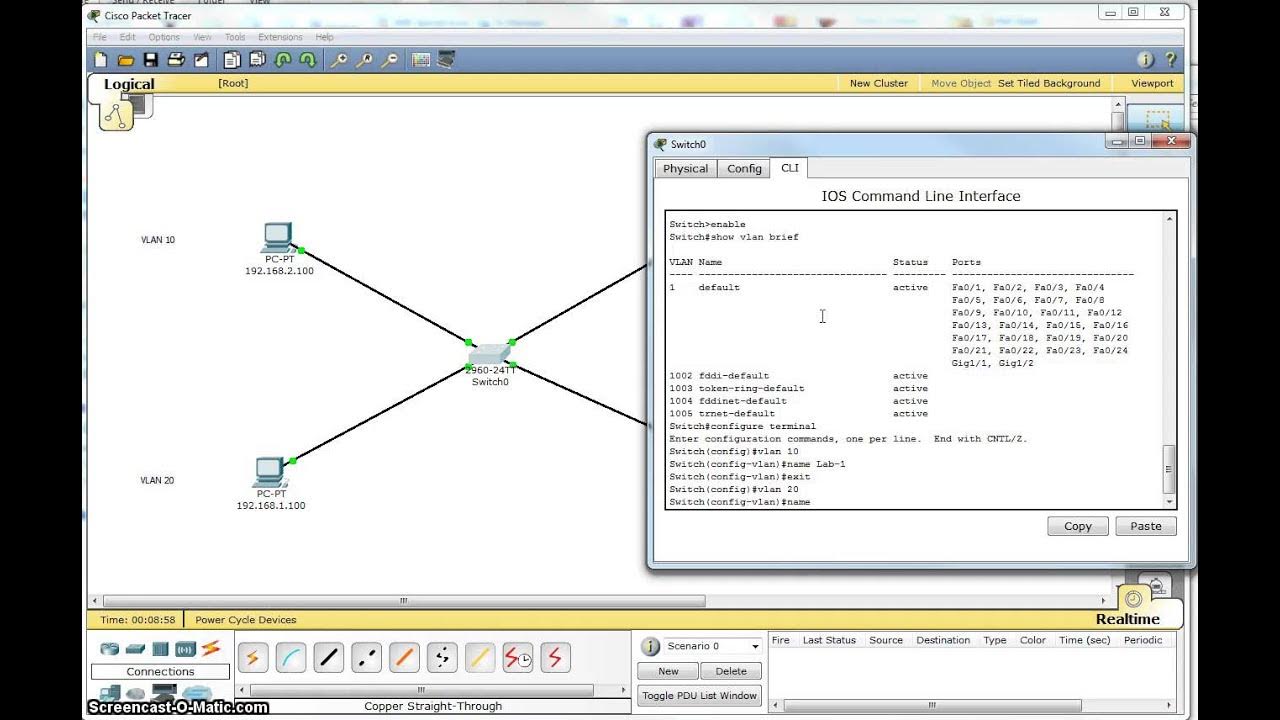
Single Switch VLAN in Packet Tracer

CCNA 200-301 en Français - Leçon 21 : LAB - Configuration de Telnet
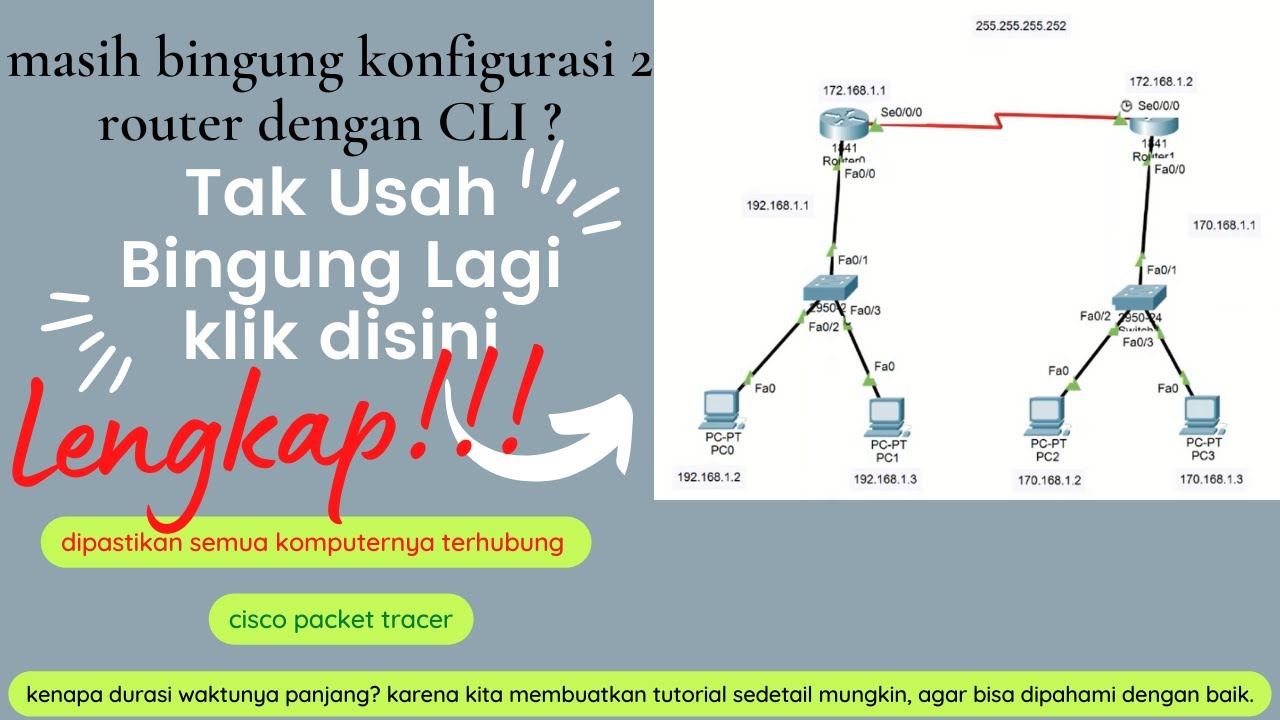
cara konfigurasi 2 router dan 2 switch menggunakan CLI di cisco packet tracer -4 pc saling terhubung
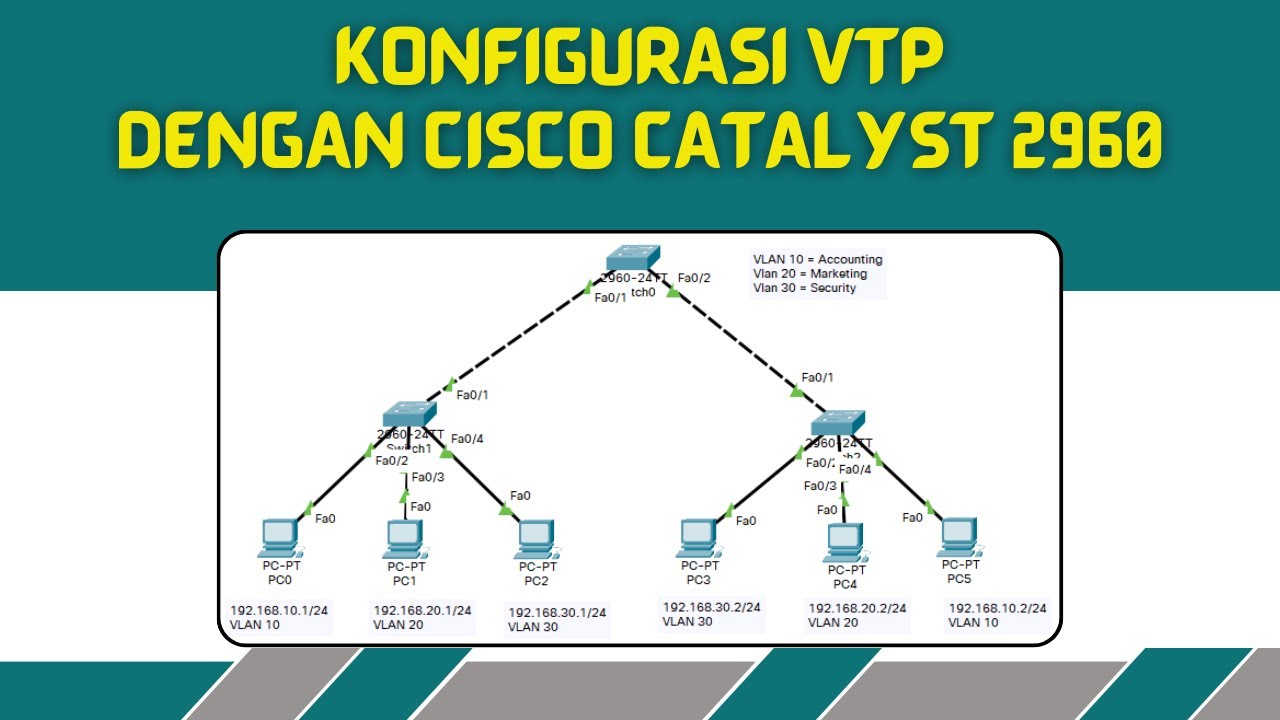
KONFIGURASI VLAN TRUNKING PROTOKOL DENGAN CISCO CATALYST 2960
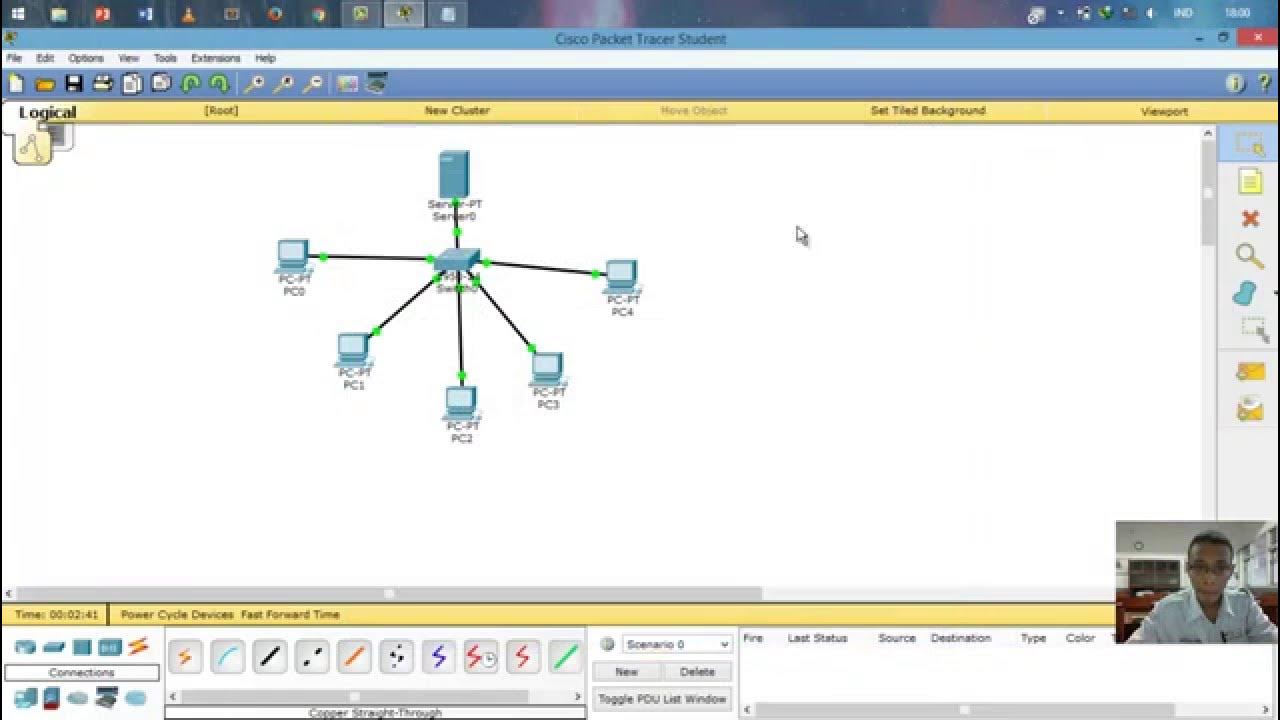
Cara Setting IP Dinamis menggunakan Cisco Packet Tracer #SMKTELKOMPWT
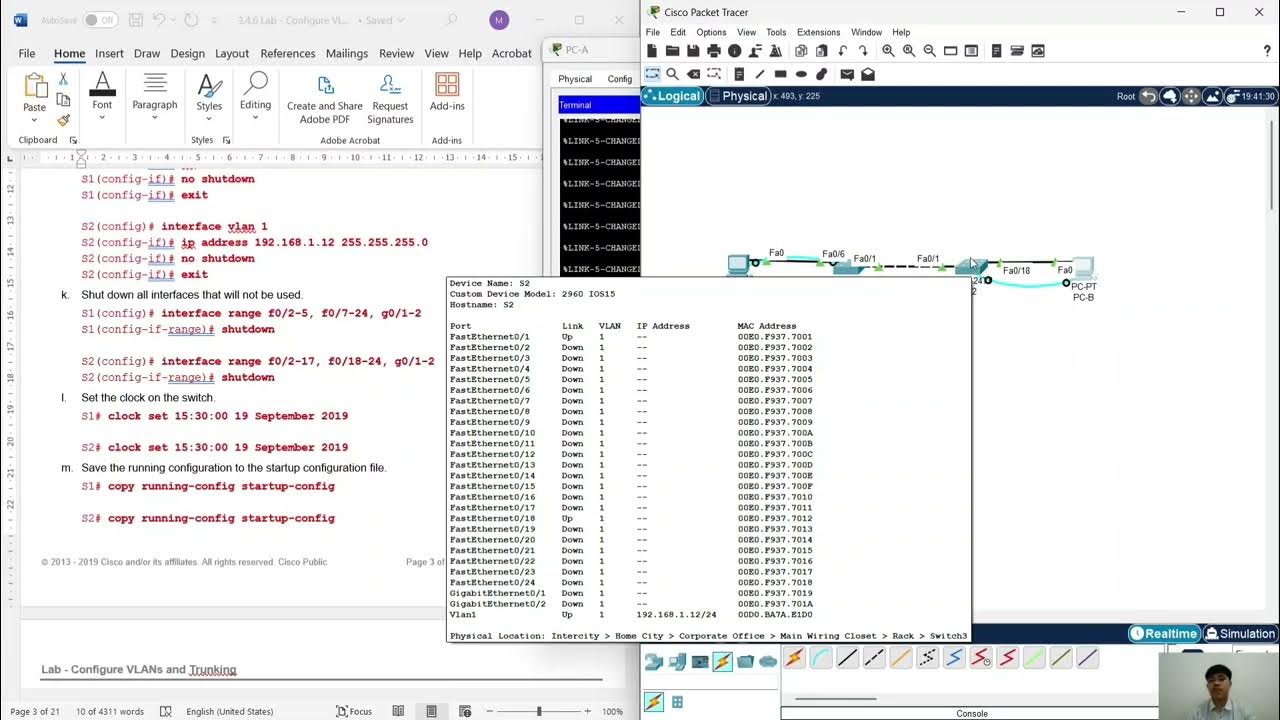
Configure VLANs and Trunking.
5.0 / 5 (0 votes)