#IQSET Trend Software Tutorial Part-1 / #hvac / #IQcontrollers / #honeywell
Summary
TLDRThis tutorial video guides viewers through setting up and configuring a Honeywell Trend control system using IQ Set software. It covers creating a new project, adding LAN and IQ controllers, specifying device details, and setting up security parameters. The video also introduces various modules available for strategy creation and outlines the software's menu options for comprehensive system engineering.
Takeaways
- 😀 The video is a tutorial on using Honeywell Trend control system IQ with SET software for configuring strategies within IQ controllers.
- 🔐 It guides users through the process of logging into SET, starting with entering the username and password.
- 📂 The initial step in SET is to create a new project or open an existing one, specifying project details such as name, number, client, and site code.
- 🌐 After project creation, the user is introduced to the SET interface, including the menu bar, item selector, display area, system view, project view, toolbar, and strategy library.
- 🔌 The tutorial covers adding LAN to the project by specifying LAN details such as number, type, label, and details.
- 📡 The process of adding an IQ controller to the device view is explained, including selecting the controller type, firmware version, and hardware variant.
- 🏷️ Users are instructed on how to define the controller's network address, name, details, and the engineer's name.
- 🛡️ SET prompts the creation of an admin user with specified username, password, and PIN for controller security.
- 🔄 The video mentions the ability to specify sensor types and address module parameters, but suggests postponing these steps if needed.
- 🛠️ A variety of modules are available in IQ SET for different functions, ranging from input modules to logic and driver modules.
- 📑 The SET software offers various menu options for file management, editing, strategy creation, and viewing, as well as configuration and communication tools.
- 🔍 Additional features include the ability to find and replace labels, unplaced modules, and to set options for the software's behavior and appearance.
Q & A
What is the purpose of the Honeywell Trend control system IQ Set software?
-The purpose of the IQ Set software is to configure strategies within IQ controllers, providing a tool for engineering and managing the control system.
How do you start the IQ Set software?
-To start IQ Set, double-click the SET icon tool symbol, and after a few seconds, log in to the SET dialog box by entering your username and password.
What are the options available when you first open an IQ Set project?
-When you first open IQ Set, you can choose to open an existing project, create a new one, or access other functions in the SET dialog box.
What details need to be specified when creating a new IQ Set project?
-When creating a new project, you need to specify the project name, project number, client, project details, site name, and the machine-readable site code.
How do you add a LAN to the project in IQ Set?
-To add a LAN, right-click the device view and click 'Insert LAN'. Then, specify the LAN number, type, label, and details in the LAN details dialog box.
What are the steps to add an IQ controller to the device view?
-To add an IQ controller, right-click the LAN to which the controller is to be added, click 'Insert Device', and then 'IQ Controller'. Select the controller type, firmware version, and hardware variant in the controller selection dialog box.
What information is required to define the device details for an IQ controller?
-To define the device details, you need to specify the network address, name, details, engineer's name, and address module parameters.
What is the function of the 'User Parameters' dialog box in IQ Set?
-The 'User Parameters' dialog box allows you to set up the controller's security, including creating an admin user, specifying the user's name, password, and PIN.
How can you add modules to the IQ Set strategy page?
-Modules can be added by right-clicking in the display area and selecting from the available options such as input modules, logic modules, and other modules.
What are some of the available modules in IQ Set for creating strategies?
-Some available modules include input modules, external and internal sensors, filter, rescale, add, multiply, divide, minimum, maximum, average, and alarm modules.
How can you access additional functions and settings in IQ Set?
-Additional functions and settings can be accessed through the menu bar, which includes options like File, Edit, Strategy, View, Communication, Configuration Tools, and Window.
Outlines

This section is available to paid users only. Please upgrade to access this part.
Upgrade NowMindmap

This section is available to paid users only. Please upgrade to access this part.
Upgrade NowKeywords

This section is available to paid users only. Please upgrade to access this part.
Upgrade NowHighlights

This section is available to paid users only. Please upgrade to access this part.
Upgrade NowTranscripts

This section is available to paid users only. Please upgrade to access this part.
Upgrade NowBrowse More Related Video

Langkah Install Debian Server Berbasis CLI (Text) - VirtualBox

Sistema de Parqueadero , enlace de descarga 2023.
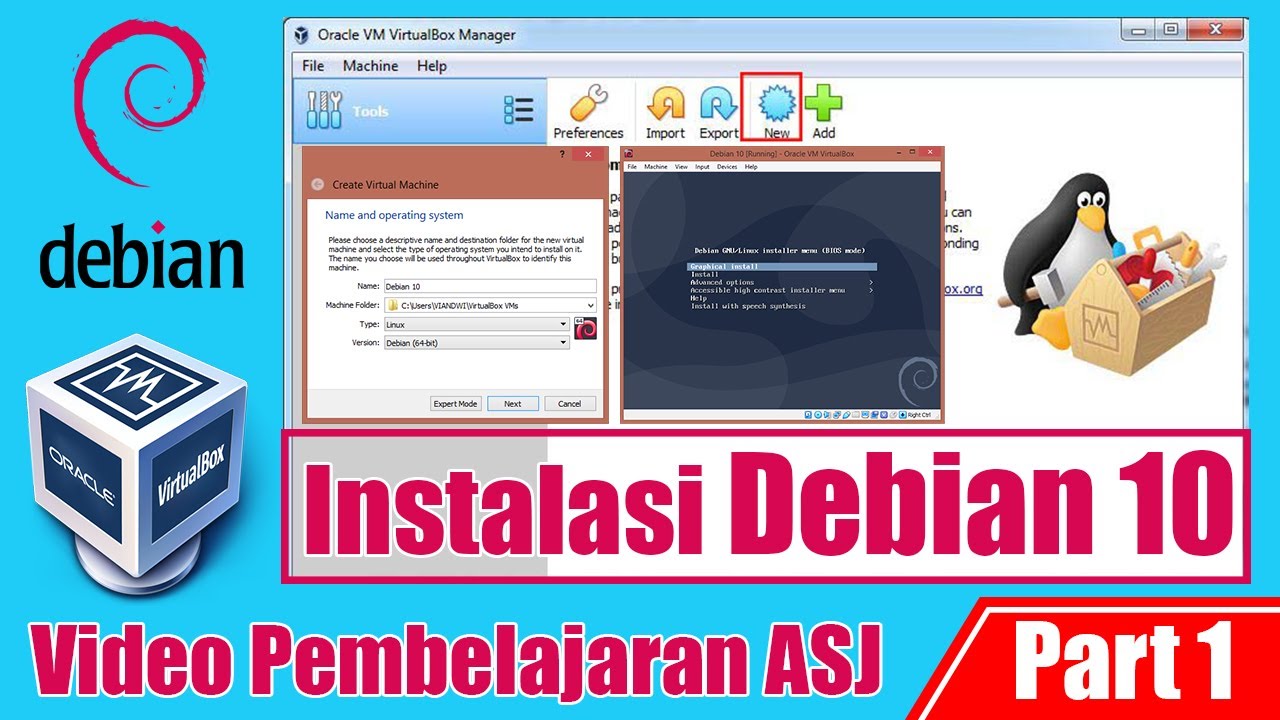
Cara Instal Debian 10 di VirtualBox

Tutorial GPS EFIX Mode RTK Internal Radio
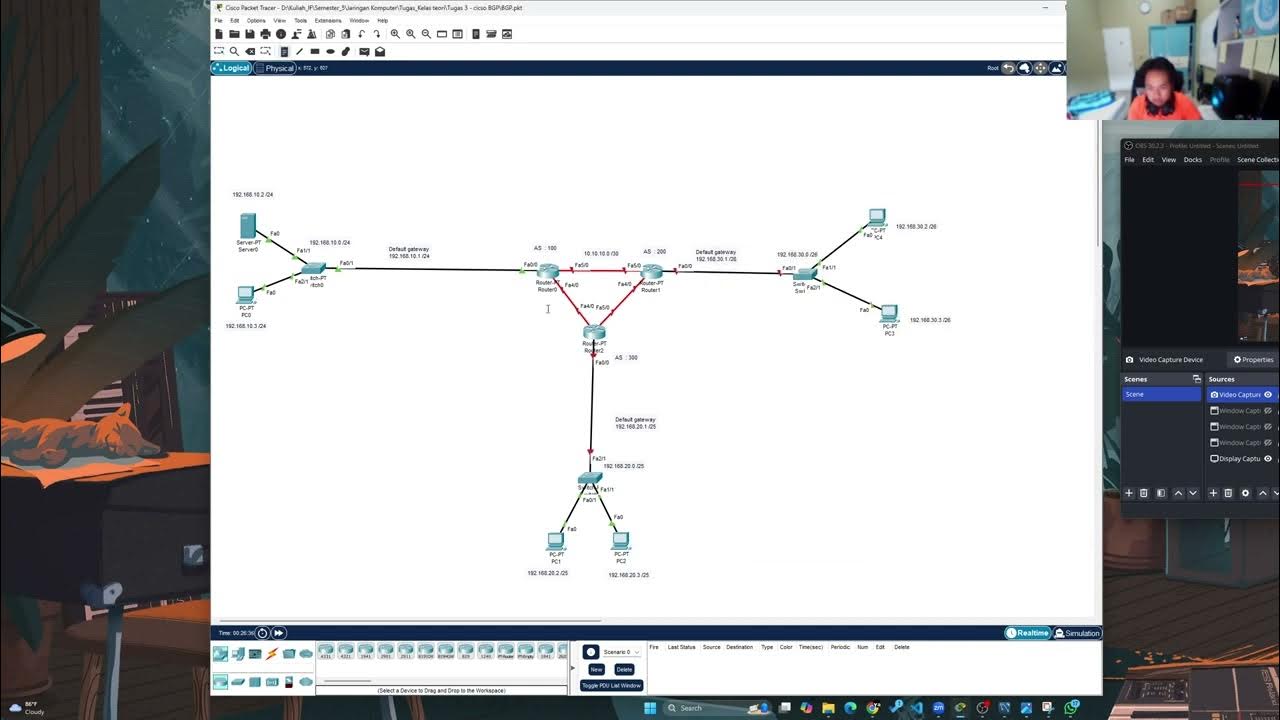
Tugas Jarkom - Konfigurasti Dynamic Routing BGP menggunakan Cisco Packet Tracer

Como fazer DUAL BOOT com Windows 10 e Linux - Tutorial FÁCIL - 2021
5.0 / 5 (0 votes)