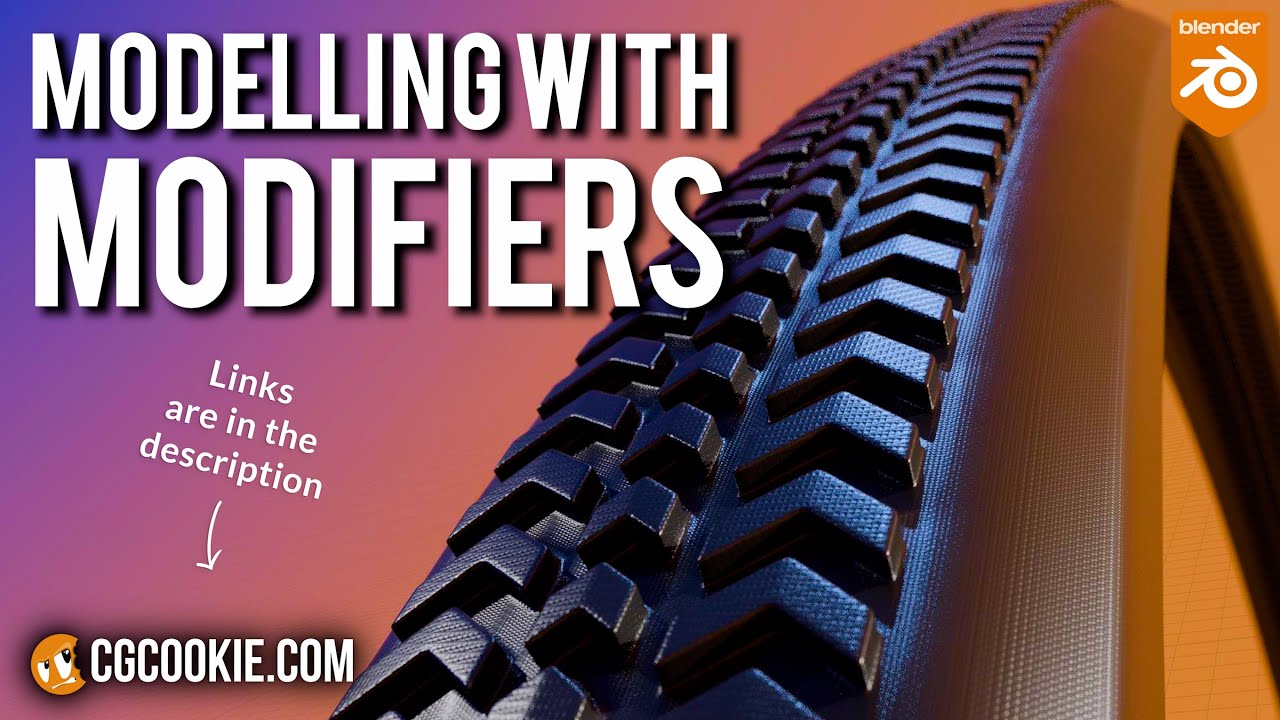Create Biome with PCG with this New Biome Plugin in Unreal Engine 5.4 !
Summary
TLDRIn this detailed tutorial, the user demonstrates how to utilize the new PCG Biome feature in Unreal Engine 5.4 to create realistic biomes like forests and deserts. The video covers enabling the PCG Biome plugin, setting up biome assets, defining biome characteristics like color and texture, and configuring mesh generation. With step-by-step instructions, the user shows how to integrate biomes into landscapes, explaining how to handle texture projections and biome setups. The tutorial also touches on potential improvements and hints at upcoming content, including Gaia integration for better biome landscape creation.
Takeaways
- 😀 Unreal Engine 5.4 introduces a new PCG Biome feature that allows users to automatically add meshes and textures for specific biomes into the landscape.
- 🌳 To create a forest biome, users can configure a PCG Biome asset and select a tree mesh, with options to modify spawn settings like shadow, visibility, and distance.
- 🌍 Biome definitions are crucial, as they link a color to a biome, which is then used to determine which biome is applied where based on a texture's color.
- 💻 The tutorial walks through the process of enabling the PCG Biome plugin, creating a Forest Biome setup, and generating a corresponding biome core for it.
- 🖼️ The PCG Biome setup involves creating various data assets, including Biome Definition and Biome Template assets, that detail the specifics of each biome.
- 🛠️ Users must define parameters in the PCG Biome Core, like the mesh to spawn, and can adjust things like distance, shadow, and spawn settings for each asset.
- 🌵 The desert biome is created similarly to the forest biome, with users specifying a different mesh and defining the unique color in the Biome Definition for desert regions.
- 🔄 Debugging and configuration settings in the PCG Biome Core allow for tweaks to ensure that assets like trees are spawned correctly, including adjustments to the Z-axis to handle landscape height differences.
- 📏 The biome generation uses textures to project biomes onto the landscape, with a texture map in Photoshop defining the color regions for different biomes (e.g., green for forest, yellow for desert).
- 🗺️ The tutorial touches on the limitations of using just the PCG Biome features, suggesting that Gaia could be used to generate more realistic landscapes and biome textures more effectively.
Q & A
What is the PCG biome feature in Unreal Engine 5.4?
-The PCG biome feature in Unreal Engine 5.4 allows users to create and implement biomes in their worlds. It automatically spawns assets like meshes based on the specified biome and applies textures to determine which part of the landscape corresponds to each biome.
How does the PCG biome tool automatically add meshes to the world?
-The PCG biome tool adds meshes to the world by using a system where you define the biome, and Unreal Engine places the corresponding assets, such as trees or other elements, into the world based on the specified biome definition.
What is the process of enabling the PCG biome plugin in Unreal Engine?
-To enable the PCG biome plugin in Unreal Engine, you need to go to the 'Plugins' menu, search for the PCG plugin, enable the PCG core, and restart the project. Optionally, you can enable the sample to check out predefined biome setups.
What is the importance of defining a biome's color in the PCG system?
-The biome color is crucial because it helps Unreal Engine identify which areas of the landscape belong to specific biomes. For example, green could represent a forest biome, and red might represent a desert, making it easier to manage and apply the biome setup across the world.
Why do we need to create a Biome Core Blueprint in Unreal Engine?
-The Biome Core Blueprint is essential for managing the biome generation process. It checks whether a biome setup exists and applies the correct biome (e.g., forest) to the world based on the associated biome definition and its color.
How do you specify the assets to spawn in a forest biome?
-In the forest biome setup, you define the mesh assets (like trees) that should be used. You select the mesh and configure various settings, such as the spawn distance, visibility, and shadow options, which are applied when the mesh is placed into the world.
What is the role of splines in the PCG biome system?
-Splines in the PCG biome system are used to define the shape and area of the biome. They help control the biome's spatial distribution, with each spline corresponding to a different biome, like forest or desert, ensuring assets spawn only in the correct locations.
What does changing the Z-extend parameter do in the Biome Core?
-Changing the Z-extend parameter in the Biome Core affects how the biome is applied vertically. By increasing this parameter, you allow the biome assets (like trees) to spawn above and below the landscape's surface, ensuring proper coverage throughout the landscape.
How do you generate and apply textures for biomes in Unreal Engine?
-To generate and apply textures, you first create a texture map in an image editor (like Photoshop), with different colors representing each biome (e.g., green for forests, yellow for deserts). Then, this texture is imported into Unreal Engine and applied to the landscape using a PCG Biome Texture Projection setup.
What is the recommended method for creating a realistic landscape with biomes?
-The recommended method is to use Gaia for landscape generation. Gaia can create realistic landscapes and apply the correct biome textures automatically. By combining Gaia's landscape generation with the PCG biome system, you can quickly create large, diverse landscapes with minimal manual setup.
Outlines

This section is available to paid users only. Please upgrade to access this part.
Upgrade NowMindmap

This section is available to paid users only. Please upgrade to access this part.
Upgrade NowKeywords

This section is available to paid users only. Please upgrade to access this part.
Upgrade NowHighlights

This section is available to paid users only. Please upgrade to access this part.
Upgrade NowTranscripts

This section is available to paid users only. Please upgrade to access this part.
Upgrade NowBrowse More Related Video
5.0 / 5 (0 votes)