Cara Instalasi Dev Belajar Pemograman C++ | Informatika XI
Summary
TLDRIn this tutorial, Topan guides viewers through downloading, installing, and using C++ software, specifically designed for students learning programming in class 11. The video explains the importance of C++ as a foundational language for coding and provides step-by-step instructions for setting up the software. Viewers also learn to write and run their first program, a simple 'Hello World!' application, while gaining an understanding of basic programming concepts. This beginner-friendly tutorial encourages viewers to get hands-on with C++ and explore programming with confidence.
Takeaways
- 😀 The video tutorial is focused on downloading and installing DevC++ for learning C++ programming.
- 😀 C++ is highlighted as a foundational language for programming, often used in computer science and software development.
- 😀 The tutorial is aimed at students, particularly those in grades 10 and 11, who are beginning to learn programming.
- 😀 DevC++ is a lightweight and easy-to-use software for compiling and running C++ programs.
- 😀 The installation process involves selecting the language preference (English) and choosing the installation location (default to C drive).
- 😀 After installing, users can open DevC++ and start writing and saving C++ programs.
- 😀 The video demonstrates creating a simple 'Hello World' program to show the basics of C++ syntax.
- 😀 Saving the C++ program is done through the interface, and files are saved with a specific extension (.cpp).
- 😀 Compiling the code is a crucial step to ensure the program runs without errors. The user interface also allows for easy compilation.
- 😀 The video emphasizes that beginners can learn both C++ programming and basic software installation skills by following the tutorial.
- 😀 The tutorial concludes with a reminder to explore further programming concepts and techniques while learning C++.
Q & A
What is the main purpose of this tutorial?
-The main purpose of this tutorial is to guide viewers through the process of downloading and installing DevC++ to help learn C++ programming, which is part of the Informatics curriculum for high school students, especially in Grade 11.
Why is C++ chosen for learning programming in this tutorial?
-C++ is chosen because it is a fundamental programming language that serves as a foundation for many applications and software. It is also commonly used in computer science education, making it a suitable choice for learning programming basics.
What other programming language is mentioned in the video alongside C++?
-Python is mentioned alongside C++ as another programming language, but the focus in this tutorial is on C++.
Who developed the C++ programming language?
-C++ was developed by Bjarne Stroustrup in the 1980s, and it was based on the C language.
What is the purpose of DevC++ in this tutorial?
-DevC++ is an integrated development environment (IDE) used to write, compile, and run C++ programs, making it an essential tool for learning and testing programming skills.
What are the steps for downloading and installing DevC++?
-To download and install DevC++, viewers need to click the provided link in the video description, download the installer, run it as an administrator, choose the installation language (English), select the installation location (default C drive), and complete the installation process.
What programming example is shown in the tutorial?
-The tutorial demonstrates how to write a simple 'Hello, World' program in C++ to introduce the basic syntax of the language.
How is the first C++ program compiled and run in DevC++?
-The program is compiled by clicking the 'compile' button in DevC++, which opens a window similar to the Command Prompt (CMD) to process the C++ code and check for errors.
What is the significance of the 'Hello, World' program in this tutorial?
-The 'Hello, World' program is a classic example used to introduce beginners to the syntax and structure of a programming language. It is often the first program written when learning a new language.
What does the tutorial encourage viewers to do after watching?
-The tutorial encourages viewers to explore further programming and learn more about the basics of C++ to improve their skills and understanding of programming concepts.
Outlines

This section is available to paid users only. Please upgrade to access this part.
Upgrade NowMindmap

This section is available to paid users only. Please upgrade to access this part.
Upgrade NowKeywords

This section is available to paid users only. Please upgrade to access this part.
Upgrade NowHighlights

This section is available to paid users only. Please upgrade to access this part.
Upgrade NowTranscripts

This section is available to paid users only. Please upgrade to access this part.
Upgrade NowBrowse More Related Video
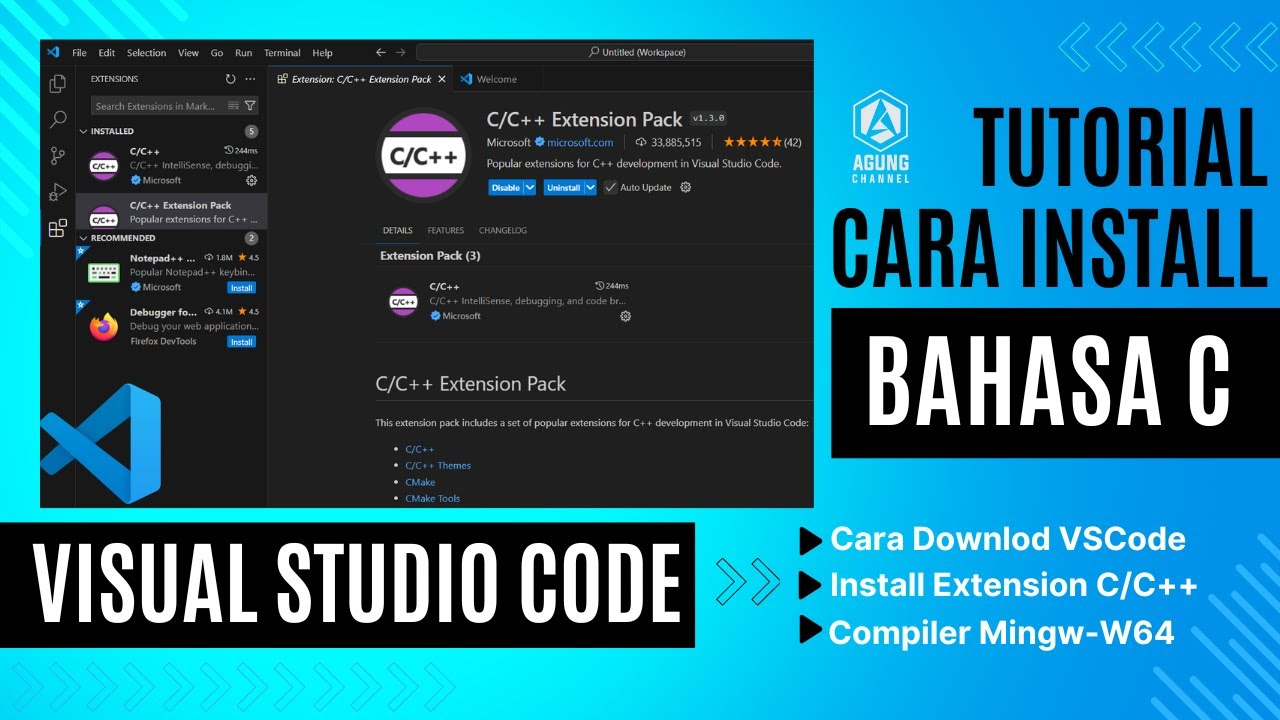
CARA DOWNLOAD VISUAL STUDIO CODE WINDOWS 11 DAN INSTALL EXTENSION BAHASA C DAN C++ BESERTA COMPILER

How to set up C++ in Visual Studio Code

#2 Python Tutorial for Beginners | Python Installation | PyCharm

Media Ajarku: Instalasi VirtualBox 7.1.2
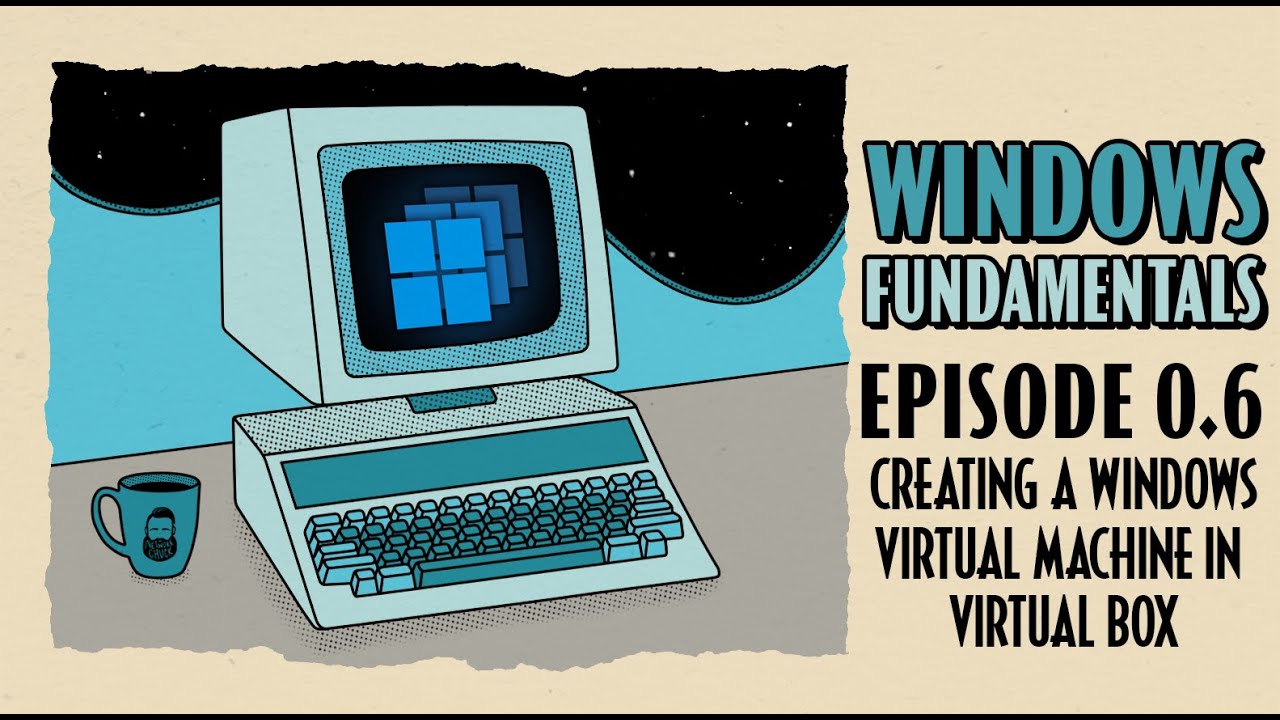
How To Create a Windows Virtual Machine in Virtual Box // Windows Fundamentals // Episode 0.6
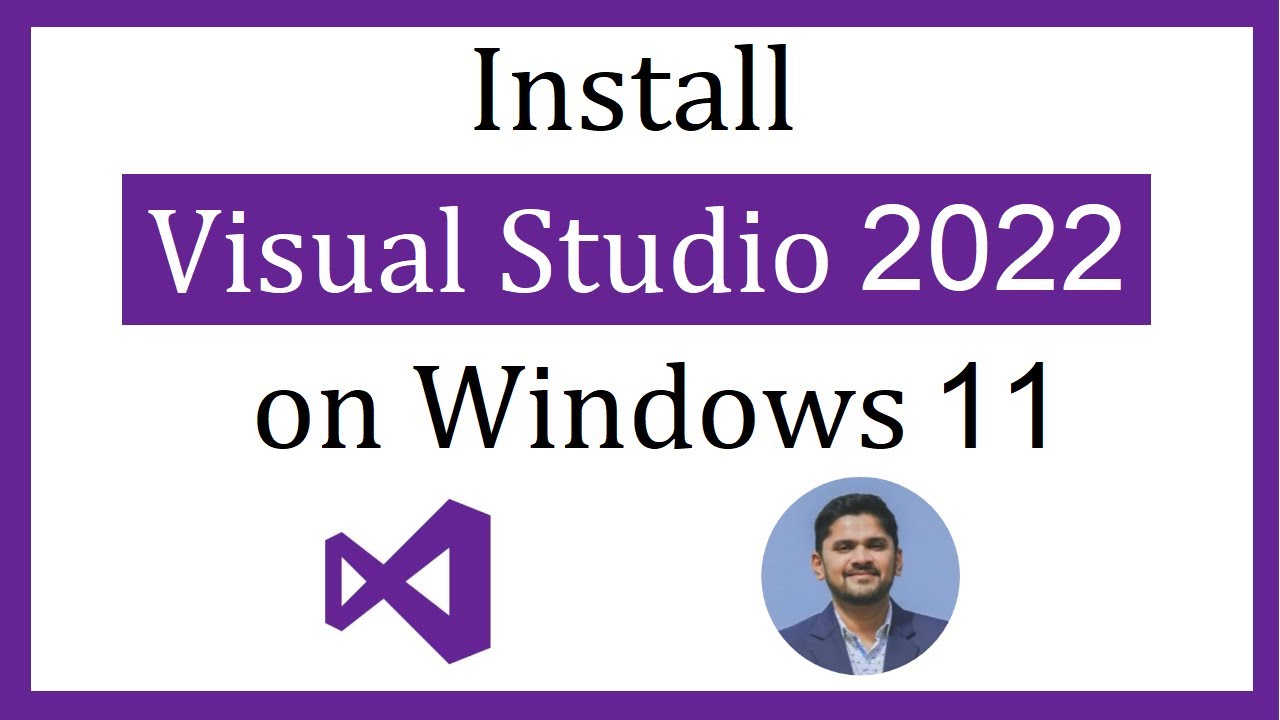
How to install Visual Studio 2022 on Windows 11
5.0 / 5 (0 votes)