Como vender NFT no mir4 atualizado 2025. Alterne entre a rede wemix 3.0 e tornado #CondniCorp
Summary
TLDRThis tutorial provides step-by-step instructions on how to convert and sell NFTs on the Emix Play platform. It covers the process of moving characters from the Tornado network to the Emix 3.0 network, allowing users to transfer, sell, and manage their NFTs. The video also emphasizes the importance of ensuring accurate wallet addresses when sending NFTs and details how to handle transactions, including required fees and security measures. Ideal for users looking to navigate the new Emix system, the tutorial provides a clear guide on NFT conversions and sales.
Takeaways
- 😀 You can sell or transfer XDraco and Mirf characters by converting them from the Tornado network to the Wemix 3.0 network.
- 😀 To start, visit the emixplay.com website and log into your account. Make sure you have the right wallet linked.
- 😀 If you have multiple wallets, choose the one that contains the characters you want to manage.
- 😀 On the platform, you’ll find your NFTs listed, including characters from various games like XDraco, Mage, and Mirf.
- 😀 You can filter NFTs by collections to make it easier to find your characters or assets from a specific game.
- 😀 To convert a character from the Tornado network to Wemix, you can either click 'Convert' or directly choose 'Send' or 'Sell' for faster action.
- 😀 Always ensure you have at least 0.25 MX in your wallet for transaction fees, even though the system claims 'free fees' in some cases.
- 😀 Authentication for transfers requires either scanning a QR code or entering a password on the emixplay mobile app.
- 😀 Once converted, characters can be sold or transferred to another wallet, but be cautious about sending them to the wrong address.
- 😀 If you want to send an NFT to someone, double-check the recipient’s wallet address to avoid irreversible mistakes.
- 😀 The process of sending NFTs can take a bit of time, so it's important to be patient and refresh the page if needed.
Q & A
What is the first step in selling or transferring a character in this system?
-The first step is to log in to the emixplay.com website, where you will manage your NFTs and characters. After logging in, ensure you're connected to the correct wallet.
What do you need to do if you have multiple wallets linked to your account?
-If you have more than one wallet linked to your account, you need to select the wallet that contains the character you want to sell or transfer.
How can you view your NFTs once logged into your account?
-Once logged in, go to 'My Wallet' or 'NFTs' section where you can view all your NFTs. You can filter by collections, including those from games like Xdraco and Mage.
What must be done to convert a character from the Tornado network to the Wemix 3.0 network?
-To convert a character from the Tornado network to Wemix 3.0, you need to select the character, click 'Convert,' and confirm the conversion. This will allow you to list or transfer the character on the Wemix 3.0 network.
What happens if you want to sell a character after converting it?
-After converting your character to the Wemix 3.0 network, you can list it for sale by selecting the 'Sell' option. You'll need to pay a small gas fee in Wemix for the transaction.
Is there a fee associated with transferring or selling characters?
-Yes, there is a gas fee associated with transactions. You must have at least 0.25 Wemix in your wallet to complete the transfer or sale.
How can you confirm the transaction after clicking on 'Sell' or 'Send'?
-After initiating the transaction, you will need to authenticate via the Emix Play app. This could either be through a QR code or by entering a password, depending on the type of authentication.
What should you do if the transaction fails during the conversion process?
-If the conversion fails, try refreshing the page and attempt the process again. Sometimes, multiple attempts are needed before the transaction succeeds.
What should you be cautious of when sending an NFT to another wallet?
-Always double-check the destination address before sending an NFT. If you send it to the wrong wallet, there is no way to recover the NFT.
How do you verify that the NFT was successfully sent to the new wallet?
-You can verify the transfer by checking the recipient wallet's NFT list. If the NFT was successfully sent, it will appear in the new wallet after a short processing time.
Outlines

This section is available to paid users only. Please upgrade to access this part.
Upgrade NowMindmap

This section is available to paid users only. Please upgrade to access this part.
Upgrade NowKeywords

This section is available to paid users only. Please upgrade to access this part.
Upgrade NowHighlights

This section is available to paid users only. Please upgrade to access this part.
Upgrade NowTranscripts

This section is available to paid users only. Please upgrade to access this part.
Upgrade NowBrowse More Related Video

12 Menit Tutorial Desain PCB Eagle 7.6.0

هوش مصنوعی دوبله ویدیو نامحدود | ترجمه فایل pdf | تبدیل متن به صدای خودمون

Cara Membuat iklan Video Animasi Menggunakan canva

How To Make Money On Redbubble As A Beginner In 2023 (Easy Free Guide)

Penjelasan Singkat Fungsi Menu-Menu di NgirimWA
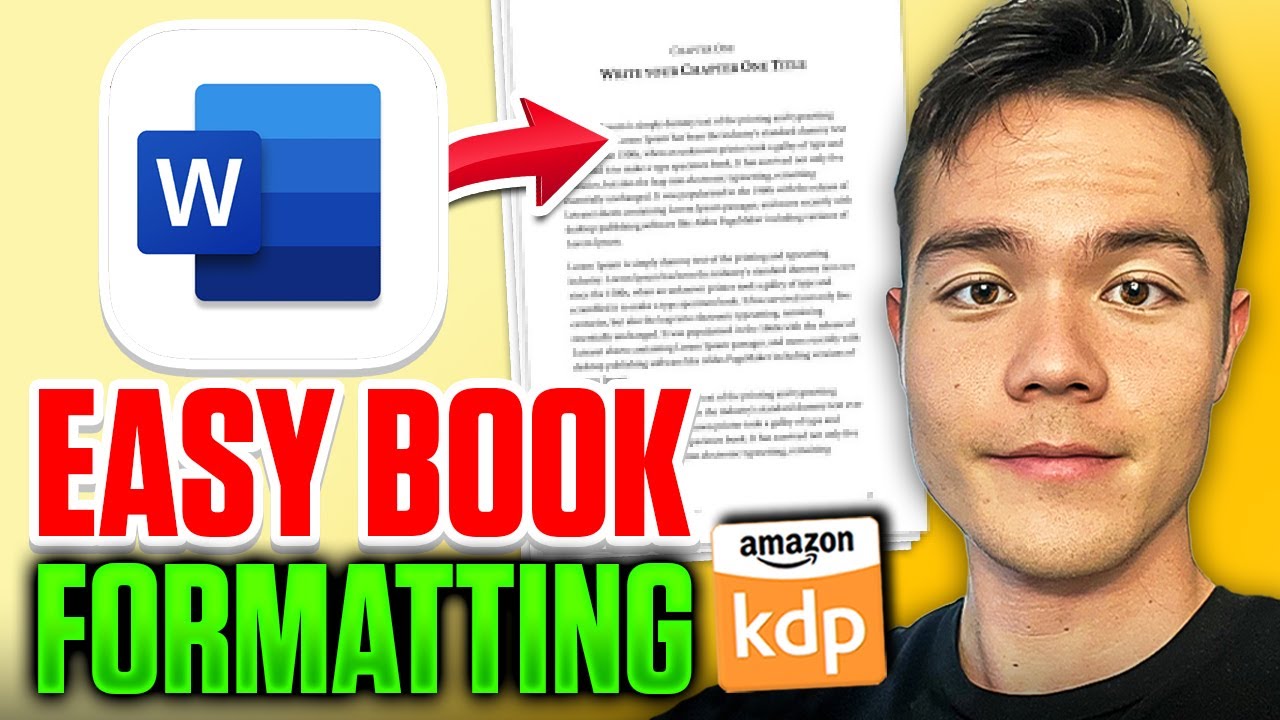
How to Format a Book in Microsoft Word for Amazon KDP (Step-by-Step)
5.0 / 5 (0 votes)