Hardware Vs Software Vs Firmware | What's the difference?
Summary
TLDRThis video explains the fundamental differences between hardware, software, and firmware. It defines hardware as the physical components of a device, software as the programs that run on the hardware, and firmware as a special type of software embedded into devices, which connects hardware with software. The video also explores how these components interact and the role of firmware in everyday electronic devices. Additionally, it provides insights into the importance of firmware, including the risks of altering or updating it improperly, and offers safety tips to ensure devices function properly.
Takeaways
- 😀 Hardware refers to the physical components of a computer, like the mouse, keyboard, monitor, and CPU, which can be touched and felt.
- 😀 Software includes programs and applications that run on a computer but cannot be physically touched, such as the Windows operating system or media players.
- 😀 Hardware and software work together, with hardware requiring software to function. For example, printer and monitor drivers are needed for proper operation.
- 😀 Firmware is a special type of software that is pre-installed by manufacturers on devices like computers, TVs, and washing machines, and it connects hardware to software.
- 😀 Firmware is stored in Read-Only Memory (ROM) and cannot be easily altered, making it more permanent compared to regular software.
- 😀 Even if you erase or format a computer’s hard drive, the firmware remains intact in the ROM, allowing the BIOS and OS installation to proceed.
- 😀 Firmware is more sensitive than software; power loss during a firmware update can permanently damage a device, unlike software, which can be reinstalled if corrupted.
- 😀 It is important not to alter or delete firmware settings without proper knowledge, as it can cause irreversible damage to the device.
- 😀 Firmware is found in many electronic devices beyond computers, such as TVs, washing machines, and ovens, allowing them to function properly.
- 😀 To avoid issues, it is recommended to ensure a power backup when updating firmware to prevent the device from being bricked if the power goes out.
Q & A
What is hardware?
-Hardware refers to the physical parts of a computer or any electronic device that you can touch and interact with. Examples include the mouse, keyboard, monitor, CPU, and speakers.
What is software?
-Software consists of the programs or applications that run inside a computer, which cannot be touched directly. Examples include the operating system (like Windows), web browsers (like Chrome), video games, and media players.
How are hardware and software related?
-Hardware and software are interconnected. Hardware requires software to function properly, such as printer drivers or monitor drivers. Software, in turn, operates using hardware components like the mouse and keyboard.
What is the role of firmware in a device?
-Firmware is a specialized type of software pre-installed on devices, such as motherboards and electronic appliances. It connects the hardware with the software, enabling devices to perform functions like turning on or off through button presses.
What is the key difference between firmware and software?
-Firmware is stored in read-only memory (ROM) and cannot usually be altered, while software can be installed, updated, or removed by the user. Firmware is more sensitive and can cause permanent damage if altered improperly.
Why is firmware considered more sensitive than software?
-Firmware is stored in ROM, and any errors or interruptions during its installation or update can render the device non-functional. In contrast, software can typically be reinstalled or updated without permanent damage.
Can firmware be modified or altered easily?
-No, firmware is generally pre-installed by manufacturers and stored in read-only memory (ROM). It is difficult to modify or reset, and altering it without proper knowledge can lead to permanent device damage.
How does firmware impact a computer's functionality after formatting?
-Even if a computer's hard disk is formatted and all data or installed programs are erased, the firmware remains intact in ROM. This is why you can still access BIOS settings and initiate the operating system installation after formatting the PC.
What are the risks of losing power while updating firmware?
-If power is lost while updating firmware, the device can be permanently damaged, as the firmware update could be incomplete, leaving the device in a non-functional state. This is why it's recommended to have a power backup during firmware updates.
Why is it important not to alter firmware unless you have proper knowledge?
-Altering firmware without the right expertise can lead to permanent damage to the device. Unlike software, firmware is not easily reinstalled or reset, so it’s crucial to handle it carefully and only modify it if you have sufficient technical knowledge.
Outlines

This section is available to paid users only. Please upgrade to access this part.
Upgrade NowMindmap

This section is available to paid users only. Please upgrade to access this part.
Upgrade NowKeywords

This section is available to paid users only. Please upgrade to access this part.
Upgrade NowHighlights

This section is available to paid users only. Please upgrade to access this part.
Upgrade NowTranscripts

This section is available to paid users only. Please upgrade to access this part.
Upgrade NowBrowse More Related Video
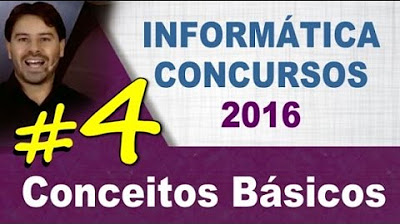
Conceitos Básicos de Informática para Concursos - Aula 4

BIOS, CMOS, UEFI - What's the difference?

COMPUTER HARDWARE AND SOFTWARE || COMPUTER FUNDAMENTALS FOR CHILDREN

Control a Kinetix 5100 Over Ethernet with a Micro850 Controller
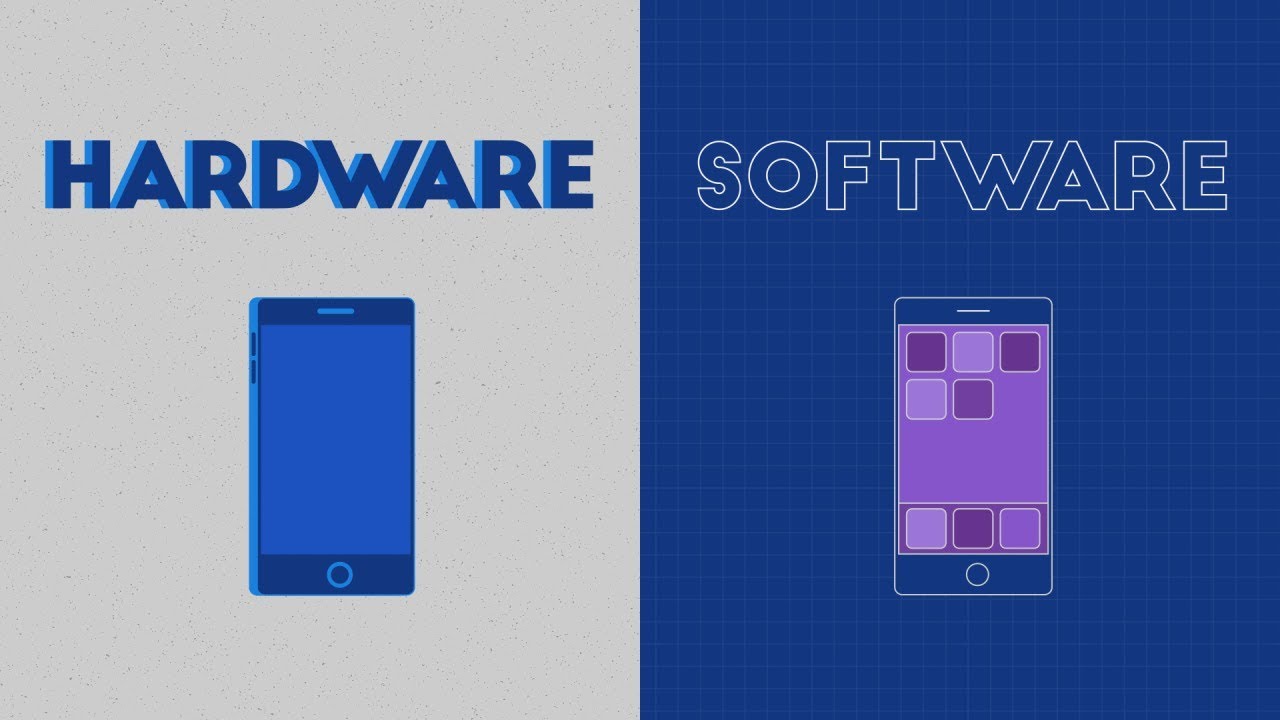
Computer Science Basics: Hardware and Software

Что такое UEFI и BIOS?🤔 КОРОТКО и ЯСНО обо всём!✅
5.0 / 5 (0 votes)