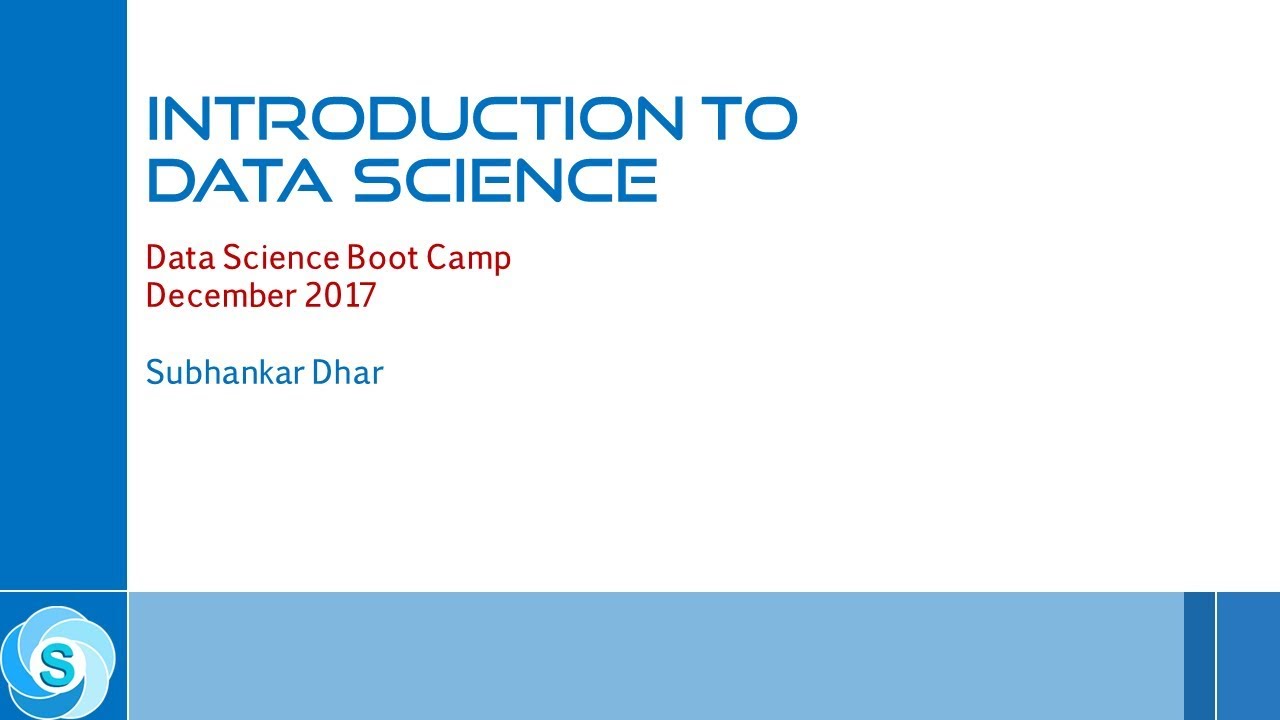Introduction to Python
Summary
TLDRThis lecture introduces the field of data science, highlighting its interdisciplinary nature and its importance for business decision-making. It outlines the tools commonly used in data science, categorizing them into data preprocessing, exploration, visualization, and big data processing. The history and advantages of Python are discussed, emphasizing its open-source nature and suitability for data science tasks. The lecture also explores various Integrated Development Environments (IDEs) such as Spyder, PyCharm, Jupyter Notebook, and Atom, detailing their features and suitability for different user needs.
Takeaways
- 🌐 Data Science is an interdisciplinary field that combines computer science, statistics, and mathematics to extract insights from data, crucial for making informed business decisions.
- 🛠️ Common tools in data science are categorized into data preprocessing and analysis, data exploration and visualization, and big data processing with tools like Python, R, MS Excel, Tableau, and Apache Spark.
- 📈 Data is omnipresent, generated through web analytics, smartphone location tracking, electronic device sensors, and e-commerce purchasing habits, forming the basis for data-driven insights.
- 🔍 Data exploration and visualization are preliminary steps to analysis, with tools like Tableau and Qlikview facilitating a better understanding before deep data analysis.
- 🌟 Python's evolution began in the late eighties by Guido van Rossum and has seen several versions, with Python 3.7 being the latest, indicating its continuous development and improvement.
- 🆓 Python is an open-source tool with a supportive community, free to use and distribute, even for commercial purposes, making it accessible to a wide range of users.
- 📚 Python's simplicity and readability make it an excellent choice for beginners and those transitioning from other programming languages.
- 🔌 Python integrates well with cloud platforms, which is advantageous for handling big data and leveraging cloud computing resources.
- 💻 Integrated Development Environments (IDEs) like Spyder, PyCharm, Jupyter Notebook, and Atom provide essential tools for software development, including code editing, debugging, and version control.
- 🔬 Spyder is an IDE specifically designed for data science and Python, offering a user-friendly interface and robust features for data analysis.
- 📘 Jupyter Notebook is a web application that allows for the creation and sharing of documents containing live code, equations, and narrative text, making it ideal for presentations and education.
Q & A
What is the main focus of the lecture 'Introduction to Python'?
-The lecture focuses on explaining what data science is, commonly used tools for data science, the history of Python, and the concept of an Integrated Development Environment (IDE).
In what ways is data generated in our daily lives?
-Data is generated through web analytics when browsing websites, tracking location data from smartphones, real-time information from electronic device sensors, and purchasing habits collected by e-commerce websites.
What does the term 'data science' encompass?
-Data science is an interdisciplinary field that combines computer science, statistics, and mathematics to extract useful insights and inferences from data, which are crucial for making informed business decisions.
How are the tools used in data science categorized?
-Tools in data science are categorized into three buckets: data preprocessing and analysis, data exploration and visualization, and tools for handling big data such as Apache Spark and Apache Hadoop.
What are some common tools used for data preprocessing and analysis?
-Common tools for data preprocessing and analysis include Python, R, MS Excel, SAS, and SPSS.
What are the advantages of using Python for data science?
-Python is an open-source tool with a large community support, has a simple syntax, comes with libraries designed for data science tasks, and integrates well with cloud platform service providers.
What is an Integrated Development Environment (IDE) and what are its core features?
-An IDE is a software application that consolidates tools required for development. Core features include a source code editor, a compiler, and a debugger, along with additional features like syntax highlighting, code completion, and version control.
What are some of the commonly used IDEs for Python?
-Commonly used IDEs for Python include Spyder, PyCharm, Jupyter Notebook, and Atom.
How does Spyder cater to data science tasks?
-Spyder is an open-source IDE specifically developed for data science and Python, bundled with Anaconda distribution which includes all necessary libraries, and features a user-friendly interface with robust syntax error highlighting and code completion.
What are the differences between the community and professional versions of PyCharm?
-The community version of PyCharm is open-source and free, while the professional version is paid and offers additional features and support.
What is unique about Jupyter Notebook compared to other IDEs?
-Jupyter Notebook is a web application that allows the creation and manipulation of code in notebook documents. It supports multiple programming languages and is known for its ability to share code and narrative text through various output formats.
Why might a developer choose to use Atom as their IDE?
-A developer might choose Atom for its open-source nature, support for multiple programming languages, and the ability to install plugins or packages for enhanced functionality in a text editor environment.
Outlines

This section is available to paid users only. Please upgrade to access this part.
Upgrade NowMindmap

This section is available to paid users only. Please upgrade to access this part.
Upgrade NowKeywords

This section is available to paid users only. Please upgrade to access this part.
Upgrade NowHighlights

This section is available to paid users only. Please upgrade to access this part.
Upgrade NowTranscripts

This section is available to paid users only. Please upgrade to access this part.
Upgrade NowBrowse More Related Video
5.0 / 5 (0 votes)