Learn How to 3D Model Anything in 11 Minutes
Summary
TLDRThis video by JL Mcy, a professional 3D artist with experience in film and video games, covers a simplified step-by-step approach to 3D modeling. It emphasizes that while different assets like vehicles, characters, or environments have unique details, the foundational modeling process remains consistent. Key topics include the difference between modeling for film versus video games, the importance of gathering references, choosing the right software, and the three-stage modeling hierarchy (primary, secondary, tertiary forms). JL Mcy also promotes his free hard surface masterclass to help viewers master the art of 3D modeling.
Takeaways
- 🔍 Mastering a consistent, step-by-step 3D modeling process saves time and effort across various asset types.
- 🎮 The purpose of the 3D model—whether for film or video games—determines the level of detail and optimization required.
- 📸 Gathering appropriate references, such as photos, concept art, blueprints, and scan data, is key to creating realistic models.
- 🖥️ Different 3D software suits different tasks: sculpting programs like ZBrush for organic forms and CAD software like Fusion 360 for precise, hard-surface models.
- 🎨 Diversifying software skills, like learning After Effects for VFX, enhances a 3D artist's capabilities and job opportunities.
- ⚖️ The 3D modeling hierarchy involves starting with primary forms (blockout), refining with secondary forms, and finalizing with tertiary details.
- 🔧 Primary forms set the foundational shapes and proportions of the model, making them crucial for overall accuracy.
- 💡 Secondary forms add complexity by refining features like muscle structures or mechanical elements in the model.
- ✨ Tertiary details, such as skin wrinkles or surface scratches, should only be added once the primary and secondary forms are solid.
- ⏳ Avoid the common mistake of adding details too early; instead, follow a layered approach for an efficient 3D modeling process.
Q & A
What is the primary difference between 3D modeling for film and video games?
-The primary difference lies in how assets are rendered. Film assets are pre-rendered with complex scenes and high levels of detail, allowing for photorealistic results. In contrast, video game assets are rendered in real-time, meaning they must be optimized, often using lower poly models with baked details to ensure smooth performance during gameplay.
Why is gathering references important in 3D modeling?
-Gathering references is essential because they provide visual guidance to ensure that 3D models look realistic and lifelike. Using photos, concept art, blueprints, or scan data allows modelers to achieve accurate proportions, shapes, and details in their projects.
What are the key types of references that 3D artists can use?
-3D artists can use several types of references, including photos, concept art, blueprints, and scan data. Photos are easy to find and useful for real-world objects, concept art is great for creating imaginary designs, blueprints provide precise details, and scan data offers detailed 3D information for accurate modeling.
What is the '3D modeling hierarchy,' and why is it important?
-The 3D modeling hierarchy refers to a step-by-step process for building models, starting with primary forms (basic shapes), then secondary forms (added complexity), and finally tertiary forms (fine details). This structured approach ensures accuracy and prevents errors by focusing on fundamental shapes before diving into details.
What are primary, secondary, and tertiary forms in 3D modeling?
-Primary forms are the basic shapes and proportions of a 3D model. Secondary forms add complexity, such as defining muscle structures or clothing folds. Tertiary forms focus on fine details, like skin wrinkles or small scratches, bringing the model to life.
Why is it important not to rush into tertiary details in 3D modeling?
-Rushing into tertiary details too early can lead to wasted effort if the primary or secondary forms need adjustments later. It is essential to have solid foundational shapes before adding intricate details to avoid rework and achieve better results.
How can texturing tools like Substance Painter complement the 3D modeling process?
-Texturing tools like Substance Painter can add fine details more quickly and flexibly than 3D modeling every small element. These tools allow artists to create intricate textures and patterns that enhance the realism of the model without adding extra geometry.
What factors determine the choice of 3D software for a project?
-The choice of 3D software depends on the type of model being created and its purpose. Sculpting programs like ZBrush or Blender are ideal for organic models, while polygonal 3D packages like Maya or 3D Studio Max are better for hard surface models. CAD software is often used for precision in manufacturing projects.
What is the significance of the 'purpose' in 3D modeling projects?
-The purpose of a 3D model—whether it's for a film or video game—guides the modeling process. Models for films can have higher levels of detail because they are pre-rendered, while game models must be optimized for real-time performance, affecting the model's design and workflow.
What common mistake do beginners make in the 3D modeling process?
-A common mistake beginners make is focusing on fine details too early in the process, neglecting the foundational forms. Without solid primary and secondary shapes, detailed work can be wasted if adjustments are needed later.
Outlines

This section is available to paid users only. Please upgrade to access this part.
Upgrade NowMindmap

This section is available to paid users only. Please upgrade to access this part.
Upgrade NowKeywords

This section is available to paid users only. Please upgrade to access this part.
Upgrade NowHighlights

This section is available to paid users only. Please upgrade to access this part.
Upgrade NowTranscripts

This section is available to paid users only. Please upgrade to access this part.
Upgrade NowBrowse More Related Video
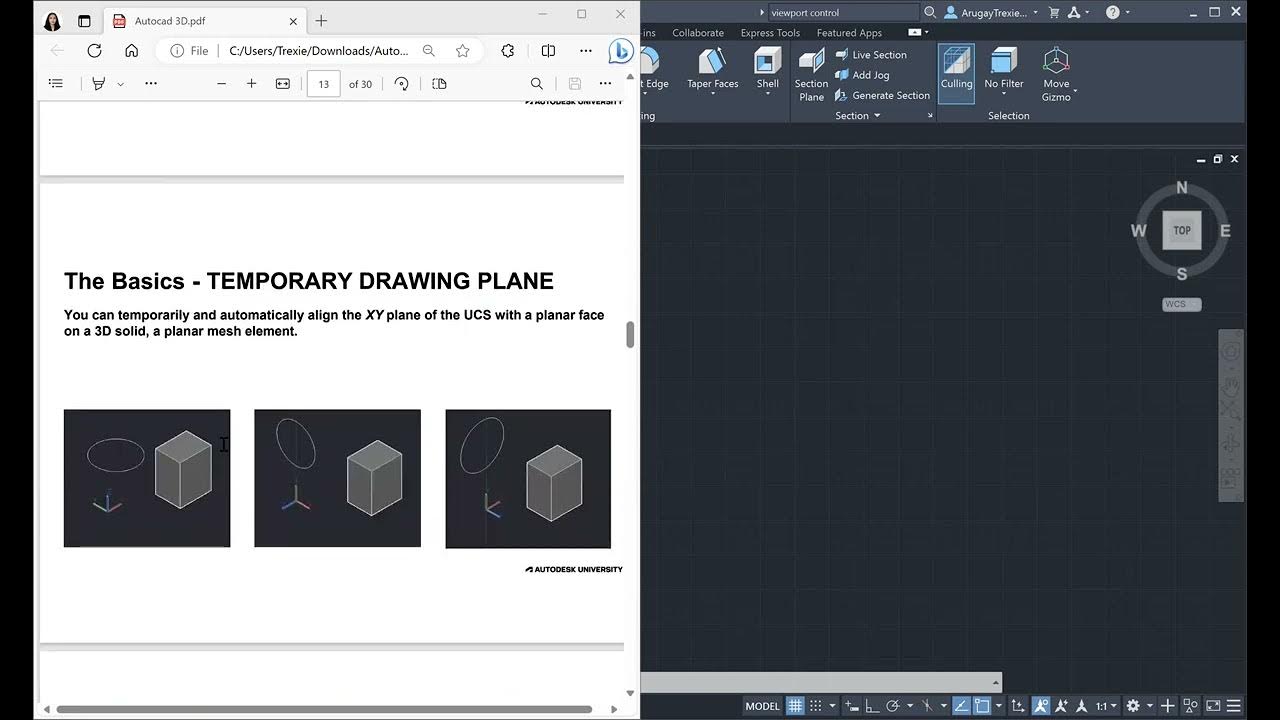
AutoCAD 3D
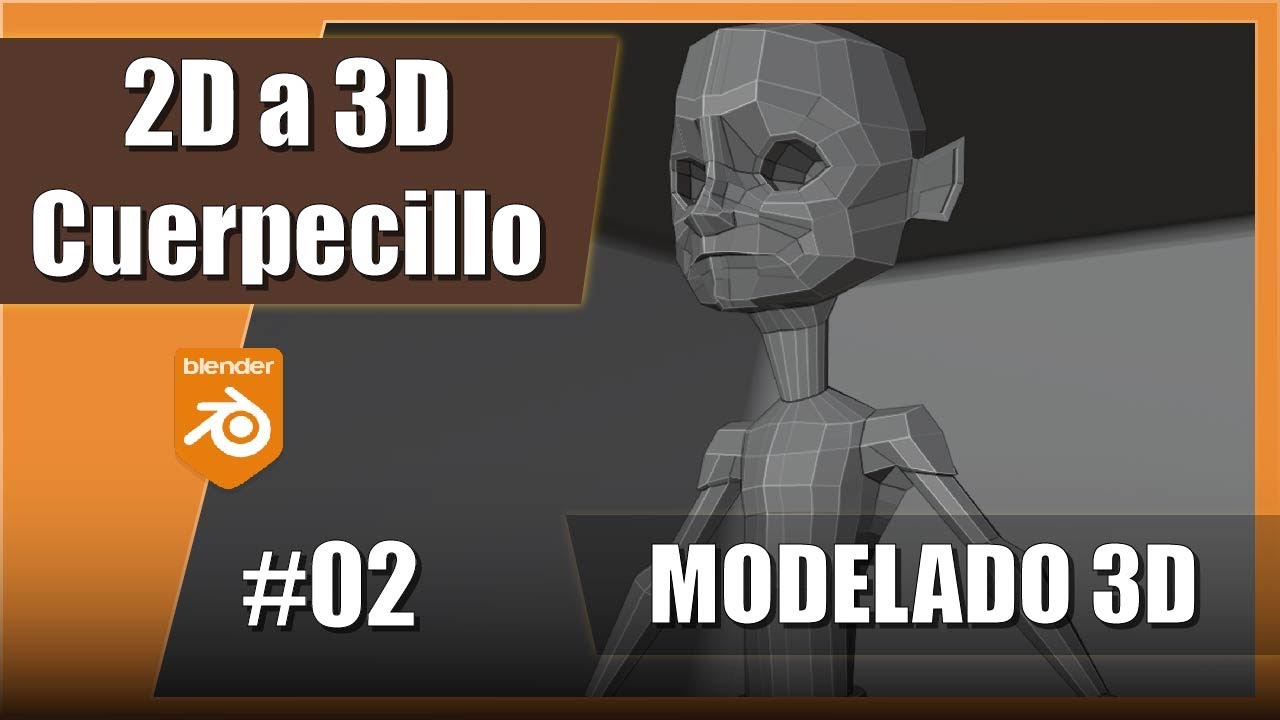
2D a 3D CUERPECILLO #02 Modelado en Blender 1aParte Topología animación
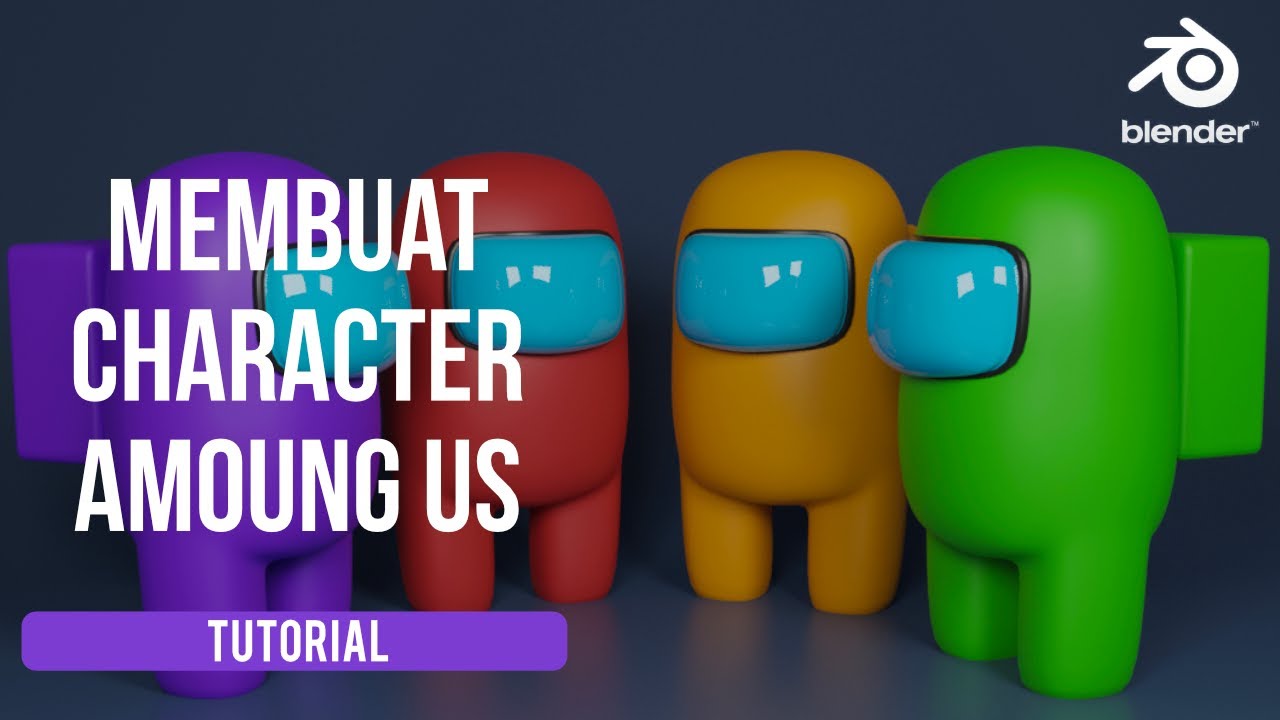
Blender 3D Tutorial Membuat Karakter Game Amoung Us! 3D Modeling, (Pemula) Blender 2.90
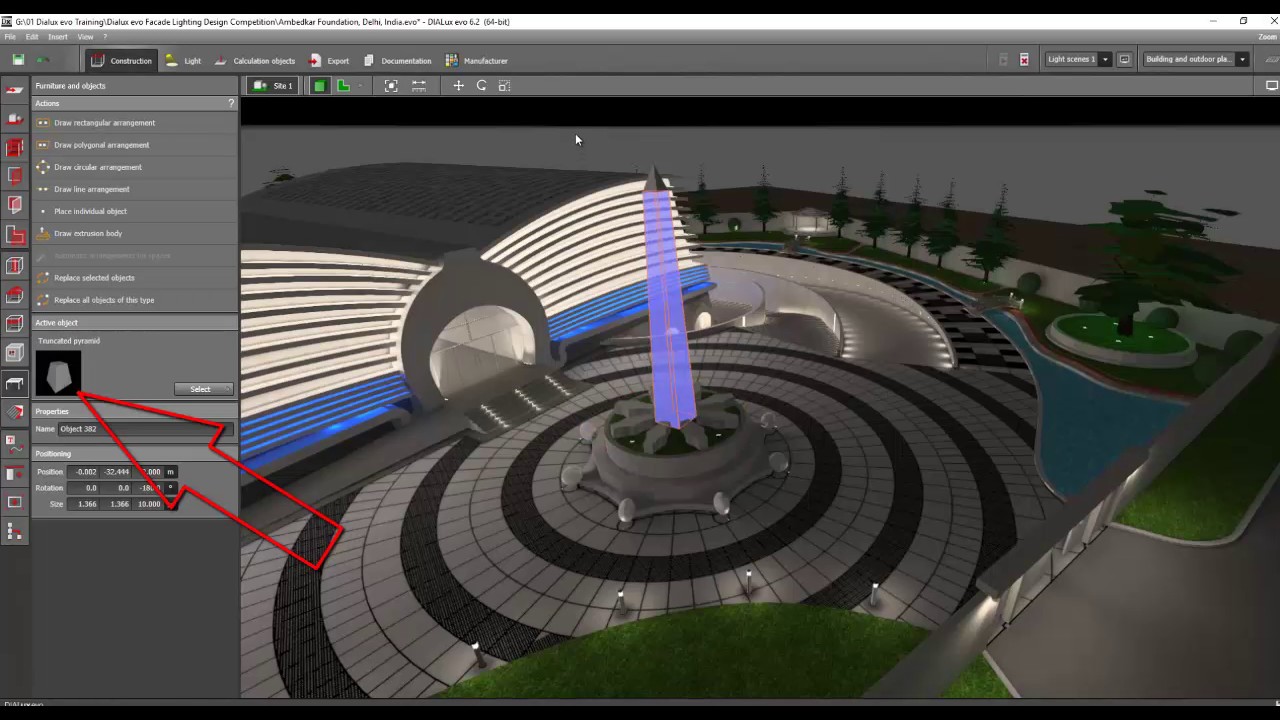
Day 2 Dialux evo Training - Facade & Landscape 5

Modeling & Animasi Tangan | tutorial Hand Animation in Blender | Indonesia
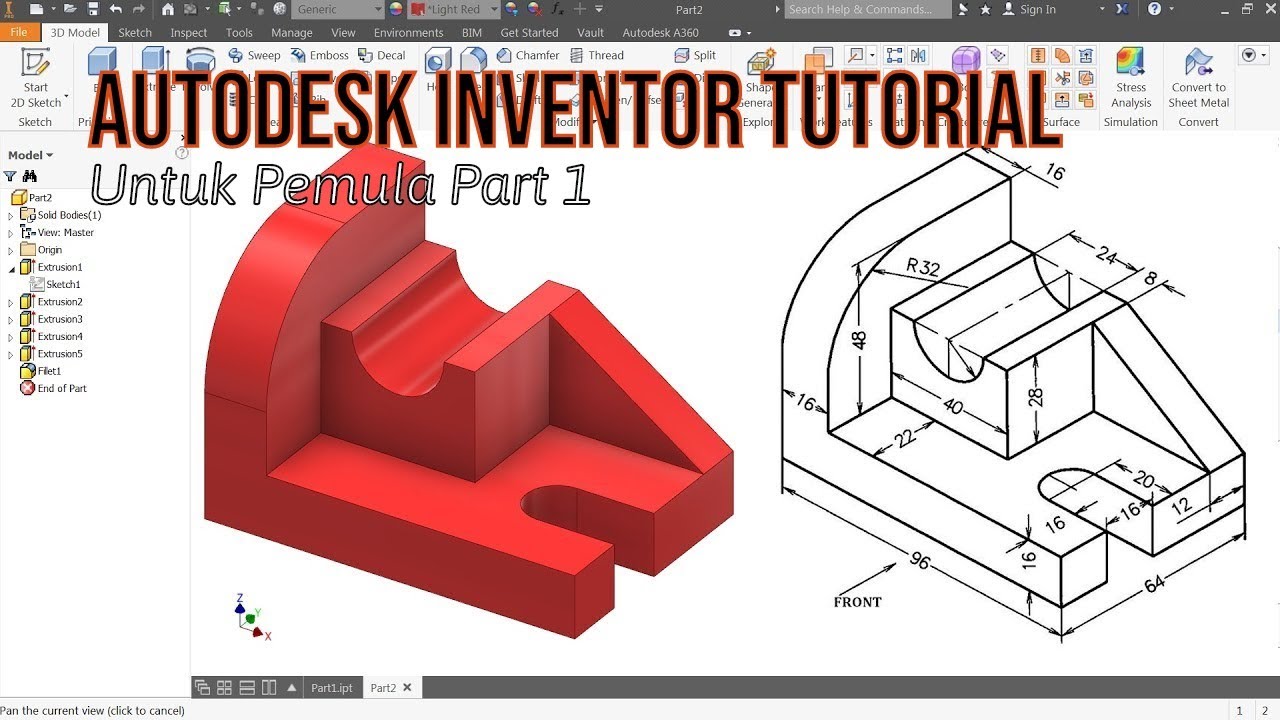
TUTORIAL AUTODESK INVENTOR UNTUK PEMULA PART 1
5.0 / 5 (0 votes)