RPCS3 Fatal Error : RPCS3 should never be run from a Temporary Location FIX
Summary
TLDRThis video tutorial addresses a common RPCS3 error, where the program fails to launch due to being run from a temporary location. The error occurs when attempting to launch RPCS3 directly from a zip file without extracting it first. The solution is simple: extract the files, locate the RPCS3 executable, and run it from the extracted folder. After following these steps, the error should be resolved, and the program will launch normally. The tutorial ends with a call to like and subscribe for more helpful tips.
Takeaways
- 😀 RPCS3 fatal error occurs when trying to run it from a temporary location.
- 😀 The error happens if you attempt to run RPCS3 directly from a zip file without extracting it.
- 😀 To fix the error, you need to extract the RPCS3 files from the zip archive first.
- 😀 Right-click the zip file and select 'Extract' to begin the extraction process.
- 😀 Once extracted, navigate to the folder containing the files.
- 😀 Locate the 'rpcs3.exe' file in the extracted folder.
- 😀 Launch RPCS3 by double-clicking the 'rpcs3.exe' file after extraction.
- 😀 Running RPCS3 from the extracted folder should prevent the fatal error from appearing.
- 😀 If you follow the steps correctly, RPCS3 should launch normally without any issues.
- 😀 The video encourages viewers to give a thumbs up if they found the solution helpful.
- 😀 Viewers are also reminded to subscribe to the channel for more useful content.
Q & A
What does the 'RPCS3 fatal error' mentioned in the video refer to?
-The 'RPCS3 fatal error' occurs when the RPCS3 emulator is run directly from a zipped archive without extracting the files, which leads to an error message saying it should never be run from a temporary location.
Why does the error occur when trying to run RPCS3 from a zipped file?
-The error occurs because the RPCS3 executable cannot function properly when it's still in a zipped archive, as it is meant to be run from an extracted folder.
How can you fix the 'RPCS3 fatal error'?
-To fix the error, you need to extract the contents of the RPCS3 zip file first, and then run the 'rpcs3.exe' file from the extracted folder.
What steps are involved in extracting the RPCS3 files?
-First, close any open instances of RPCS3. Right-click on the zipped file and select 'Extract'. Once the files are extracted, locate the 'rpcs3.exe' file in the extracted folder and double-click to launch it.
What should you do if you encounter the 'RPCS3 fatal error' while trying to launch the program?
-If you encounter the error, make sure you have extracted the RPCS3 files from the zip archive before trying to run the program again.
Can you launch RPCS3 directly from the zip file?
-No, you cannot launch RPCS3 directly from the zip file. It must be extracted first to avoid the fatal error.
What file do you need to run after extracting the RPCS3 folder?
-After extracting the folder, you need to locate and run the 'rpcs3.exe' file to properly launch the emulator.
Why is it important to extract the RPCS3 zip file before launching the program?
-Extracting the zip file ensures that all necessary files are correctly placed in an accessible location, preventing errors and ensuring the program can run properly.
What happens if you try to launch RPCS3 without extracting the files?
-If you try to launch RPCS3 without extracting the files, you will encounter the 'RPCS3 fatal error' and the program will not start.
What should you do if you're still facing issues after extracting the files?
-If you still face issues after extracting the files, ensure that all files were properly extracted, and check for any missing or corrupt files. You may also want to reinstall RPCS3 if the problem persists.
Outlines

This section is available to paid users only. Please upgrade to access this part.
Upgrade NowMindmap

This section is available to paid users only. Please upgrade to access this part.
Upgrade NowKeywords

This section is available to paid users only. Please upgrade to access this part.
Upgrade NowHighlights

This section is available to paid users only. Please upgrade to access this part.
Upgrade NowTranscripts

This section is available to paid users only. Please upgrade to access this part.
Upgrade NowBrowse More Related Video

✅How To Fix Files Become 0 Bytes Using Commands For Free | How to Restore Zero Byte Files in Windows
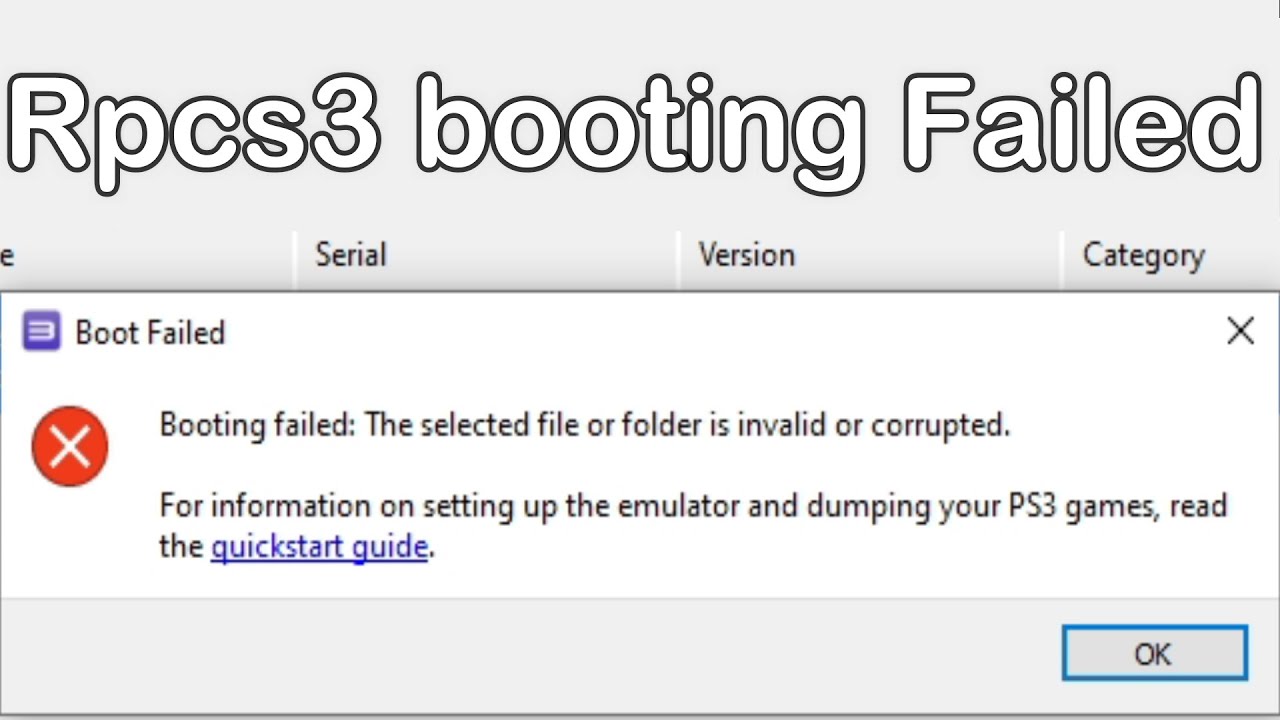
Rpcs3 booting Failed The Selected file or folder is invalid or Corrupted

How To Dump Your PS3 Game Discs to Play on RPCS3 - Disc Dumper Method
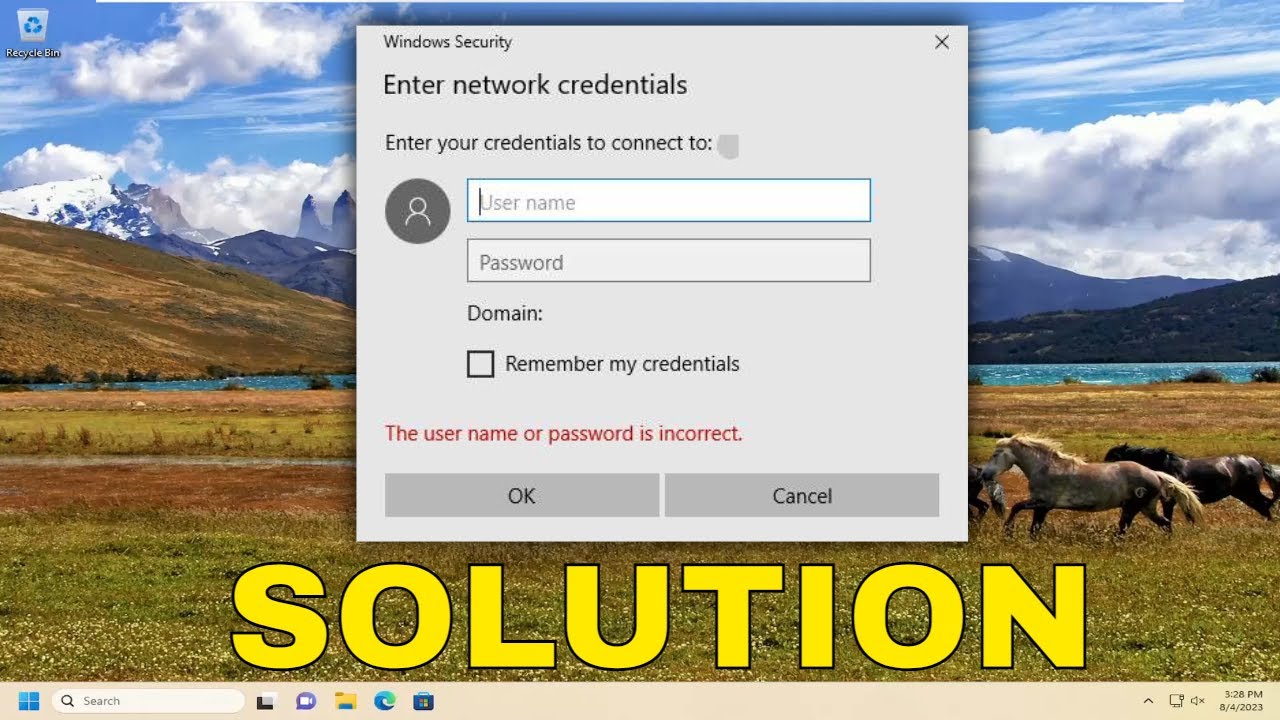
Fix Enter Network Credentials Error on Windows 11/10 (Guide)

How To Solve ⚠️ This unlicensed Adobe app has been disabled || Photoshop 2024 | 2025

Oracle VM VirtualBox needs Microsoft Visual C++ Redistributable Package being installed first Fix ✅
5.0 / 5 (0 votes)