Create quick quotes for budgeting and forecasting - Quick Quoting demo | CloudSense
Summary
TLDRThis video demonstrates Cloud Sensor's Quick Quote feature, which allows sales teams to send indicative quotes for budgeting and forecasting, not binding contracts. The process is illustrated with a lead named Laura Benz from Crowd Stage. The video walks through selecting products, customizing quotes, and adjusting quantities for a connectivity access product and related services. After reviewing the quote, the prospect can provide feedback, and if they’re satisfied, the lead is converted into an account. Quick Quote streamlines the process, helping prospects understand costs early in the sales cycle.
Takeaways
- 😀 The Cloud Sensor Quick Quote feature helps provide indicative quotes for customers or prospects to assist in budgeting and forecasting.
- 😀 These quotes are non-binding, offering an early sense of cost without committing to a final price.
- 😀 The demonstration begins with a lead, Laura Benz, VP of Sales at Crowd Stage, who is the main point of contact for the quote.
- 😀 Sales representatives can select different product categories from a dropdown menu to generate quotes quickly.
- 😀 For this example, a Domestic Connectivity Access product is selected, alongside additional services like Professional Services, SLAs, and routers.
- 😀 Quantity adjustments (e.g., 100 access points for 100 branches) automatically update the pricing in real-time.
- 😀 Once the quote is generated, the pricing and other information are included in a document that can be sent to the prospect.
- 😀 Salesforce functionality is used to send the email, and the email history is recorded for tracking purposes.
- 😀 The quote is sent to Laura Benz, who reviews it and expresses satisfaction with the details provided.
- 😀 After Laura approves the quote, the lead is successfully converted into an account, continuing the sales process.
- 😀 The Quick Quote feature speeds up the sales process by providing prospective customers with the cost information they need sooner.
Q & A
What is the purpose of the Cloud Sensor Quick Quote tool?
-The Cloud Sensor Quick Quote tool is designed to provide indicative, non-binding quotes to prospects for budgeting or forecasting purposes. It allows sales teams to quickly present cost estimates to customers before going through the entire sales process.
How does the Quick Quote tool help sales teams?
-The Quick Quote tool helps sales teams by enabling them to generate and send cost estimates quickly, allowing prospects to understand pricing early in the sales process. This helps with decision-making and budgeting before finalizing deals.
What product categories can be selected in the Quick Quote tool?
-The Quick Quote tool offers a variety of product categories. In this demonstration, the user selects a domestic connectivity access product, along with professional services, SLAs, and a router.
How does the pricing change when quantities are adjusted in the Quick Quote tool?
-The price dynamically adjusts based on the quantities entered for the selected items. For example, if the customer needs 100 accesses or routers, the price is recalculated to reflect the new quantities.
What happens after the user generates the quote document?
-After generating the quote document, the user can send it to the prospect (in this case, Laura Benz) using Salesforce email functionality. The email is automatically recorded in the Quick Quote history for tracking purposes.
What does the conversion of a lead into an account involve?
-When a lead accepts the quote and decides to proceed, the lead is converted into an account within the CRM system. This includes creating a new opportunity, contact, and other relevant records in the system.
What is the role of Laura Benz in this demonstration?
-Laura Benz is the VP of Sales at Crowd Stage and serves as the main point of contact for the demo. She receives the quote, reviews it, and provides feedback, ultimately deciding to proceed with the offer.
Can the Quick Quote tool be used for any type of product or service?
-The Quick Quote tool can be used for various product categories and services, depending on what the company offers. In this demo, the focus is on domestic connectivity access, routers, professional services, and SLAs.
What are the benefits of using the Quick Quote tool early in the sales process?
-Using the Quick Quote tool early allows prospects to quickly understand costs, which can help speed up the decision-making process. It also saves time by giving prospects an initial sense of pricing before going through full sales and approval processes.
Is the quote generated by the Quick Quote tool binding?
-No, the quote generated by the Quick Quote tool is not binding. It is an indicative estimate meant for budgeting and forecasting, giving prospects an idea of potential costs before a final deal is made.
Outlines

This section is available to paid users only. Please upgrade to access this part.
Upgrade NowMindmap

This section is available to paid users only. Please upgrade to access this part.
Upgrade NowKeywords

This section is available to paid users only. Please upgrade to access this part.
Upgrade NowHighlights

This section is available to paid users only. Please upgrade to access this part.
Upgrade NowTranscripts

This section is available to paid users only. Please upgrade to access this part.
Upgrade NowBrowse More Related Video
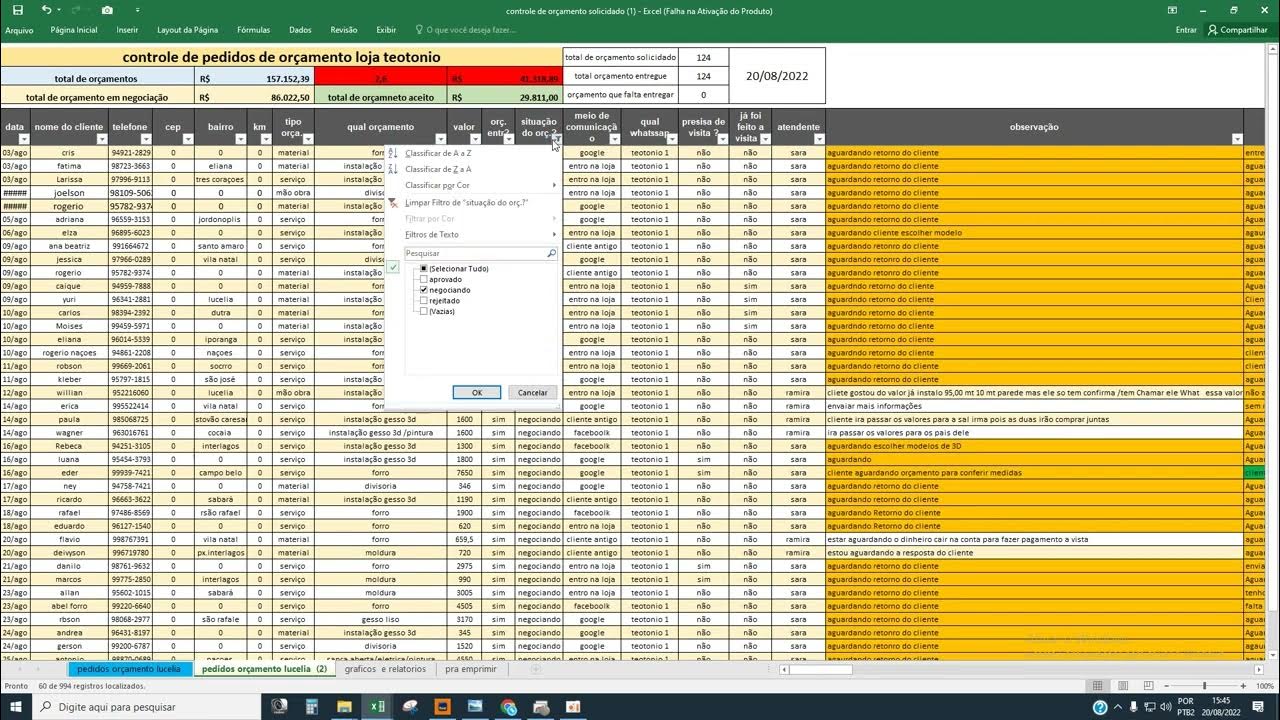
controle de orçamento video 2

Your First Quotation | Odoo Sales

What is Sales forecasting?

Gestione Preventivi Front Office ADV

Small Business Budgeting Simplified: How to Create a Budget for Your Small Business

DIESES KOSTENLOSE COPILOT FEATURE MUSST DU KENNEN - Mit dem Notizbuch bis zu 18000 Zeichen im Prompt
5.0 / 5 (0 votes)