Employee Tracking App - dayTrack - Key Features Explained
Summary
TLDRThe transcript discusses a comprehensive system for managing business processes using mobile applications, including automated attendance tracking, real-time reporting, and expense management. It emphasizes the importance of GPS-based attendance monitoring, the use of digital forms for data collection, and the ability for team leaders and administrators to track and approve expenses. The system also facilitates automated report generation for salary processing and performance reviews, helping companies streamline operations and improve overall efficiency. Additionally, it highlights key features such as offline mode functionality and customizable reporting tools for better decision-making and time management.
Takeaways
- 😀 The app offers a solution to optimize sales team operations, including real-time attendance tracking and automated reporting.
- 😀 Users can mark attendance only when they are at the correct work location, ensuring accurate location-based check-ins.
- 😀 The app uses GPS tracking to verify attendance and work activities, and it provides reminders for key actions like customer visits.
- 😀 The expense management module enables employees to submit and track expenses, including uploading receipts and expense details.
- 😀 Custom forms are available for capturing data from customer visits, with an option for digital signatures and image uploads during interactions.
- 😀 The app allows managers and admins to track real-time data, such as employee attendance, location, and work performance.
- 😀 Sales teams can improve performance with automated expense claims, as well as reporting that is automatically generated for processing.
- 😀 There are features to monitor and analyze the sales performance of teams over extended periods, such as monthly and quarterly summaries.
- 😀 Admins and reporting managers have control over approving or disapproving expenses and reports, streamlining the process.
- 😀 The app offers a user-friendly interface for generating detailed reports for salary processing, travel claims, and work performance analysis.
Q & A
What are the key problems faced by the team mentioned in the transcript?
-The team is facing several issues such as commitment problems from China, challenges in Euro-based service and analysis, difficulties with tracking and automating reporting, and issues with employee attendance and system management.
How does the mobile app mentioned in the transcript help in managing business operations?
-The mobile app helps automate reporting, tracks real-time attendance, improves self-esteem by simplifying the reporting process, and enables users to monitor their work and system operations directly from their phones.
What is the benefit of automating attendance tracking through the app?
-Automating attendance tracking ensures accurate time-stamped data using GPS and allows managers to monitor team members' locations and attendance in real-time. It reduces manual entry errors and provides efficiency in the attendance process.
What does the system provide in terms of expense management?
-The system allows users to upload receipts and expenses in real-time, and managers or admins can approve or reject these expenses. It simplifies the approval process and reduces time spent on manual expense tracking.
How does the app help in managing the performance of employees?
-The app allows managers to access detailed reports on employee attendance, sales, and performance. It also tracks the overall performance trends, which can be used for timely decision-making and improving team output.
What specific features does the system offer for salespersons?
-Salespersons can use the app to track customer visits, submit payment details, record meeting minutes, and share information with other team members via messaging apps. They can also track expenses related to customer visits.
How does the app support expense claims and reimbursements?
-The app supports users in submitting expense claims by uploading bills, entering expense details, and getting approval from managers. It also tracks the status of claims, making the reimbursement process faster and more transparent.
What is the role of admins and reporting managers in the app?
-Admins and reporting managers have the authority to approve or reject expense claims, monitor attendance, generate reports, and manage other system settings. They ensure smooth operation by overseeing the overall data and performance.
How does the app contribute to improving the business process efficiency?
-By automating reporting, attendance tracking, and expense management, the app reduces manual work, improves accuracy, provides real-time insights, and speeds up decision-making, leading to overall business efficiency.
What is the significance of automated reporting in the app?
-Automated reporting ensures that all data, such as attendance, expenses, and sales performance, is consistently updated and accessible in real-time. It reduces the burden of manual data entry, enhances accuracy, and helps in fast decision-making for business growth.
Outlines

This section is available to paid users only. Please upgrade to access this part.
Upgrade NowMindmap

This section is available to paid users only. Please upgrade to access this part.
Upgrade NowKeywords

This section is available to paid users only. Please upgrade to access this part.
Upgrade NowHighlights

This section is available to paid users only. Please upgrade to access this part.
Upgrade NowTranscripts

This section is available to paid users only. Please upgrade to access this part.
Upgrade NowBrowse More Related Video
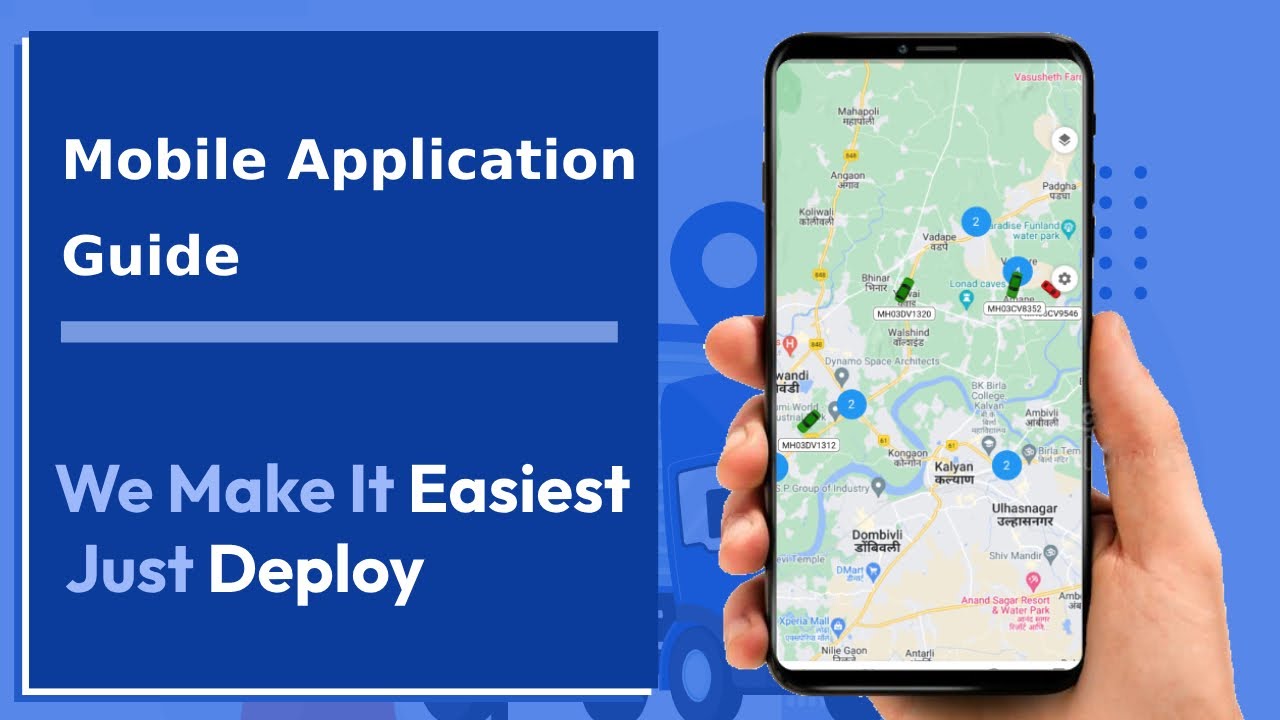
Fleet Stack GPS Software Mobile Application Guide - Optimizing Fleet Management On-The-Go

Pengenalan Produk Talenta dan Demo Fitur Software HR #1 di Indonesia

Zoho Expense Demo & Getting Started: Simplify Expense Management in 2025

11.1 Бизнес процессы: демонстрация работы
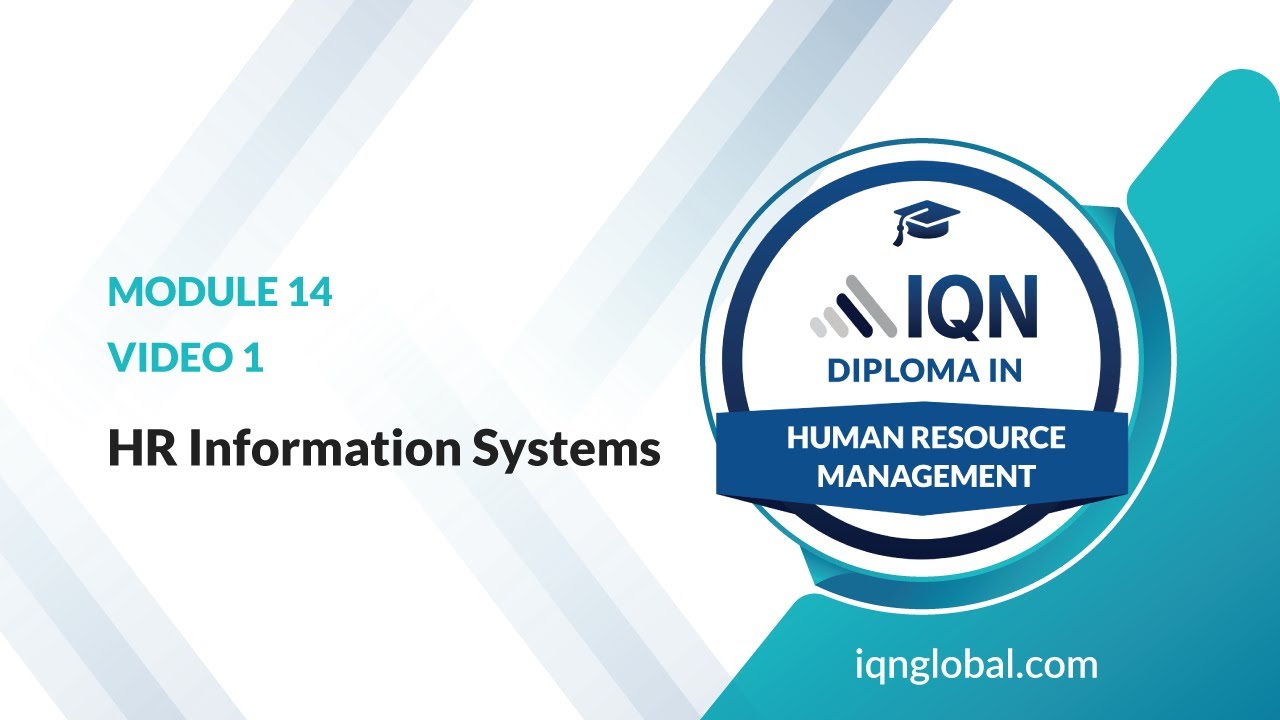
Module 14 - Video 1 - HR Information Systems
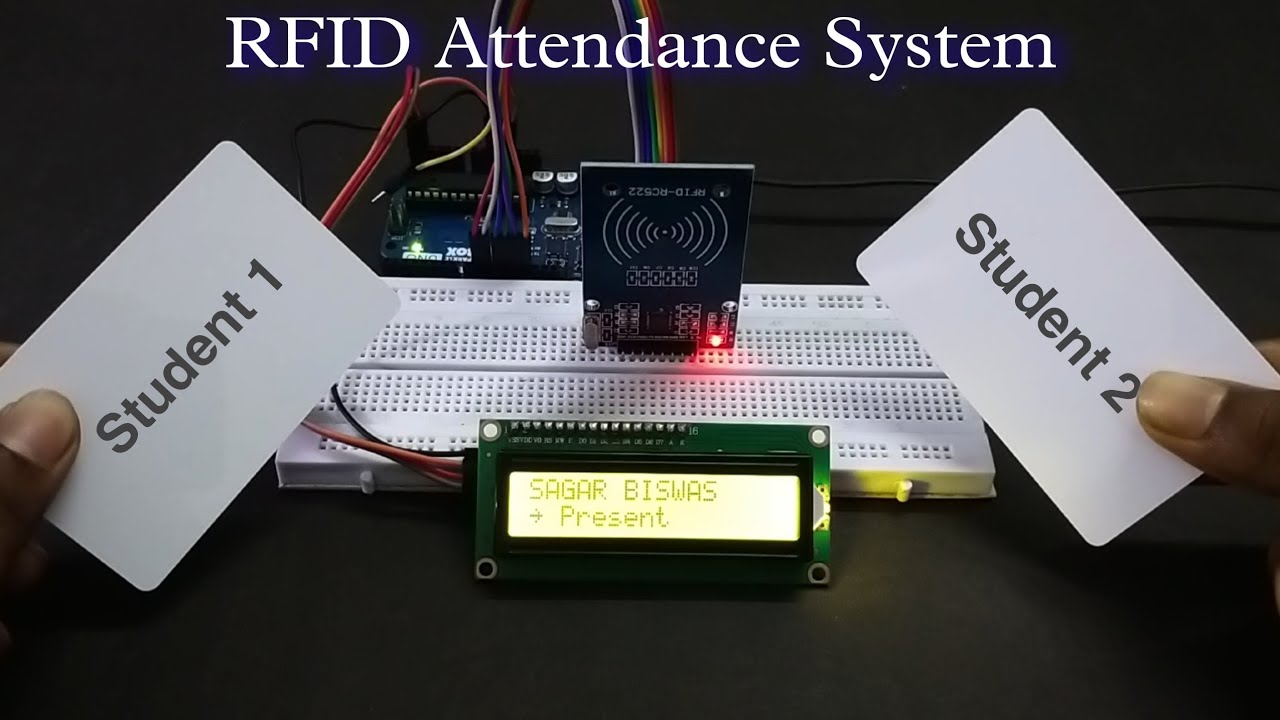
Arduino RFID Attendance System || Step by Step Guide
5.0 / 5 (0 votes)