Penjelasan Alat Input atau Input Device pada Komputer Beserta Contoh dan Fungsinya
Summary
TLDRIn this video, the speaker introduces various input devices used in computers. They explain the functionality of devices like the mouse, keyboard, scanner, microphone, and touchpad, illustrating how each one interacts with the computer system. The speaker also mentions other input devices such as joysticks, cameras, and webcams. The video is an informative exploration aimed at helping viewers understand how these devices work to control and interact with computers, with a focus on practical usage for everyday tasks.
Takeaways
- 😀 The video discusses input devices for computers and explains their functions.
- 😀 Input devices are hardware used to control and interact with a computer system.
- 😀 The term 'input' refers to data being entered into a computer from external sources.
- 😀 The mouse is an input device used to move the pointer on the screen, affecting the computer's behavior.
- 😀 The keyboard is another input device, primarily used for typing text and serving as a shortcut tool within the computer.
- 😀 A scanner is used to convert physical documents into digital files, which are then stored on the computer.
- 😀 A microphone is an input device that records sound, such as voice, and sends it to the computer for processing.
- 😀 The touchpad functions similarly to a mouse, allowing users to move the pointer on the screen and interact with the computer.
- 😀 The video mentions other input devices like joysticks, cameras, and light pens, which are not detailed but are also part of the input category.
- 😀 The speaker apologizes for any potential mistakes in the explanation, as they are still in the process of learning about these devices.
Q & A
What is the primary focus of this video?
-The video focuses on explaining input devices in computing, highlighting examples such as the mouse, keyboard, scanner, microphone, and touchpad.
Why is a mouse considered an input device?
-A mouse is considered an input device because it allows users to control and move the pointer on the computer screen, which is an action that directly impacts the system.
What is the function of a keyboard as an input device?
-The keyboard is used for typing text and serving as an alternative shortcut tool within a computer system, enabling users to interact with software applications.
What does a scanner do as an input device?
-A scanner converts physical documents into digital formats by scanning and transforming them into files that can be stored and processed on a computer.
How does a microphone function as an input device?
-A microphone functions as an input device by capturing sound, which is then converted into digital data, often used for recording, communication, or other audio-related activities.
What is the role of a touchpad in a computer system?
-A touchpad is similar to a mouse in that it allows users to move the pointer on the screen. It is typically found on laptops and provides a means of interaction without needing a separate mouse device.
Are there other examples of input devices besides those mentioned in the video?
-Yes, other examples of input devices include joystick, camera, light pen, webcam, and many more that are used to input data into the computer system.
Why does the video emphasize understanding input devices individually?
-The video emphasizes understanding each input device individually to help viewers comprehend how each device functions and contributes to computer operation, which will be useful before tackling the concepts of output and storage devices.
What might be a common misunderstanding when using input devices?
-A common misunderstanding might be confusing input devices with output devices, as both are essential for computer interaction, but input devices are specifically used to send data into the system.
Why does the speaker apologize at the end of the video?
-The speaker apologizes for any potential mistakes in the explanation, acknowledging that they are still in the process of learning, and expressing hope that the content was still beneficial to viewers.
Outlines

This section is available to paid users only. Please upgrade to access this part.
Upgrade NowMindmap

This section is available to paid users only. Please upgrade to access this part.
Upgrade NowKeywords

This section is available to paid users only. Please upgrade to access this part.
Upgrade NowHighlights

This section is available to paid users only. Please upgrade to access this part.
Upgrade NowTranscripts

This section is available to paid users only. Please upgrade to access this part.
Upgrade NowBrowse More Related Video
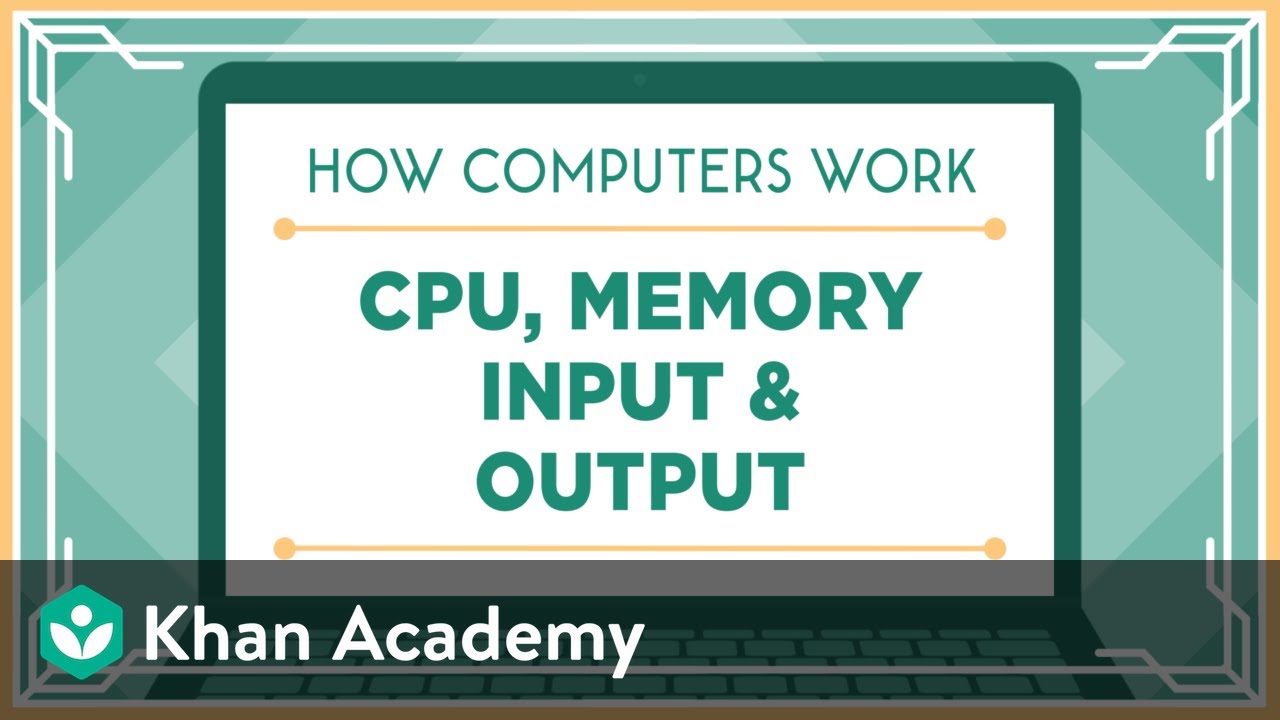
Khan Academy and Code.org | CPU, Memory, Input & Output

Pengenalan Komputer dan Perangkatnya | Video Pembelajaran

Information Technology: Input Devices | keyboard, scanner, joystick and mouse

2 Introduction to Computer System

9. OCR A Level (H046-H446) SRL3 - 1.1 Input, output and storage devices

Materi Pertemuan 2 PTI PJJ PAI
5.0 / 5 (0 votes)