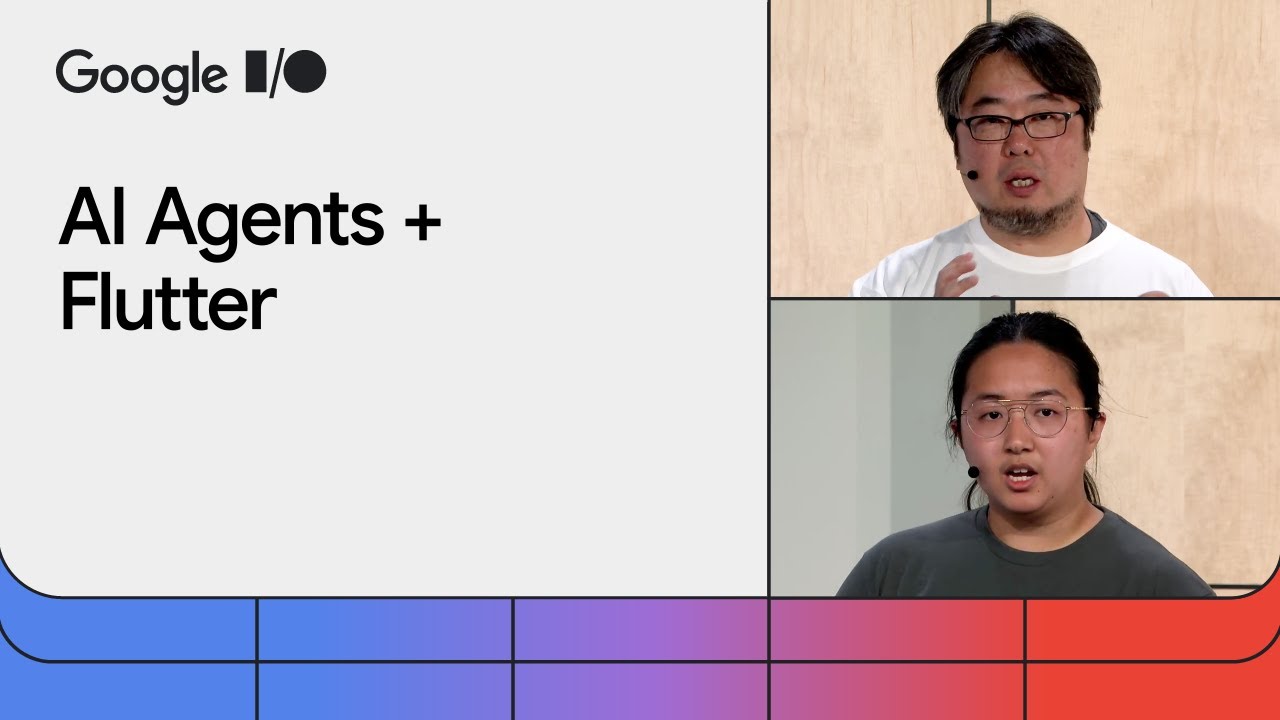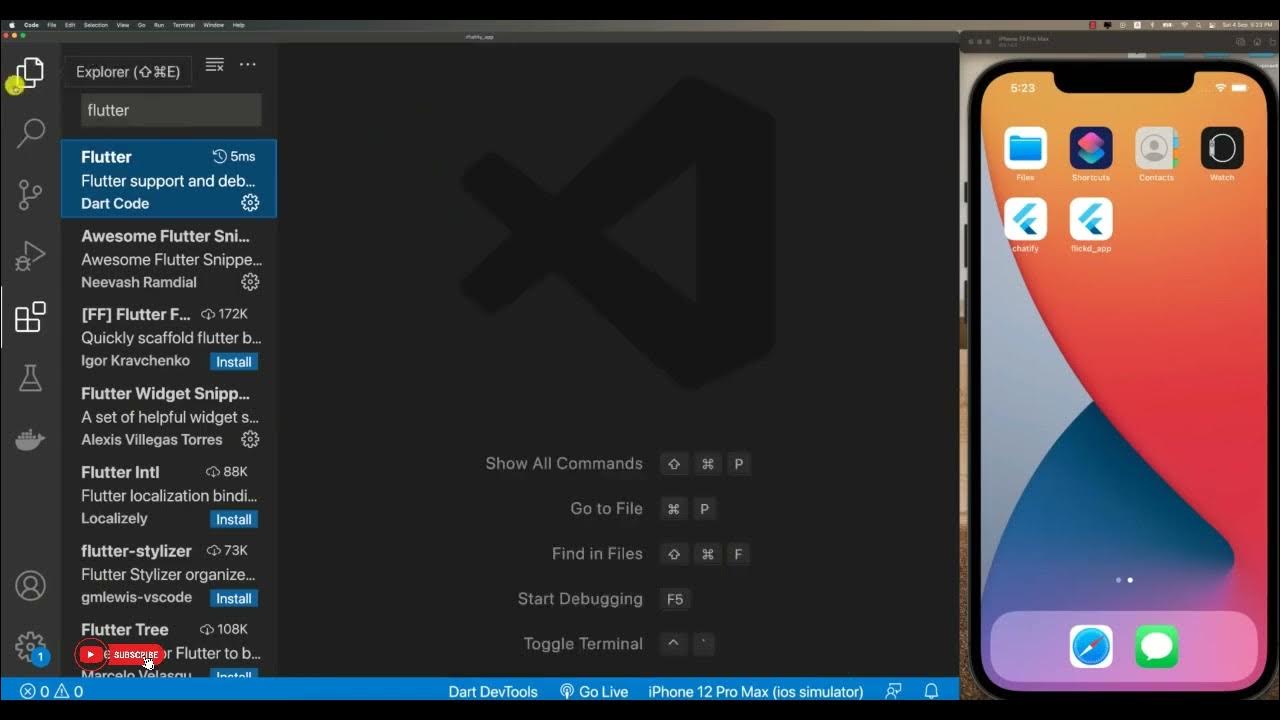Gemini API and Flutter: Practical, AI-driven apps with Google AI tools
Summary
TLDRIn this video, Eric and Ander from the Dart and Flutter teams explore Generative AI, demonstrating how it can transform app development. They share their journey of creating a cooking app using Google AI Studio and the Gemini API, which generates recipes from photos of ingredients. The talk covers prompt design, integrating the API with Flutter, and enhancing the app's user experience with AI. They showcase how developers can leverage AI to build functional apps without extensive server-side coding.
Takeaways
- 🧑💻 Eric Windmill and Ander Dobo are engineers and product managers, respectively, working on the Dart and Flutter teams.
- 🤖 Large Language Models (LLMs) are sophisticated AI systems that power generative AI, capable of creating content like text, images, code, and music.
- 🛠️ Generative AI is rapidly becoming a practical tool for developers, with new products being released and improved frequently.
- 🧐 It can be challenging for developers to identify the right AI tools and understand their practical applications in app development.
- 🚀 The speakers built a cooking app using the Gemini API, showcasing the ease of integrating AI into a Flutter app with the help of Google AI SDK for Dart.
- 🔍 Google AI Studio is a browser-based IDE for experimenting with Google's generative models and is instrumental in the development process.
- 📝 Prompt design is a critical process in AI, involving creating and refining prompts to guide the AI model to produce the desired output.
- 🍲 The cooking app allows users to take a photo of ingredients, and the app generates a recipe, bypassing the need for a pre-existing database.
- 🔑 To utilize the Gemini API, developers need to obtain an API key from Google AI Studio and integrate it into their app projects.
- 🔄 The app's user interface allows for dynamic input, which is interpolated into the prompt sent to the Gemini API to generate personalized recipes.
- 📚 The speakers emphasize the importance of safety considerations and adherence to Google's safety guidance when working with AI models.
- 📈 They also highlight the potential for continuous improvement of the app, including making the AI character more interactive through chat features.
Q & A
What are Large Language Models (LLMs)?
-Large Language Models (LLMs) are sophisticated artificial intelligence systems trained on large sets of data, capable of generating new content such as text, images, code, or music.
How can generative AI transform application creation and interaction?
-Generative AI, powered by LLMs, has the potential to transform how we create and interact with applications by enabling the creation of new content and providing more dynamic, personalized user experiences.
What challenges do developers face when starting with generative AI tools?
-Developers may find it challenging to identify the right tools, understand how to get started with them, and determine the practical applications of AI in app development.
How did Eric and Ander overcome their lack of experience with AI in app development?
-Eric and Ander overcame their lack of experience by using tools like the Google AI SDK for Dart, which allowed them to quickly get started and build an app using the Gemini API.
What is the purpose of Google AI Studio?
-Google AI Studio is a browser-based IDE for prototyping with Google's generative models, useful for experimenting with different prompts when building features that use the Gemini API.
What is the main functionality of the cooking app built by Eric and Ander?
-The cooking app allows users to take a photo of ingredients they have on hand, and the app uses generative AI to generate a recipe based on those ingredients, eliminating the need for manual entry and a pre-existing recipe database.
What is prompt design in the context of using the Gemini API?
-Prompt design is the process of creating and tweaking prompts given to a large language model like Gemini to achieve the desired type and quality of output.
Why is it important to consider safety when working with large language models like Gemini?
-It is crucial to consider safety to ensure the app provides appropriate and safe content, following guidelines such as avoiding harmful or dangerous information and adhering to food safety practices.
How did Ander address unexpected results from the Gemini model in the cooking app?
-Ander addressed unexpected results by refining the prompt, adding instructions for the model to avoid returning recipes when the image doesn't contain edible items, and incorporating safety measures as per Google's guidelines.
What steps are involved in setting up the Gemini API for a Flutter app?
-The steps include obtaining an API key from Google AI Studio, adding the Google generative AI package to the Flutter app, setting up the API with the necessary code, and making requests to the Gemini API using a properly formatted prompt.
How did Eric enhance the user experience of the cooking app?
-Eric enhanced the user experience by adding a more interesting personality to Chef Noodle, the app's character, and by structuring the data returned by the Gemini API to make it more reliable and easier to parse.
What are the future plans for the cooking app according to Ander?
-Ander plans to make Chef Noodle more interactive by incorporating the Gemini API's chat feature, allowing for a more conversational user experience in future versions of the app.
Outlines

This section is available to paid users only. Please upgrade to access this part.
Upgrade NowMindmap

This section is available to paid users only. Please upgrade to access this part.
Upgrade NowKeywords

This section is available to paid users only. Please upgrade to access this part.
Upgrade NowHighlights

This section is available to paid users only. Please upgrade to access this part.
Upgrade NowTranscripts

This section is available to paid users only. Please upgrade to access this part.
Upgrade Now5.0 / 5 (0 votes)