LinkedIn Ads Tutorial For Beginners [2025]
Summary
TLDRIn this video, John from Mmax Media shares a step-by-step guide on how to set up effective LinkedIn ads that generate high-quality leads. With years of experience and over a quarter of a million inbound leads, he explains how to structure your campaign, choose the right ad formats, and avoid common pitfalls. He also highlights the importance of targeting the right audience, using creative ad formats, and refining your offer. Additionally, John uncovers LinkedIn's default settings that can harm your campaign performance and provides insights into optimizing your lead generation process for better results.
Takeaways
- 😀 LinkedIn ads are a powerful tool for generating high-quality leads, but it's important to set up campaigns properly to avoid wasting time and money.
- 😀 Despite LinkedIn ads having a higher cost per lead compared to Facebook, they result in better-qualified leads, leading to lower cost per acquisition overall.
- 😀 Setting up a LinkedIn ad campaign involves creating campaign groups, selecting objectives, and defining target audiences at the campaign level.
- 😀 When starting out, the best objective to select is 'Lead Generation,' as it tends to provide the best results for new advertisers.
- 😀 The 'Single Image' ad format is the top-performing creative type for most campaigns, especially for those who are new to LinkedIn ads.
- 😀 Ads should avoid a corporate, generic look. Humor, memes, and offbeat, flashy visuals work better for engagement and conversions.
- 😀 Blue, the default corporate color, should be avoided in ads, as standing out with unique color schemes helps increase visibility.
- 😀 Use square (1080x1080 pixels) ad formats to take up more space in the feed, leading to higher attention from users.
- 😀 Always use proven ad copy templates for the body and headlines, as these have consistently shown the best performance in LinkedIn ads.
- 😀 Target your ideal audience based on job titles, job function, and seniority, while testing different targeting combinations for the best results.
- 😀 Always disable LinkedIn's default settings such as the LinkedIn Audience Network and audience expansion to avoid unqualified traffic and protect your budget.
Q & A
Why is LinkedIn considered a powerful platform for generating high-quality leads?
-LinkedIn is powerful because it attracts professionals, which inherently leads to higher quality leads. By simply being on LinkedIn, users are pre-qualifying themselves as professionals, resulting in more qualified leads with higher show rates, schedule rates, and close rates.
What is the best campaign objective to choose when starting with LinkedIn Ads?
-The best objective for beginners is 'Lead Generation.' This objective helps to directly collect leads within the platform, making it easier for those just starting out with LinkedIn ads to capture interest effectively.
What is the most recommended ad format for beginners running LinkedIn Ads?
-For beginners, the 'Single Image' format is the most recommended, as it consistently performs well in 90% of cases. This format is simple and effective for creating a high-performing ad.
Why is it important to avoid creating ads that look too corporate on LinkedIn?
-Corporate ads can blend in with the rest of the professional content on LinkedIn, making them less attention-grabbing. To stand out, it's crucial to use humor, memes, and eye-catching visuals, as these elements work better to capture attention in a competitive feed.
What color should you avoid using in LinkedIn ads, and why?
-It’s best to avoid using blue in your LinkedIn ads, as blue is a common corporate color and is widely used on the platform. Using colors that stand out from the norm helps your ads grab attention more effectively.
What is the ideal size for LinkedIn ad images, and why?
-The ideal size for LinkedIn ad images is 1080 x 1080 pixels. This square format takes up slightly more space in the feed, making it more visible and engaging for viewers.
What are some key components to include in LinkedIn ad copy to improve conversion?
-To improve conversion, use a body copy template that consistently performs well and a headline copy template with emojis. These elements have been proven to grab attention and drive better engagement in ads.
What targeting structures should you use to set up a LinkedIn audience effectively?
-You should use three targeting structures: job title, job function, and seniority. Additionally, it's important to combine them with specific factors, like company growth rate, to refine your audience and reach the most relevant leads.
Why is testing different audience targeting methods crucial in LinkedIn Ads?
-Testing different audience targeting methods is crucial because LinkedIn’s targeting options are vast, and you need to find the best-performing approach for your specific campaign. By testing job titles, functions, and other factors, you can identify the most effective method for reaching your ideal leads.
What common LinkedIn ad setting should be turned off to avoid poor campaign performance?
-You should turn off the 'LinkedIn Audience Network' and 'Audience Expansion' settings. These features can send your ads to unqualified traffic, including bot traffic, which skews your metrics and leads to wasted budget and poor results.
Outlines

This section is available to paid users only. Please upgrade to access this part.
Upgrade NowMindmap

This section is available to paid users only. Please upgrade to access this part.
Upgrade NowKeywords

This section is available to paid users only. Please upgrade to access this part.
Upgrade NowHighlights

This section is available to paid users only. Please upgrade to access this part.
Upgrade NowTranscripts

This section is available to paid users only. Please upgrade to access this part.
Upgrade NowBrowse More Related Video

LinkedIn Thought Leader Ads: Full Step-by-Step Guide (2025)
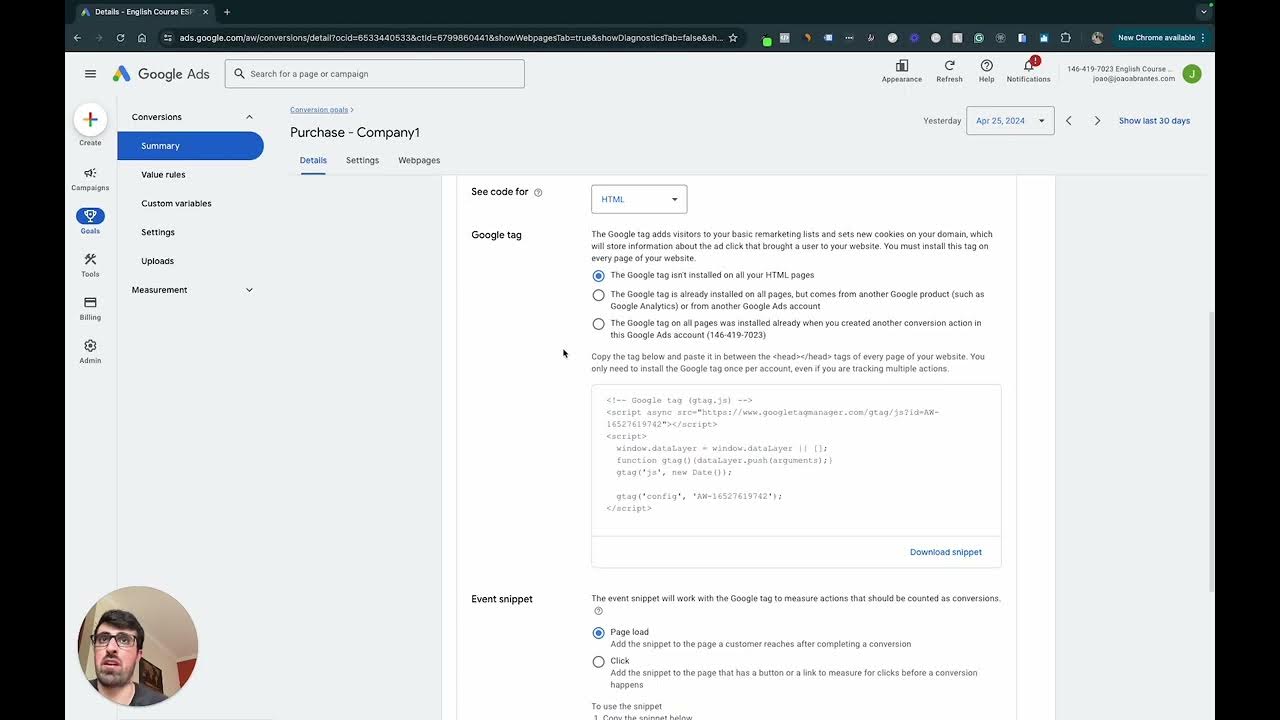
Week 7 Full Class

Discover 5'- Jak tworzyć kampanie generujące popyt?

Make $400/Day in 15 Minutes | Digistore24 Tutorial for Beginners (Digistore24 Affiliate Marketing)

The CHEAPEST Way To Generate 1000's Of Leads In Seconds

Automate turning long videos into short ones with Creatomate!!
5.0 / 5 (0 votes)