Easy AutoCAD Script To Auto Number & Name Drawings! Use Layout fields to Save Time
Summary
TLDRIn this tutorial, Brandon from CAD Intention demonstrates how to quickly and automatically populate drawing number and title fields across multiple sheets in AutoCAD using layout tab names. He walks through using fields, the C tab property, and shows how to implement custom Diesel and LISP scripts to pull specific parts of the layout name for the drawing number and title. Additionally, he discusses sheet sets, which can automatically populate various drawing properties. The tutorial also covers the dynamic updating of drawing data through layout name modifications and provides helpful tips for AutoCAD users seeking efficiency in their workflows.
Takeaways
- 😀 Fields in AutoCAD allow you to automatically populate text objects using properties within AutoCAD, such as layout names, file names, and more.
- 😀 The system variable `CTAB` can be used to pull the layout name directly into a text field, simplifying the process of populating drawing numbers and titles.
- 😀 Using the `regen` command updates fields in AutoCAD, ensuring that changes to layout names are reflected automatically in the drawing title and number fields.
- 😀 Sheet sets in AutoCAD allow for automatic population of drawing numbers, titles, project names, and other properties across multiple sheets in a project.
- 😀 The Diesel and LISP expressions can be used to customize how AutoCAD fields populate based on specific parts of the layout name, like pulling just the drawing number or title.
- 😀 To insert a field in AutoCAD, select a text object, right-click, and choose 'Insert Field' to link it to various properties like layout names, file names, or system variables.
- 😀 When using Diesel scripts, you can split a layout name into distinct sections by specifying which characters to start and end with, offering a flexible way to pull relevant data.
- 😀 AutoCAD users can automatically populate drawing title and number fields across multiple sheets, saving time and reducing the need for manual input on each sheet.
- 😀 Copying a layout tab and using `move or copy` allows users to quickly update new layouts with dynamic fields that automatically populate with the appropriate information.
- 😀 The tutorial emphasizes the importance of understanding and using fields, Diesel, and LISP for streamlining AutoCAD workflows, especially for large drawing projects with multiple sheets.
Q & A
What is the purpose of the field feature in AutoCAD?
-The field feature in AutoCAD allows users to populate text objects automatically with dynamic data from the drawing, such as file properties, object counts, and layout names.
What is the significance of the 'C tab' field in AutoCAD?
-'C tab' is a system variable in AutoCAD that allows you to pull the current layout tab's name, which can be used in fields to populate drawing numbers or titles dynamically.
How do you insert a field into a text object in AutoCAD?
-To insert a field, highlight a piece of text, right-click, and select 'Insert Field.' From there, you can choose the field type and its source, such as layout names or sheet set data.
What are sheet sets and how can they help in AutoCAD?
-Sheet sets are collections of drawings that can automatically populate drawing attributes like titles, numbers, project names, and descriptions across all sheets in a project, saving time and ensuring consistency.
What is the purpose of the 'regen' command in AutoCAD?
-The 'regen' command is used to refresh and update the fields in the drawing, ensuring that any dynamic data, like layout names or drawing numbers, is updated.
How can you split a layout name into different fields for drawing number and title?
-You can use custom Lisp or Diesel scripts to extract specific portions of a layout name, such as drawing numbers or titles, and place them into separate text fields based on your preferences.
What is a Diesel script and how does it relate to fields in AutoCAD?
-A Diesel script is a type of expression used in AutoCAD to manipulate and extract specific data from fields, like layout names, and use it to populate text objects in a drawing.
Can you explain the basic structure of a Diesel script used to extract part of a layout name?
-A Diesel script in this context uses string manipulation to extract specific characters from a layout name. For example, the script can extract the first four characters for the drawing number and the remaining characters for the title.
How can you copy and apply a dynamic field setup to multiple layouts?
-You can copy the text with the dynamic fields from one layout and paste it into other layouts. Once pasted, the fields will automatically update based on the new layout's name.
What are some common issues when working with Diesel or Lisp scripts in AutoCAD?
-Common issues include incorrect string character references, which can lead to incorrect data being pulled, and not using the 'regen' command to refresh the fields after changes are made.
Outlines

This section is available to paid users only. Please upgrade to access this part.
Upgrade NowMindmap

This section is available to paid users only. Please upgrade to access this part.
Upgrade NowKeywords

This section is available to paid users only. Please upgrade to access this part.
Upgrade NowHighlights

This section is available to paid users only. Please upgrade to access this part.
Upgrade NowTranscripts

This section is available to paid users only. Please upgrade to access this part.
Upgrade NowBrowse More Related Video
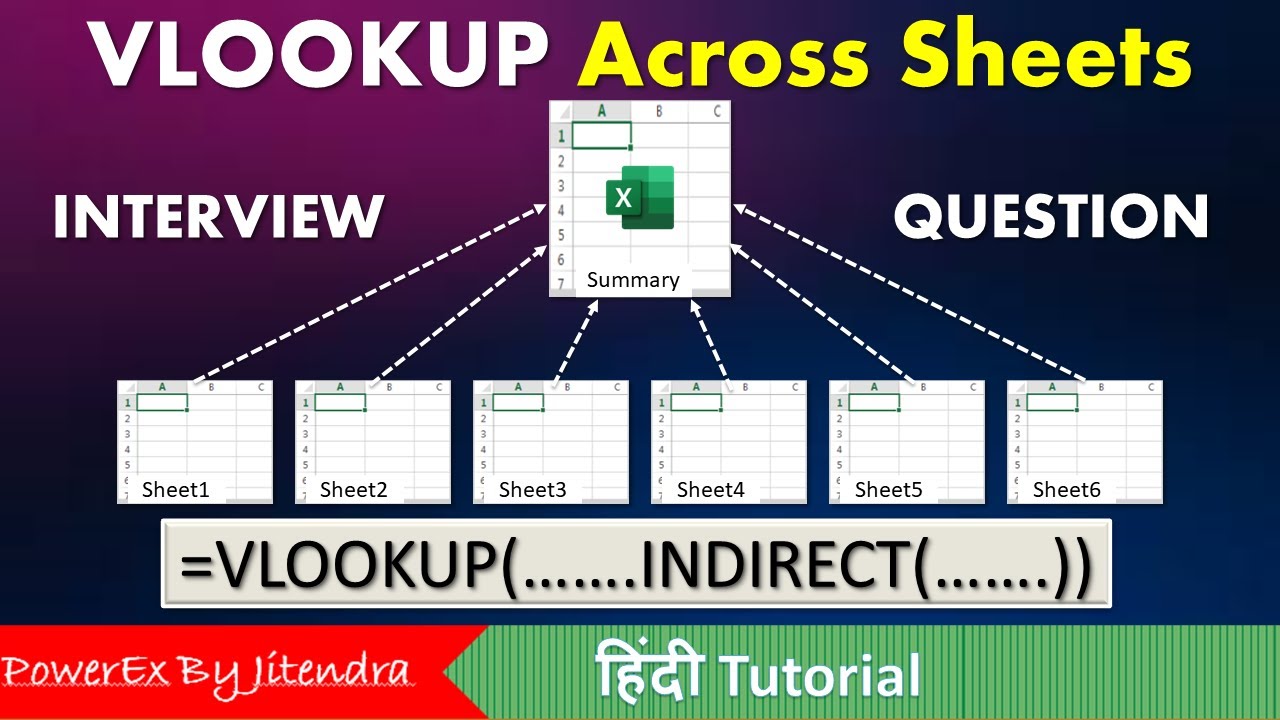
VLOOKUP Across Sheets | VLOOKUP + INDIRECT | VLOOKUP MATCH | MIS Interview Question

Tutorial Mail Merge Dari Excel ke Excel (Menggunakan VLOOKUP)
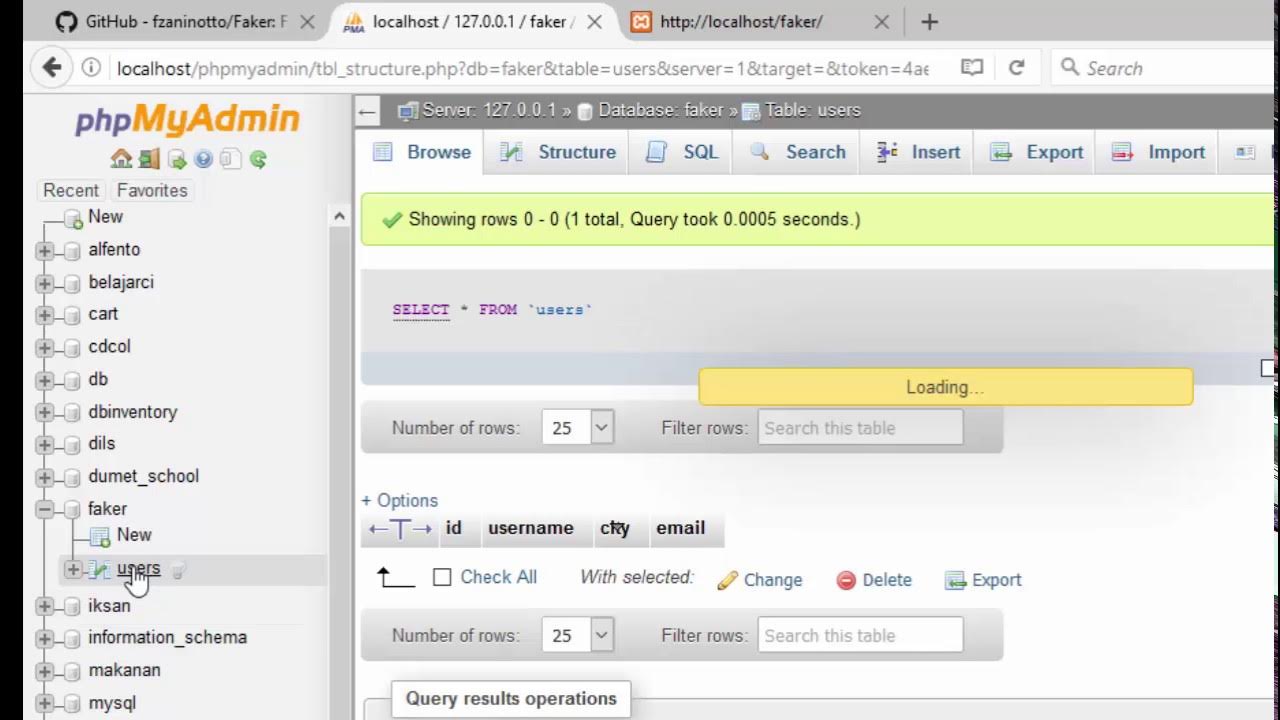
Cara Mengisi Databases Menggunakan Data Faker
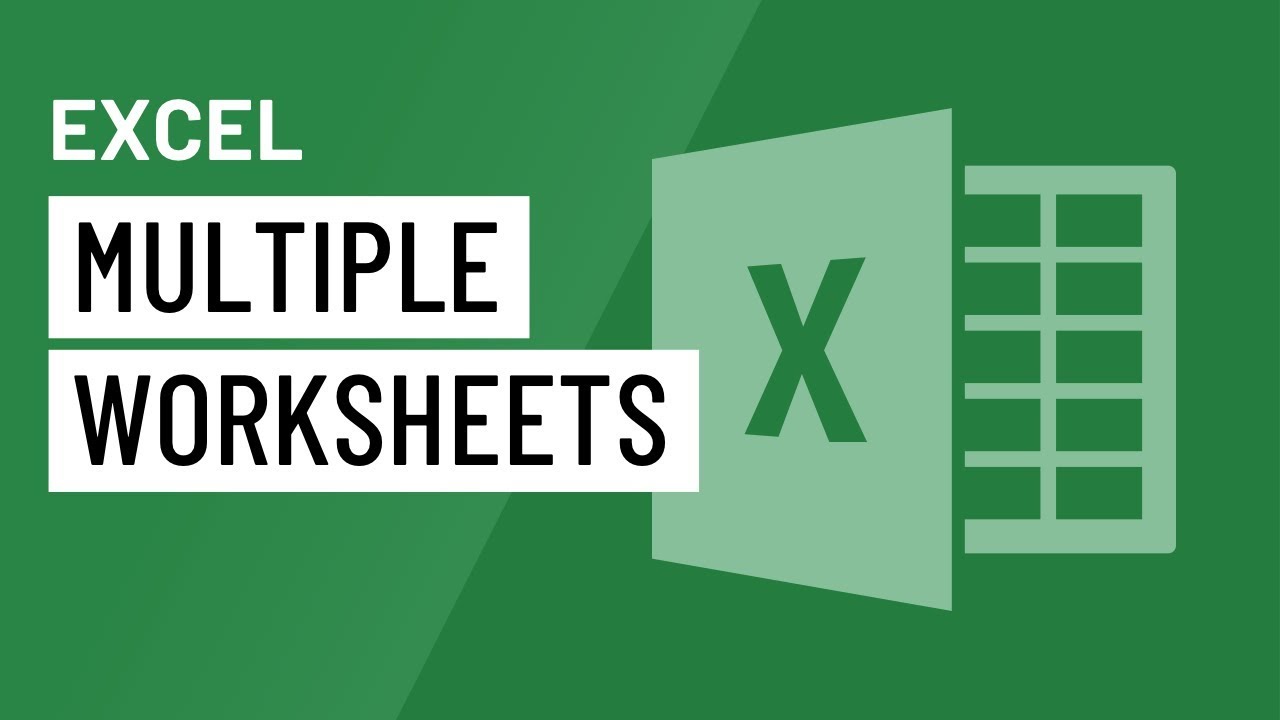
Excel: Working with Multiple Worksheets
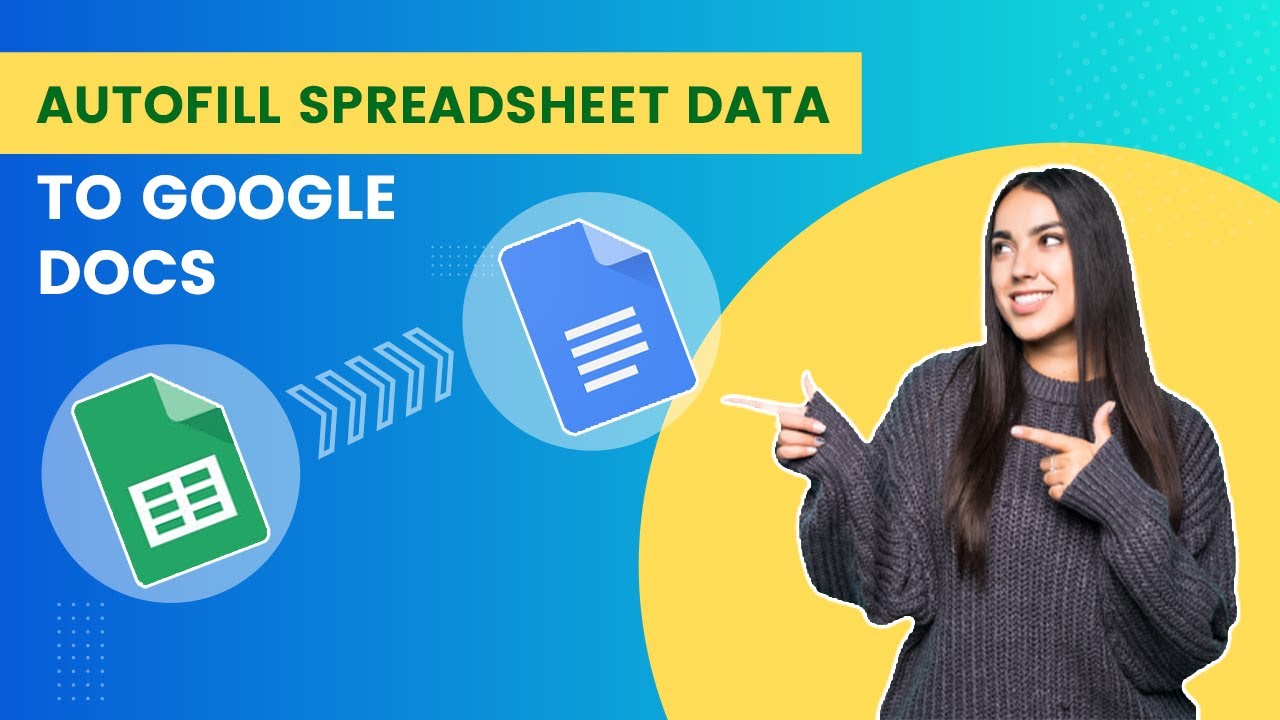
Autofill Google Doc Template from Google Sheets | Google Apps Script
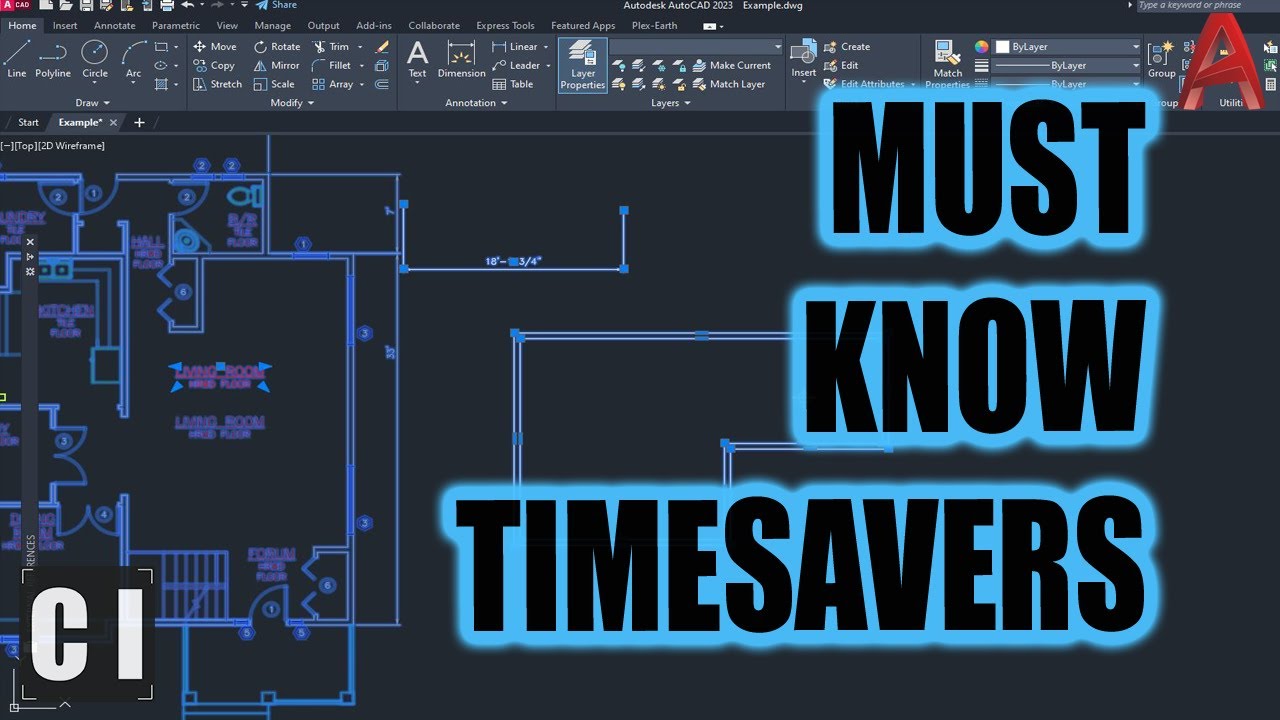
5 Must know AutoCAD Shortcuts & Time Saving Commands! AutoCAD Productivity Tips
5.0 / 5 (0 votes)