IT System
Summary
TLDRIn this video, the host discusses the essential differences between internal and external computer components, including storage and memory. The video explores key specifications like processor speed, RAM, and hard drive types (HDD vs SSD). Viewers also learn how to choose the right computer specs based on different needs, from office work to gaming or video editing. Additionally, the video includes practical exercises to help viewers familiarize themselves with tech terms and apply them in real-world situations. Whether you're a student, office worker, YouTuber, or gamer, the video offers valuable insights on selecting the right computer setup.
Takeaways
- 😀 The video introduces common computer terminology, including internal and external hardware components.
- 😀 External devices, such as peripherals, are connected outside the main computer unit, while internal components like motherboards and storage devices are integrated within the computer.
- 😀 Storage devices come in both internal and external forms. Examples include external drives and internal hard disks.
- 😀 The video explains key terms related to computer specifications, such as processor speed, RAM, and storage capacities.
- 😀 Processor speed, or clock speed, determines how fast a computer can run applications. A higher clock speed means better performance for tasks like gaming and video editing.
- 😀 RAM (Random Access Memory) is crucial for multitasking. More RAM allows more applications to run simultaneously without slowing down the system.
- 😀 Hard drives, such as SSDs and HDDs, store files and data permanently. Larger storage means more files can be saved.
- 😀 Different processor models, like Intel Core i5 or i7, are suitable for various tasks, from basic browsing to intense gaming and video editing.
- 😀 The video highlights that specifications should be balanced, with an emphasis on ensuring that processor speed and RAM are appropriately matched for efficient performance.
- 😀 The audience is encouraged to consider specific computer configurations based on their needs, whether they are students, office workers, YouTubers, or gamers.
Q & A
What is the difference between internal and external computer components?
-Internal components are those that are integrated into the computer unit itself, such as the motherboard, RAM, and storage drives. External components are devices that connect to the computer but are separate, like external hard drives, printers, and keyboards.
What does the term 'peripheral' mean in computing?
-Peripherals refer to external devices that are connected to a computer. These can include input devices like keyboards and mice, output devices like monitors and printers, and storage devices like external hard drives.
What is the significance of processor speed in a computer?
-Processor speed, measured in GHz, determines how quickly the computer can run applications and process data. Higher speeds result in better performance, especially when running complex applications like video editing software or games.
Why is RAM important in a computer?
-RAM (Random Access Memory) is crucial because it determines how many programs can run simultaneously. The more RAM a computer has, the more applications can be opened and used at the same time without slowing down.
What is the difference between HDD and SSD storage?
-HDD (Hard Disk Drive) is a traditional storage device that uses spinning disks to read/write data. SSD (Solid State Drive) is faster and more reliable as it uses flash memory with no moving parts, leading to quicker boot times and file transfers.
How do you determine which computer specifications are best for different users?
-The best specifications depend on the user’s needs. For example, an IT student or gamer would need a computer with high processing power, more RAM, and a fast graphics card, while an office administrator might need a more basic setup with sufficient RAM and a moderate processor.
What does 'clock speed' refer to in a computer’s processor?
-Clock speed, measured in GHz, refers to how fast a processor can execute instructions. Higher clock speeds mean the processor can handle tasks more quickly, improving the computer's performance during demanding operations.
What is the function of a hard disk in a computer?
-The hard disk is where a computer stores data and files permanently. It provides long-term storage for the operating system, applications, and user files, making it essential for data access and retrieval.
What are some key factors to consider when purchasing a computer for gaming?
-When buying a computer for gaming, consider the graphics card, processor speed, RAM, and storage capacity. A powerful graphics card and high processing power are essential for running modern games smoothly.
Why should there be a balance between RAM and processor speed in a computer?
-A balance between RAM and processor speed is necessary to ensure smooth performance. A high-speed processor needs sufficient RAM to handle multiple applications and tasks effectively, avoiding slowdowns.
Outlines

This section is available to paid users only. Please upgrade to access this part.
Upgrade NowMindmap

This section is available to paid users only. Please upgrade to access this part.
Upgrade NowKeywords

This section is available to paid users only. Please upgrade to access this part.
Upgrade NowHighlights

This section is available to paid users only. Please upgrade to access this part.
Upgrade NowTranscripts

This section is available to paid users only. Please upgrade to access this part.
Upgrade NowBrowse More Related Video
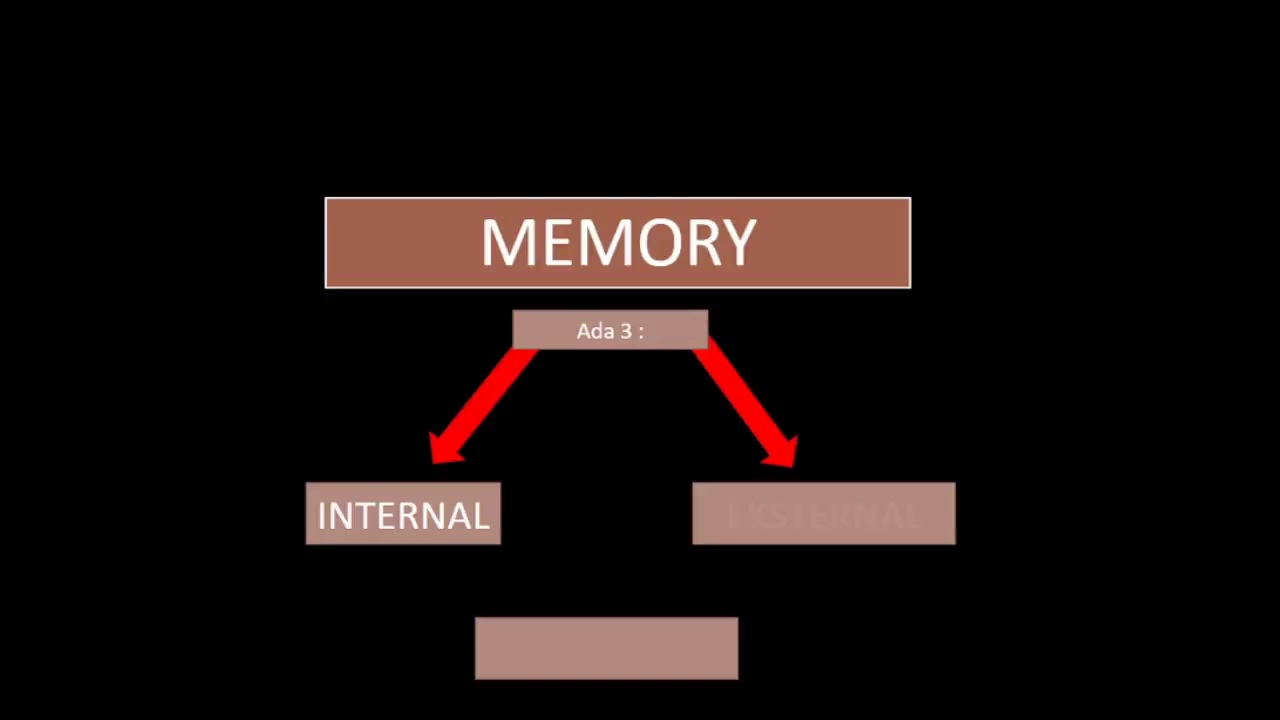
Dasar dasar Komputer
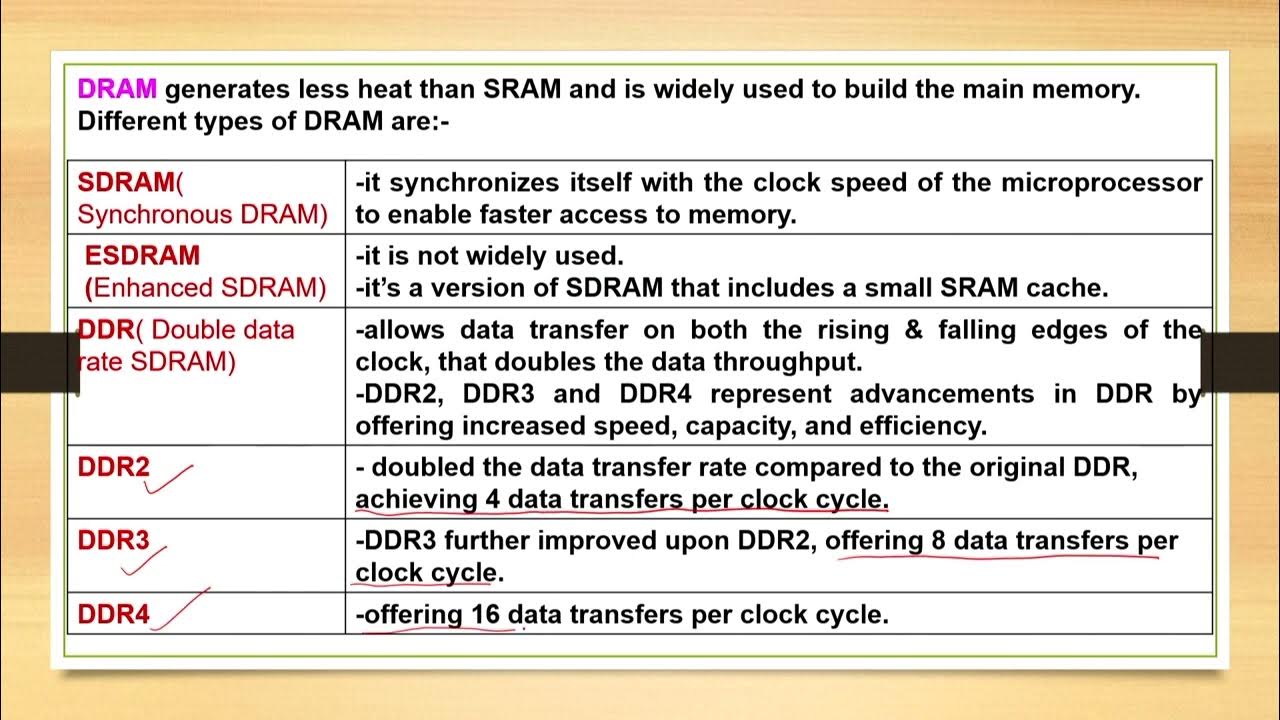
Lecture 06: Computers Memory

Computer Parts & Devices _ English for IT

PERTEMUAN 3 MEMORI KOMPUTER

TYPES OF HARDWARE || INTERNAL HARDWARE || EXTERNAL HARDWARE || COMPUTER FUNDAMENTALS
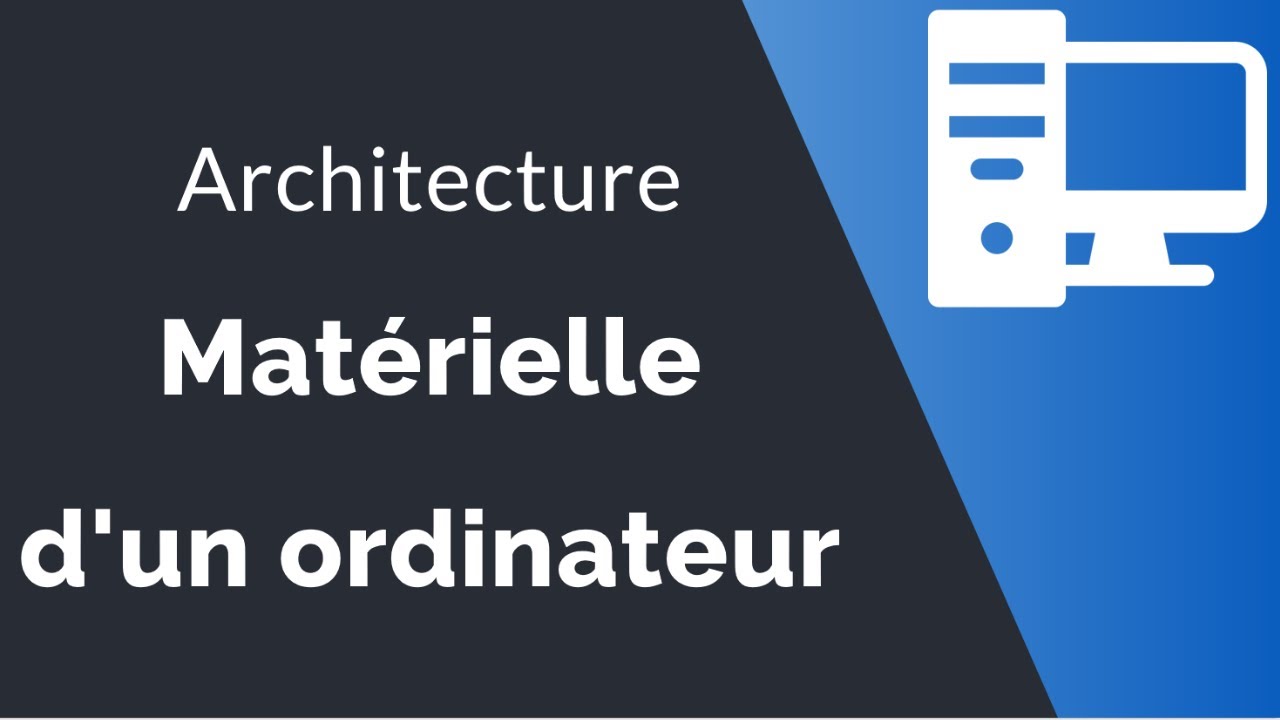
Architecture matérielle d'un ordinateur: Processeur, RAM, Disque dur, Carte graphique, périphériques
5.0 / 5 (0 votes)