How to Easily Install MSI Add-Ins in Excel
Q & A
What is the main topic of the video?
-The main topic of the video is how to install and use the 'Add-In MSI Method Successive Interval' to transform ordinal data into interval data in Excel.
Where can viewers download the software needed for the method?
-The software can be downloaded through a link provided in the video description.
What is the first step after downloading the Add-In?
-After downloading the Add-In, the next step is to open Excel, click on the 'File' menu, select 'Options', and then choose 'Add-Ins'.
What should you do if the 'Add-Ins' option does not appear in the 'Excel Options' menu?
-If the 'Add-Ins' option is not visible, you should click 'Go', then choose 'Browse' and locate the saved Add-In file on your computer.
How do you install the Add-In in Excel?
-To install the Add-In, click 'Browse' in the Excel Add-Ins window, find the downloaded Add-In file, select it, and then confirm by clicking 'Yes'.
What should you do if the new menu does not appear after installing the Add-In?
-If the menu does not appear immediately, close Excel and reopen it. Upon reopening, the new menu should show up.
What should you do after the Add-In menu appears in Excel?
-Once the menu appears, select 'Successive Interval Statistics' to start transforming ordinal data into interval data.
What kind of data transformation does the Add-In perform?
-The Add-In transforms ordinal data into interval data using the Successive Interval Method.
How does one apply the transformation using the Add-In?
-To apply the transformation, select the data in the 'Successive Interval' menu and adjust the settings as needed for the data.
What is the purpose of using the 'Successive Interval Method' in data transformation?
-The Successive Interval Method is used to convert ordinal data, which has ordered categories but unknown distances between them, into interval data, where the distances between values are meaningful and consistent.
Outlines

This section is available to paid users only. Please upgrade to access this part.
Upgrade NowMindmap

This section is available to paid users only. Please upgrade to access this part.
Upgrade NowKeywords

This section is available to paid users only. Please upgrade to access this part.
Upgrade NowHighlights

This section is available to paid users only. Please upgrade to access this part.
Upgrade NowTranscripts

This section is available to paid users only. Please upgrade to access this part.
Upgrade NowBrowse More Related Video

SAP PM: How to find SAP BADIS related to Plant Maintenance? SE84
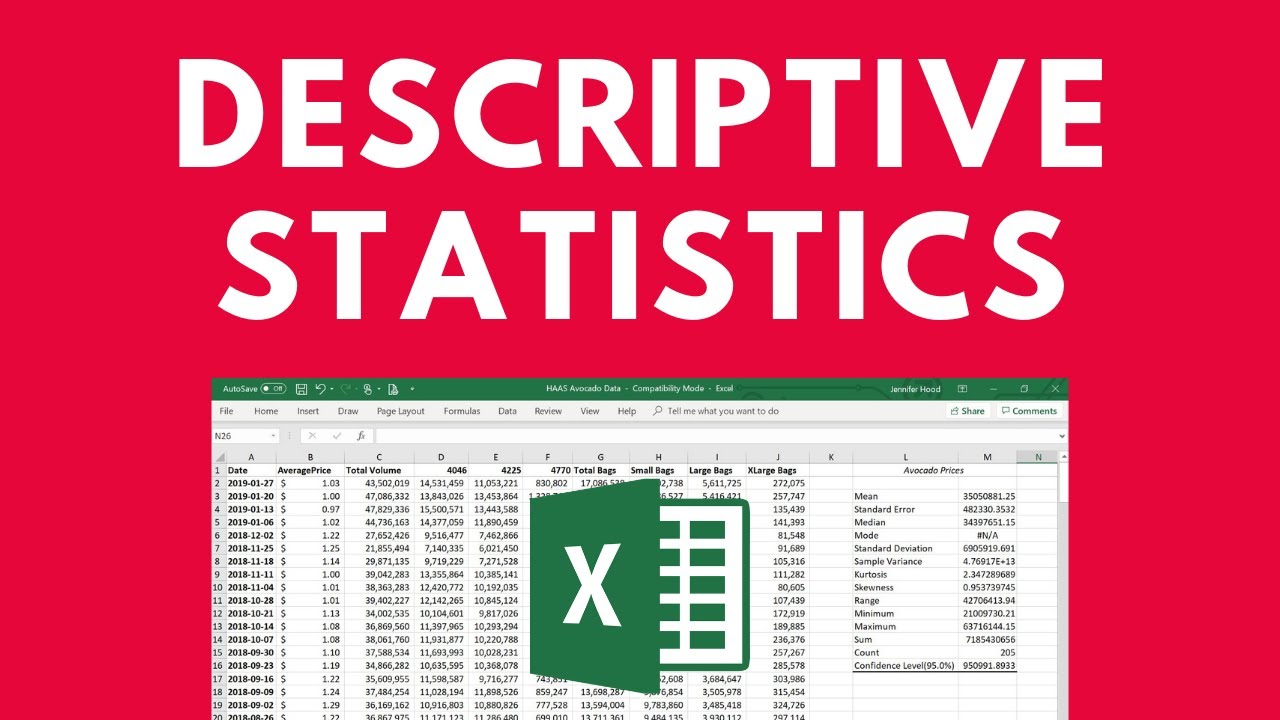
Descriptive Statistics in Excel
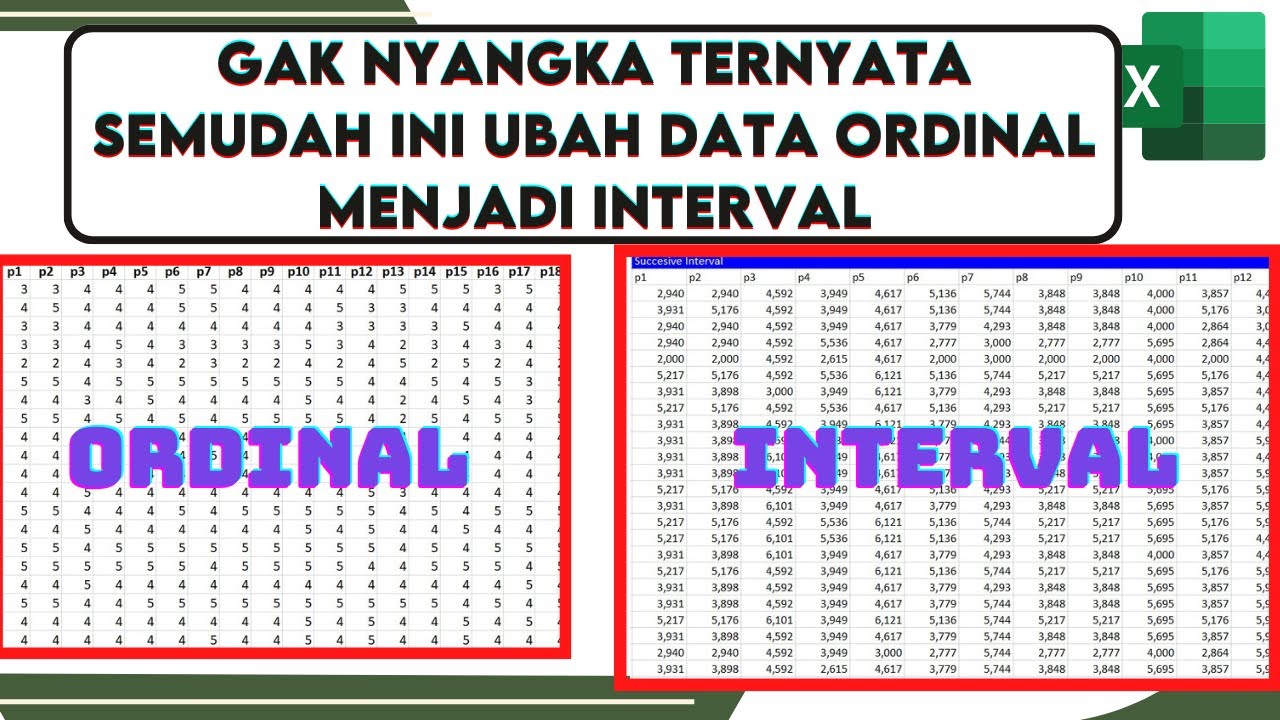
🔴Cara Mengubah Data Ordinal ke Interval Dengan excel | Mengubah data ordinal ke interval dengan MSI

Cara Download & Install OFFICE 2021, 2019 Free Dari Microsoft
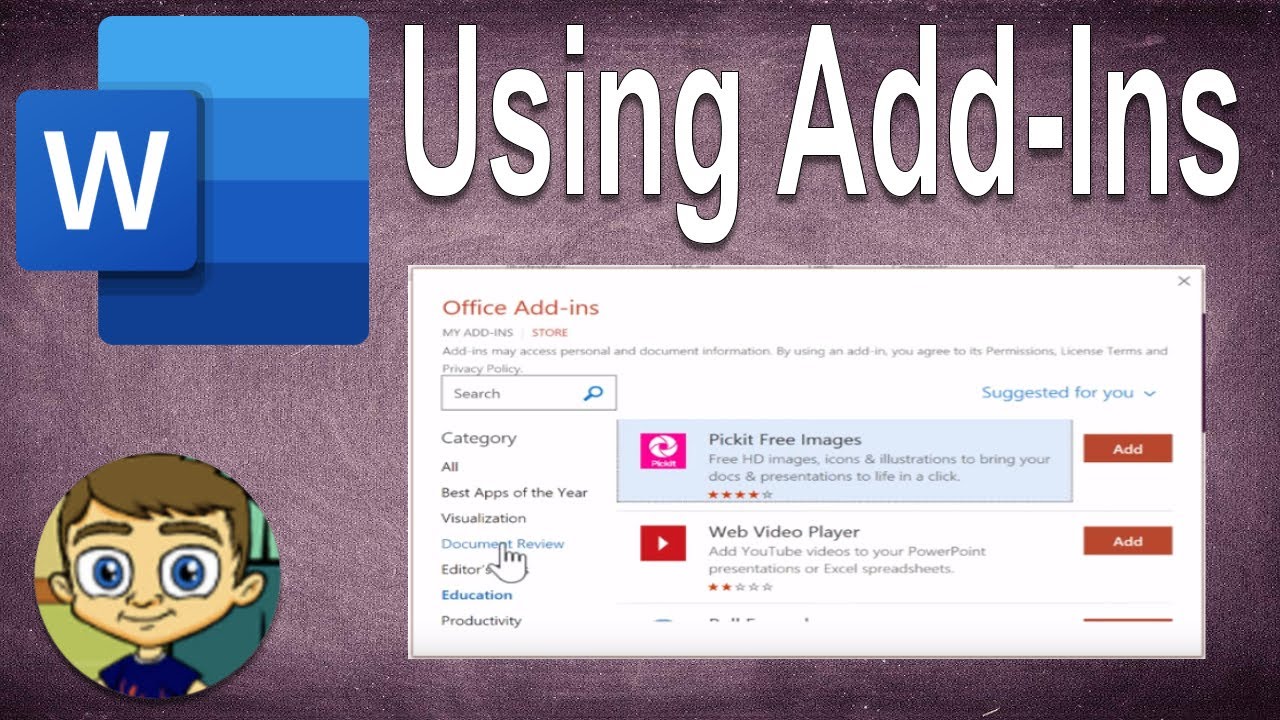
Intermediate Microsoft Word Tutorial - Using Word Add-Ins

Tips Gampang Shooting Pake Storyboard - CUMA 5 MENIT!!!

How to Download & Install Microsoft Word/ Office For Free on (PC / Laptop)
5.0 / 5 (0 votes)