Webinar: Get Started with Browse AI (May 30, 2024)
Summary
TLDRIn this webinar, Nick from Browse AI and CEO Ry provide an insightful overview of web scraping, demonstrating how their platform simplifies data extraction without coding. They showcase the process through LinkedIn job listings and Redfin property searches, highlighting the AI-assisted robot training, monitoring, and integration capabilities. The session also addresses common questions, emphasizing the ethical and legal aspects of web scraping, focusing on public data extraction. A special promo code 'webinar 20' offers a 20% discount on annual subscriptions, encouraging user engagement.
Takeaways
- 🌐 The webinar is a global event with participants tuning in from various locations such as Detroit, Michigan, British Columbia, Guadalajara, Mexico, and more.
- 🕒 The host acknowledges different time zones and assures that a recording will be sent out for those who cannot stay up late or tune in early.
- 🤖 Nick introduces himself as a User Advocate at Browse AI, emphasizing his role in ensuring users have the best experience possible.
- 🎥 Ry, the founder and CEO of Browse AI, makes an appearance with his daughter Raha, adding a personal touch to the professional presentation.
- 📝 The webinar covers an overview of web scraping, including its definition, the process of data extraction, and the potential uses of the collected data.
- 🔍 Browse AI's mission is to democratize access to information on the internet, making data extraction more accessible and less expensive than traditional methods.
- 🛠️ Browse AI allows users to train a 'robot' to extract data through a visual interface without the need for coding knowledge, simplifying the web scraping process.
- 📈 The company has experienced significant growth, with over 420,000 users extracting 6.8 billion records since January 2023, highlighting the demand for its services.
- 🏢 Browse AI is trusted by teams at well-known companies and has a range of features that set it apart from basic web scraping tools, such as AI-assisted data selection and integration with over 7,000 apps.
- 🔑 The webinar includes a demo of how to use Browse AI to scrape job listings from LinkedIn and property details from Redfin, showcasing the practical application of the tool.
- 🔄 The process of creating a workflow to connect two robots for deep scraping is demonstrated, along with the integration of data into Google Sheets for easy access and organization.
Q & A
What is the main purpose of the webinar?
-The main purpose of the webinar is to provide an overview of web scraping, introduce Browse AI, demonstrate its capabilities with examples, and address questions from the audience.
What is Browse AI?
-Browse AI is a tool designed to democratize access to information on the internet by allowing users to easily extract and monitor data from websites without the need for coding knowledge.
How does Browse AI simplify the web scraping process?
-Browse AI simplifies the web scraping process by enabling users to train a robot through a visual interface where they simply point, click, and name the data they want to extract.
What is the significance of the 'robot studio' feature in Browse AI?
-The 'robot studio' is a new feature in Browse AI that allows users to train robots without needing to install a browser extension, making it more accessible for users in environments where extensions are restricted.
How does Browse AI handle websites with pagination?
-Browse AI can automatically handle pagination by scrolling down to load more items and extracting data from each page as needed.
Can Browse AI be used to extract data from social media sites like Instagram?
-Browse AI generally does not recommend extracting data from social media sites that require login, as it may lead to account flagging due to different IP addresses and potential privacy concerns.
What types of data can Browse AI extract from websites?
-Browse AI can extract various types of data, including text, images, and specific details from lists or individual webpages, such as job listings, property details, and product information.
How does Browse AI ensure the legality and ethical use of its web scraping services?
-Browse AI focuses on extracting public data and has policies in place to avoid extracting sensitive or personally identifiable information. It also does not support extracting data from websites that could be in a legal gray area.
What is the difference between the old Chrome extension and the new robot studio in Browse AI?
-The old Chrome extension required users to install it on their machines to train robots, while the new robot studio is a web-based interface that runs within Browse AI's platform, eliminating the need for local installation and allowing for faster updates.
How can users get assistance if they encounter issues with Browse AI on a specific website?
-Users can reach out to Browse AI's customer success team via support forms or emails. The team is available in different time zones and can provide guidance, although priority may be given to users on paid plans.
What is the process for creating a workflow in Browse AI?
-To create a workflow in Browse AI, users first create two separate robots (Robot A and Robot B). Robot A extracts a list of links or items, and Robot B is set up to scrape detailed data from each link or item provided by Robot A. The workflow connects these two robots to automate the data extraction process.
Outlines

This section is available to paid users only. Please upgrade to access this part.
Upgrade NowMindmap

This section is available to paid users only. Please upgrade to access this part.
Upgrade NowKeywords

This section is available to paid users only. Please upgrade to access this part.
Upgrade NowHighlights

This section is available to paid users only. Please upgrade to access this part.
Upgrade NowTranscripts

This section is available to paid users only. Please upgrade to access this part.
Upgrade NowBrowse More Related Video

The easiest way to get data from ANY site in minutes

Use AI To Make Money with Python - Scraping and Extracting Data
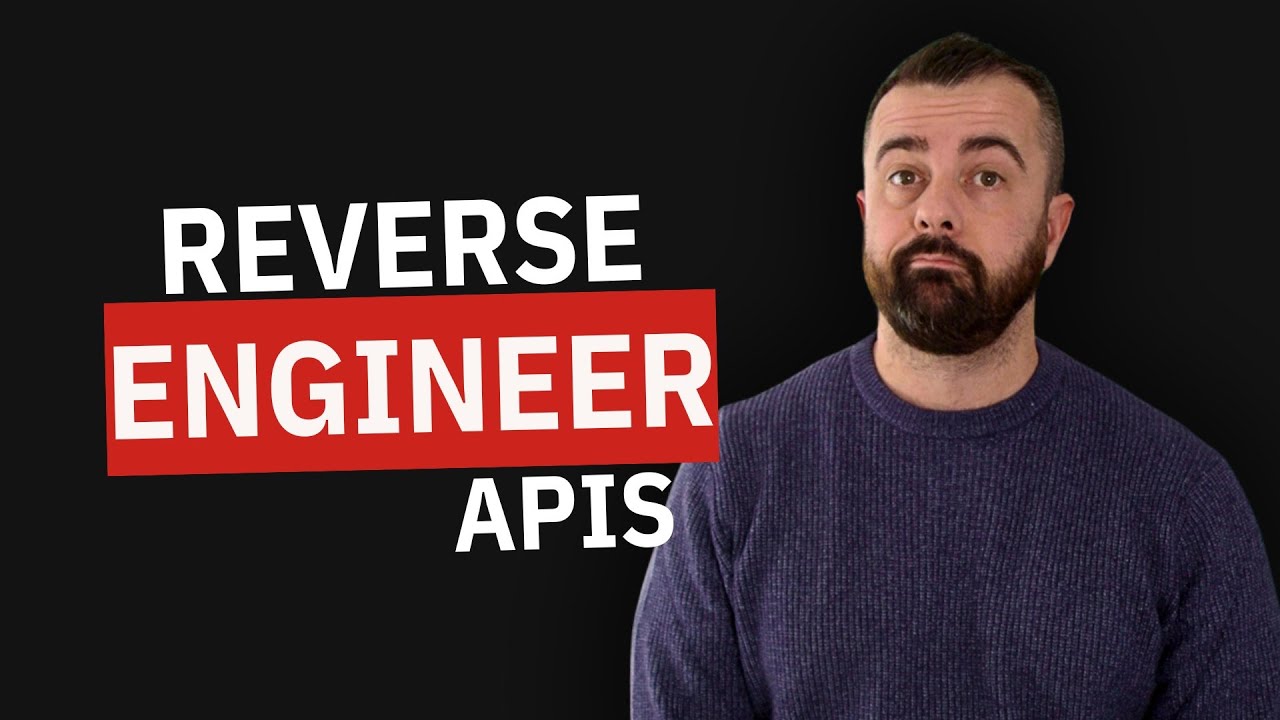
This is How I Scrape 99% of Sites

Tổng quan AI Web Scraping 2025: cào dữ liệu dễ dàng với AI! Bức tranh toàn cảnh các công cụ mới nhất

Web Scraping with Linux Terminal feat. pup

January 16, 2025
5.0 / 5 (0 votes)