Indicators of all types of BMS - BMS 1S - 999S - BMS indicators
Summary
TLDRIn this experimental video, the creator explores how to set up a Battery Management System (BMS) with LED indicators to show charging status. Through trial and error, they demonstrate how different BMS configurations (2S, 3S, 4S) work, explaining how to use MOSFETs, resistors, and NPN transistors in the circuit. The video focuses on measuring voltage, adjusting current for LEDs, and ensuring correct wiring for clear charging indicators. The creator also shares valuable insights on converting a 3S BMS to 2S and how to implement this setup for various battery configurations, providing useful tips for DIY enthusiasts working with BMS circuits.
Takeaways
- 😀 The BMS indicator LED setup does not automatically show charging or full status, and the process is still experimental.
- 😀 The experiment uses a BMS 3S setup, but similar principles apply to other BMS configurations like 2S.
- 😀 The LED indicators are used to show the charging status, with the blue LED representing 'full' and the red LED representing 'charging'.
- 😀 BMS systems, whether 3S or 4S, operate similarly, but the charging and voltage parameters differ.
- 😀 The key component in controlling the BMS is the MOSFET, which is used to cut off the negative output when fully charged.
- 😀 When using multiple LEDs, the circuit can indicate different states, with blue LED on for full charge and red for charging.
- 😀 The charging circuit and voltage readings determine whether the LEDs turn on or off based on voltage levels (high for full, low for charging).
- 😀 The gate and MOSFET control system should be understood well, as they impact the function of the BMS system, particularly when switching between 2S and 3S configurations.
- 😀 The red and blue LEDs are connected to a transistor (like BC547 NPN), and a resistor is used to limit the LED current, typically set at 10mA for optimal operation.
- 😀 The circuit design is flexible and can be adapted to various BMS types by adjusting resistors, gates, and voltage levels according to the specifications of the BMS used.
Q & A
What is the purpose of the BMS indicator LED in the experiment?
-The BMS indicator LED is used to show the charging status of the battery. The blue LED lights up when the battery is full, while the red LED indicates charging or when the battery is not fully charged.
What is the difference between BMS 2S and BMS 3S mentioned in the transcript?
-BMS 2S refers to a Battery Management System with two cells in series, while BMS 3S refers to a system with three cells in series. The experiment involves switching between these configurations, as they operate similarly, but with different voltage levels.
How is the charging indicator determined in this experiment?
-The charging indicator is determined by the voltage levels of the battery. When the battery is fully charged, the voltage is high, and the blue LED is on. If the voltage is low, the red LED lights up, indicating the battery is still charging.
What role do MOSFETs play in this circuit?
-MOSFETs are used in the circuit to control the switching of the charging current and voltage. They allow the battery management system to cut off or supply power based on the charging state, ensuring proper voltage management.
What is the function of the resistors in the circuit?
-The resistors in the circuit, such as the 1k ohm resistor, limit the current flowing through the LEDs and help control the base current of the transistor. This prevents damage to the LEDs by ensuring the current is not too high.
What is the significance of the transistor in this BMS circuit?
-The transistor, specifically an NPN type like the BC547, is used to control the LED indicators. When the voltage reaches a certain level, the transistor is activated to turn on or off the LED, indicating the charging status of the battery.
How do the S configurations affect the battery voltage in the BMS system?
-The S configurations, such as 2S or 3S, determine the number of cells in series, which directly affects the voltage levels. A 2S system has a maximum of 8.4V, while a 3S system reaches 12.6V. The voltage differences influence the LED indicators and the operation of the BMS.
Why is the base resistor important in the transistor circuit?
-The base resistor is crucial because it limits the current entering the base of the transistor, ensuring that the transistor operates within safe limits. Without it, the transistor could draw too much current, potentially damaging the circuit.
What does the 'gate' refer to in the context of this BMS experiment?
-In this context, the 'gate' refers to the control terminal of the MOSFET. It is used to regulate the power flow by turning on or off the MOSFET, based on the voltage input, which in turn controls the operation of the LED indicators.
How do different types of BMS affect the design of the indicator circuit?
-The design of the indicator circuit is flexible and can be adapted for various BMS types, including 2S, 3S, and 4S configurations. The main difference lies in the voltage levels and the MOSFETs used, but the basic principle of using LEDs to indicate charge status remains the same across different BMS types.
Outlines

This section is available to paid users only. Please upgrade to access this part.
Upgrade NowMindmap

This section is available to paid users only. Please upgrade to access this part.
Upgrade NowKeywords

This section is available to paid users only. Please upgrade to access this part.
Upgrade NowHighlights

This section is available to paid users only. Please upgrade to access this part.
Upgrade NowTranscripts

This section is available to paid users only. Please upgrade to access this part.
Upgrade NowBrowse More Related Video

BYD Atto 3 battery dismantle P1

Make your own LED Battery Level Indicator
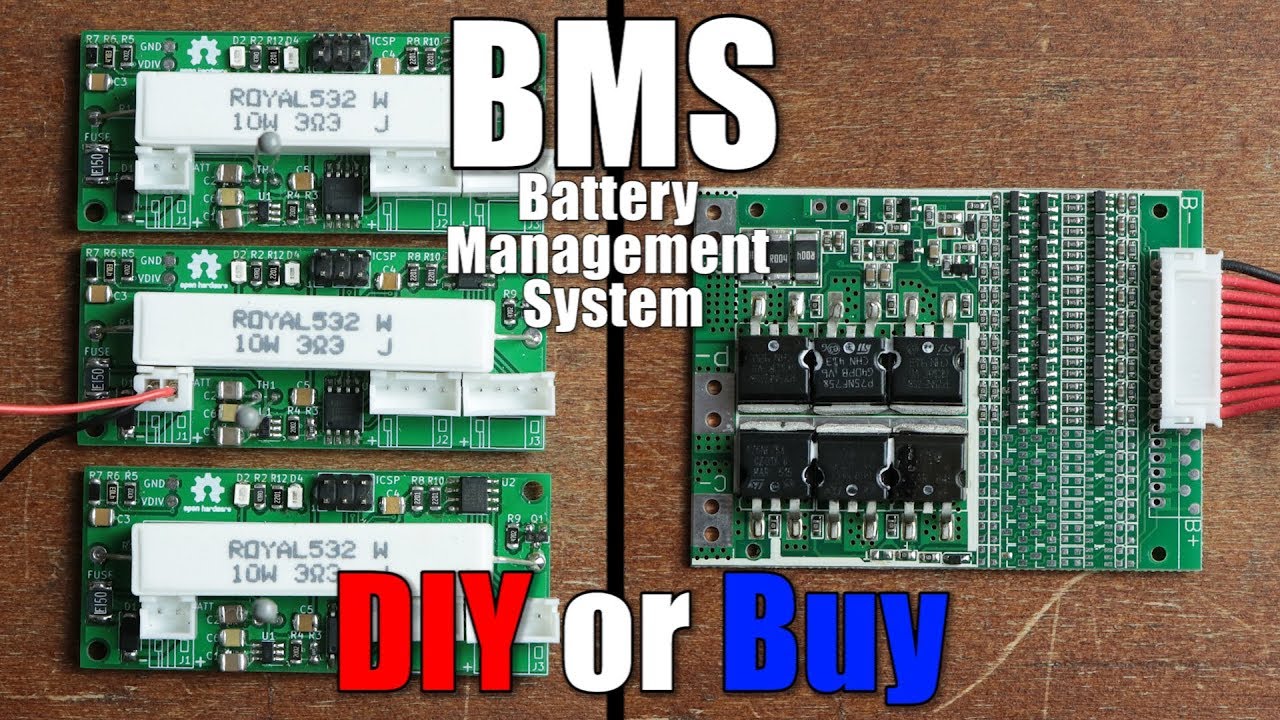
BMS (Battery Management System) || DIY or Buy || Properly protecting Li-Ion/Li-Po Battery Packs
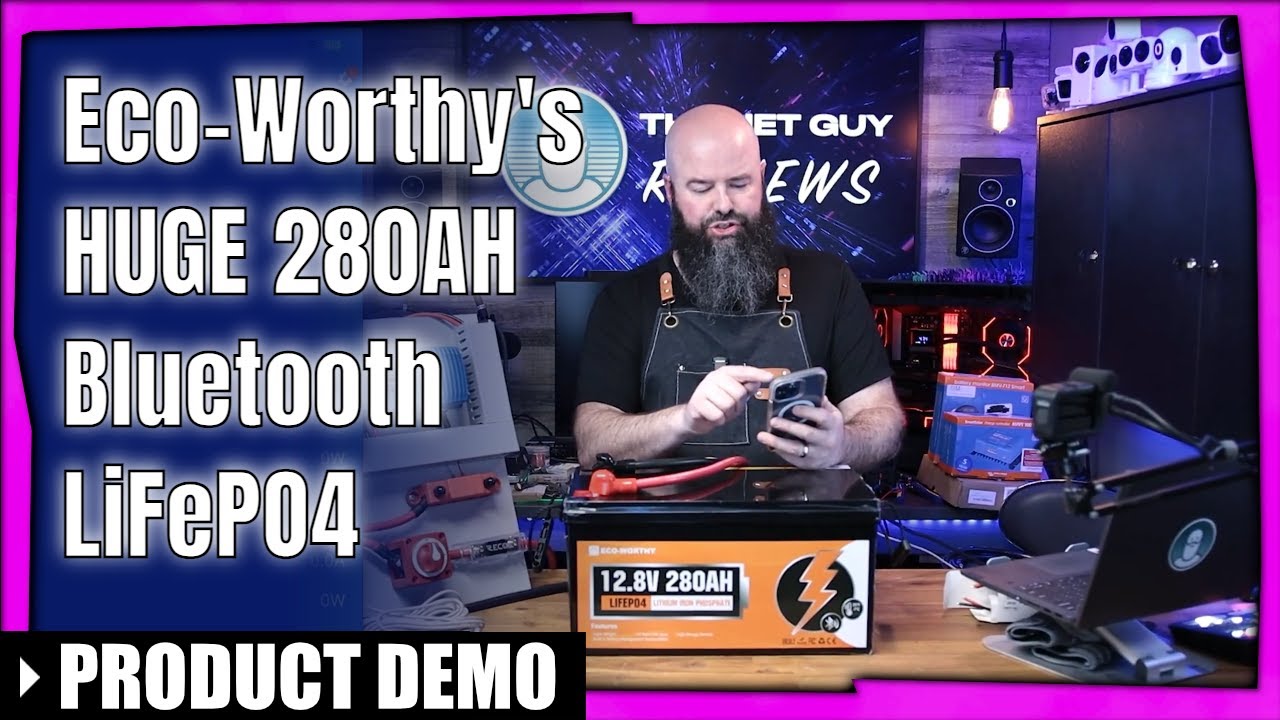
Eco-Worthy 280AH LiFePO4 Battery /w Bluetooth #ad
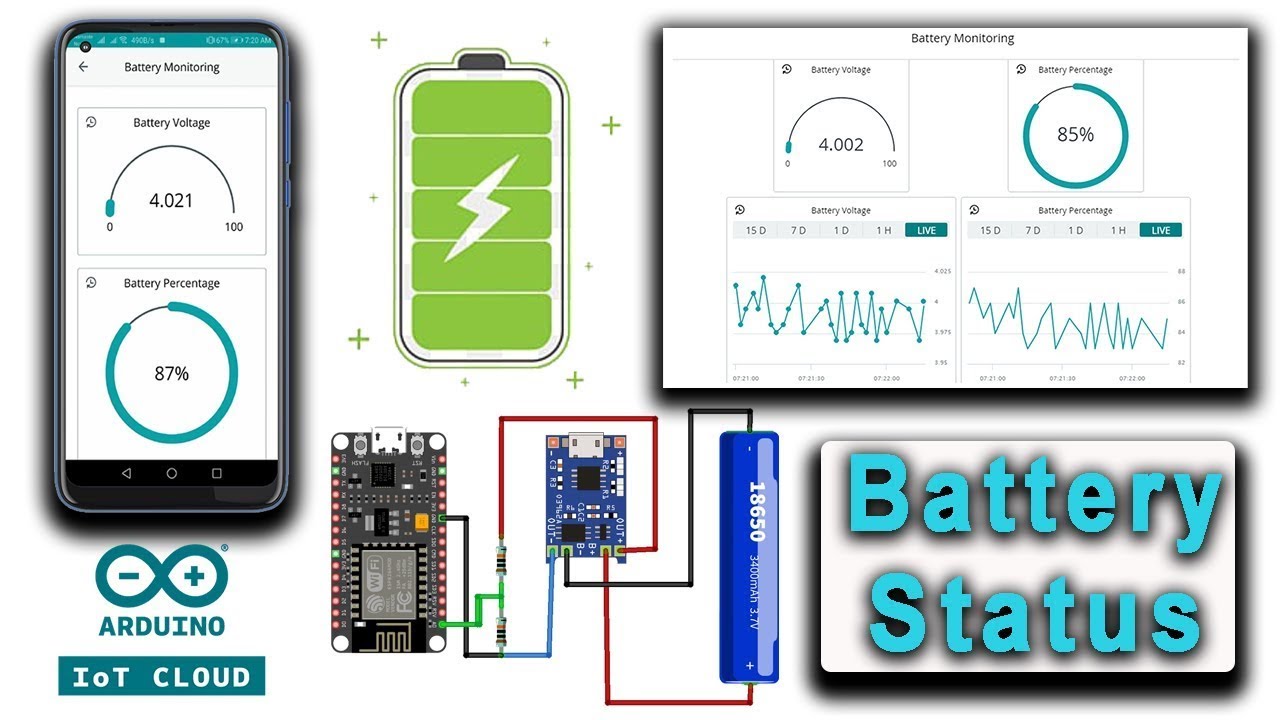
IoT Based Battery Monitoring System Using ESP8266 & Arduino IoT Cloud
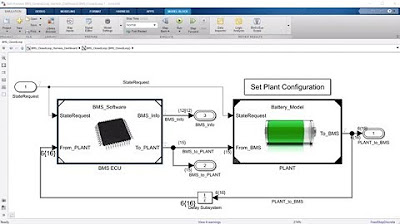
Battery Management System Development in Simulink
5.0 / 5 (0 votes)