How to process Arduino data in Python
Summary
TLDRThis video demonstrates how to improve data visualization in Arduino projects by reading sensor data directly into Python for creating 3D point cloud plots. It covers the process of collecting data from ranging sensors, saving it to a CSV file, and using Python libraries like pandas, numpy, and matplotlib for analysis and visualization. By converting sensor data to Cartesian coordinates and plotting it in 3D, users gain better insights into spatial data, comparing sensor performance. The video also highlights the benefits of using Python over Arduino’s default serial plotter for more precise, interactive visualizations.
Takeaways
- 😀 Arduino's data processing can be challenging, especially with high baud rates and difficulty visualizing data.
- 😀 The user wants to visualize a 3D point cloud to better understand the spatial resolution of their sensor data.
- 😀 Traditional Arduino workflow involves reading sensor data, sending it through the serial port, and plotting it on the Serial Plotter, but this can be limiting.
- 😀 The solution involves using Python to read data from Arduino, save it to a CSV file, and process it for plotting.
- 😀 Python's 'serial' library is used to communicate with Arduino, ensuring the correct port and baud rate are selected for data transmission.
- 😀 A CSV file is used to store sensor data, which is cleared each time before new data is written.
- 😀 A try-except statement is used in Python to handle misreads and ensure that the script continues even if a data point is lost.
- 😀 The data is parsed into numerical format, and then written to the CSV file for further analysis.
- 😀 The data is processed using the Pandas library, and numpy is used for mathematical operations to handle the data efficiently.
- 😀 Matplotlib is used to create 2D and 3D plots, including a 3D scatter plot of the sensor data points after converting them to Cartesian coordinates.
- 😀 The final output includes a more refined 3D point cloud plot with improved aesthetics, allowing for better data interpretation and sensor comparison.
Q & A
What is the main challenge faced when working with Arduino in this video?
-The main challenge is plotting and processing data, especially at high baud rates. The axes on the serial plotter jump around, and it's hard to store and post-process the data effectively.
Why is it difficult to get a sense of the spatial resolution of the sensor data in the current application?
-The difficulty arises because the serial plotter doesn't provide a clear 3D representation of the data. The user wants to see a 3D point cloud graph to visualize the spatial resolution of the objects detected by the sensor.
How does the user plan to process the data differently compared to the typical Arduino workflow?
-Instead of using the serial plotter to process the data, the user plans to read the data into Python, save it to a CSV file, and then process and plot it as a 3D point cloud.
What is the purpose of the Arduino code in the video?
-The Arduino code is used to read data from range sensors and send it to the serial port. The data is written with measurements separated by spaces and lines separated by carriage returns.
What Python libraries are used to process the sensor data?
-The user uses the pandas library to load the data, numpy to process it, and matplotlib to generate plots, including the 3D point cloud.
How does the user handle errors when reading data from the Arduino in Python?
-The user uses a try-except statement inside a for loop to handle potential misreads. This ensures that even if a data point is lost, the code continues executing.
What is the role of the CSV file in the data processing workflow?
-The CSV file stores the data read from the Arduino. The Python script writes the data to this file, allowing for later processing and analysis.
How does the user visualize the sensor data in Python before creating the 3D plot?
-Initially, the user creates a simple 2D plot of the measured distances against time using matplotlib, but later enhances it with labels, legends, and axis adjustments for better clarity.
What additional step is taken to improve the appearance of the 3D point cloud plot?
-The user adjusts a few matplotlib settings to make the 3D plot look cleaner and more visually appealing.
What difference in performance is observed between the time of flight sensor and the ultrasonic sensor?
-In regions where the sensor hits an object straight on, both sensors provide similar results. However, in angled regions, the time of flight sensor provides accurate readings, while the ultrasonic sensor shows scattered data.
Outlines

This section is available to paid users only. Please upgrade to access this part.
Upgrade NowMindmap

This section is available to paid users only. Please upgrade to access this part.
Upgrade NowKeywords

This section is available to paid users only. Please upgrade to access this part.
Upgrade NowHighlights

This section is available to paid users only. Please upgrade to access this part.
Upgrade NowTranscripts

This section is available to paid users only. Please upgrade to access this part.
Upgrade NowBrowse More Related Video

Statistika 06 | Visualisasi Data dalam Statistika | Data Visualization | Belajar Statistika
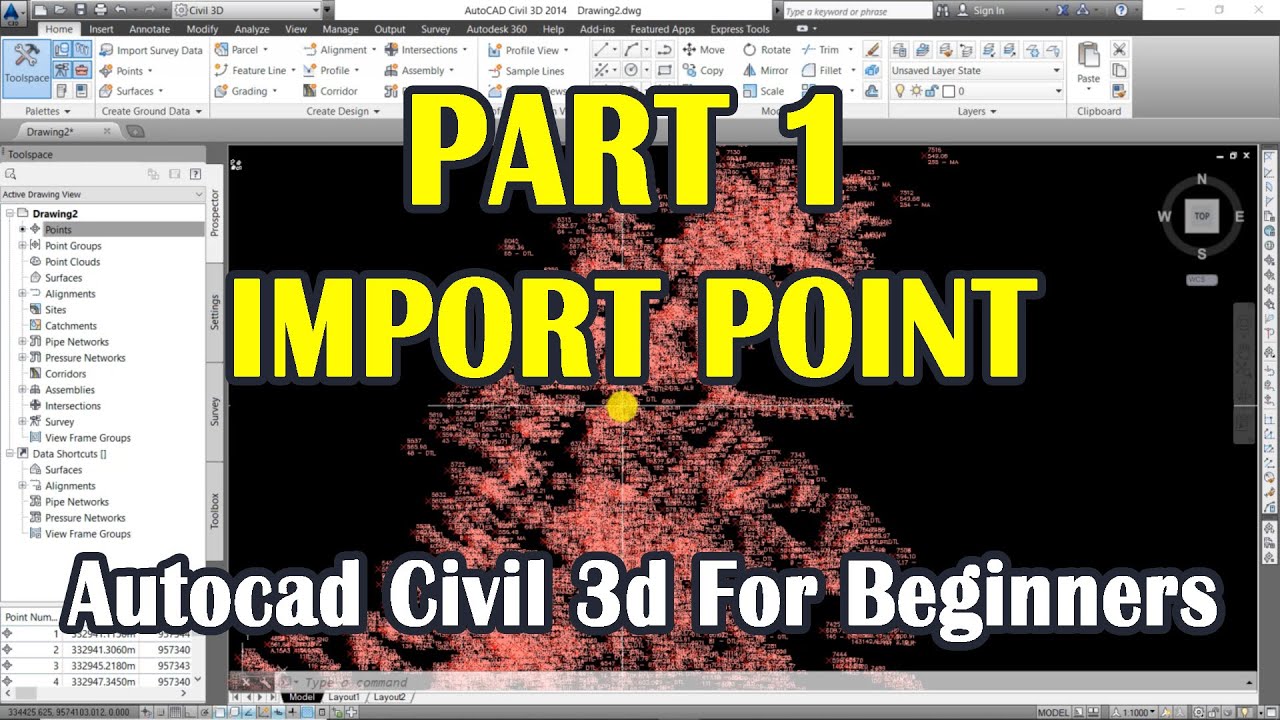
Autocad Civil 3d For Beginners | Import Point | Part 1

Video Materi Pengenalan Visualisasi Data

MENYIMPAN DATA SERIAL MONITOR ARDUINO IDE KE EXCEL MENGGUNAKAN DATA STREAMER
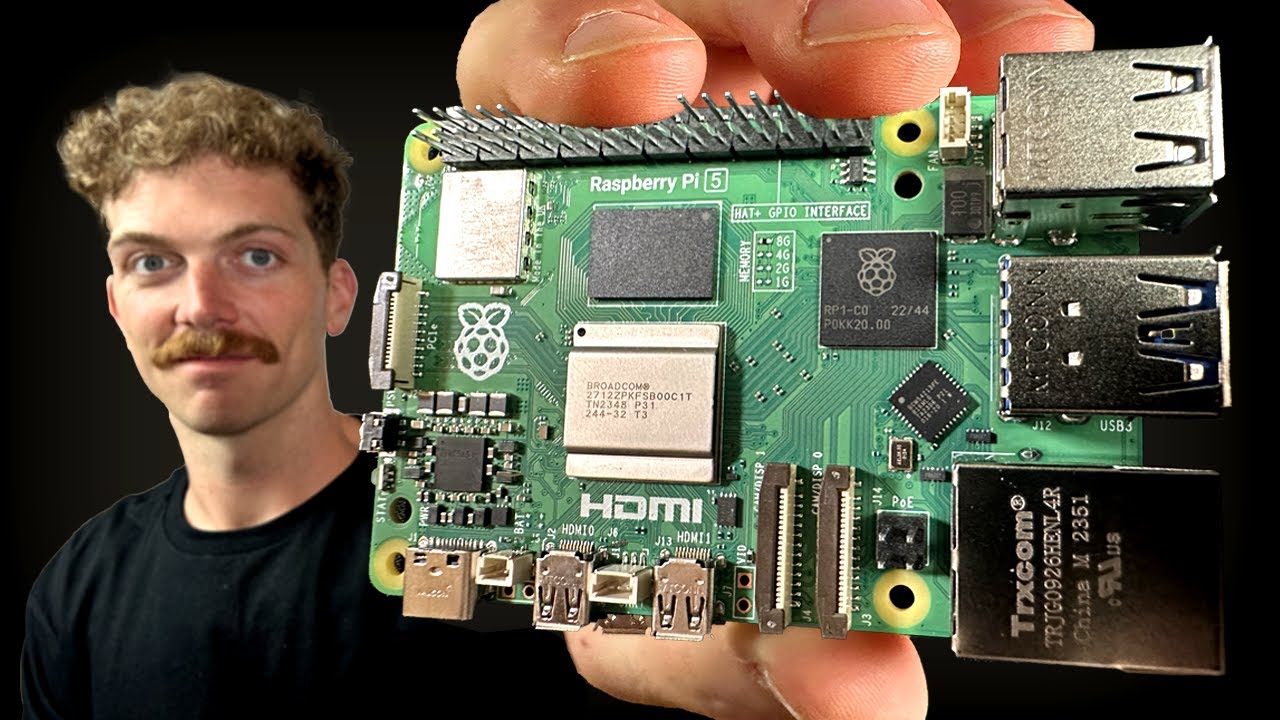
Every Developer Needs a Raspberry Pi
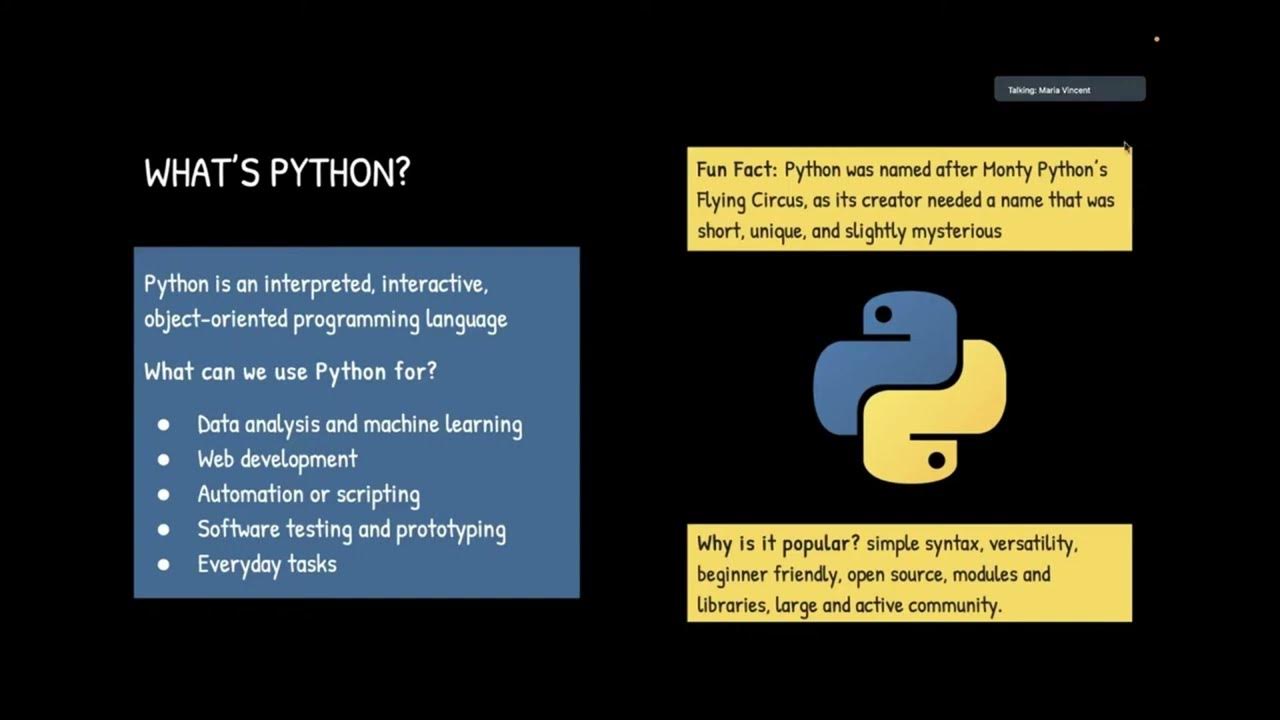
Intro2Astro 2025: Python/Jupyter Notebook
5.0 / 5 (0 votes)