Video 1 | Penjelasan Lengkap Brief Vista Create (Nukleus Studio)
Summary
TLDRThis video tutorial provides a detailed guide on creating dynamic animated templates with proper design rules. It emphasizes the importance of making objects interactive with the mouse cursor, using animation effects, and maintaining a template duration of 8-10 seconds. The video stresses the need for dynamic elements like videos or animated objects, along with logical and consistent timing for animations. Additionally, it advises against overloading templates with excessive animations and promotes inclusivity in image selection. Ultimately, the tutorial helps users develop well-structured and visually engaging animated templates.
Takeaways
- 😀 Objects in animated templates must interact with the cursor; ensure all elements are properly aligned and touched by the cursor.
- 😀 Animation effects must be used in animated templates; video elements should only be used in animated formats, not static ones.
- 😀 The duration of animated templates should be between 8 to 10 seconds, with 9 seconds being a safe choice for consistency.
- 😀 Animated templates should include at least one dynamic element, such as animated objects or video, to avoid looking static.
- 😀 Avoid overloading the animation with too many effects; keeping it simple and clean ensures a more professional look.
- 😀 Consistent timing is essential for animations; make sure timing for text and elements appears in a logical, organized sequence.
- 😀 Use no more than two animation effects per element to maintain a streamlined design without excess complexity.
- 😀 Static templates cannot use video elements; only use video within the context of an animated template to prevent rejection.
- 😀 When using photos of people, ensure diversity and inclusivity by avoiding stereotypes related to skin color or body type.
- 😀 Follow both universal and brief-specific guidelines when designing templates; adapting to each brief's requirements is key.
- 😀 As you gain experience, the rules and guidelines for creating templates will become more intuitive, reducing the need to constantly reference them.
Q & A
What is the main rule about mouse cursor interaction in animated templates?
-Objects in the template must be interactive and touched by the mouse cursor. If an object, like a circle, is not touched by the cursor, it does not meet the required interaction standard.
Why is it important to use the correct animation format?
-Using the correct animation format is crucial because video files can only be used in animated templates. Static formats cannot support video, and attempting to use video in static formats will result in rejection.
What is the recommended duration for an animated template?
-The ideal duration for an animated template is between 8 to 10 seconds. A safe duration is generally 9 seconds.
What does a dynamic animated template look like?
-A dynamic animated template should include at least one animated object or video to create movement. It must not only rely on simple animation effects but should integrate more dynamic elements.
What is the recommended number of animation effects to use?
-It is recommended to use one or two animation effects per element to maintain a clean and consistent design. Overuse of effects can make the template look cluttered and unprofessional.
What are some bad practices when using animations in templates?
-Over-animating all elements and using too many different animation effects can make the template appear chaotic. Animations should be logical, consistent, and not excessive.
Why is consistency in animation timing important?
-Consistency in animation timing ensures a professional and cohesive flow. Elements like headers, subheaders, and call-to-actions should have well-organized timing intervals to avoid confusion.
What is meant by 'diversity and inclusion' in template design?
-In template design, diversity and inclusion mean using a variety of images that reflect different skin tones, body types, and backgrounds. It is important not to limit the selection to just one type of person or image.
What should designers do when they are still learning the rules of animation design?
-New designers should review the guidelines regularly, as the rules may initially seem confusing. With practice, these rules will become more intuitive after a few weeks of work.
How can the use of video in animated templates impact the final design?
-Using video in animated templates can add a dynamic element, making the design more engaging and lively. However, it is important to ensure that video is used only in the correct format (animated) to avoid issues with compatibility and rejection.
Outlines

This section is available to paid users only. Please upgrade to access this part.
Upgrade NowMindmap

This section is available to paid users only. Please upgrade to access this part.
Upgrade NowKeywords

This section is available to paid users only. Please upgrade to access this part.
Upgrade NowHighlights

This section is available to paid users only. Please upgrade to access this part.
Upgrade NowTranscripts

This section is available to paid users only. Please upgrade to access this part.
Upgrade NowBrowse More Related Video
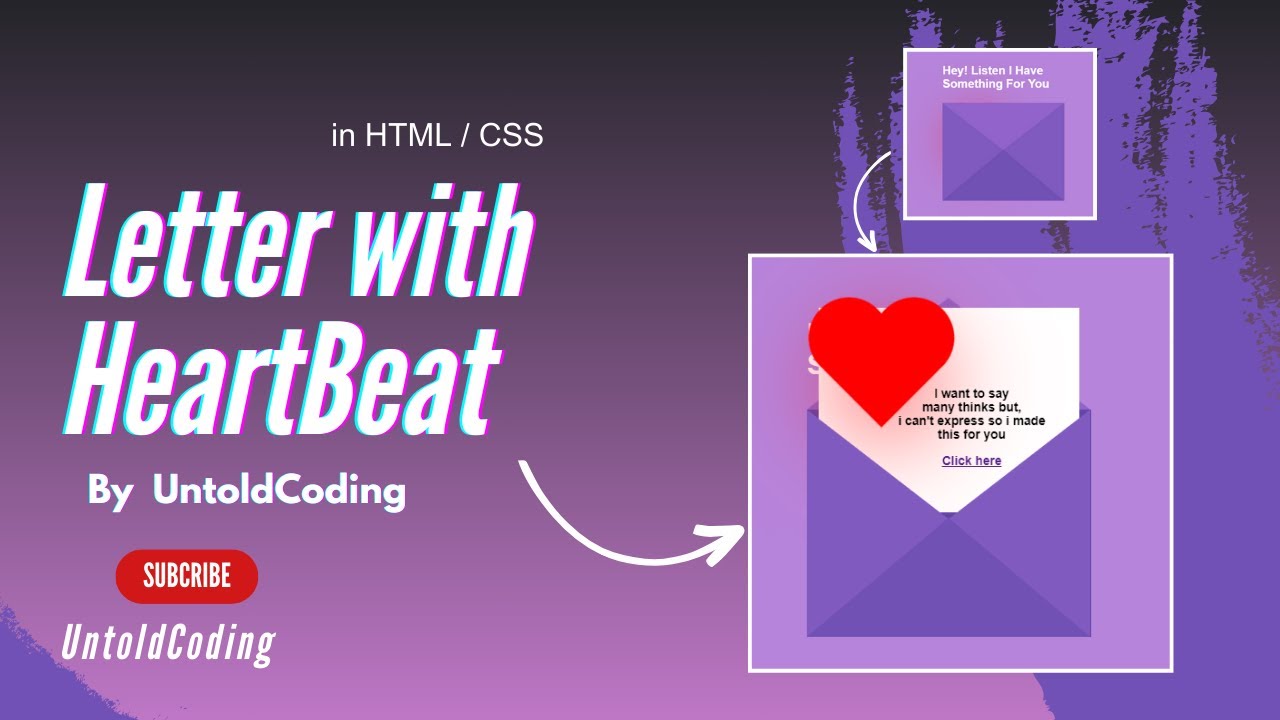
Love Letter Using Html, CSS | CSS Text Effect In Hindi| @untold_coding
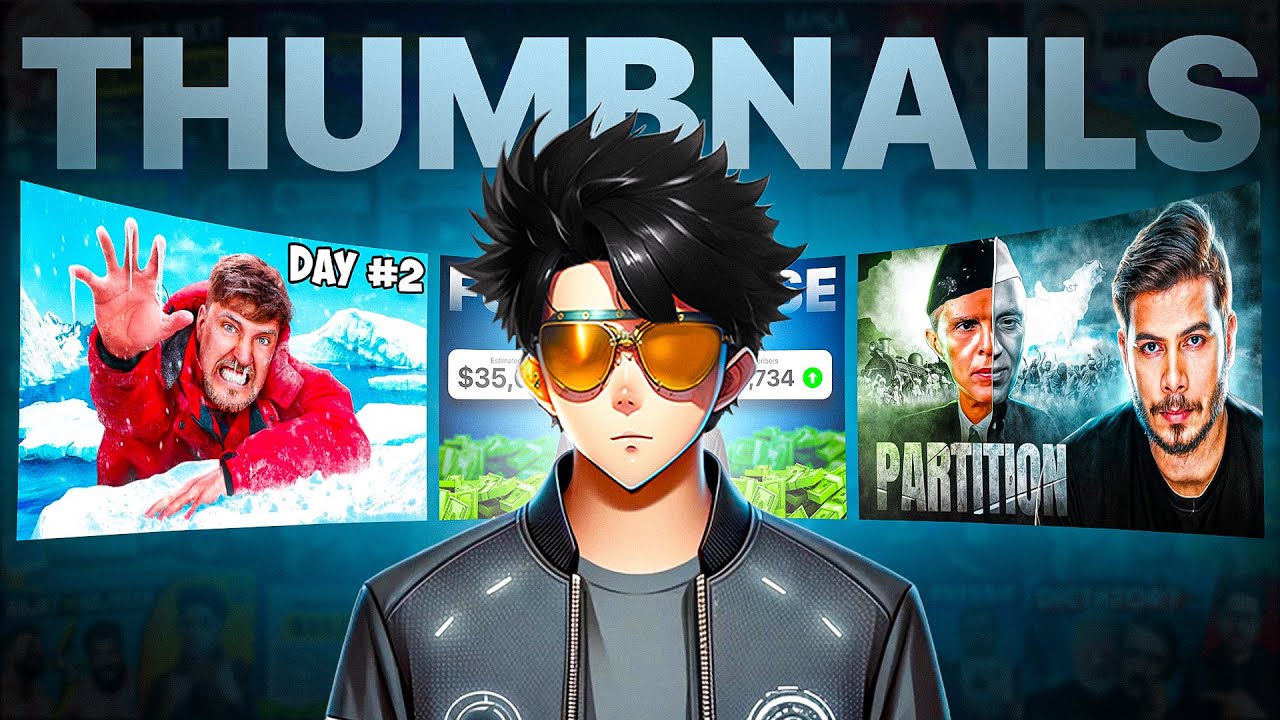
Make Thumbnails Like Pro | YouTube Thumbnail Tutorial

POP-UP tutorial | 3-layer Rotation Bunny on The Moon | OCT Mid-Autumn Theme Bullet Journal Coverpage

How to Make an Object Show [FULL TUTORIAL]

Dynamic Email Templates with Node.js and Nodemailer - Using Handlebars
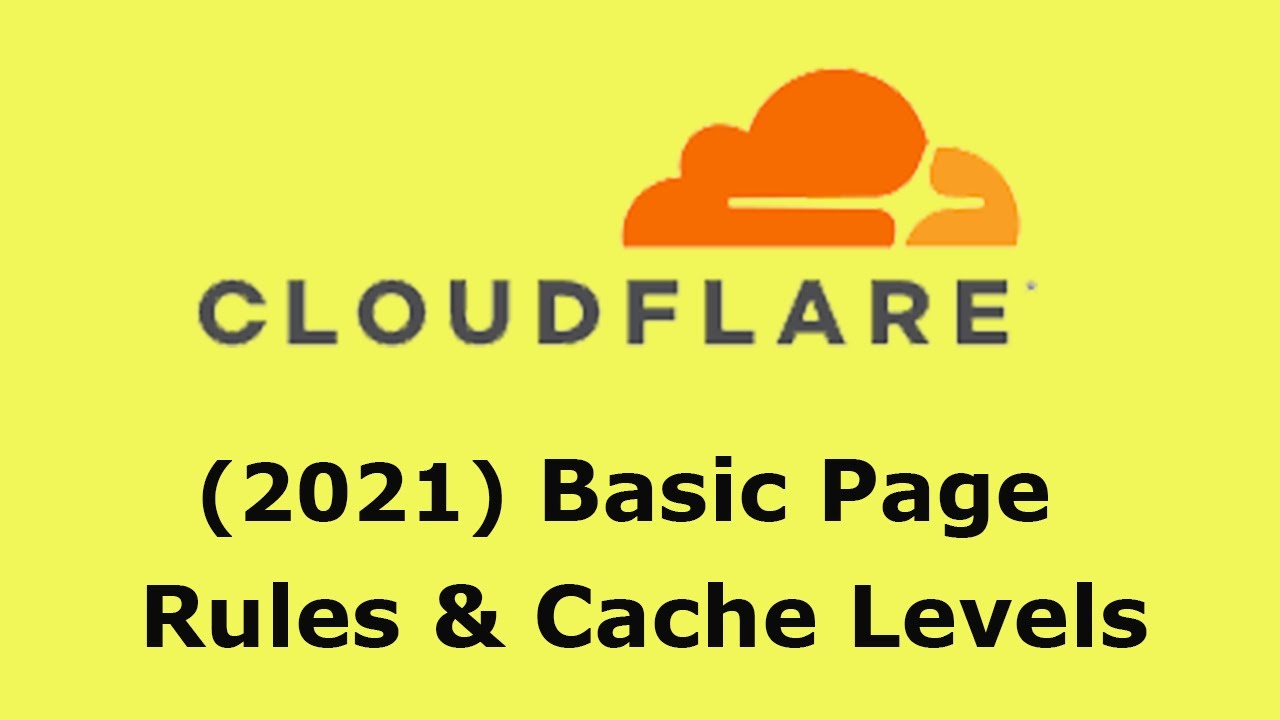
2021 Cloudflare: Basic Pages Rules and Cache Levels, Standard and "Cache Everything"
5.0 / 5 (0 votes)