Why WordPress 6.8 Feels Different (In the Best Way!)
Summary
TLDRWordPress 6.8 introduces smart updates to enhance your site’s performance and security. Key features include speculative loading for faster page browsing, the Style Book for classic themes, one-click image block to featured image conversion, and an upgraded global styles panel. Additionally, the update brings a revamped query loop block and improved password security with Bcrypt encryption. While not revolutionary, these thoughtful refinements make WordPress more efficient and secure, offering a smoother experience for developers and users alike. Try out the new features on the playground without affecting your live site!
Takeaways
- 😀 WordPress 6.8 introduces useful updates that enhance everyday WordPress use, focusing on small but impactful improvements.
- 😀 The update includes a feature called 'speculative loading' to pre-load pages when users hover over links, making browsing feel smoother.
- 😀 WordPress 6.8 brings the style book feature to classic themes, allowing easier access to site design elements like colors and typography.
- 😀 A new feature allows users to set any image block as the featured image with just one click in the block editor.
- 😀 The global styles panel in the full site editor is improved, providing an easier way to make site-wide changes to fonts, colors, and layout.
- 😀 The Query Loop block now includes an option to exclude sticky posts, making it easier to control post display layouts.
- 😀 WordPress is upgrading its password security system by implementing Bcrypt for better password protection, which happens automatically during updates.
- 😀 There are new language improvements, including better handling of error messages and improved pattern organization.
- 😀 WordPress 6.8 offers improvements for developers, making site creation more efficient with updated tools and functionality.
- 😀 The update isn't a complete overhaul but refines existing features, aiming to make the overall WordPress experience smoother and more secure.
Q & A
What are the standout features of WordPress 6.8?
-WordPress 6.8 introduces two standout features: speculative loading to make pages load faster and a security upgrade that enhances password protection with Bcrypt.
How does speculative loading work in WordPress 6.8?
-Speculative loading preloads pages in the background when a user hovers over a link, making browsing smoother and more responsive without any complicated setup, though developers can customize its behavior.
How can I test WordPress 6.8 without putting it on my live site?
-You can test WordPress 6.8 by using playground.wordpress.net. Simply create a test site, select version 6.8 from the version dropdown, apply settings, and reset the playground to start testing.
What is the Style Book feature, and how does it work in WordPress 6.8?
-The Style Book feature gives an overview of a site's design elements such as colors, typography, and block styles. In WordPress 6.8, this feature is now available for classic themes, allowing users to view and edit styles easily.
How can I set an image block as a featured image in WordPress 6.8?
-In WordPress 6.8, you can set any image block as the featured image by clicking on the image, selecting the three dots, and choosing the 'Set as featured image' option.
What improvements have been made to the global styles panel in WordPress 6.8?
-The global styles panel has been streamlined, allowing users to manage typography, color palettes, background shadows, and layouts more efficiently. These changes make site-wide design adjustments quicker and easier.
What is the new feature for setting a page as a homepage or post page in WordPress 6.8?
-WordPress 6.8 now allows users to set a page as the homepage or post page directly from the Full Site Editor by hovering over the page and selecting 'Set as homepage' or 'Set as post page' from the action menu.
What update has been made to the Query Loop block in WordPress 6.8?
-The Query Loop block now allows users to choose whether to include sticky posts, providing more flexibility in how posts are displayed and preventing sticky posts from disrupting the layout.
How does WordPress 6.8 improve password security?
-WordPress 6.8 upgrades its password security by switching to Bcrypt, offering enhanced protection for passwords without any visible changes to how users log in.
Are there any developer-friendly updates in WordPress 6.8?
-Yes, WordPress 6.8 includes various developer-friendly updates, such as improved pattern organization and more efficient tools for creating with WordPress.
Outlines

This section is available to paid users only. Please upgrade to access this part.
Upgrade NowMindmap

This section is available to paid users only. Please upgrade to access this part.
Upgrade NowKeywords

This section is available to paid users only. Please upgrade to access this part.
Upgrade NowHighlights

This section is available to paid users only. Please upgrade to access this part.
Upgrade NowTranscripts

This section is available to paid users only. Please upgrade to access this part.
Upgrade NowBrowse More Related Video
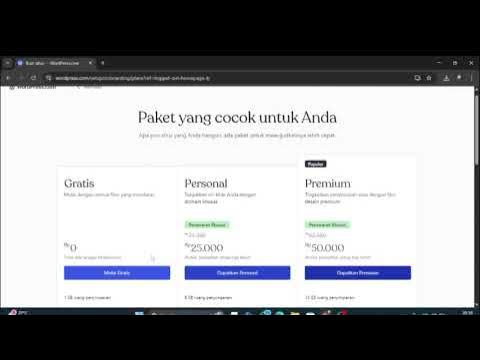
Intalasi wordpress | kelompok 6

Cara Instalasi WordPress di Localhost | Buat Website Tanpa Coding!
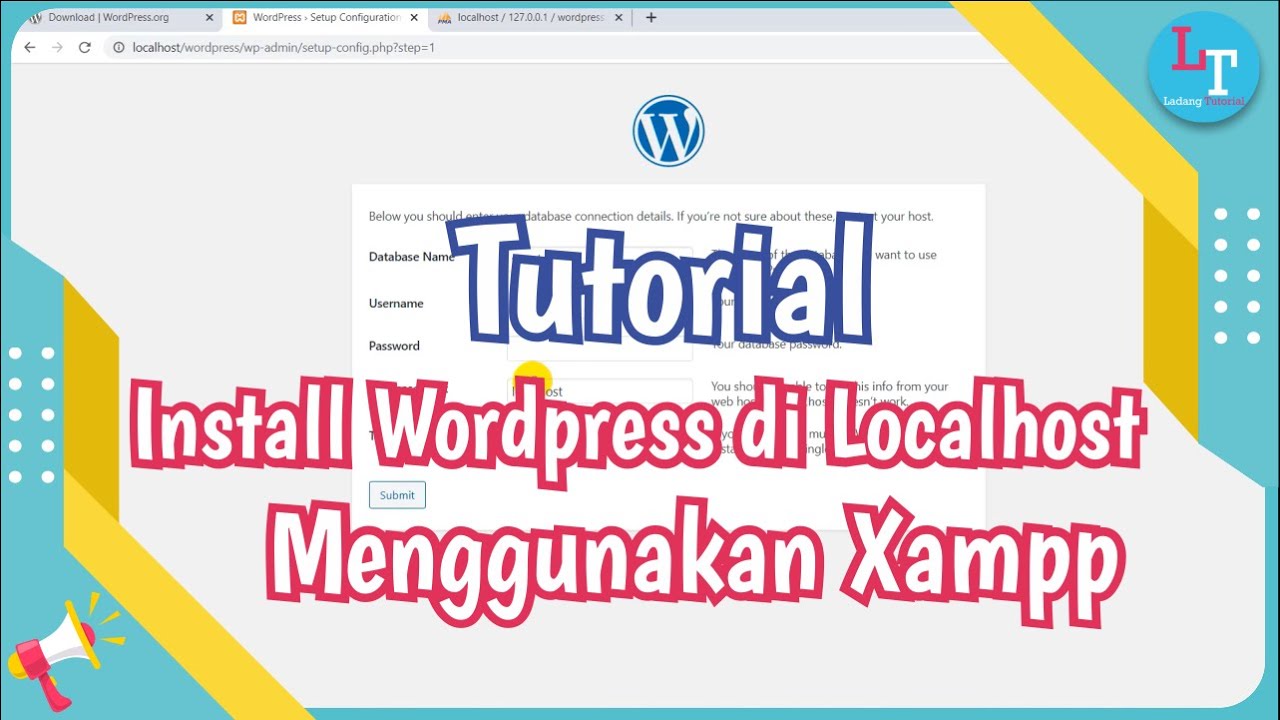
Cara Install Wordpress di Localhost Menggunakan Xampp

Installare WordPress IN LOCALE nel 2021 WIN
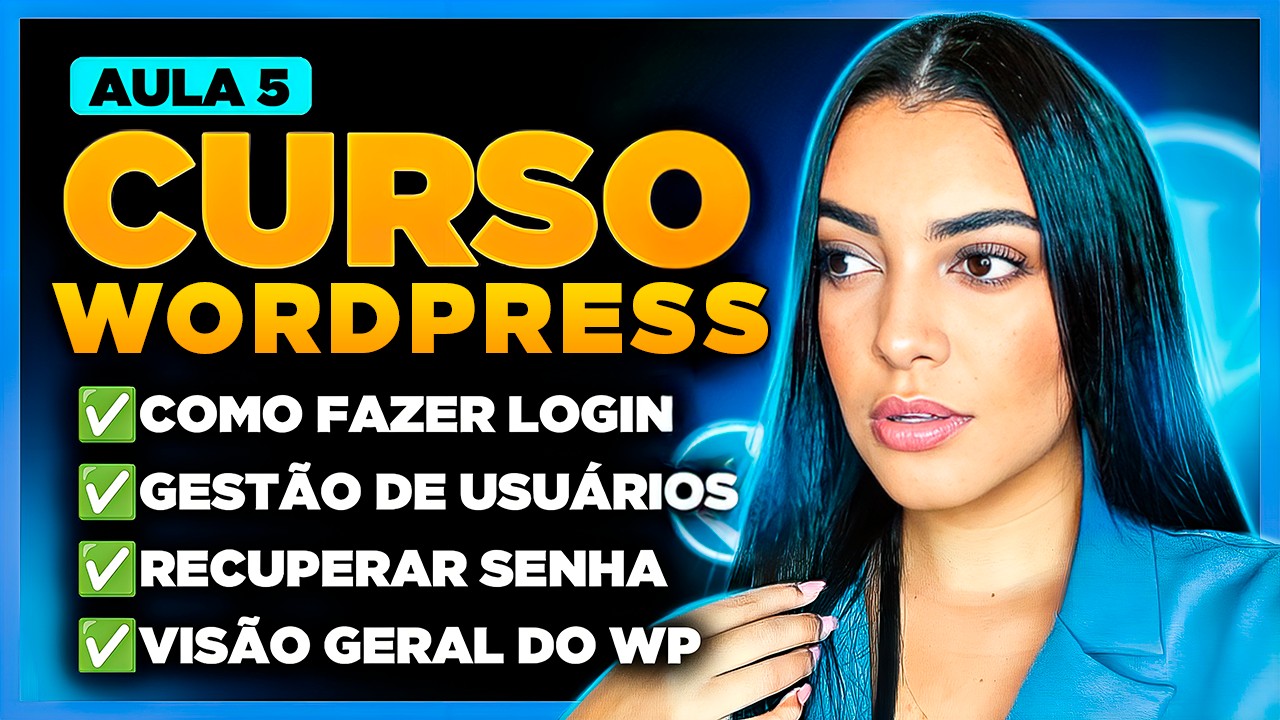
Aula 5# Curso de WordPress: Fazer Login, Usuários, Recuperar Senha e Visão Geral do WordPress

Cara Install WordPress di Localhost XAMPP 2023

Update
5.0 / 5 (0 votes)