Power BI for Beginners: Video #3 - Report Design Principles
Summary
TLDRIn this video, Brad walks beginners through key design principles for creating effective Power BI reports. He covers essential tips such as prioritizing clarity and simplicity, maintaining consistency, optimizing user experience, choosing the right visuals, and ensuring report performance. Brad emphasizes the importance of narrative structure to guide users through the data and provides guidance on attention to detail, like consistent formatting and alignment. Lastly, he stresses the need for feedback and iteration throughout the design process to refine and enhance reports, ensuring they meet the needs of the users.
Takeaways
- 😀 Clarity and simplicity are the most important design principles when building Power BI reports. Avoid clutter and excessive information to make reports more effective and focused.
- 😀 Consistency in visual design is crucial. Maintain uniform color schemes, fonts, and layouts throughout the report to improve navigation and professionalism.
- 😀 Understand your audience’s needs. Design the report to tell a clear story, ensuring users can easily interpret data without spending excessive time searching.
- 😀 Choose the right visuals for the data. Use bar/column charts for comparisons, line charts for trends, and pie charts for compositions with fewer than eight categories.
- 😀 Optimize report performance by minimizing unnecessary data columns and rows. Avoid overloading reports with too many slicers and large datasets to reduce lag.
- 😀 Adopt a narrative structure for reports. Begin with high-level overviews and progressively dive into more detailed analysis for better clarity and flow.
- 😀 Pay attention to small details, such as visual alignment, number formatting, and consistent use of symbols and units, to make the report look professional.
- 😀 Be open to feedback and iterate on your report designs. Constant improvement based on user input will ensure the report continues to meet user needs effectively.
- 😀 Make use of white space in your design. Space between visuals helps improve readability and makes the report feel less congested.
- 😀 Use slicers and dropdowns wisely. Too many slicers can create performance issues, so ensure they are necessary and well-organized for ease of use.
Q & A
Why is clarity and simplicity considered the most important principle in Power BI report design?
-Clarity and simplicity ensure that reports are easy to understand and interpret. A clean and minimalistic design helps users focus on the most important information without being distracted by excessive data or visuals.
What are some common issues that arise from cluttered Power BI reports?
-Cluttered reports often make it difficult for users to focus on key insights. They can overwhelm the audience with too much information or poorly organized visuals, resulting in confusion and inefficiency.
How does consistency in report design improve user experience?
-Consistency in design elements like colors, fonts, and layout creates a more professional and user-friendly report. It helps users quickly understand the data and navigate the report with ease.
Why should you avoid using too many slicers in a Power BI report?
-Too many slicers can slow down report performance by requiring full scans of data whenever a user makes a selection. This can lead to delays and frustration, reducing the report's effectiveness.
What is the purpose of using the right visuals in Power BI reports?
-Choosing the right visuals ensures that the data is presented in the most appropriate way. For example, bar charts for comparisons, line charts for trends, and pie charts for composition. Using the correct visual type improves comprehension and decision-making.
How does user experience affect the overall success of a Power BI report?
-User experience plays a critical role in ensuring that the report effectively tells a story. A well-structured report guides the user through the data, allowing them to quickly grasp insights without confusion or excessive effort.
What is the benefit of structuring a report's narrative?
-Structuring a report's narrative helps guide users through the data in a logical sequence, starting with high-level overviews and diving into more detailed analysis. This makes it easier for users to understand the context and importance of the data.
What does attention to detail in Power BI reports include?
-Attention to detail includes ensuring proper alignment of visuals, consistent formatting (e.g., number and date formats), and clear labeling. These small improvements contribute to a more polished and professional-looking report.
How can feedback and iteration improve a Power BI report?
-Feedback allows you to refine the report based on user needs, ensuring it meets their expectations and provides the most relevant insights. Iteration helps fine-tune the report for better performance, usability, and presentation.
What is the role of performance optimization in Power BI reports?
-Optimizing report performance ensures that reports run efficiently, even with large datasets. This can be achieved by minimizing unnecessary data, using the right data model, and considering the use of import versus direct query methods.
Outlines

This section is available to paid users only. Please upgrade to access this part.
Upgrade NowMindmap

This section is available to paid users only. Please upgrade to access this part.
Upgrade NowKeywords

This section is available to paid users only. Please upgrade to access this part.
Upgrade NowHighlights

This section is available to paid users only. Please upgrade to access this part.
Upgrade NowTranscripts

This section is available to paid users only. Please upgrade to access this part.
Upgrade NowBrowse More Related Video
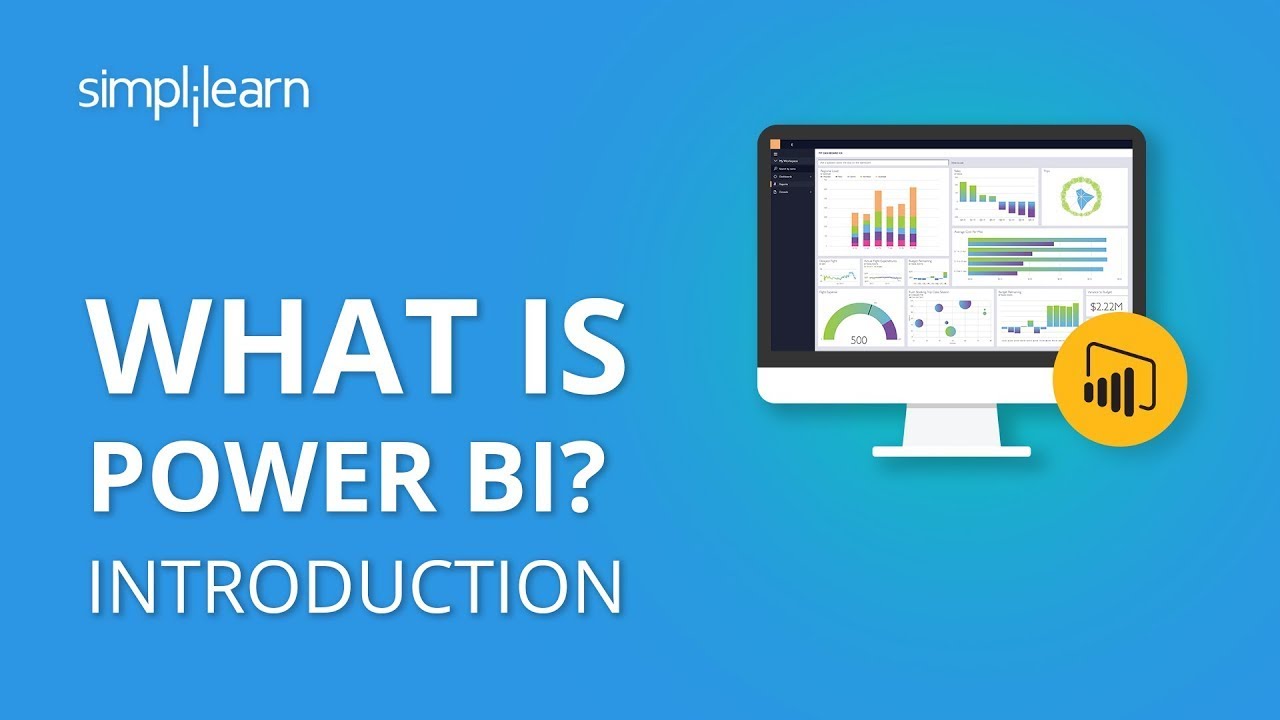
What Is Power BI? | Introduction To Power BI | Power BI Tutorial For Beginners | Simplilearn

C.R.A.P. DESIGN PRINCIPLES | Free Web Design Tutorial 2021 | Lesson 1

Embed Power BI Report for Customers using App Own Concept and Service Principal |Part 7

Power BI Tutorial For Beginners | Create Your First Dashboard Now (Practice Files included)

Oracle Fusion 52: Difference between OTBI and BIP report in fusion @TechShooterIN
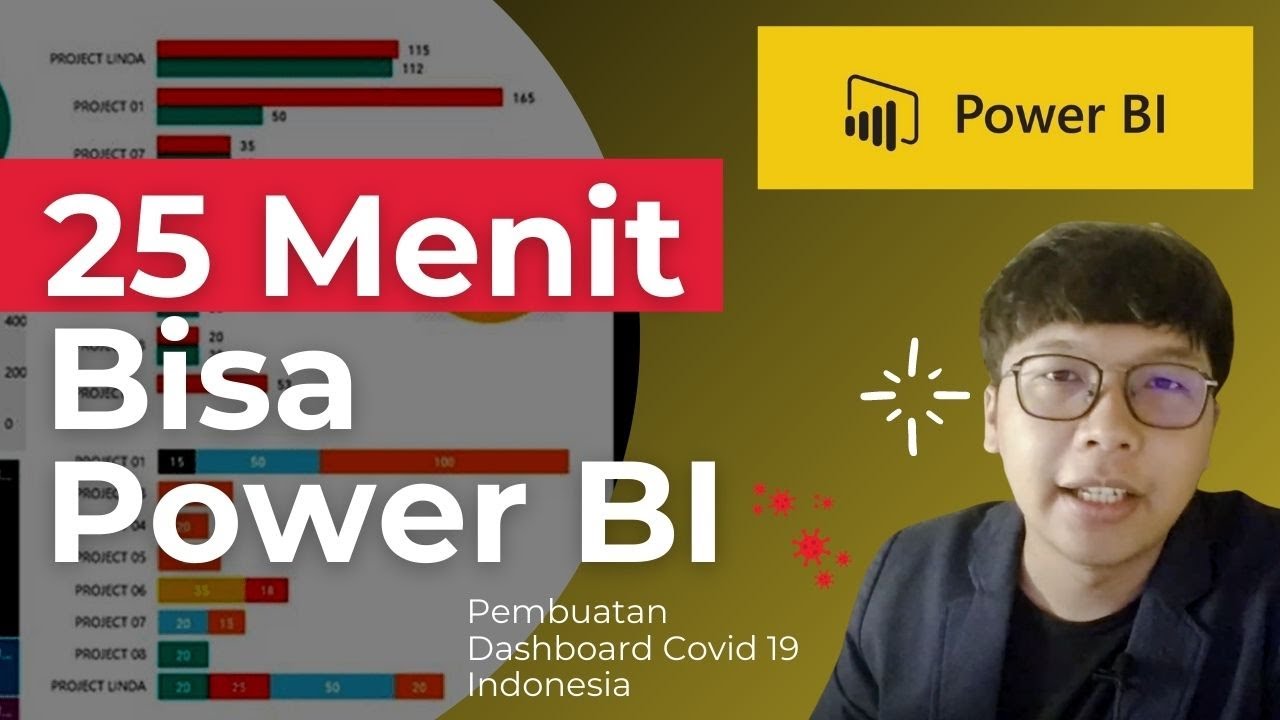
Dasar Dasar Power BI | Pembuatan Dashboard Covid-19 Indonesia
5.0 / 5 (0 votes)