Videoaula Noções básicas do uso do computador Gilson libras
Summary
TLDRThis video script provides a comprehensive overview of essential computer hardware components, such as the mouse, keyboard, monitor, and laptop. It explains the evolution of these devices, highlighting how technology has advanced from older models like tube monitors to modern innovations like OLED displays and ultra-slim laptops. The script also covers peripherals like printers and scanners, detailing their roles as output and input devices. With a focus on user interaction and technological progress, the script engages viewers by offering insights into both the history and future of computing devices.
Takeaways
- 😀 The mouse was not always a part of computers; early navigation was done using keyboard commands.
- 😀 The mouse has evolved to include features like a scroll wheel for navigation, left-click for selection, and right-click for context menus.
- 😀 Modern keyboards have become more advanced with features like LEDs and additional functions, but their primary role remains entering information into the system.
- 😀 Key functions on the keyboard include letters, numbers, function keys (F1-F12), Caps Lock, the Windows key, and the spacebar.
- 😀 The monitor's primary function is to display the graphical interface of the operating system, with advancements like OLED technology making the display more dynamic.
- 😀 Laptops are more compact today, with ultra-slim designs and upgraded storage technologies like SSDs instead of traditional HDDs.
- 😀 Modern laptops include a variety of ports such as USB Type-C, HDMI, and no longer require the older VGA connectors.
- 😀 The laptop's internal components include a cooling fan, battery, motherboard, and connectivity for wireless networks.
- 😀 Printers are used to print documents, and scanners are used to digitize physical documents. Multi-function printers combine these functions.
- 😀 Scanners today have high resolution, providing better document capture compared to older versions.
- 😀 Technology advancements in computing have made devices more efficient, thinner, and feature-rich, enhancing user experiences.
Q & A
What are the primary functions of a mouse in modern computers?
-The mouse is used for navigation, selection, and interaction within the computer's operating system. The right-click opens menus, the left-click selects items, and the scroll wheel is used for scrolling through content.
How has the function of the keyboard evolved over time?
-The keyboard has largely maintained its primary function of data entry. However, modern keyboards include additional features like backlighting, gaming keys, and multimedia controls. The introduction of LEDs and special function keys for specific tasks are some of the advancements.
What are some key differences between older CRT monitors and modern flat-screen monitors?
-Older CRT monitors were bulky with less resolution, while modern flat-screen monitors are slim, lightweight, and offer better resolution and color quality. Many modern monitors also utilize OLED technology for improved image quality and flexibility, such as curved designs.
What is the importance of SSDs over HDDs in modern laptops?
-SSDs (Solid-State Drives) are faster and more reliable than traditional HDDs (Hard Disk Drives), providing quicker boot times and data access. SSDs have no moving parts, which makes them less prone to failure compared to the mechanical components of HDDs.
Why do gaming laptops tend to be more expensive than standard laptops?
-Gaming laptops typically feature high-performance hardware, such as faster processors, more powerful graphics cards, and specialized cooling systems. These components are costly, leading to higher prices compared to standard laptops.
What is the function of a laptop's cooling system?
-The cooling system, usually a fan or vent, helps to maintain the temperature of the laptop's components, particularly the processor, by dissipating heat. This is essential to prevent overheating and ensure the laptop operates efficiently.
How has the connectivity of laptops changed over time?
-Laptops have evolved from using older ports like VGA to newer and faster connectivity options like USB Type-C and HDMI. These ports support data transfer, charging, and video output, offering more versatility and faster speeds.
What are the key components found inside a modern laptop?
-Modern laptops include components such as the motherboard, memory (RAM), storage (SSD), battery, cooling system, and ports for connectivity. They also feature a built-in keyboard, touchpad, and display screen.
What is the role of the scanner in a computer system?
-A scanner is used to digitize physical documents, converting them into electronic formats. Scanners are commonly used to create digital copies of documents, which can then be stored or edited on a computer.
What are some of the advancements in modern printers compared to older models?
-Modern printers often combine printing and scanning functionalities, allowing users to print and digitize documents in one device. They also offer higher resolution prints, faster speeds, and wireless connectivity, unlike older printers that were mostly standalone printing devices.
Outlines

This section is available to paid users only. Please upgrade to access this part.
Upgrade NowMindmap

This section is available to paid users only. Please upgrade to access this part.
Upgrade NowKeywords

This section is available to paid users only. Please upgrade to access this part.
Upgrade NowHighlights

This section is available to paid users only. Please upgrade to access this part.
Upgrade NowTranscripts

This section is available to paid users only. Please upgrade to access this part.
Upgrade NowBrowse More Related Video

TYPES OF HARDWARE || INTERNAL HARDWARE || EXTERNAL HARDWARE || COMPUTER FUNDAMENTALS

Computer Parts & Devices _ English for IT
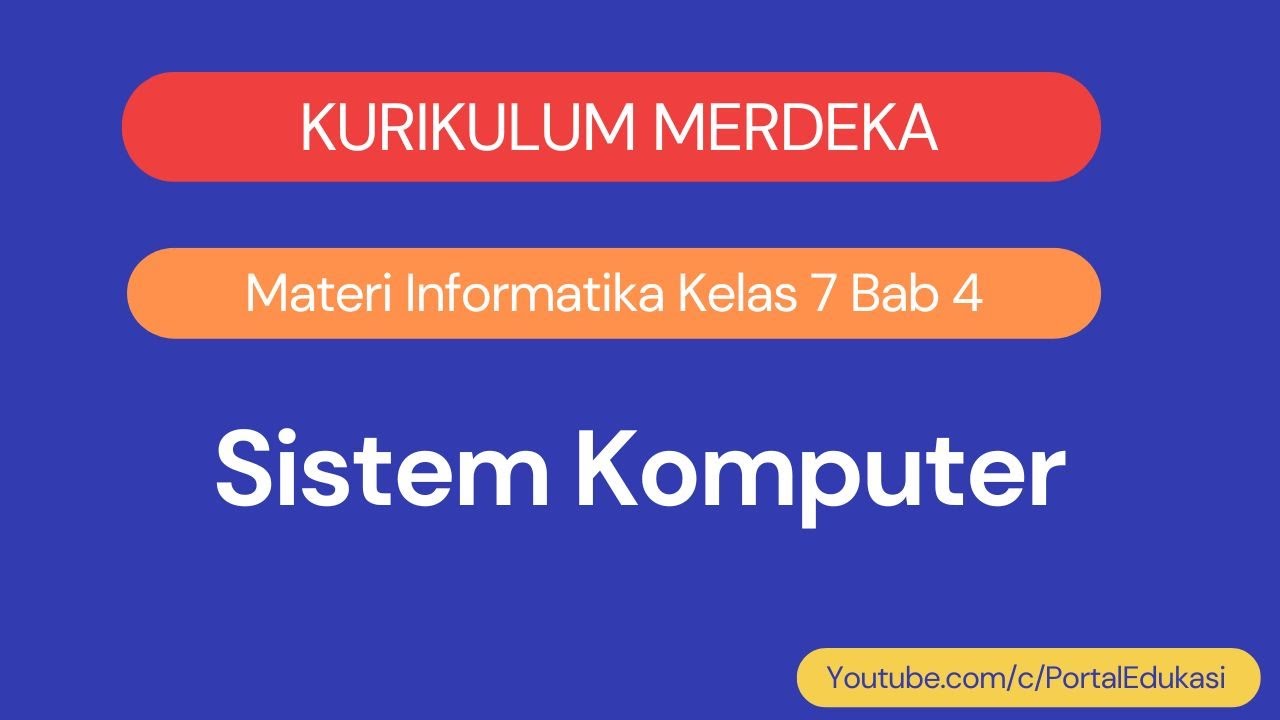
Kurikulum Merdeka Materi Informatika Kelas 7 Bab 4 Sistem Komputer

Aula 02 - Componentes básicos
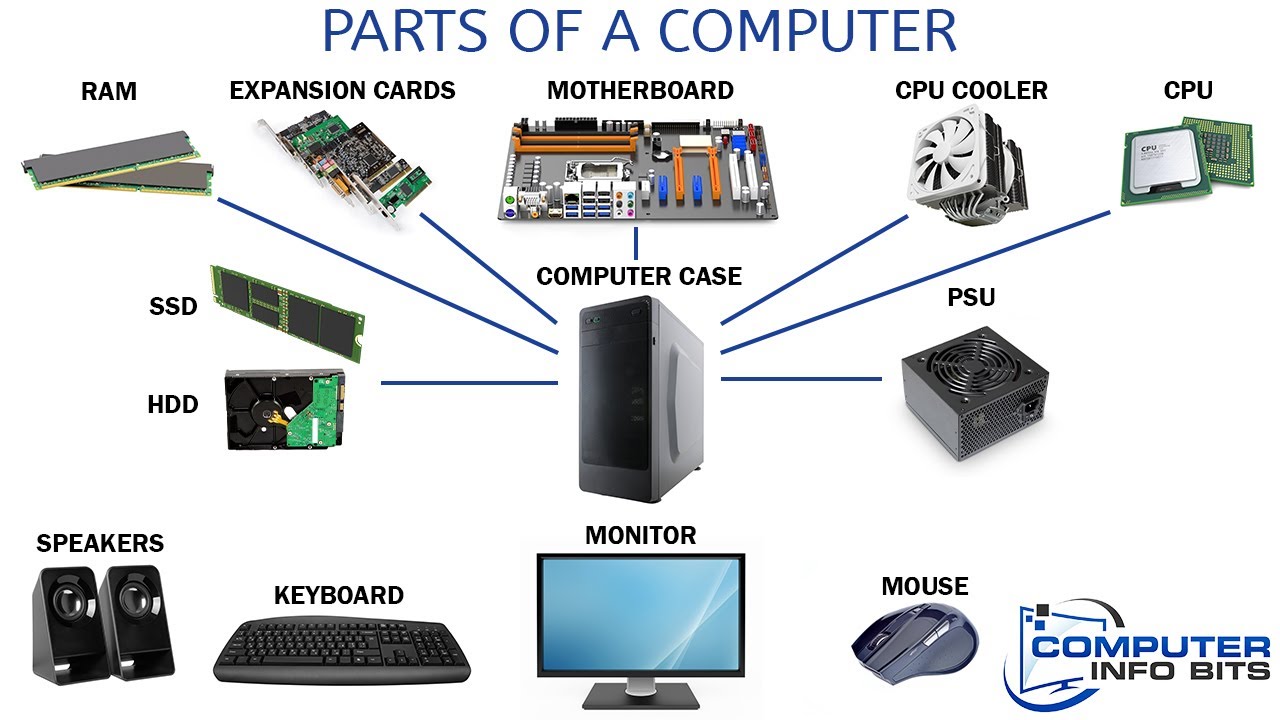
Parts Of A Computer And Their Functions

Definition of a Computer; What is Computer Literacy? What are the different Parts of the Computer?
5.0 / 5 (0 votes)