How to create a sales receipt in QuickBooks Online
Summary
TLDRThis video tutorial explains how to create a sales receipt in QuickBooks, including the use of the undeposited funds account. A sales receipt is used when a customer pays immediately, and the process involves selecting the payment method, entering customer information, and choosing the correct deposit account. The tutorial also covers how to add products and services, track sales by customer, and send the receipt via email. For payments that are deposited later, the undeposited funds account can group payments together, making it easy to match your bank records.
Takeaways
- 😀 To create a sales receipt in QuickBooks, go to the New menu and select 'Sales Receipt'.
- 😀 Customer information is optional on a sales receipt, but entering it helps track sales by customer.
- 😀 The sale date will default to today, but it can be adjusted if needed.
- 😀 Select the payment method used by the customer (e.g., cash, check, credit card).
- 😀 If needed, you can add a new payment type by selecting 'Add New'.
- 😀 For cash payments, simply select 'Cash', but for checks, enter the check number.
- 😀 The 'Undeposited Funds' account is a temporary holding account for payments you plan to deposit later.
- 😀 If you are depositing the payment immediately, select your checking account instead of 'Undeposited Funds'.
- 😀 Enter the products or services sold in the 'Products and Services' section, and make sure the description and amount are correct.
- 😀 After completing the receipt, you can choose to 'Save and Send' to email the receipt to your customer.
- 😀 You can customize the email subject and body before sending the receipt.
Q & A
What is the difference between a sales receipt and an invoice in QuickBooks?
-A sales receipt is used when a customer pays immediately for their purchase, while an invoice is used when the customer will pay at a later date. The script specifically focuses on how to create a sales receipt.
What should you do if you want to track sales by customer?
-You should enter customer information on the sales receipt. Although it's optional, adding customer details allows you to track your sales by individual customer.
Can you change the date of a sale in QuickBooks?
-Yes, the default date of a sale is set to today, but you can change it to reflect when the sale actually occurred.
How do you choose the payment method for a sale in QuickBooks?
-You can select the payment method from a dropdown menu. If you need to add a new payment type, you can select 'Add New' to create it.
What is the role of the 'Undeposited Funds' account in QuickBooks?
-The 'Undeposited Funds' account is a temporary holding account for payments you plan to deposit later at the bank. It allows you to group multiple payments together into a single deposit that matches your bank records.
When should you use the 'Undeposited Funds' account versus a checking account?
-If you're planning to deposit multiple payments together as a single transaction, use the 'Undeposited Funds' account. If you're depositing the payment into your checking account as a single transaction, you can select 'Checking' directly.
What do you do if you haven’t entered a product in QuickBooks yet?
-If the product hasn't been set up in QuickBooks, you can select 'Add New' in the 'Products and Services' area to create and enter the product details.
What happens after you create a sales receipt in QuickBooks?
-Once you complete the sales receipt, you can choose to either save it and send it to the customer via email or save it without sending. You can also customize the subject line and body of the email before sending.
Can you customize the email when sending a sales receipt to a customer?
-Yes, you can customize the subject line and the body of the email that gets sent to the customer.
What options do you have for saving a sales receipt in QuickBooks?
-You can choose from several options for saving a sales receipt, including saving and sending it to the customer, or simply saving it without sending. The script mentions the 'Save and Send' option as one example.
Outlines

This section is available to paid users only. Please upgrade to access this part.
Upgrade NowMindmap

This section is available to paid users only. Please upgrade to access this part.
Upgrade NowKeywords

This section is available to paid users only. Please upgrade to access this part.
Upgrade NowHighlights

This section is available to paid users only. Please upgrade to access this part.
Upgrade NowTranscripts

This section is available to paid users only. Please upgrade to access this part.
Upgrade NowBrowse More Related Video

Cash Receipt Transaction || Myob Parts Tutorial. 10
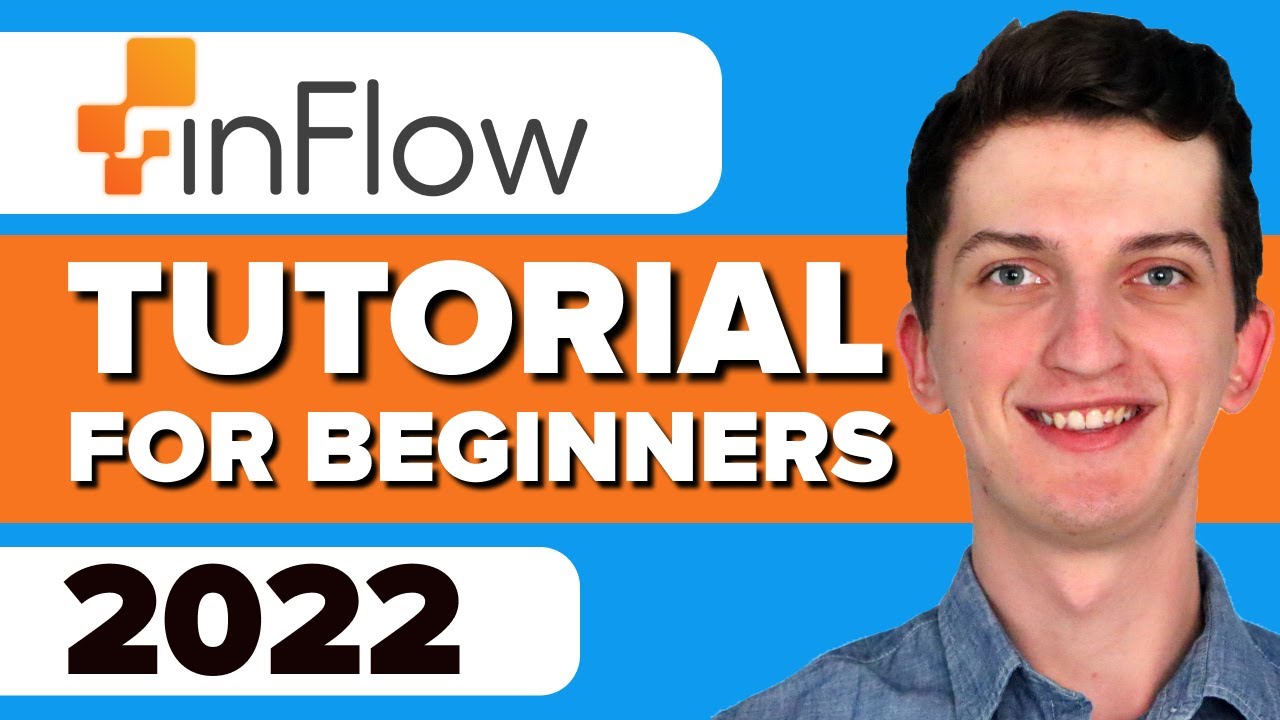
Inflow Inventory Tutorial For Beginners 2021 - How To Use InflowFor Inventory Management
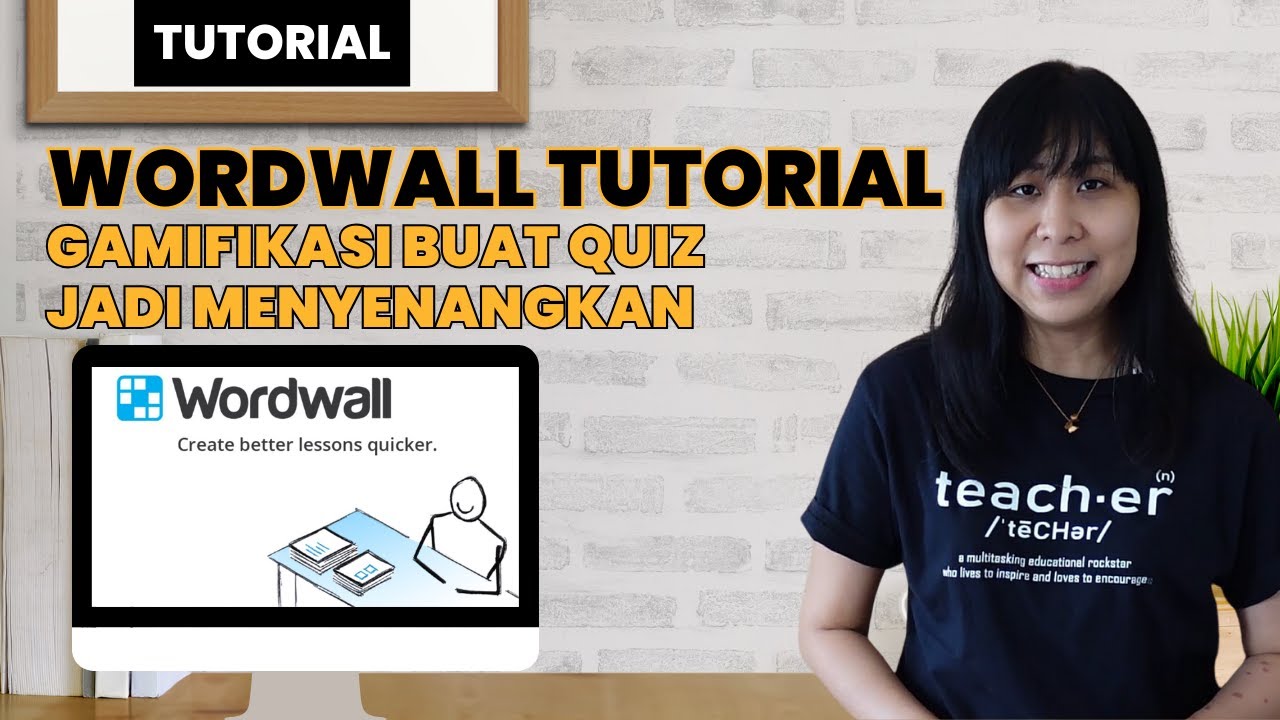
WordWall Tutorial : Gamifikasi Pelajaran dengan Quiz Online Interactive Ini
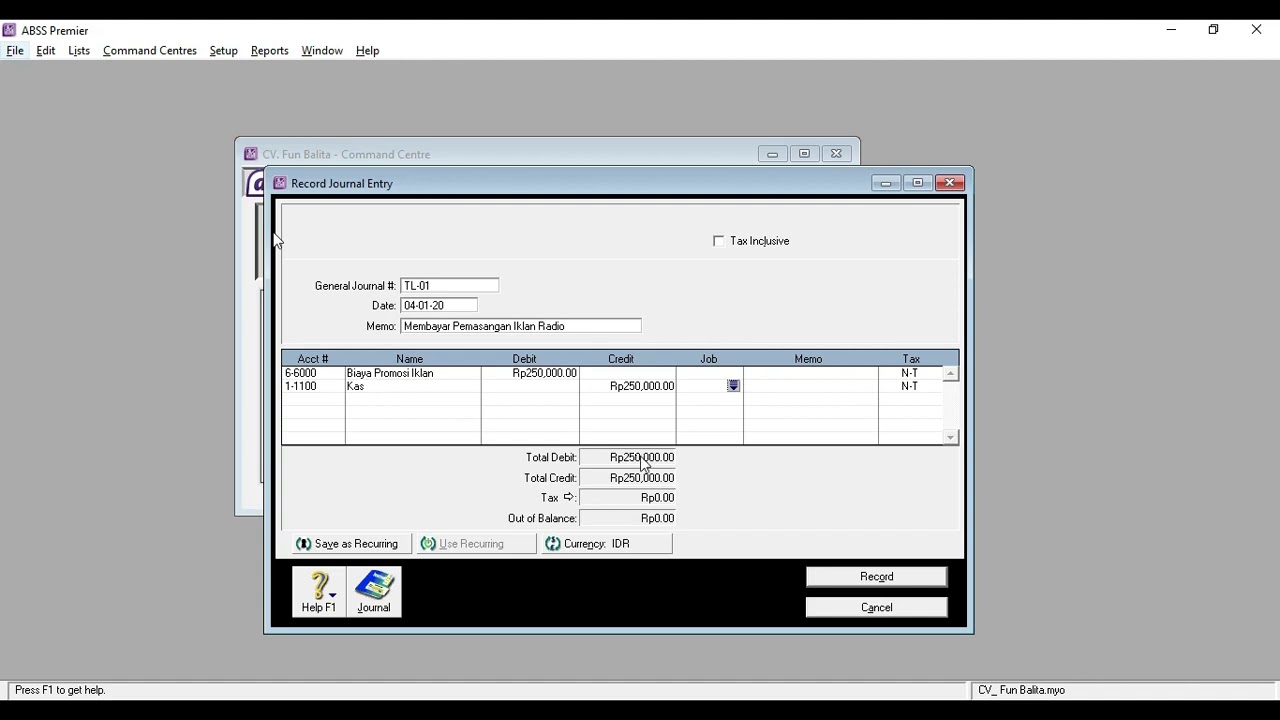
028 Aplikasi Komputer Akuntansi II (ABSS) Pertemuan 3 (Part3)
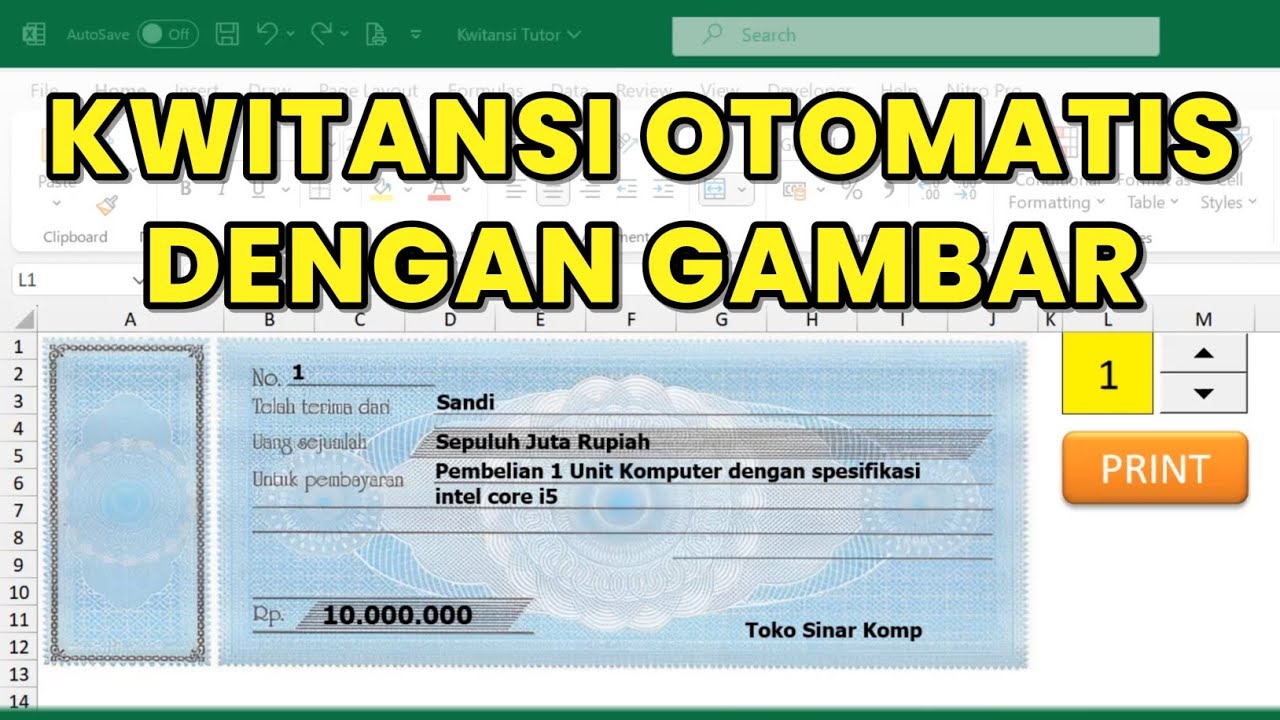
Cara Membuat Kwitansi di Excel Secara Otomatis
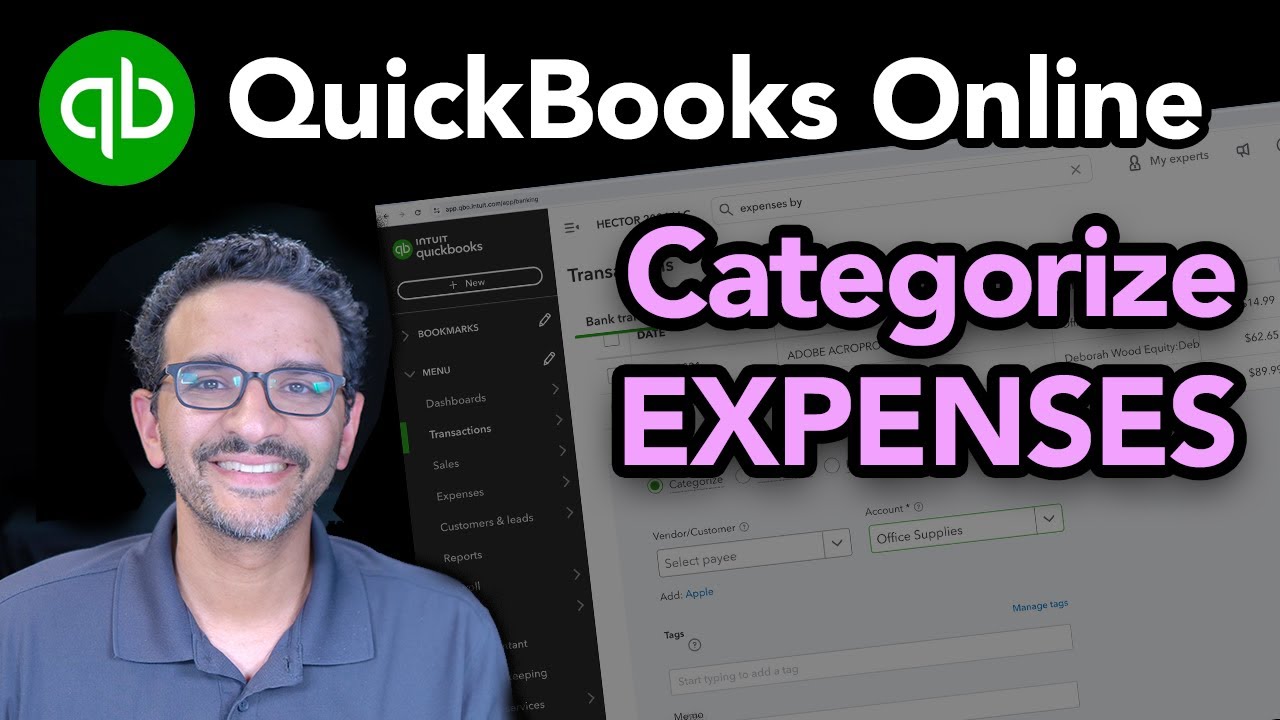
QuickBooks Online 2024: How to Categorize Expenses
5.0 / 5 (0 votes)