Beberapa fitur Mendeley
Summary
TLDRThis video explains how software like Mendeley streamlines academic writing by automating the citation and bibliography process. The speaker compares Mendeley with other tools like Zotero and EndNote, highlighting features such as PDF organization, synchronization across devices, and easy integration with Microsoft Word and Open Office. The video also outlines the step-by-step process of writing an academic article, from selecting the right journal and downloading templates to gathering references and properly citing them. By leveraging tools like Mendeley, the process of managing references and generating citations becomes efficient and error-free.
Takeaways
- 😀 Mendeley is a software that automates citation and bibliography creation, saving users from manually typing reference details like author names, years, and formats.
- 😀 It offers features for organizing PDFs, highlighting text, and syncing documents across devices, including mobile phones and computers.
- 😀 Mendeley integrates with popular writing software like Microsoft Word and OpenOffice, making it convenient for academic writing.
- 😀 Mendeley supports a large, open database, allowing users to manage thousands of documents and access a wide range of references.
- 😀 Mendeley has an active community, providing valuable resources and collaboration opportunities for researchers.
- 😀 The process of academic writing begins by searching for relevant journals, downloading templates, and ensuring proper format alignment with journal guidelines.
- 😀 Once references are gathered, Mendeley helps organize and manage them efficiently, making it easier to insert citations and generate bibliographies automatically.
- 😀 Using Mendeley, writers can scan through references, select relevant quotes, paraphrase them, and integrate them into their writing to create cohesive articles.
- 😀 Citation styles such as the American Psychological Association (APA) and others are automatically formatted by Mendeley, ensuring correct citation style usage.
- 😀 The installation process for Mendeley involves setting up the software, creating a library, organizing files, and preparing documents for citation management and sharing for publication.
Q & A
What is the purpose of using citation management software like Mendeley?
-The main purpose of using citation management software like Mendeley is to automate the process of referencing and creating bibliographies. It eliminates the need for manual entry of citation details and ensures consistent citation formatting across different styles, such as MLA.
How does Mendeley help in organizing research papers?
-Mendeley helps organize research papers by allowing users to store, categorize, and highlight PDFs. It also provides features for syncing files across devices and offers a community for sharing and collaborating on research.
What are some of the other citation management tools mentioned in the script?
-Other citation management tools mentioned in the script include Zotero, EndNote, and Papers. These tools also offer similar features for managing and organizing research references.
How can Mendeley assist in writing a research article?
-Mendeley helps in writing a research article by allowing users to collect and organize references. It enables easy citation insertion and automatically generates bibliographies. This streamlines the process of drafting academic papers and ensures that citations are correctly formatted.
What is the first step in writing an article, according to the script?
-The first step in writing an article is identifying the journal to which the article will be submitted. After selecting the journal, users should download the template provided by the journal, which includes specific formatting details like font size and abstract length.
Why is it important to gather references before starting to write?
-Gathering references before starting to write is important because it ensures that the content is backed by reliable sources. It allows writers to accurately cite relevant studies, thereby strengthening the article's credibility and research foundation.
How does Mendeley assist in managing references during the writing process?
-Mendeley assists in managing references by allowing users to organize and categorize their references. It helps in inserting citations directly into the text and automatically generating a bibliography, ensuring accuracy and consistency in referencing.
What is the significance of 'smart browsing' when collecting references?
-Smart browsing refers to using specific keywords to efficiently search for and identify relevant research articles. This technique streamlines the process of collecting references and helps users find the most pertinent papers for their topic.
How can Mendeley assist with syncing references across different devices?
-Mendeley offers synchronization between devices, allowing users to access their references and documents from multiple platforms, including desktop, web, and mobile. This ensures seamless work continuity and access to the most up-to-date references.
What are the five steps in setting up Mendeley as mentioned in the script?
-The five steps in setting up Mendeley are: 1) Installing the software, 2) Creating a library, 3) Organizing downloaded articles into folders, 4) Managing and categorizing documents, and 5) Sharing references for publication.
Outlines

This section is available to paid users only. Please upgrade to access this part.
Upgrade NowMindmap

This section is available to paid users only. Please upgrade to access this part.
Upgrade NowKeywords

This section is available to paid users only. Please upgrade to access this part.
Upgrade NowHighlights

This section is available to paid users only. Please upgrade to access this part.
Upgrade NowTranscripts

This section is available to paid users only. Please upgrade to access this part.
Upgrade NowBrowse More Related Video

TUTORIAL TERMUDAH MENGGUNAKAN MENDELEY DI MICROSOFT WORD
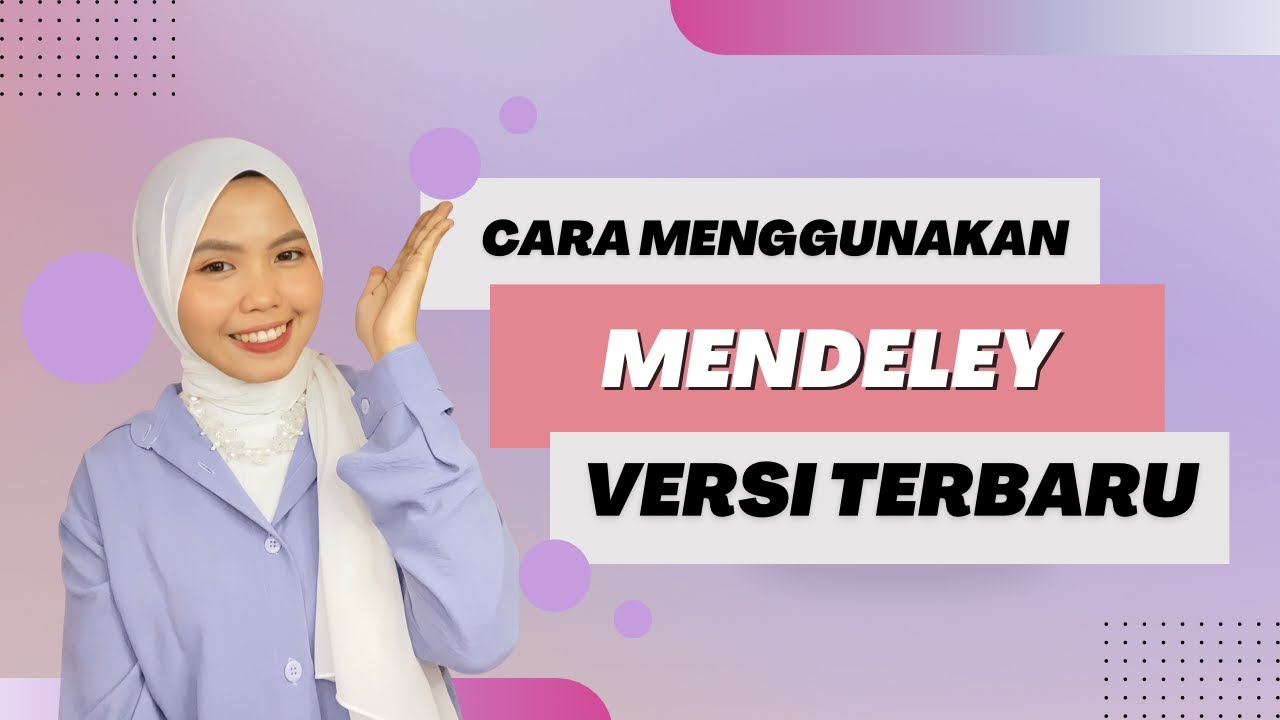
Tutorial Menggunakan Mendeley Versi Terbaru (Tutorial Lengkap Bodynote-Daftar pustaka di Mendeley)

Tutorial Menggunakan Mendeley Desktop atau Mendeley Lama
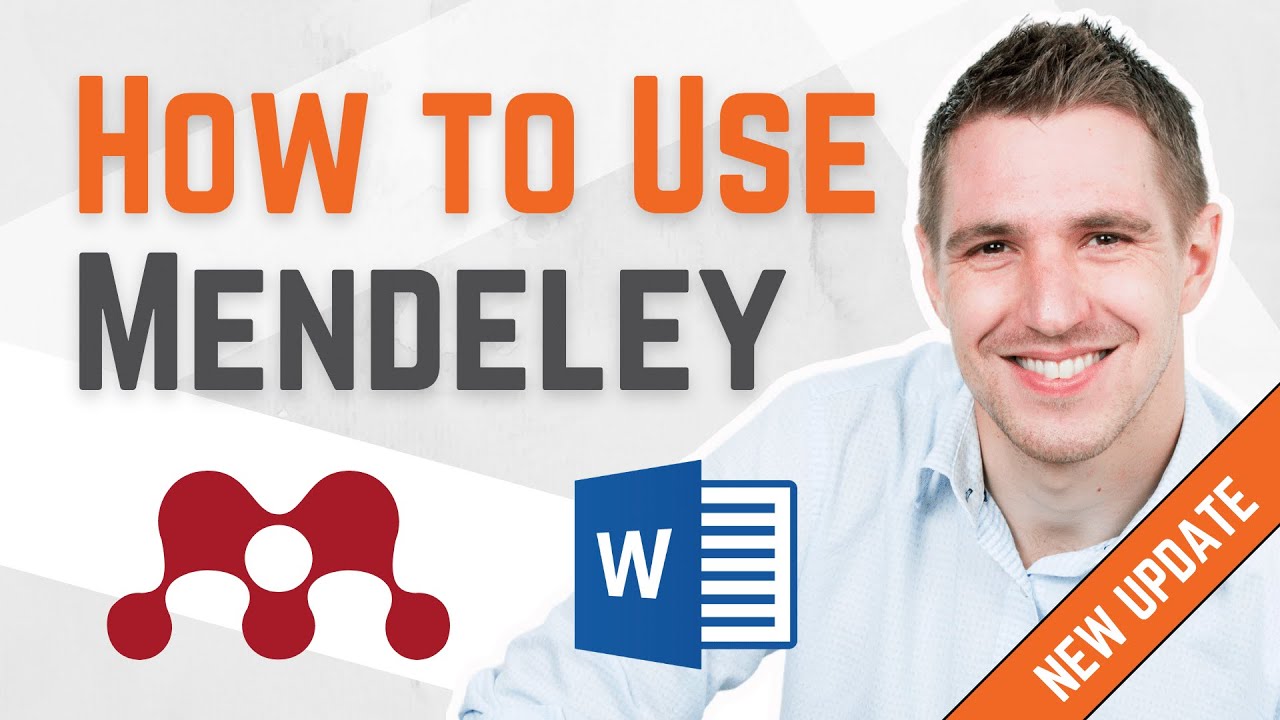
How To Use Mendeley 2024 (Including Web Importer & Cite) - Full Tutorial With Examples
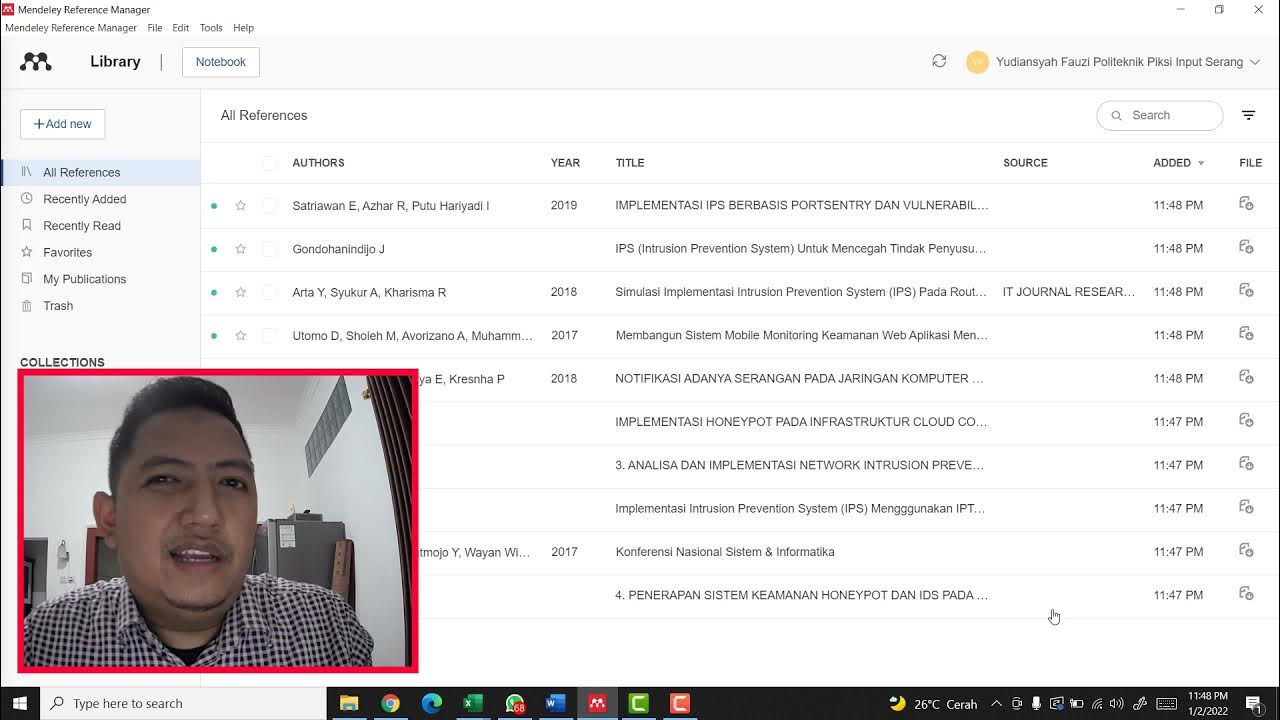
MENDELEY UNTUK MEMBUAT REFERENSI DI MICROSOFT WORD

Citation: A (Very) Brief Introduction
5.0 / 5 (0 votes)