Perbedaan/Fungsi Hub, Switch dan Router
Summary
TLDRIn this video, the presenter explains the differences between a hub, switch, and router. While all three devices are physically similar and connect devices to a network, their handling of data varies significantly. A hub broadcasts data to all devices, causing inefficiency and security risks. A switch, more intelligent, sends data only to the intended device using MAC addresses. A router, the most advanced, directs data between networks based on IP addresses and can act as a firewall, providing security and controlling data flow. The video also emphasizes the importance of these devices in ensuring network efficiency and safety.
Takeaways
- 😀 Hubs, switches, and routers are similar in appearance but differ in how they handle data.
- 😀 A hub connects devices within a local network using cables, but it broadcasts data to all connected devices, which can lead to network congestion and security issues.
- 😀 Switches are smarter than hubs because they use a MAC address table to forward data only to the correct destination device, improving security and reducing unnecessary data traffic.
- 😀 Switches work within a local network, and they only forward data between devices within the same network, unlike routers that manage traffic between different networks.
- 😀 Routers are more advanced and can direct data between different networks based on IP addresses, functioning as a gateway between a local network and external networks like the internet.
- 😀 Routers can act as firewalls, blocking access to restricted sites or services and allowing or denying traffic based on specific criteria like destination address, source address, and time of day.
- 😀 Routers can be configured to allow certain types of access during specific hours, such as limiting access to social media sites during school hours.
- 😀 A router checks incoming data to ensure it's for the correct network, and if it isn't, the data is rejected.
- 😀 Routers are important for connecting multiple networks and managing data flow between them, ensuring proper communication and security.
- 😀 The video concludes with a reminder to be respectful when commenting and to stay positive, as speaking kindly is considered a form of charity in Islam.
Q & A
What is the main difference between a hub, switch, and router?
-The main difference lies in how each device handles data. A hub broadcasts data to all connected devices, while a switch only sends data to the specific device it is intended for. A router connects different networks and handles data based on IP addresses.
What is a hub used for in a network?
-A hub connects multiple devices within a local network and broadcasts data to all connected devices. It does not manage traffic efficiently, which can lead to network congestion and security issues.
How does a switch improve upon the functionality of a hub?
-A switch is more intelligent than a hub because it keeps a table of MAC addresses and sends data only to the device it is intended for, reducing unnecessary traffic and improving security.
What does a switch do with the data it receives?
-A switch checks the MAC address of the data and directs it to the appropriate device based on its address table, ensuring that only the intended recipient gets the data.
What role does a router play in a network?
-A router connects different networks and manages data traffic between them. It uses IP addresses to determine where to send data, making it crucial for connecting local networks to external ones like the internet.
How does a router act as a gateway?
-A router serves as a gateway by allowing data to pass between different networks. It checks the destination IP address and either allows or blocks data based on network rules.
Can a router block access to certain websites?
-Yes, a router can act as a firewall, blocking access to websites based on predefined rules such as IP addresses, domains, or time restrictions.
What is the function of a router's security features?
-A router’s security features, like its firewall, can filter traffic, block unwanted access, and ensure that devices in a local network are protected from external threats.
What kind of traffic management can a router perform based on time?
-A router can be configured to restrict access to certain services (like social media) during specific hours. For example, it can block access to sites like TikTok during school hours and allow access after 1 PM.
Why is it beneficial to use a switch instead of a hub in a network?
-Using a switch instead of a hub improves network efficiency by reducing unnecessary traffic and improving security since data is only sent to the intended recipient, unlike a hub that broadcasts data to all devices.
Outlines

This section is available to paid users only. Please upgrade to access this part.
Upgrade NowMindmap

This section is available to paid users only. Please upgrade to access this part.
Upgrade NowKeywords

This section is available to paid users only. Please upgrade to access this part.
Upgrade NowHighlights

This section is available to paid users only. Please upgrade to access this part.
Upgrade NowTranscripts

This section is available to paid users only. Please upgrade to access this part.
Upgrade NowBrowse More Related Video

Types of Inter VLAN Routing & Basic Inter VLAN Routing Configuration | (VLAN PART 4)

How to Configure VoIP Phones in Cisco Packet Tracer | Configure IP Phones Telephony Service

Difference between switch and hub using cisco packet tracer
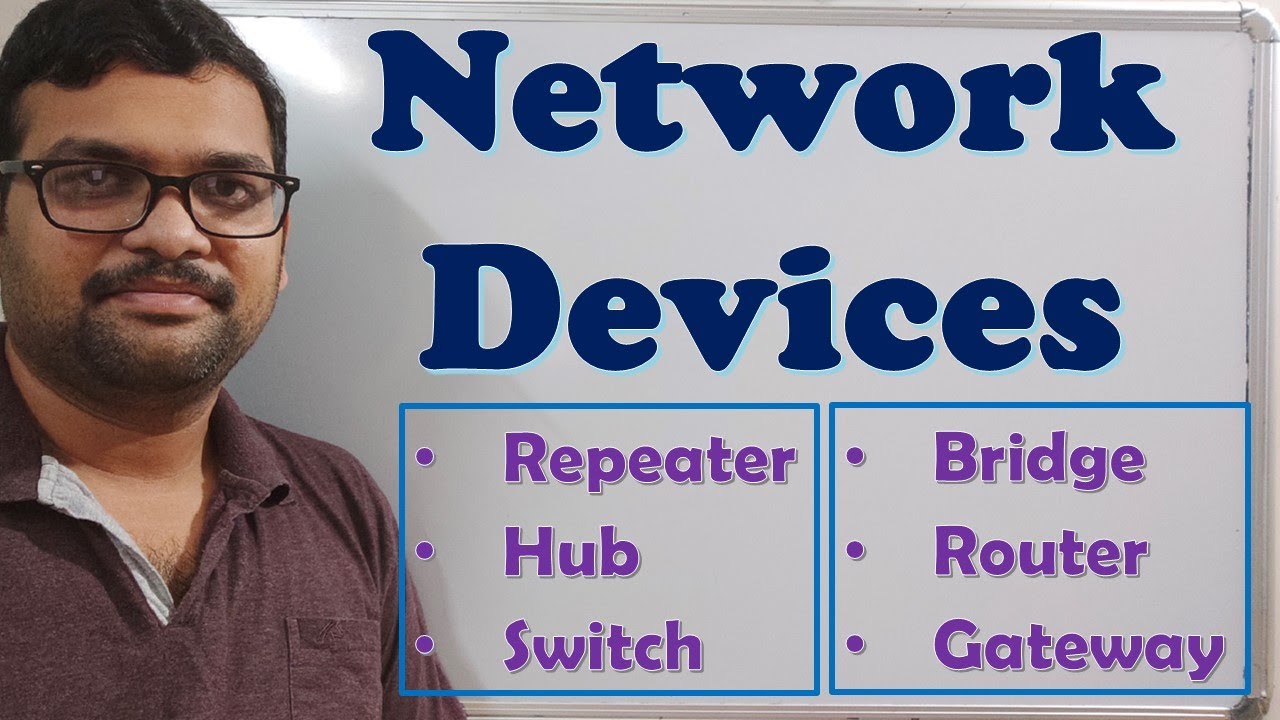
NETWORK DEVICES - COMPUTER NETWORKS

🟣 ¿Diferencias entre un HUB, SWITCH y ROUTER? Qué son y para qué sirven?
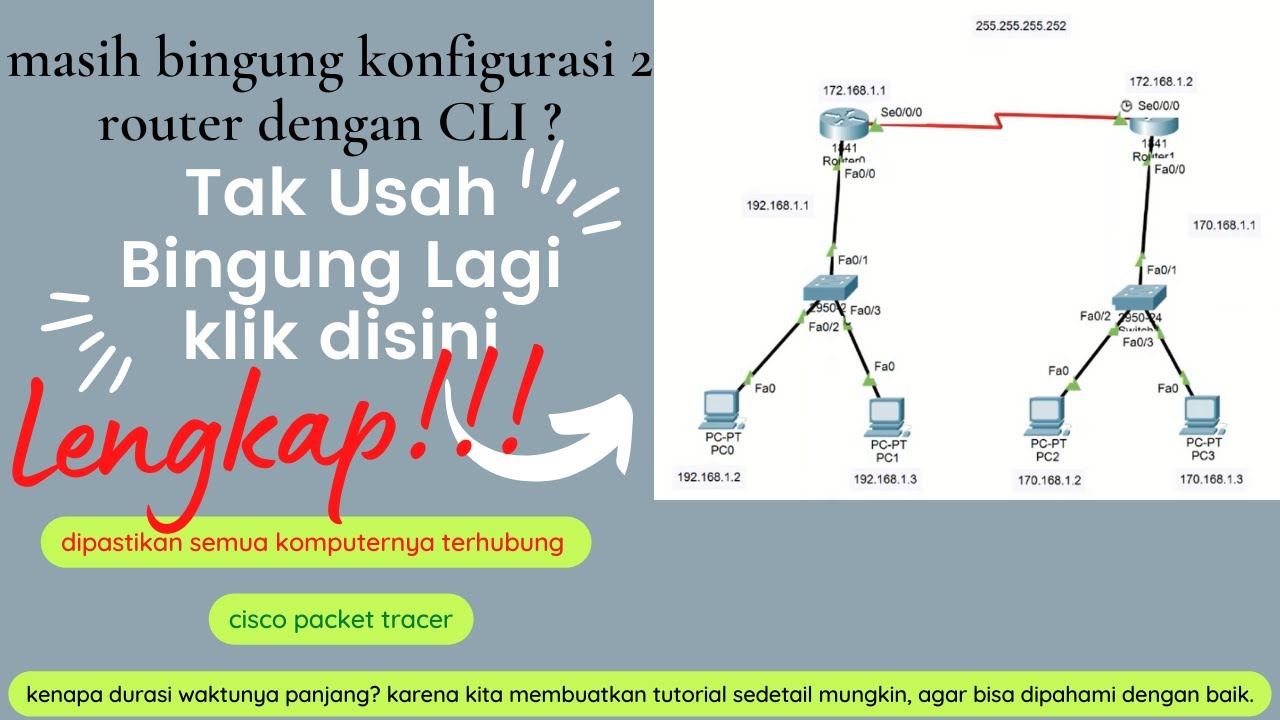
cara konfigurasi 2 router dan 2 switch menggunakan CLI di cisco packet tracer -4 pc saling terhubung
5.0 / 5 (0 votes)