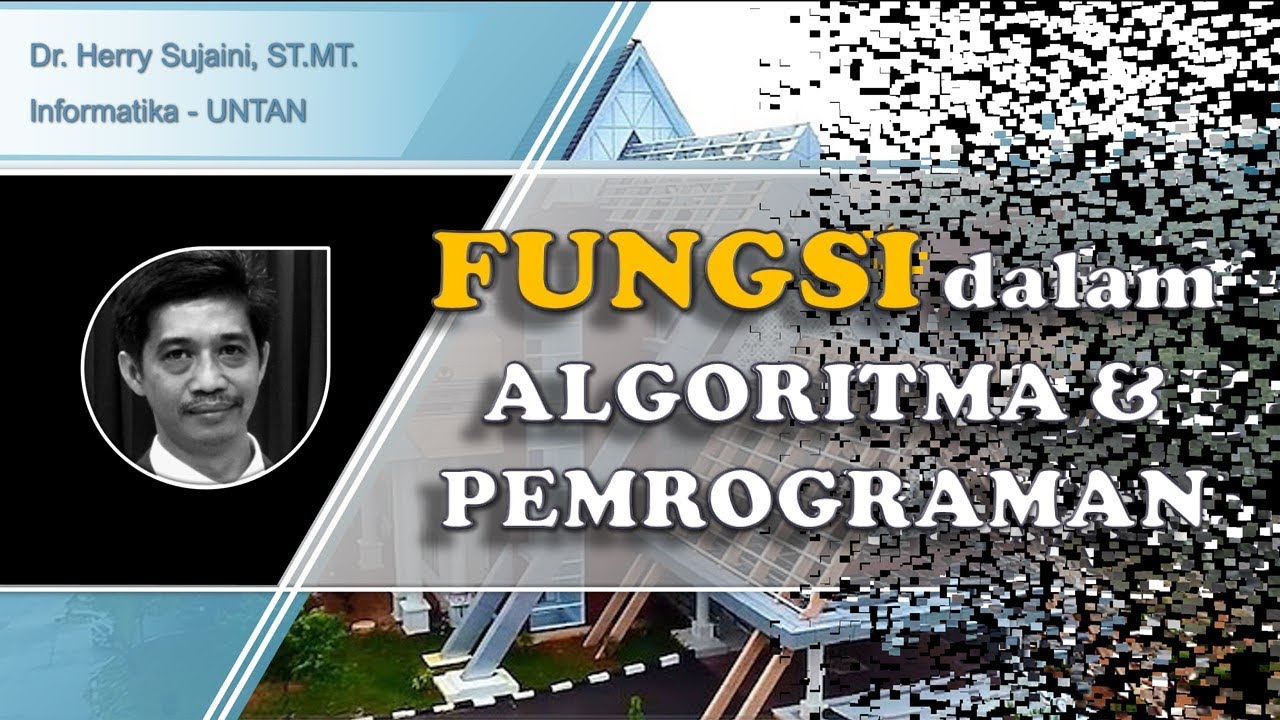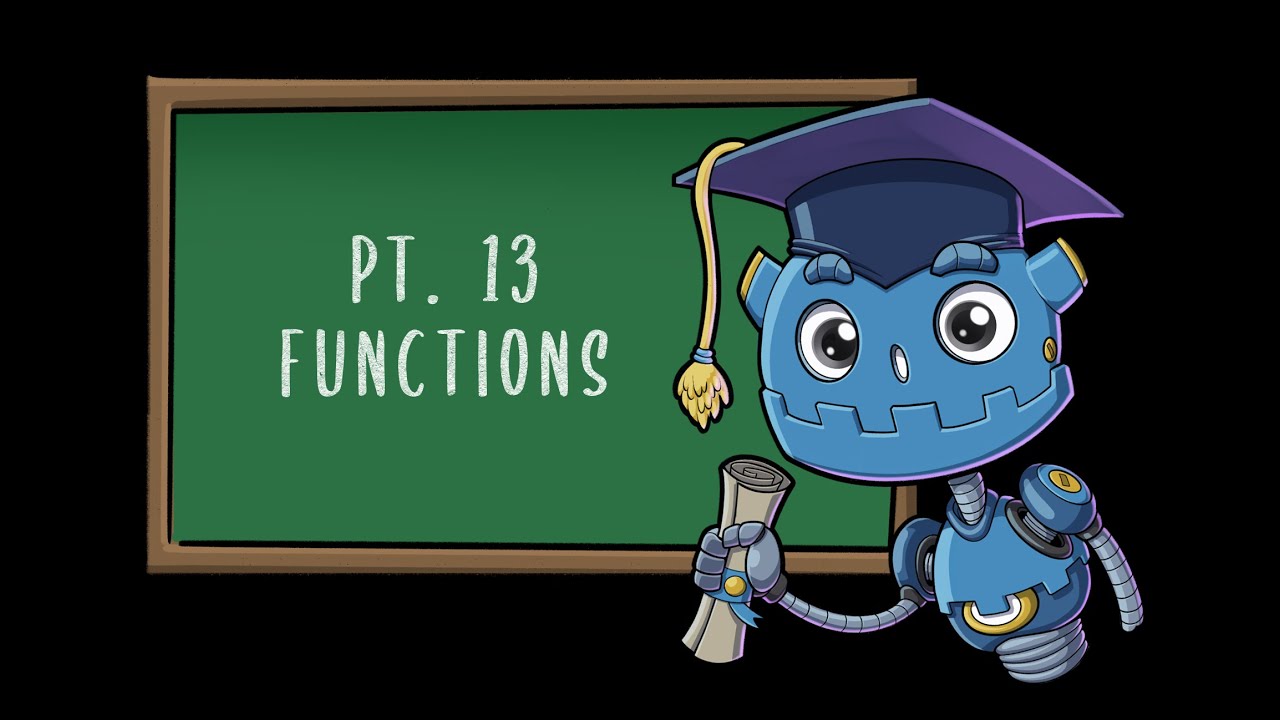Optoelectronic devices: Introduction
Summary
TLDRThe script discusses the concept and importance of functions in programming. It explains that functions are distinct parts of a program, emphasizing their independence from other functions. The main function, 'main', is highlighted as the starting point for program execution, with duties potentially delegated to other functions. Parameters, return types, and the sequence of operations within functions are covered, including the use of loops and conditionals to control flow. The script uses the 'power' function as an example to illustrate function calls, execution, and the significance of argument order. It also touches on the function prototype's role in defining function structure for the compiler, and the practical application of functions like 'printf' and 'scanf'.
Takeaways
- 📚 The script discusses the concept and importance of functions in programming, emphasizing their role as fundamental building blocks in a program.
- 🔍 It clarifies that a function should be independent and not part of another function, highlighting the uniqueness of each function within a program.
- 👀 The video introduces the 'main' function as the starting point of any C program, which is essential for understanding program execution flow.
- 🔑 The script explains the function template, including function name, argument declarations, return type, and the body of the function where local declarations can be made.
- 📐 It demonstrates the use of functions with parameters, such as 'power' function, to perform calculations and return results, showcasing how functions can be called with arguments.
- 🔄 The concept of control flow within a program is explored, showing how execution moves from the 'main' function to other functions and back, including the use of loops and conditionals.
- 📝 The script mentions the importance of understanding the order of arguments passed to functions and the potential confusion that can arise from incorrect order, as illustrated with the 'power' function.
- 🛠️ The role of function prototypes in a program is highlighted, explaining how they provide a blueprint for the function's implementation, including the number and types of parameters and the return type.
- 🔍 The necessity for compilers to check function prototypes for consistency with the actual function implementation is discussed, underlining the importance of correct function declaration.
- 📈 An example of using the 'power' function within a loop is given, illustrating how functions can be integrated into larger program structures and control flows.
- 🖥️ The transcript concludes with a practical example involving loops and function calls, demonstrating the application of concepts discussed throughout the script in a programming context.
Q & A
What is the basic concept of a function in programming?
-A function is essentially a block of code designed to perform a specific task within a program. It is a fundamental part of programming that helps in organizing and reusing code effectively.
Why is it important for a function to be independent of other functions?
-A function should be independent to ensure modularity and reusability. This means it should not rely on or interfere with other functions' internal workings, promoting cleaner and more maintainable code.
What is the purpose of the 'main' function in a program?
-The 'main' function serves as the entry point of a program. Execution of the program begins with the 'main' function, which can then call other functions as needed.
How does the delegation of duties within a program work?
-Delegation of duties involves the 'main' function passing control to other functions when necessary. This allows for specific tasks to be handled by specialized functions, which then return control and results back to the 'main' function or other parts of the program.
What is the significance of parameters in a function call?
-Parameters are used to pass values into a function, allowing the function to operate on different data each time it is called. They are essential for making functions versatile and dynamic.
Can you explain the concept of 'return' in functions?
-The 'return' statement is used in functions to send values back to the caller. It can be used to output the result of a computation or pass data back to the part of the program that invoked the function.
What is the role of the 'printf' function in programming?
-The 'printf' function is used for formatted output. It allows programmers to print variables and other data to the console or screen in a specified format.
How does the order of arguments in a function call affect the outcome?
-The order of arguments is crucial as it must match the order of parameters defined in the function. Incorrect ordering can lead to incorrect operations and results within the function.
What is a function prototype and why is it important?
-A function prototype declares the function's name, return type, and the types and order of its parameters. It is important because it informs the compiler about the function's signature, allowing for type checking and ensuring the correct use of the function.
Can a function call within a program affect the control flow?
-Yes, a function call can alter the control flow by transferring execution to the called function. Upon completion, control is returned to the point from which the function was called, potentially altering the sequence of execution.
What is the significance of the 'return' type in a function?
-The 'return' type specifies the kind of value a function will return. It is important for the calling code to know what type of data to expect from the function, enabling proper handling of the returned value.
Outlines

This section is available to paid users only. Please upgrade to access this part.
Upgrade NowMindmap

This section is available to paid users only. Please upgrade to access this part.
Upgrade NowKeywords

This section is available to paid users only. Please upgrade to access this part.
Upgrade NowHighlights

This section is available to paid users only. Please upgrade to access this part.
Upgrade NowTranscripts

This section is available to paid users only. Please upgrade to access this part.
Upgrade Now5.0 / 5 (0 votes)