MEMBUAT GAMES SEDERHANA DI SCRATCH 3.0
Summary
TLDRIn this tutorial, Neymar Rizky introduces how to create a simple football game using Secret 3.0, a visual programming language for beginners. The video walks through setting up the game’s backdrop, adding sprites for the soccer ball and goalkeeper, and scripting interactive movements like bouncing and scoring. Neymar demonstrates how to program the ball’s motion, user input to control it, and create a goal-scoring mechanism with sound effects. The step-by-step guide is perfect for beginners looking to learn the basics of game development with visual programming.
Takeaways
- 😀 Secret 3.0 is a visual programming language designed to help beginners learn programming by creating interactive applications.
- 😀 The tutorial demonstrates how to create a simple football game using Secret 3.0, focusing on basic game mechanics and sprite management.
- 😀 You can select and customize backdrops from the available options in Secret 3.0 or upload your own images to match the game theme.
- 😀 Sprites like the cat and soccer ball are used to represent game objects, and their positions can be adjusted using motion blocks.
- 😀 Basic game physics like bouncing the soccer ball can be implemented by adding motion blocks and using 'forever' loops to repeat actions.
- 😀 User input, such as pressing the spacebar, can be used to trigger actions like moving the ball upwards, creating interactivity.
- 😀 The 'repeat until' block in Secret 3.0 allows for conditional looping, making the game more dynamic by responding to user actions.
- 😀 To detect collisions, you can use the 'touching color' block, which triggers events like scoring a goal when the ball hits the goal zone.
- 😀 Sound effects and messages, like 'Goal!' or 'Failed', can be added to enhance the gaming experience when certain events occur.
- 😀 The tutorial encourages experimentation, letting users add their own custom sprites, backdrops, and sounds to personalize the game.
- 😀 Secret 3.0 allows you to continuously refine and test your game by interacting with the green flag feature, providing real-time feedback.
Q & A
What is Secret 3.0 and how is it used in the tutorial?
-Secret 3.0 is a visual programming language designed for beginners. It allows users to create programs using simple blocks instead of writing complex code. In the tutorial, Neymar uses Secret 3.0 to teach how to create a simple football game.
How does Neymar customize the background for the football game?
-Neymar changes the background to a soccer field by selecting a backdrop from the available options in Secret 3.0. He specifically chooses the 'soccer' theme to align with the football game.
What sprite does Neymar use for the player in the game?
-Neymar uses a cat sprite as the player in the game. He places the cat sprite in the center of the goal area.
How does Neymar make the ball move in the game?
-Neymar makes the ball move using the 'forever' block and the 'move' block in the coding environment. The ball continuously moves until other actions or conditions are met.
What is the purpose of the 'forever' block in this tutorial?
-The 'forever' block is used to repeatedly execute certain actions in the game. It ensures that the ball's movement and other game actions happen continuously without stopping.
How does Neymar ensure the ball bounces in the game?
-To make the ball bounce, Neymar uses the 'change x by' block. This block makes the ball move back and forth across the screen, creating a bouncing effect.
What coding block does Neymar use to make the ball move upward with the space bar?
-Neymar uses the 'repeat-until' block along with the 'key space pressed' sensing block. This allows the ball to move upwards whenever the space bar is pressed.
How does Neymar handle the game’s start and reset actions?
-Neymar uses the 'when green flag clicked' event to start the game. He also uses 'go to' and 'forever' blocks to reset the ball's position and keep the game running smoothly from the start.
What sound effects are added to the game?
-Neymar adds sound effects for interactions, such as a 'Bong' sound when the cat sprite touches the ball and a 'Magic spell' sound when the ball enters the goal, followed by the message 'Gol'.
How does Neymar implement the goal detection in the game?
-Neymar uses the 'touching color' sensing block to check if the ball touches the goal area, which has been colored black. When this happens, a sound effect plays, and the word 'Gol' appears on the screen to indicate a goal.
Outlines

This section is available to paid users only. Please upgrade to access this part.
Upgrade NowMindmap

This section is available to paid users only. Please upgrade to access this part.
Upgrade NowKeywords

This section is available to paid users only. Please upgrade to access this part.
Upgrade NowHighlights

This section is available to paid users only. Please upgrade to access this part.
Upgrade NowTranscripts

This section is available to paid users only. Please upgrade to access this part.
Upgrade NowBrowse More Related Video

CARA GILA !! GENERATE VIDEO AI TANPA BATAS !!

Mudah Banget Gocek Semua Pemain || Cara skill Efootball 2025 !!
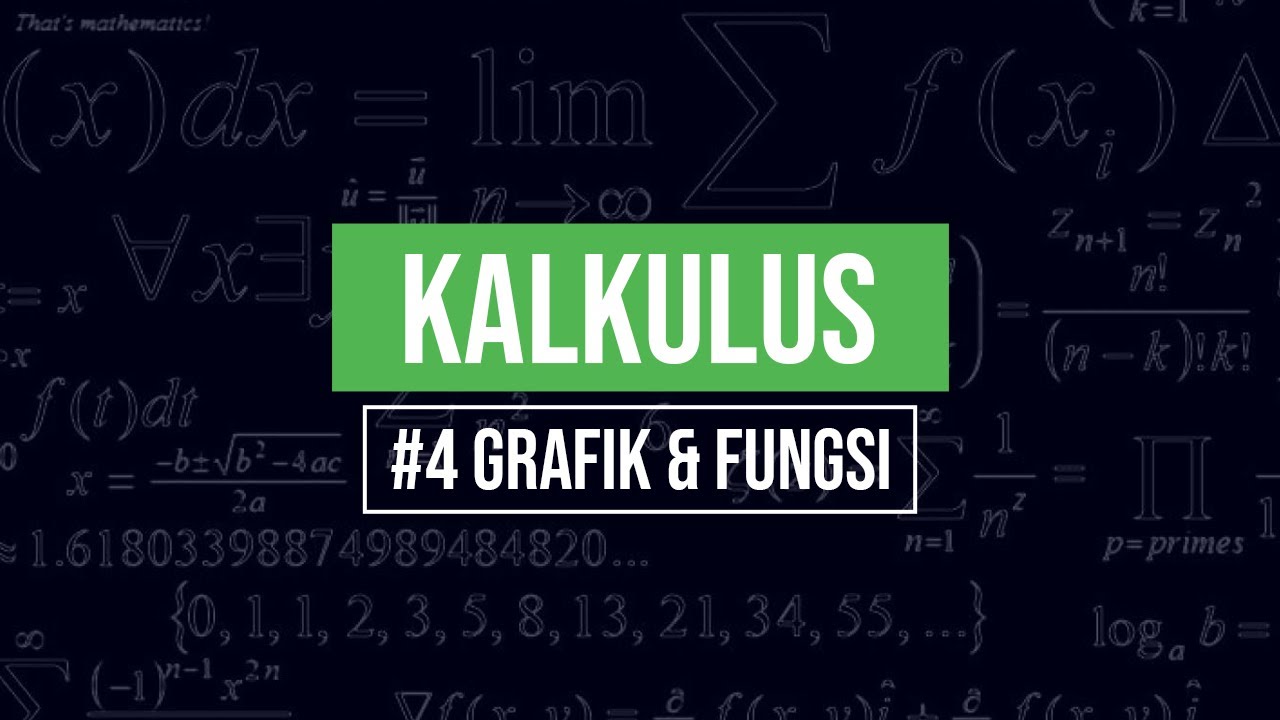
#4 Grafik & Fungsi | KALKULUS

Understanding The Fibonacci Spiral

Learn LUA, The Basics | Episode 1

Tutorial Membuat Kuis Interaktif Simple Dan Mudah di Powerpoint | Game powerpoint | FREE TEMPLATE
5.0 / 5 (0 votes)