Macam dan jenis ukuran foto
Summary
TLDRIn this video, Om Dea shares valuable insights on photo print sizes, especially important for those running photo printing businesses. He explains common photo sizes like passport photos (3x4, 2x3) and popular print sizes like 2R, 3R, 4R, and up to 30R. Om Dea also details printer capabilities, highlighting the differences between borderless and non-borderless printing. The video is a practical guide for understanding photo dimensions, ensuring customers can make informed decisions when ordering prints. It serves as a helpful resource for photo printing entrepreneurs and customers alike.
Takeaways
- 😀 Understanding photo sizes is crucial for photo printing businesses, especially when offering various print options for customers.
- 😀 Photo size options include standard sizes like 2x3, 3x4, and 4x6, each with slight variations depending on the printer and settings.
- 😀 The 2x3 photo size, for instance, measures 2.16 x 2.79 inches, with some printers adding a white border, but it can be printed without the border for a cleaner look.
- 😀 Commonly used photo print sizes include 2R (6.35 x 8.89 cm), 3R (8.89 x 12.7 cm), 4R (10.2 x 15.2 cm), and 5R (12 x 17.8 cm).
- 😀 Larger prints like 10R, 12R, and 16R are typically used for bigger formats such as posters or banners and require specific printers, such as plotters or wide-format printers.
- 😀 12R is often used for A3-sized prints, with an approximate size of 29x39 cm for printers without borderless printing features.
- 😀 Printers with borderless capabilities, like Epson L1800, can produce prints without borders, allowing for the full print size (e.g., 12R at 30.48 x 39.37 cm).
- 😀 It's important for photo printing businesses to understand the difference between borderless and non-borderless printers to avoid printing errors and poor quality.
- 😀 The common issue for photo print businesses is dealing with customers who are unfamiliar with photo size terminology, which can lead to confusion.
- 😀 To help customers, it's recommended to display size charts with images showing different photo sizes clearly, like 2x3, 3x4, 4x6, and others, so they can easily identify their desired print size.
Q & A
What are the common photo print sizes mentioned in the video?
-The common photo print sizes mentioned in the video include 2x3, 3x4, 4x6 for 'Pas Foto' sizes, and 2R, 3R, 4R, 5R, 6R, and larger sizes like 10R, 12R, 16R, and 20R for standard prints.
What is the typical print size for a 'Pas Foto'?
-The typical 'Pas Foto' sizes are 2x3, 3x4, and 4x6. The video also highlights how the 2x3 size is usually printed without borders for a cleaner look.
What does the 'R' in photo sizes like 2R, 3R, 4R stand for?
-'R' refers to a specific size standard for prints, commonly used in photo printing. For example, 2R measures 6.35 x 8.89 cm, and 3R is 8.89 x 12.7 cm.
How do print sizes like 2R and 3R compare in dimensions?
-2R is 6.35 x 8.89 cm, while 3R is 8.89 x 12.7 cm. These are standard photo sizes that can vary slightly depending on the printer or region.
What is the maximum print size commonly used with standard photo printers?
-The maximum print size typically achievable with standard photo printers is 12R, which is 29 x 39 cm. Larger prints like 16R and 20R require specialized equipment such as a plotter or wide-format printers.
What is the difference between borderless and non-borderless printing?
-Borderless printing allows images to print with no white borders, extending the photo to the edges of the paper. Non-borderless printing, on the other hand, leaves margins around the photo, and it can affect the print quality for larger sizes.
What kind of printer is needed for borderless printing in large sizes like 12R?
-Printers like the Epson L1800, which support borderless printing, are necessary for printing larger sizes like 12R (30.48 x 39.37 cm) without white margins.
How does the 'non-border' feature impact photo printing?
-Non-border printers can only print up to certain sizes, such as 8R (20x28 cm). When larger sizes are printed, such as 30 cm wide prints, they may have issues with print quality because the printer cannot handle full-edge prints.
How should photo print sizes be communicated to customers who are unfamiliar with the dimensions?
-It's helpful to provide visual examples of each size along with their dimensions. This can help customers better understand what they are ordering and avoid confusion when requesting prints.
What is the maximum size achievable with a printer that doesn't have a borderless feature?
-A printer without a borderless feature can typically print up to 8R (20x28 cm). Larger sizes, like 10R or 12R, require a printer with a borderless capability or special equipment like a plotter.
Outlines

This section is available to paid users only. Please upgrade to access this part.
Upgrade NowMindmap

This section is available to paid users only. Please upgrade to access this part.
Upgrade NowKeywords

This section is available to paid users only. Please upgrade to access this part.
Upgrade NowHighlights

This section is available to paid users only. Please upgrade to access this part.
Upgrade NowTranscripts

This section is available to paid users only. Please upgrade to access this part.
Upgrade NowBrowse More Related Video

What is Dye-Sub Printing?

# 8 TUTORIAL PHOTOSHOP - Membuat Ukuran Foto (Cropping)

Print de ideale foto voor jouw fotolijst
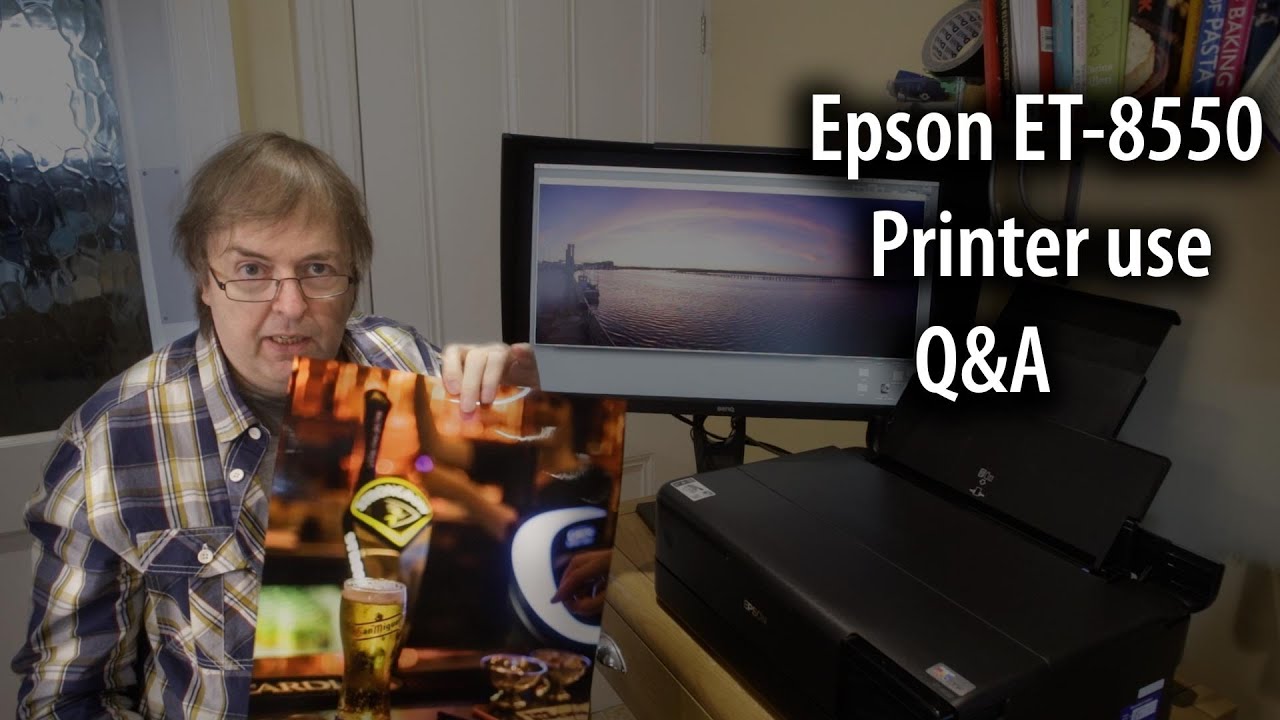
ET 8550 printer Q and A - Using the 8550 A3+ EcoTank printer

How To Turn Any Photo Into a Screen Print Using Halftones.

Best printer? Epson ET 8550 or SC P700 - which A3+ printer is best for you
5.0 / 5 (0 votes)