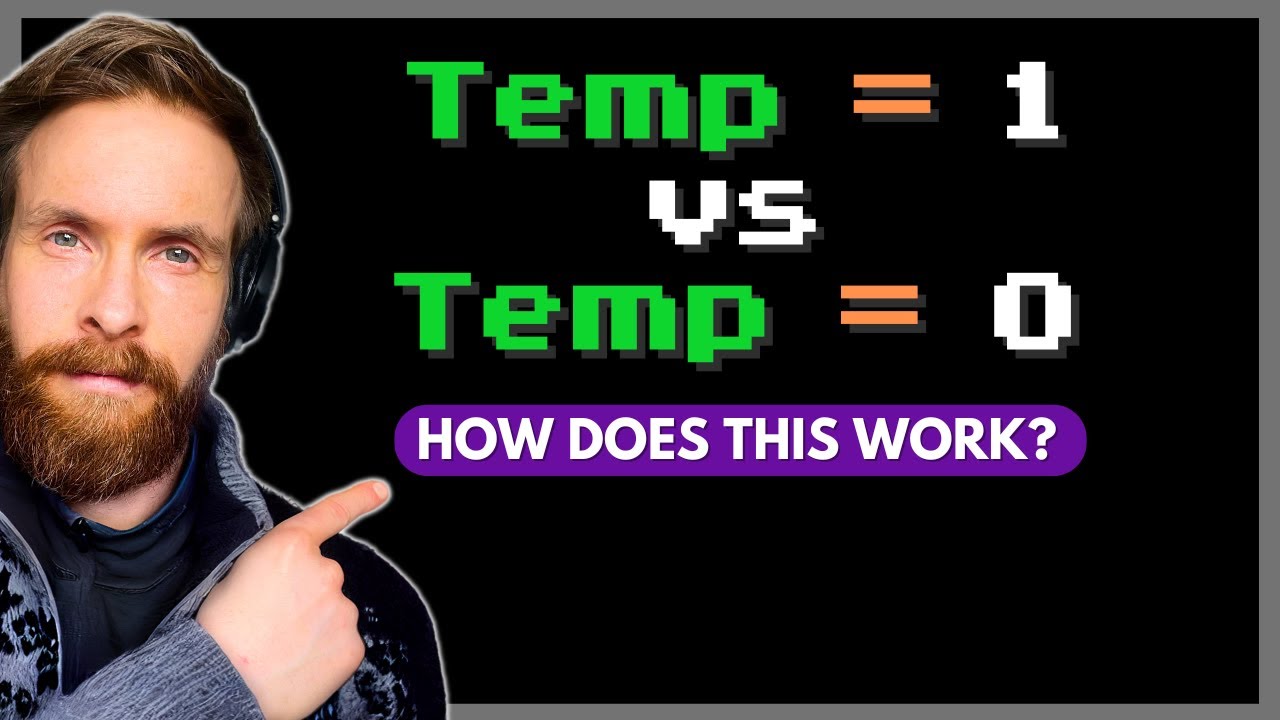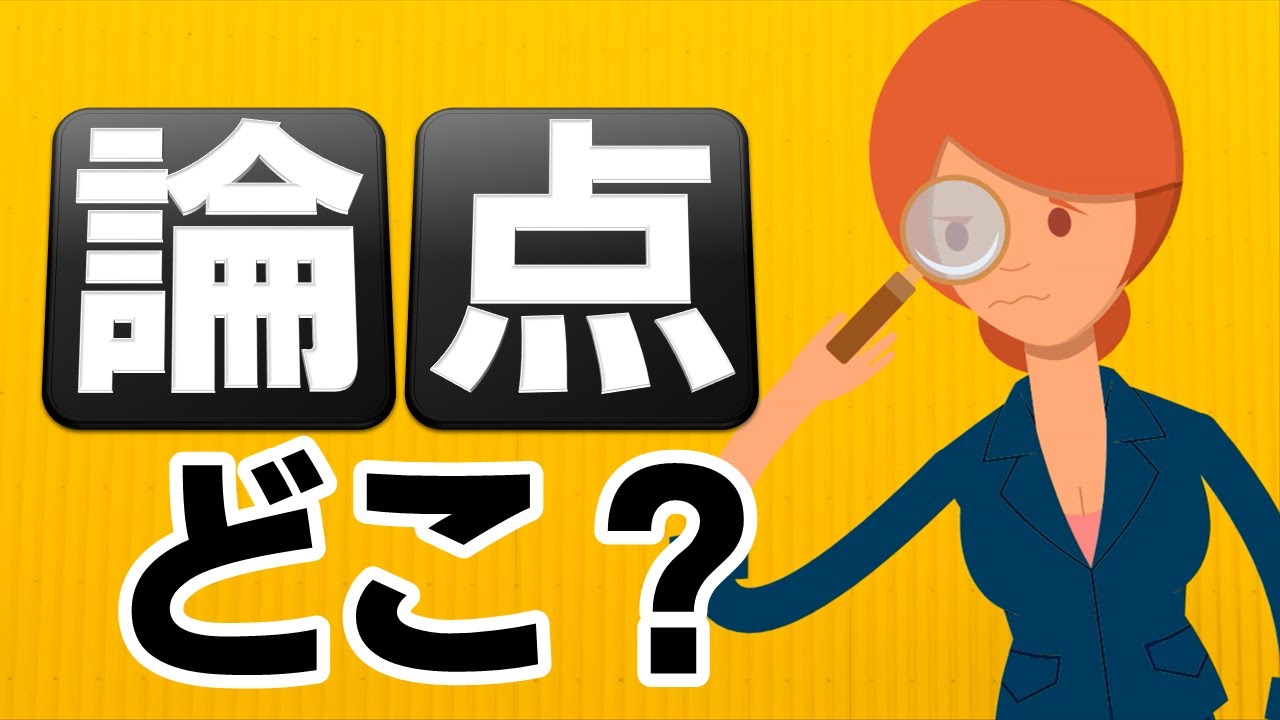How I "FIXED" ROG Ally's SLEEP Issue...
Summary
TLDRこのビデオでは、RG Allyのスリープモードの問題について話し、解決策を紹介しています。Windows OSに搭載されたWindowsハンドヘルドでスリープモードがうまく機能しない問題に対し、Redditから学んだヒアニメーションモードに切り替えることで解決する方法を提案しています。スリープモードと同様にゲームを中断して再開できるが、スリープモードより時間がかかることや、キーボードやコントローラーで復帰できないという欠点もあります。しかし、過去4ヶ月間の使用で、この方法は効果的であることが証明されています。
Takeaways
- 💤 RGアリーのスリープモードの問題について議論し、解決策を説明している。
- 📱 スチームデックと比較されがちなRGアリーは、Windowsベースのオペレーティングシステムを搭載している。
- 🔄 Windowsはスリープモードを適切に扱うことができないため、スリープ機能に問題がある。
- 🛠️ スリープモードの問題を解決するために、Windowsのハイバーネーションモードを利用する。
- 🔄 ハイバーネーションモードはスリープモードより遅いが、ゲームを再開できる。
- 🕹️ ゲームが進行中でも、ハイバーネーションモードから再開できるという利点がある。
- 🛠️ 設定を変更して、電源ボタンをハイバーネーションモードに設定する手順が説明されている。
- 📊 4ヶ月以上の期間でこの回避策を試した結果、スリープモードと同様の結果を得られると報告されている。
- ⚠️ ハイバーネーションモードには、キーボードやコントローラーで復帰できないという欠点がある。
- 🔄 WindowsとAsusのアップデートが古ければ、ハイバーネーションモードで問題が生じる可能性がある。
- 👍 この解決策は、スリープモードの問題を抱えるユーザーにとって有効であると推奨されている。
Q & A
RGアリーとSteam Deckを比較する理由は何ですか?
-RGアリーとSteam Deckはどちらもハンドヘルドコンソールであり、特にSteam DeckはLinuxベースのSteam OSを搭載しており、効果的なスリープモードを提供しているため比較される。
スリープモードが重要な理由は何ですか?
-スリープモードは、ゲームを中断して後で再開することができる機能で、ユーザーエクスペリエンスに大きく影響を与える。
Windowsがハンドヘルドコンソールとして適していない理由は何ですか?
-WindowsはハンドヘルドコンソールやPC向けに設計されておらず、スリープモードの動作に問題があり、特にWindows 11ではスリープ機能が壊れているとされています。
スリープモードの代わりに使用される機能は何ですか?
-スリープモードの代わりにハイバーネーションモードを使用することができます。これはスリープモードよりも起動に時間がかかりますが、ゲームを中断して再開することができます。
ハイバーネーションモードを設定する方法は何ですか?
-ハイバーネーションモードを設定するには、コントロールパネルから電源オプションに行き、電源ボタンの機能をスリープからハイバーネーションに変更する必要があります。
ハイバーネーションモードの欠点は何ですか?
-ハイバーネーションモードの欠点は、キーボードやコントローラーで復帰できないことと、起動に時間がかかることです。
RGアリーのスリープモードの問題を解決するために提案された方法とは何ですか?
-スリープモードの問題を解決するために、RGアリーの電源ボタンの機能をハイバーネーションモードに設定するという方法が提案されています。
ハイバーネーションモードを使用する際の注意点は何ですか?
-ハイバーネーションモードを使用する際には、Bluetoothキーボードやマウスが接続されていると誤操作で復帰してしまう可能性があるため、注意する必要があります。
ハイバーネーションモードの利点は何ですか?
-ハイバーネーションモードの利点は、スリープモードと同様にゲームを中断して再開することができる点です。
スリープモードの問題を解決する他の方法はありますか?
-スリープモードの問題を解決する他の方法として、MicrosoftやAsusによる公式な修正を待つか、ハイバーネーションモードを使用することが挙げられます。
ハイバーネーションモードを使用した際のトラブルは何ですか?
-ハイバーネーションモードを使用した際のトラブルとしては、音がカットオフになることや、Bluetoothのリストがコントローラーを忘れるなどが挙げられます。
Outlines

This section is available to paid users only. Please upgrade to access this part.
Upgrade NowMindmap

This section is available to paid users only. Please upgrade to access this part.
Upgrade NowKeywords

This section is available to paid users only. Please upgrade to access this part.
Upgrade NowHighlights

This section is available to paid users only. Please upgrade to access this part.
Upgrade NowTranscripts

This section is available to paid users only. Please upgrade to access this part.
Upgrade NowBrowse More Related Video
5.0 / 5 (0 votes)