How to use Principles of Design | Graphic Design Basic
Summary
TLDRThis video introduces key design principles to help users make informed design decisions in Canva. It covers emphasis, contrast, white space, movement, repetition, proportion, alignment, and balance, demonstrating how each element impacts the overall design. Viewers are shown how to create emphasis through size and color, how contrast affects visual relationships, and the importance of white space for clarity. The video also explores using alignment and positioning tools in Canva for structure and organization, and explains how balance, whether asymmetrical or symmetrical, enhances design harmony.
Takeaways
- 😀 Emphasis makes elements in a design stand out and can be achieved through size, boldness, or color contrast.
- 😀 Contrast is the difference between elements in a design, helping establish relationships and importance. It can be created through size, color, or placement.
- 😀 White space, or negative space, provides breathing room in designs, preventing visual overload and offering the eyes a rest.
- 😀 Using margins is a simple way to add appropriate negative space around design elements, ensuring neat organization.
- 😀 Movement in design refers to how the human eye interacts with elements. The most important elements should be placed first to guide the viewer's attention.
- 😀 Repetition creates consistency and cohesion in designs by repeating elements like shapes, colors, or alignment.
- 😀 Proportion refers to the relative size of elements in a design. Larger elements are noticed more, indicating their importance.
- 😀 Alignment organizes elements in a design, providing structure and flow, which can be achieved through smart guides or margin settings.
- 😀 The Position button in Canva helps evenly space and align elements, taking the guesswork out of positioning.
- 😀 Balance (or imbalance) in a design refers to how visual weight is distributed. Both symmetrical and asymmetrical balance can be used to create different design effects.
Q & A
What is the role of emphasis in design?
-Emphasis in design is used to make certain elements stand out. It can be achieved by making an element bigger, bolder, or brighter than others to grab attention.
How can contrast be used to improve a design?
-Contrast creates a relationship between elements by differentiating them, such as making one element darker or lighter, or larger or smaller, which helps in emphasizing their importance or placement in the design.
What is the significance of white space in a design?
-White space, or negative space, refers to the unused space in a design. It allows the design to breathe, prevents visual overload, and helps direct the viewer’s attention to the most important elements.
What is the purpose of margins in design?
-Margins help ensure there is appropriate white space around the design elements, creating a neat and organized layout. They allow for breathing room and prevent elements from crowding the edges of the design.
How does movement affect the viewer's interaction with a design?
-Movement in a design guides the viewer's eye in a specific order, from one element to the next. The most important elements should be placed in such a way that the eye is naturally led through the design.
What is the role of repetition in design?
-Repetition helps create consistency and cohesion in a design. By repeating shapes, colors, or patterns, the design becomes unified and easier to follow, ensuring a smooth visual experience.
What is the concept of proportion in design?
-Proportion refers to the size relationships between elements in a design. Larger elements are perceived as more important, while smaller ones are less emphasized. Proper proportion helps in creating a balanced and focused design.
How does alignment impact a design?
-Alignment brings order, structure, and organization to a design. It ensures elements are placed in a visually appealing and organized manner, creating a flow between related elements.
What does the Position button in Canva do?
-The Position button in Canva helps align and distribute elements evenly on the canvas. It can be used to align elements with each other or to space elements evenly, making the design process faster and more precise.
What is the importance of balance in design?
-Balance refers to how the visual weight of elements is distributed in a design. A well-balanced design feels organized, while imbalance can either create a dynamic feel or make the design feel chaotic, depending on the intent.
Outlines

This section is available to paid users only. Please upgrade to access this part.
Upgrade NowMindmap

This section is available to paid users only. Please upgrade to access this part.
Upgrade NowKeywords

This section is available to paid users only. Please upgrade to access this part.
Upgrade NowHighlights

This section is available to paid users only. Please upgrade to access this part.
Upgrade NowTranscripts

This section is available to paid users only. Please upgrade to access this part.
Upgrade NowBrowse More Related Video

iRAP SR4D demonstration

Chapter 1: What is Interaction Design

Start Your Reselling Business Today 🔥
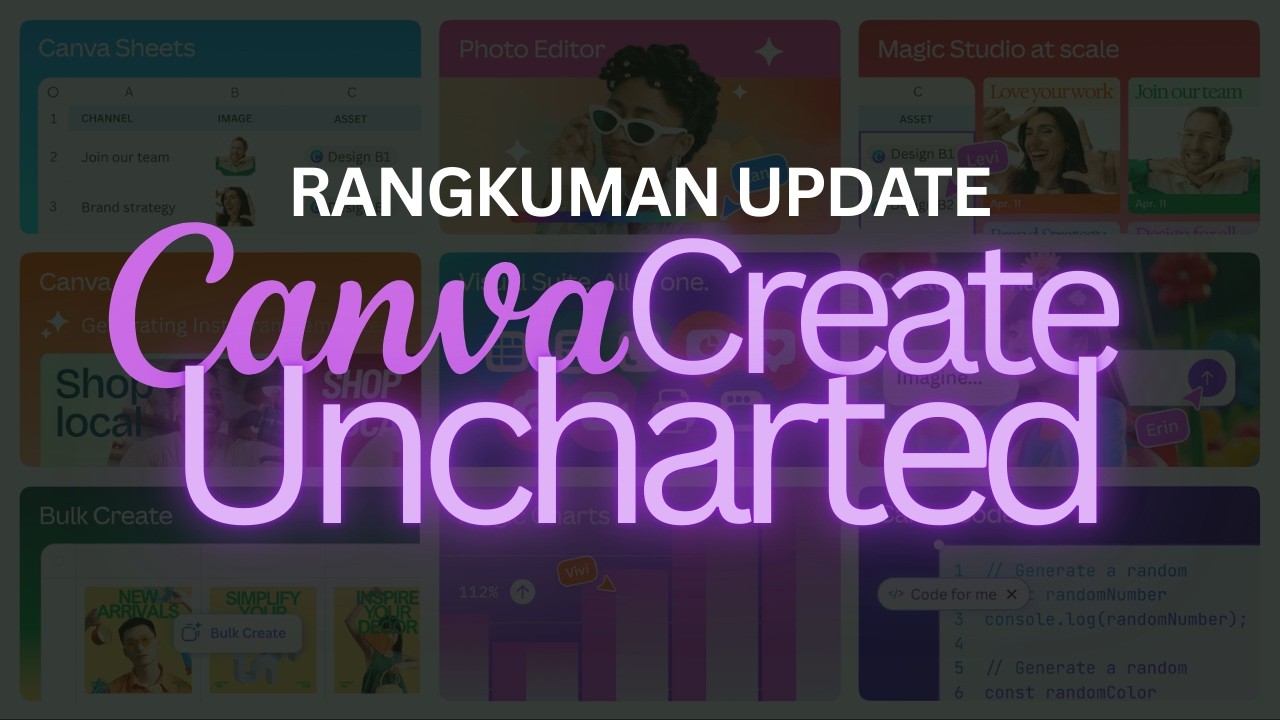
Selamat Tinggal Adobe? Canva Rilis Fitur GILA di 2025 yang Bikin Semua Orang Bisa Bikin Aplikasi!

Introduction to Data and Metrics for Product Designers | Becoming a Data Driven UX Designer

Poster yang baik & benar
5.0 / 5 (0 votes)