iRAP SR4D demonstration
Summary
TLDRThis video introduces the Story2 Designs web app, a tool for easy access and management of road design projects. Users can create projects, define datasets, and upload road geometry and design files. The platform allows for manual and CSV-based geometry imports, the use of design layouts, and coding interfaces to define road features. The app supports surveys, Google Street View integration, and offers quality assurance features. It also provides star ratings and detailed reports for road design comparisons, helping planners make informed decisions regarding road upgrades and investments.
Takeaways
- 😀 The demo introduces the Story2 Designs Web App, accessible through Vida at vida.iwrap.org.
- 😀 Users can log in or create a free account on Vida to start using the Story2 Designs Web App.
- 😀 The Vida dashboard includes a button to open the Story2 Designs Web App in a new tab.
- 😀 The main screen of the app includes a navigation bar, toolbar, and a data navigation panel displaying available datasets.
- 😀 To start a project, users need to create a data set by expanding the project hierarchy within Vida.
- 😀 Data sets can be created for projects where the user is a creator, and the road geometry can be uploaded via CSV or .caramel files.
- 😀 A demo of importing road geometry from Kazakhstan shows how to upload a CSV file to the app.
- 😀 Design files like cross-sections and intersections can be uploaded and organized by sections of road.
- 😀 The app allows users to define road geometry, either by drawing it manually or importing from existing data, such as using Google Street View imagery.
- 😀 Users can refine and code design layouts, adding details such as road features, lanes, barriers, and road conditions.
- 😀 Once all data is coded, users can submit it for quality assurance and generate star ratings for the road design.
- 😀 The app enables comparison of different road sections using maps and reports, allowing users to visualize changes and design scenarios.
Q & A
What is the purpose of the Vida platform in the story-to-design web app?
-The Vida platform provides access to the story-to-design web app, allowing users to manage road design projects, import data, and edit road geometry and design files in a streamlined and accessible way.
How do users access the story-to-design web app?
-Users can access the story-to-design web app by logging into Vida at 'Vida.daIrap.org'. Once logged in, they can navigate to the Vida dashboard and start the web app.
What is the data navigation panel used for?
-The data navigation panel allows users to view and interact with the data hierarchy. It displays data that the user has access to via Vida, helping organize and manage the various datasets involved in road design.
How does one create a new dataset in the story-to-design web app?
-To create a new dataset, users need to expand the hierarchy in the data navigation panel, select the relevant project, and then click the 'Add New Data Set' option, which is available only for projects the user has creator access to.
What are the different methods available to define road geometry in the web app?
-Road geometry can be defined manually by drawing a centerline, or it can be imported using data from existing datasets such as CSV or Caramel files that contain road geometry information.
What is the purpose of uploading design files in the web app?
-Uploading design files, such as cross-sections and intersections, allows users to apply and visualize road design concepts in the web app. These files help refine the details of road features and assist in the design process.
How do users apply road geometry and design files to the map?
-Users combine road geometry and design files through layouts. After selecting a design file, they can define the section of road it applies to and then code the road's features according to the layout.
What is the coding interface used for in the story-to-design web app?
-The coding interface allows users to record and define various features of a road design, such as lane widths, safety barriers, and road conditions. It helps to ensure accurate data entry for the road design project.
Can users incorporate external imagery, like Google Street View, into their design process?
-Yes, users can incorporate external imagery, such as Google Street View or pillory images (when available), to supplement the design process, providing visual references for missing or unrecorded road features.
What is the purpose of the quality assurance (QA) feature in the web app?
-The QA feature allows users to submit their data for quality assurance checks. This ensures the accuracy and completeness of the recorded road design data before moving forward with further analysis or generating reports.
Outlines

This section is available to paid users only. Please upgrade to access this part.
Upgrade NowMindmap

This section is available to paid users only. Please upgrade to access this part.
Upgrade NowKeywords

This section is available to paid users only. Please upgrade to access this part.
Upgrade NowHighlights

This section is available to paid users only. Please upgrade to access this part.
Upgrade NowTranscripts

This section is available to paid users only. Please upgrade to access this part.
Upgrade NowBrowse More Related Video

Figma Make Hands-On: Strengths, Weaknesses, and Surprises

Build a Python Website in 15 Minutes With Streamlit
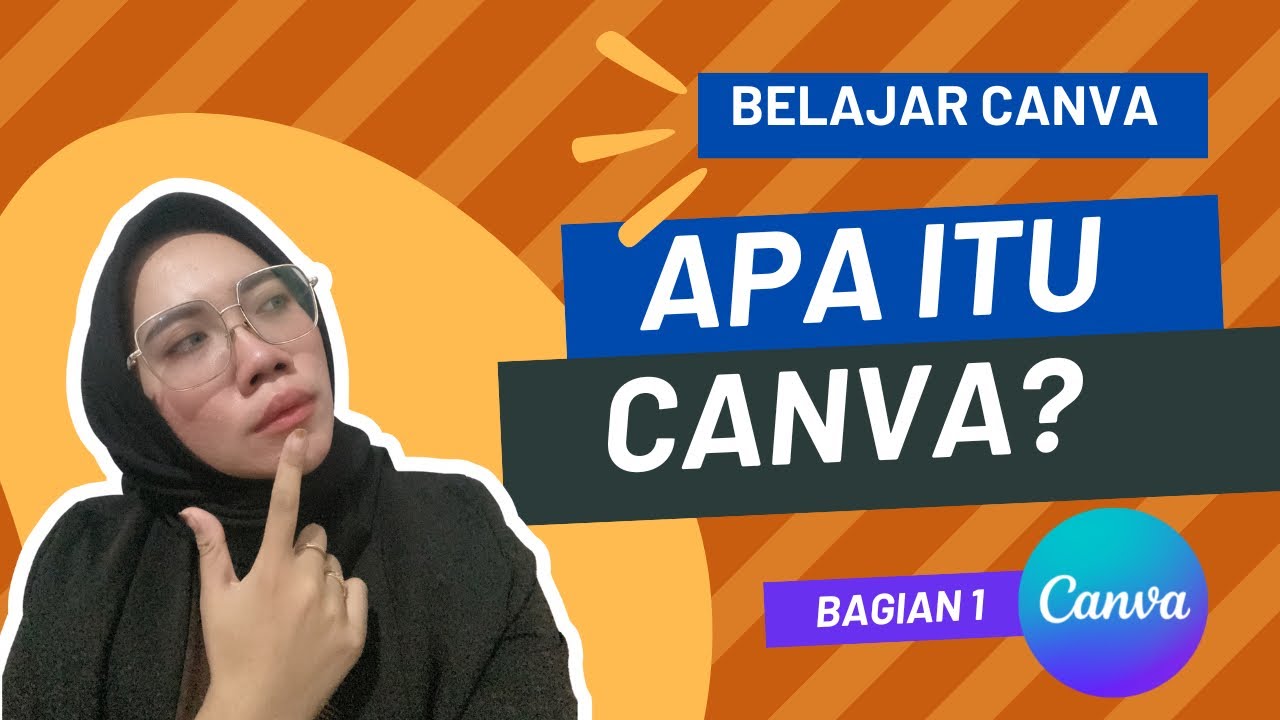
BELAJAR CANVA #1: KELEBIHAN DAN KEKURANGAN CANVA YANG WAJIB DIKETAHUI !!!!

The Cloud Console

I Created this website using Pure Python | Anvil Tutorial 🔥

Project management in Power Platform custom environments
5.0 / 5 (0 votes)