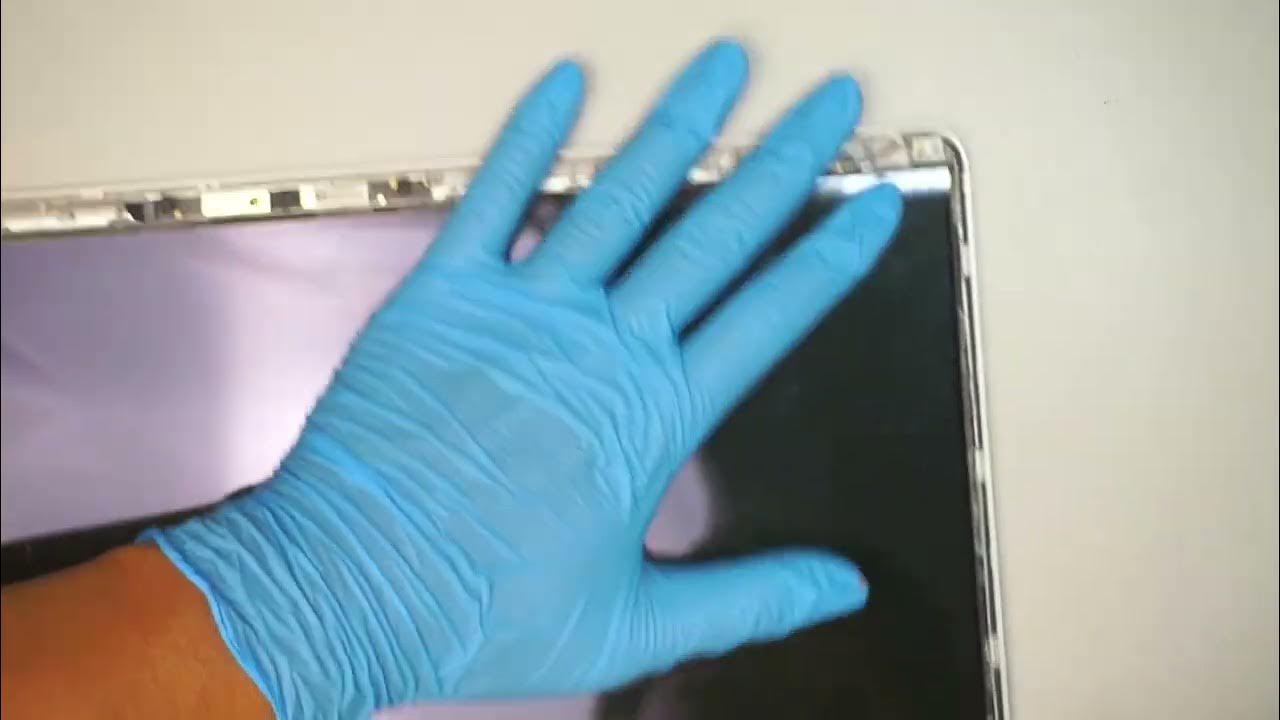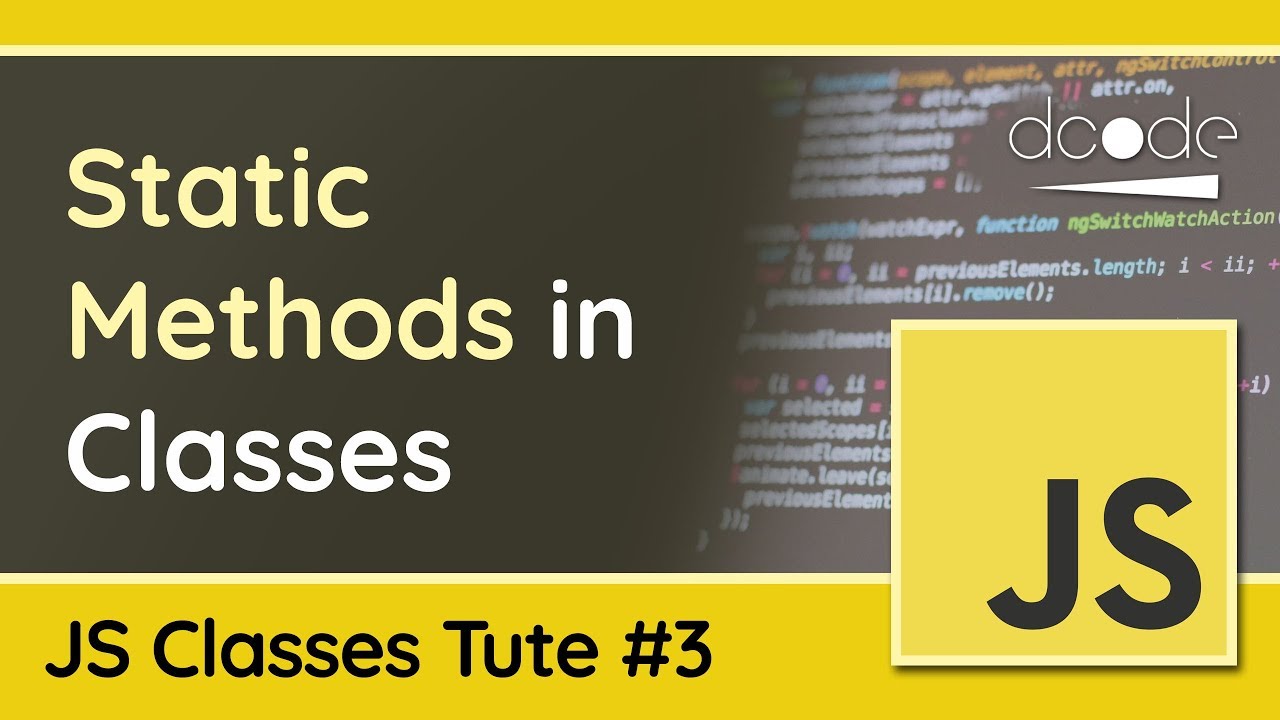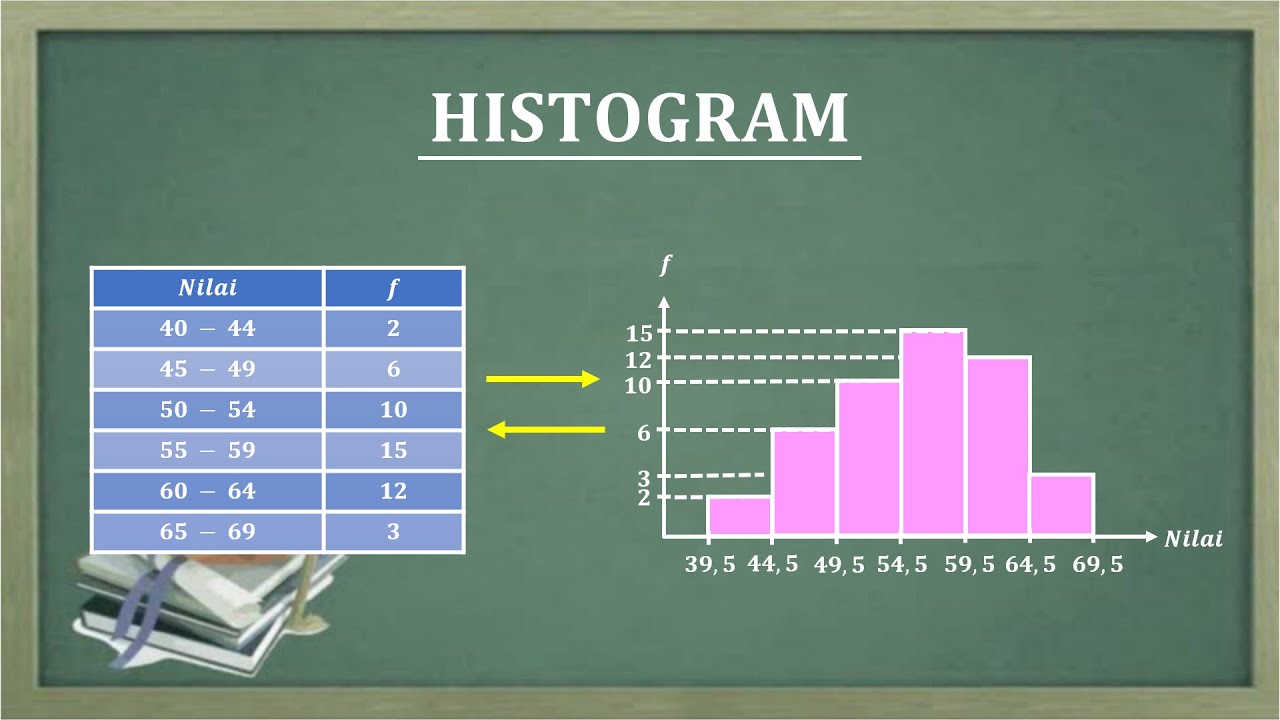How to Operate a Laptop | Procedure Text | by Alifa Iqramia
Summary
TLDRIn this instructional video, Alife Kramiya from Class 12 Sense1 demonstrates how to operate a laptop. The video covers the basic steps, starting with opening the laptop and turning it on. After the laptop loads, the next step involves refreshing the system by right-clicking and selecting the refresh option. Finally, the video advises selecting an application to use. Alife hopes the video is helpful and apologizes for any mistakes made in the process.
Takeaways
- 😀 Start by opening your laptop slowly.
- 😀 Push the power button to turn on the laptop.
- 😀 Wait for the laptop to finish loading and start up.
- 😀 Right-click on the desktop and select 'Refresh' to refresh the system.
- 😀 Refresh the laptop several times if needed to ensure smooth operation.
- 😀 Choose the application you want to use after refreshing.
- 😀 The video aims to demonstrate basic laptop operation steps.
- 😀 The speaker is from class 12 Sense1.
- 😀 The tutorial focuses on powering up the laptop and refreshing the system.
- 😀 The video concludes with a note of hope that the tutorial is useful.
- 😀 The speaker apologizes for any potential errors in the script.
Q & A
What is the first step in operating a laptop according to the script?
-The first step is to open your laptop slowly and push the power button.
How long should you wait for the laptop to turn on after pressing the power button?
-You should wait until the laptop turns on and finishes loading.
What should you do after the laptop finishes loading?
-After the laptop finishes loading, right-click and press 'Refresh' to refresh the laptop several times.
Why does the speaker suggest pressing 'Refresh' after loading the laptop?
-Pressing 'Refresh' helps to refresh the laptop and ensure it's operating smoothly.
What is the final step in the laptop operating process according to the video?
-The final step is to choose whichever application you would like to use.
What is the tone of the speaker at the end of the video?
-The speaker humbly apologizes for any possible mistakes in their speech, indicating a polite and considerate tone.
What does the speaker hope for the audience in the video?
-The speaker hopes the video will be useful for the audience.
How does the speaker address potential errors in the video?
-The speaker apologizes and asks for forgiveness if any wrong words were spoken.
What kind of music is mentioned throughout the video?
-The script mentions music at various points, likely indicating background music or transitions.
Who is the speaker of the video and what class are they from?
-The speaker is Alife Kramiya, and they are from Class 12 Sense1.
Outlines

This section is available to paid users only. Please upgrade to access this part.
Upgrade NowMindmap

This section is available to paid users only. Please upgrade to access this part.
Upgrade NowKeywords

This section is available to paid users only. Please upgrade to access this part.
Upgrade NowHighlights

This section is available to paid users only. Please upgrade to access this part.
Upgrade NowTranscripts

This section is available to paid users only. Please upgrade to access this part.
Upgrade Now5.0 / 5 (0 votes)