Belajar Python [Dasar] - 57 - __Init__.py pada Package
Summary
TLDRIn this tutorial, the concept of the `__init__.py` file in Python packages is explained. The speaker demonstrates how to use this file to initialize a package, making its modules and sub-packages accessible when imported. Through practical examples, they show how to structure packages and organize code, emphasizing the importance of explicit imports over wildcard imports (`import *`). The tutorial also covers creating sub-packages and chaining imports to create cleaner and more efficient namespaces. By the end, viewers gain a deeper understanding of how to effectively manage and organize Python packages.
Takeaways
- 😀 Understanding the role of the '__init__.py' file in Python packages and its execution upon package import.
- 😀 The '__init__.py' file is used to initialize a package and can contain code to execute when the package is imported.
- 😀 Creating packages and modules in Python allows for organized, reusable code.
- 😀 By using '__init__.py', we can expose specific functionality from submodules within a package to simplify usage.
- 😀 Python packages can be structured with multiple modules, such as 'matematika.py' and 'fisika.py', that contain functions like 'gaya' (force) or 'tamb' (addition).
- 😀 The '__init__.py' file allows for chaining imports within a package, making it easier to call functions across modules.
- 😀 The 'from ... import *' syntax can be used to import everything from a package, but it is generally not recommended for clarity and explicit code.
- 😀 When organizing packages, '__init__.py' files must be properly used to connect submodules, enabling seamless import and usage of their functions.
- 😀 The '__init__.py' file helps in managing the structure and functionality of complex packages by defining which submodules and functions are exposed.
- 😀 The usage of '__init__.py' can make Python code cleaner and more intuitive by removing the need to repeatedly reference submodule names when importing their functions.
Q & A
What is the purpose of the `__init__.py` file in a Python package?
-The `__init__.py` file is used to initialize a Python package and is executed when the package is imported. It helps link various modules together within the package, allowing them to be accessed easily. Without it, Python may not recognize the folder as a package.
How does the `__init__.py` file help in organizing code within a package?
-The `__init__.py` file allows you to import modules into the package's namespace. This lets you organize code by grouping related modules together and providing a clean interface for users to interact with, such as `import science` instead of `import science.mathematics`.
Can you explain how chaining imports works in Python with `__init__.py`?
-Chaining imports involves using the `__init__.py` file to import specific modules or functions, allowing for more streamlined access. For example, by importing `from science import mathematics`, the user can directly access functions like `science.mathematics.add()` without needing to reference the module name explicitly.
What happens if you omit the `__init__.py` file in a Python package?
-If the `__init__.py` file is omitted, Python may not treat the folder as a package, and you may not be able to import modules from that folder as part of a package structure. The absence of this file can lead to errors when trying to use the package.
What is the role of the `__all__` attribute in a package’s `__init__.py` file?
-The `__all__` attribute in the `__init__.py` file defines the public interface of a package, specifying which modules or functions will be imported when using `from package import *`. However, it is generally not recommended to use `__all__` as it can lead to unintended imports and unclear code structure.
What is the recommended practice regarding `import *` in Python?
-The practice of using `import *` is discouraged because it can lead to namespace pollution, making it unclear where variables or functions are coming from. It is better to import specific modules or functions explicitly to improve code clarity and avoid unexpected behavior.
Why is the `__init__.py` file executed when a package is imported?
-The `__init__.py` file is executed when a package is imported because it is part of the package initialization process. This allows the package to set up its internal structure and make modules and functions available for use by the user.
How can sub-packages be created within a package, and what is the role of `__init__.py` in this context?
-Sub-packages are created by adding subdirectories within a package, each containing its own `__init__.py` file. These subdirectories can have their own modules and functions, and the `__init__.py` file in the main package can be used to import and link the sub-packages, allowing for hierarchical organization.
What is the importance of importing modules in the `__init__.py` file for a package?
-Importing modules in the `__init__.py` file is important because it allows the package to expose certain modules or functions when the package is imported. This gives users a more convenient interface and avoids the need for deep or redundant imports in the code.
Can a package have multiple `__init__.py` files, and if so, where?
-Yes, a package can have multiple `__init__.py` files. Each sub-package (a subdirectory inside the main package) can have its own `__init__.py` file to handle initialization within that sub-package. This helps manage complex package structures and ensures that each part of the package is properly initialized.
Outlines

This section is available to paid users only. Please upgrade to access this part.
Upgrade NowMindmap

This section is available to paid users only. Please upgrade to access this part.
Upgrade NowKeywords

This section is available to paid users only. Please upgrade to access this part.
Upgrade NowHighlights

This section is available to paid users only. Please upgrade to access this part.
Upgrade NowTranscripts

This section is available to paid users only. Please upgrade to access this part.
Upgrade NowBrowse More Related Video

What does '__init__.py' do in Python?

Python OOP Tutorial 1: Classes and Instances
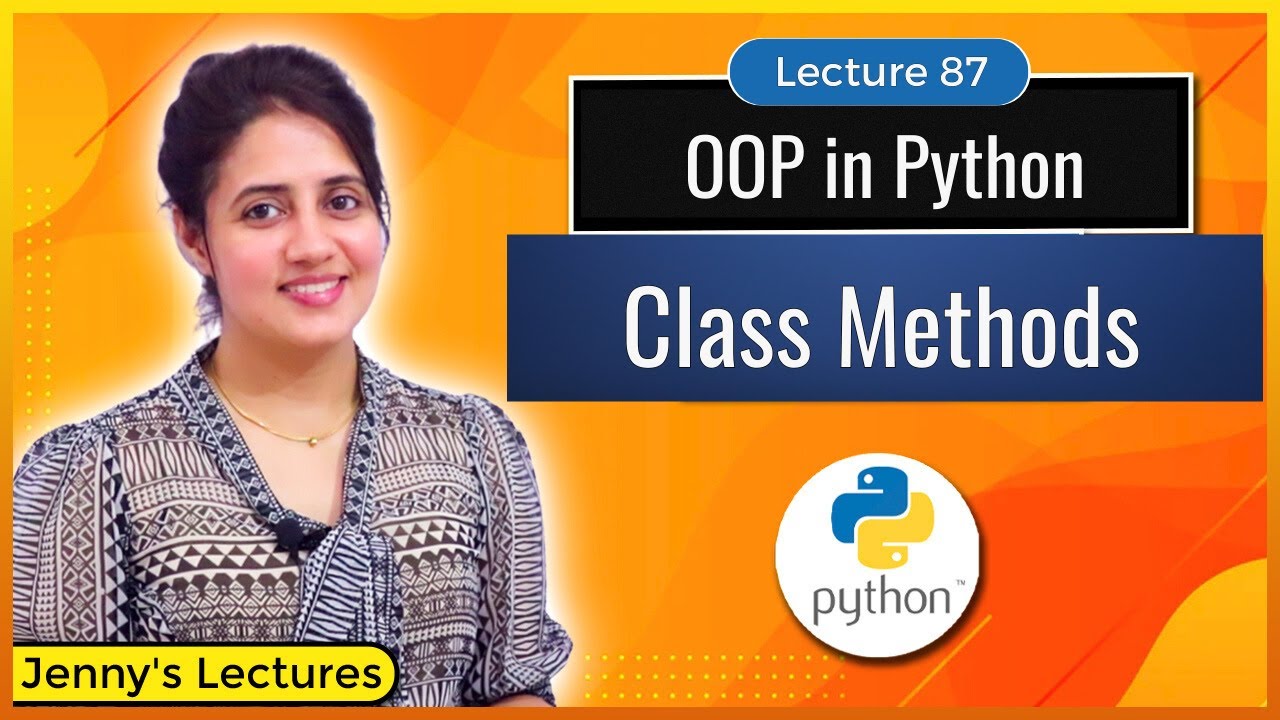
Class Methods in Python | How to add Methods in Class | Python Tutorials for Beginners #lec87

Python super function 🦸

Self and __init__() method in Python | Python Tutorials for Beginners #lec86

Python #11 - classes et attributs
5.0 / 5 (0 votes)