Mengelola Jadwal Kegiatan Pimpinan - Manajemen Perkantoran
Summary
TLDRThis video script focuses on practical learning for managing a leader's schedule using Microsoft tools like Outlook and Word. It begins with a warm-up discussion on scheduling tools and moves into a role-playing activity where students practice creating and managing schedules for executives. They engage in tasks such as confirming meeting details, sending emails, and adjusting schedules based on conflicts. The lesson emphasizes the importance of precision, prioritization, and communication in administrative roles. Students gain hands-on experience, preparing them for real-world office environments while learning the key skills needed for managing a busy leader's calendar.
Takeaways
- 😀 The importance of literacy culture is emphasized, with students encouraged to read various materials, including fiction, non-fiction, magazines, and virtual media, before starting lessons.
- 😀 Tools like Microsoft Word and Excel are used to create schedules and manage activities, with practical examples discussed during the lesson.
- 😀 Microsoft Outlook, part of the Microsoft 365 suite, is introduced as a useful tool for setting up and managing daily reminders and activities.
- 😀 The focus of the lesson is on learning how to manage the schedule of a leader, which is a crucial skill for secretaries and administrative professionals.
- 😀 Managing a leader's schedule involves prioritizing tasks, ensuring all events are attended to, and making use of tools like Microsoft Word and calendars on laptops and phones.
- 😀 The role of a secretary includes scheduling meetings, coordinating with external partners, and keeping track of appointments using tools like Microsoft Outlook.
- 😀 Students are encouraged to participate in role-playing activities, where they practice managing schedules and making professional phone calls.
- 😀 A simulation of a secretary receiving and confirming meeting invitations is used to demonstrate the process of managing a leader’s time efficiently.
- 😀 The importance of preparing and sending out meeting invitations, including confirming attendance and scheduling adjustments, is emphasized during the lesson.
- 😀 At the end of the lesson, students are asked to reflect on the importance of organizing a leader’s schedule with accuracy and responsibility, focusing on prioritization and effective use of time management tools.
Q & A
What is the main objective of the lesson in the transcript?
-The main objective is to teach students how to manage the schedule of a leader effectively, using tools like Microsoft Office 365, Outlook, and other applications, while emphasizing key competencies such as discipline, cooperation, and responsibility.
What applications are mentioned for scheduling and managing activities?
-The transcript mentions Microsoft Office 365, Microsoft Outlook, Microsoft Word, and calendar features available on both laptops and mobile phones for managing schedules.
What role does the secretary play in managing the schedule of a leader?
-The secretary is responsible for organizing and managing the leader's schedule by coordinating activities, confirming appointments, and ensuring that the schedule is aligned with the leader's priorities and availability.
How does the use of Microsoft Office 365 contribute to managing schedules?
-Microsoft Office 365 helps by providing tools like Outlook for setting reminders, organizing events in a calendar, and creating detailed schedules, making the process more efficient and accessible across devices.
Why is it important for a secretary to manage a leader's schedule with precision?
-It is important because a leader's day is often packed with numerous tasks. Efficient scheduling ensures that the leader can prioritize activities, avoid overlaps, and fulfill all responsibilities on time.
What are some of the practical skills learned during the lesson?
-Students learn how to use digital tools for scheduling, handle phone calls and emails professionally, manage appointments, and prepare schedules based on specific requirements from both internal and external stakeholders.
How does the role of a secretary differ in handling internal and external communication?
-A secretary handles internal communication by managing internal meetings and activities, while external communication involves coordinating with other organizations, confirming meetings, and relaying information between parties.
What are the key competencies emphasized in the lesson for students to develop?
-The key competencies include responsibility, honesty, discipline, cooperation, and the ability to confidently express opinions while handling scheduling tasks.
What specific actions should a secretary take when receiving a meeting invitation?
-When receiving a meeting invitation, the secretary should confirm the details with the leader, check the leader's availability, adjust the schedule accordingly, and send out confirmations via email.
How does the collaboration with PT Industri Telekomunikasi Indonesia Persero help in the lesson?
-The collaboration with PT Industri Telekomunikasi Indonesia Persero provides a real-world perspective, with industry professionals participating in the role-play scenario, offering insights into practical applications of the learned skills.
Outlines

This section is available to paid users only. Please upgrade to access this part.
Upgrade NowMindmap

This section is available to paid users only. Please upgrade to access this part.
Upgrade NowKeywords

This section is available to paid users only. Please upgrade to access this part.
Upgrade NowHighlights

This section is available to paid users only. Please upgrade to access this part.
Upgrade NowTranscripts

This section is available to paid users only. Please upgrade to access this part.
Upgrade NowBrowse More Related Video
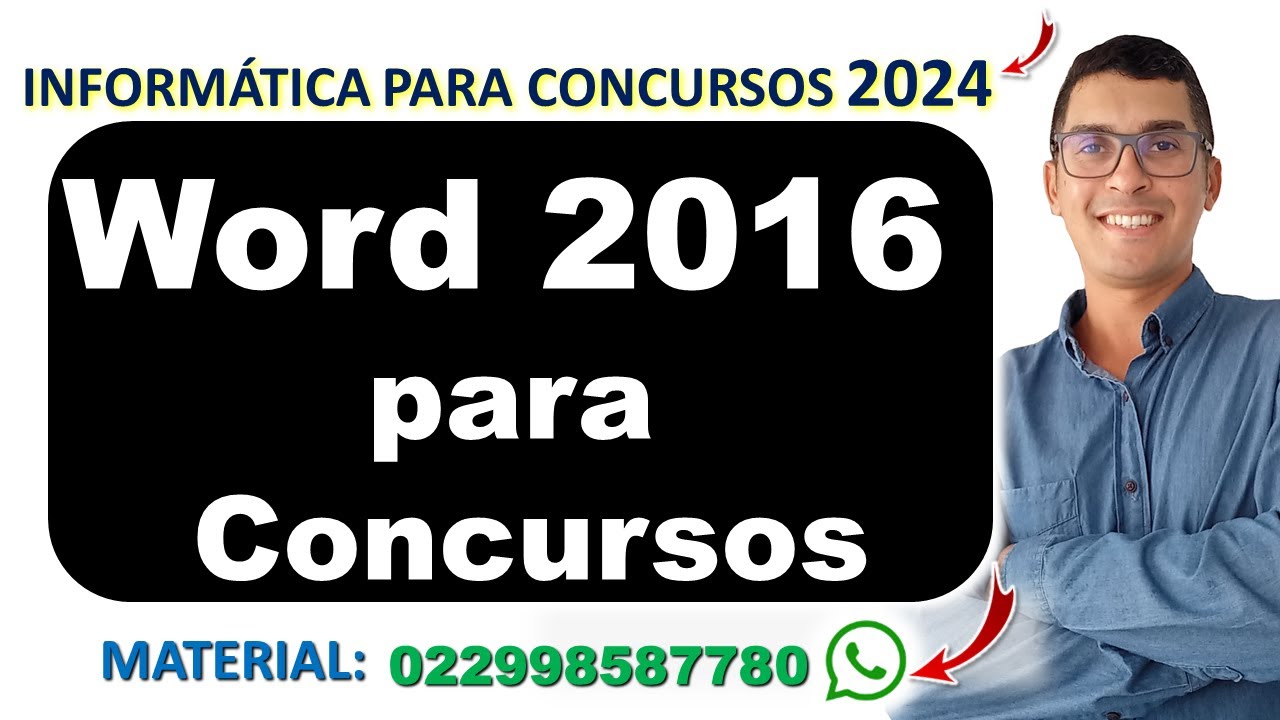
Word 2016 para concursos | Informática para Concursos 2024 | Questões | Informática Básica

Découvrez Copilot : L’assistant IA qui boost votre travail !

Materi Teknologi Informasi dan Komunikasi (Office) - Informatika
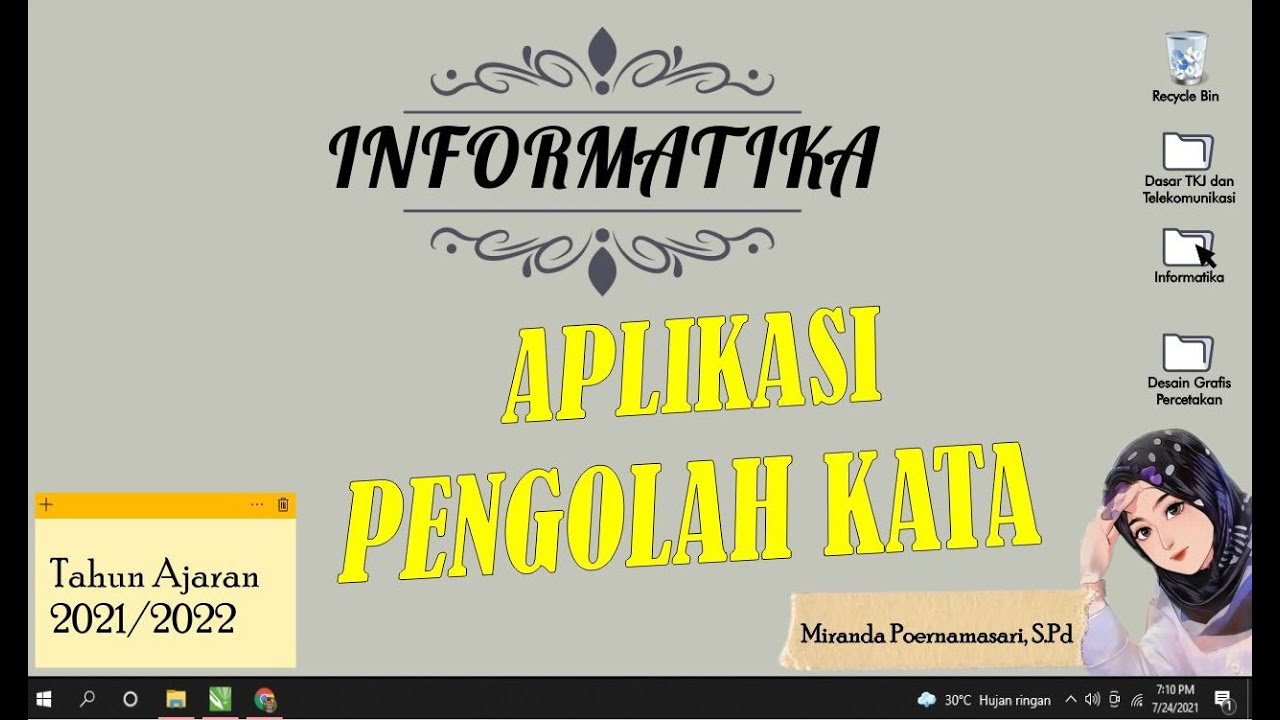
#11 INFORMATIKA | APLIKASI PENGOLAH KATA ( MS.WORD ) Pt1
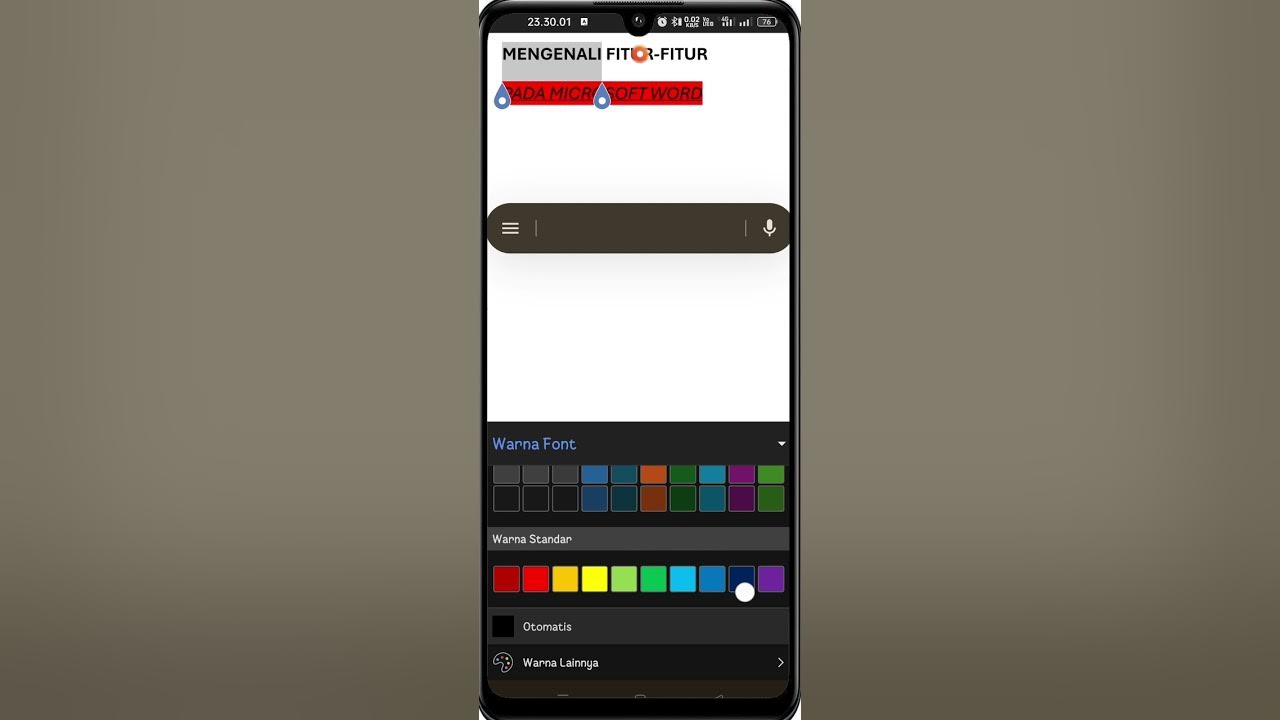
Cara Menggunakan Microsoft Word di HP | Download, Fitur, Mengetik & Mengedit untuk Pemula

How to use Microsoft PLANNER Effectively 2025: 9 Tips To Manage Tasks
5.0 / 5 (0 votes)